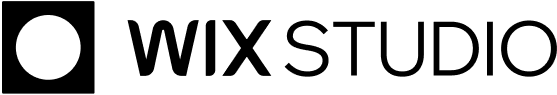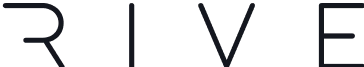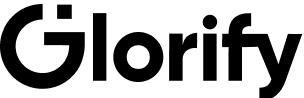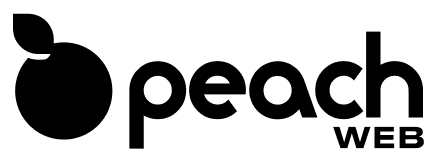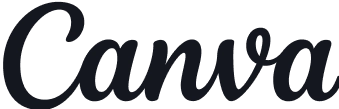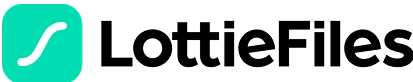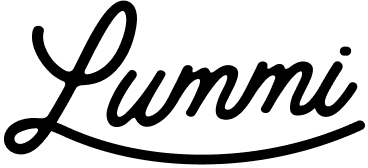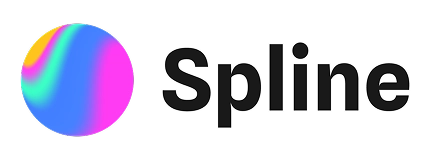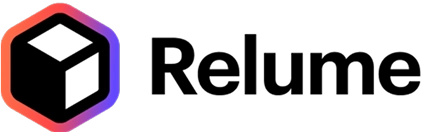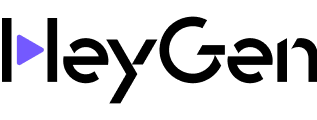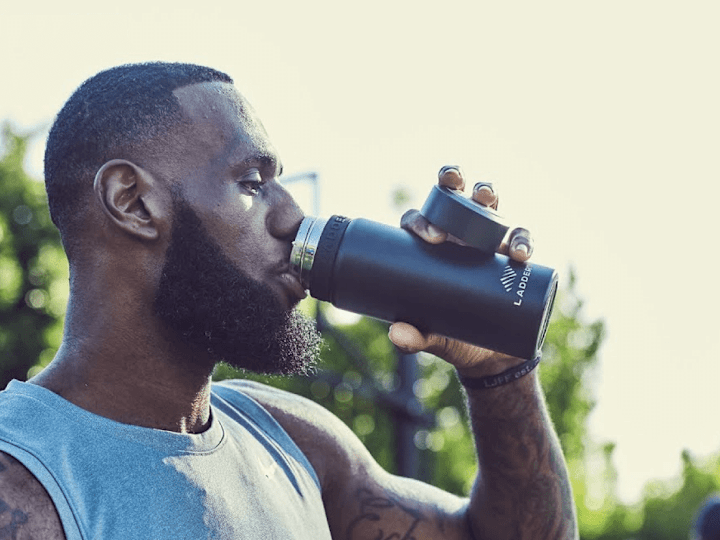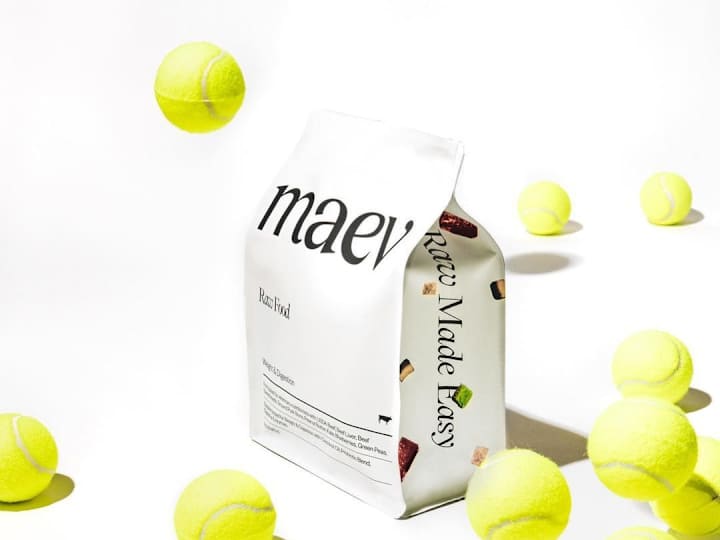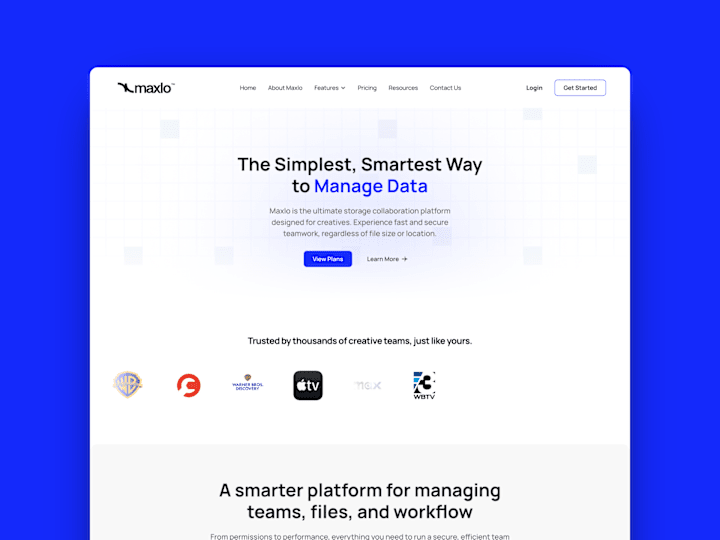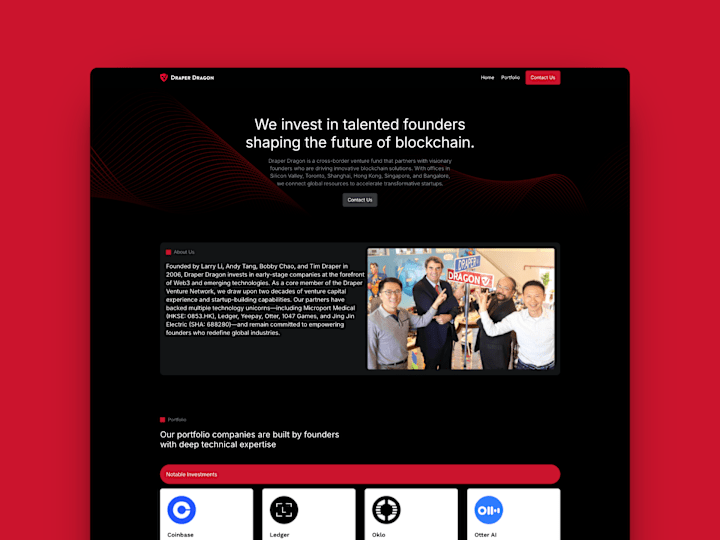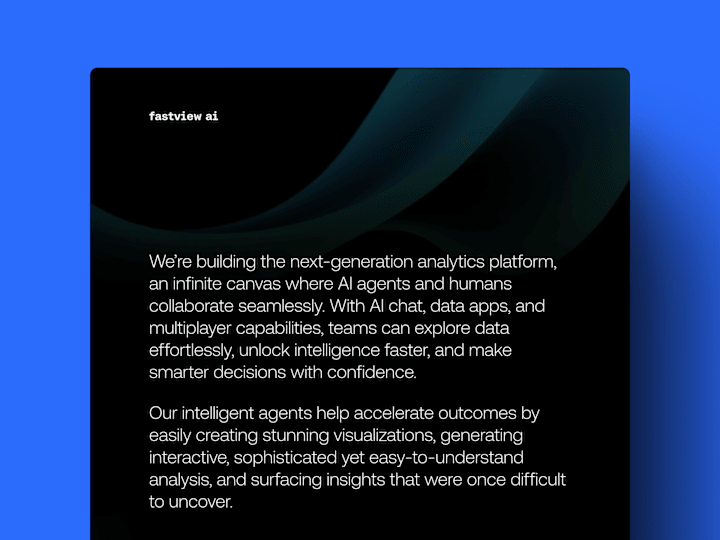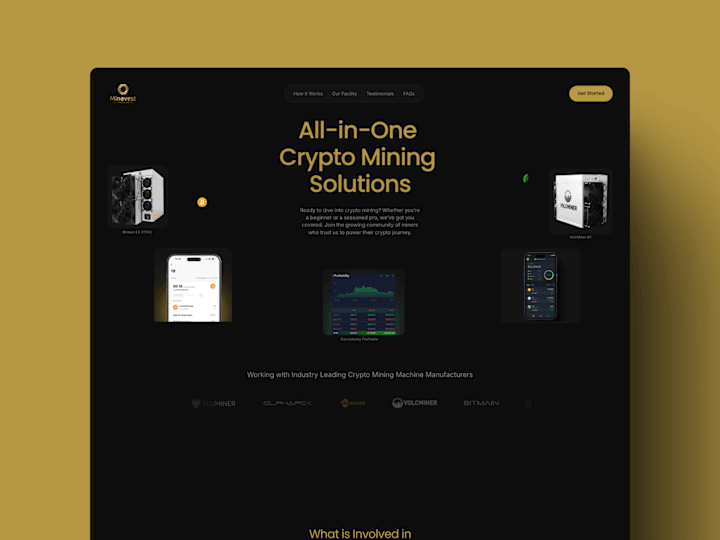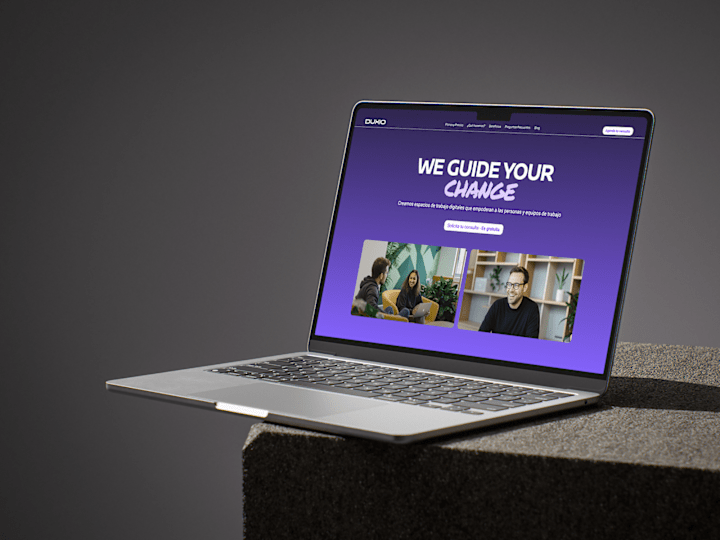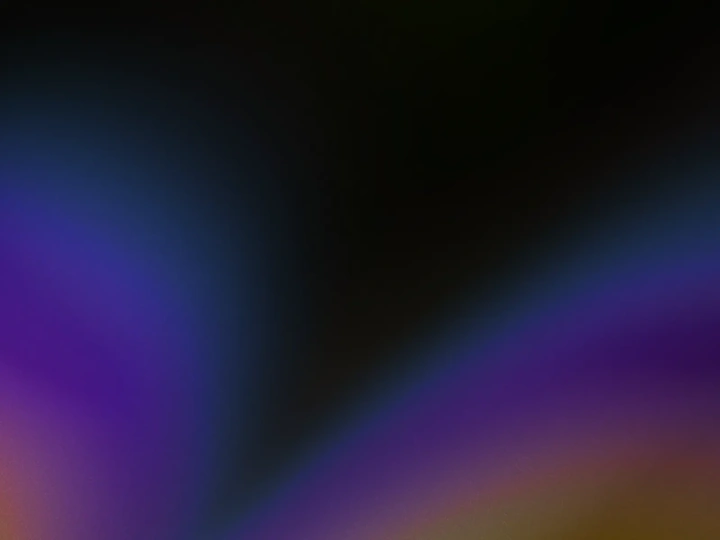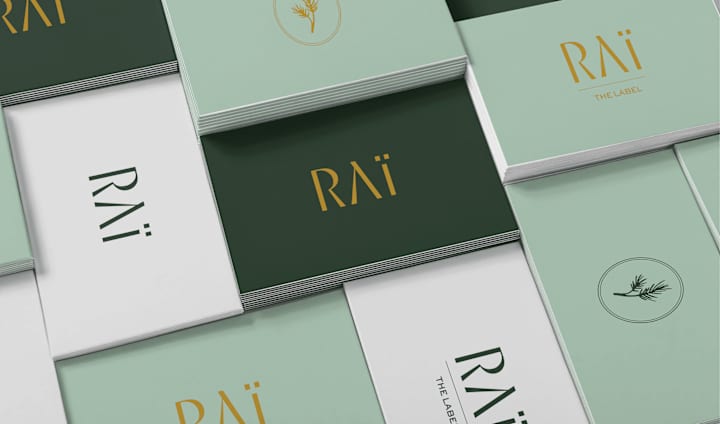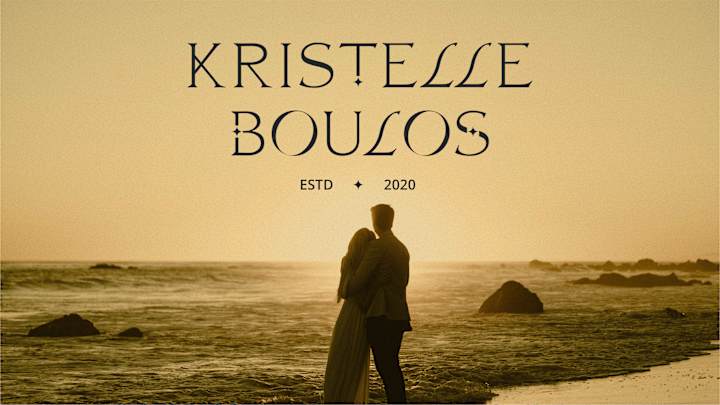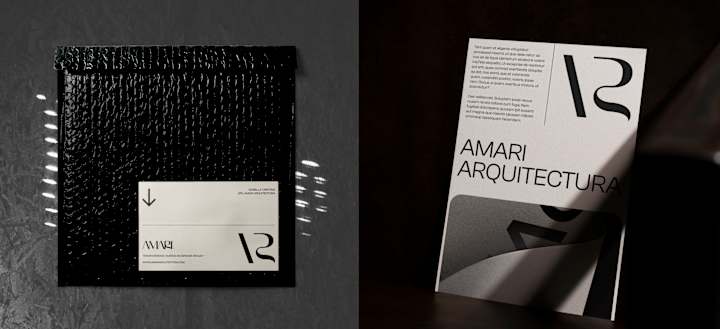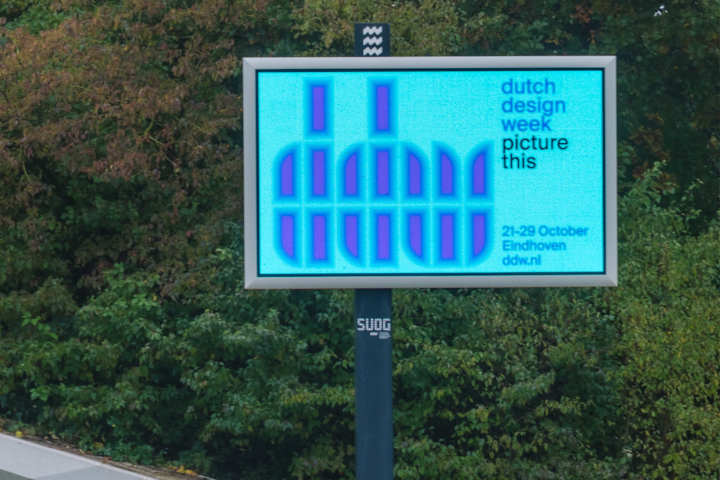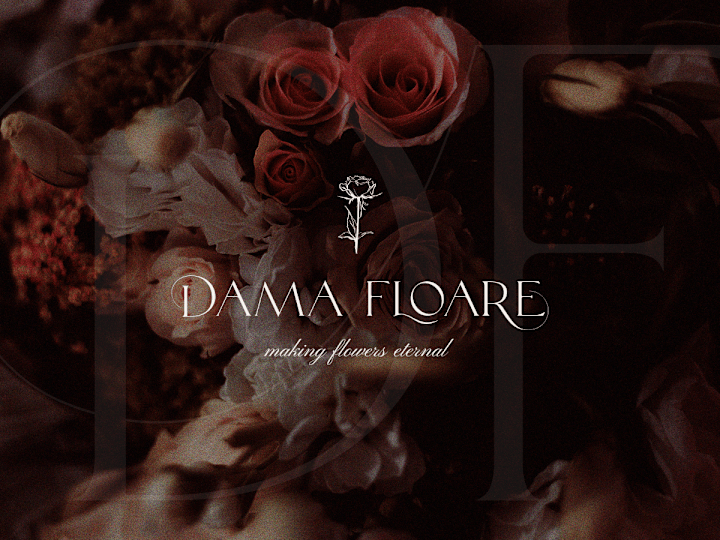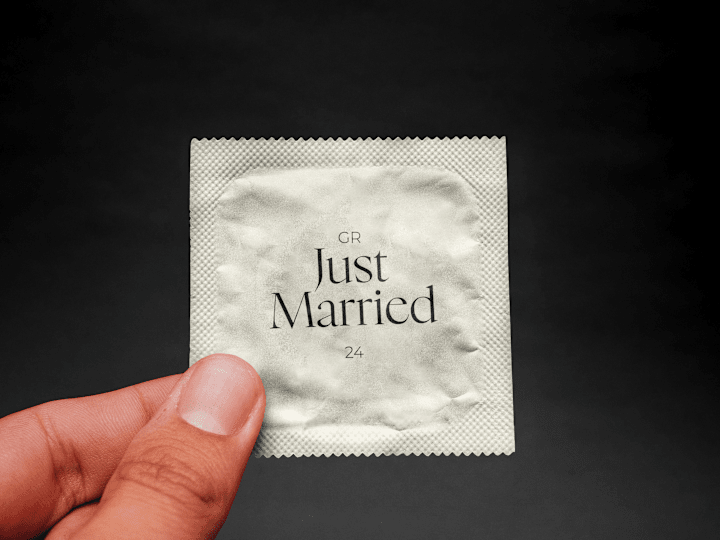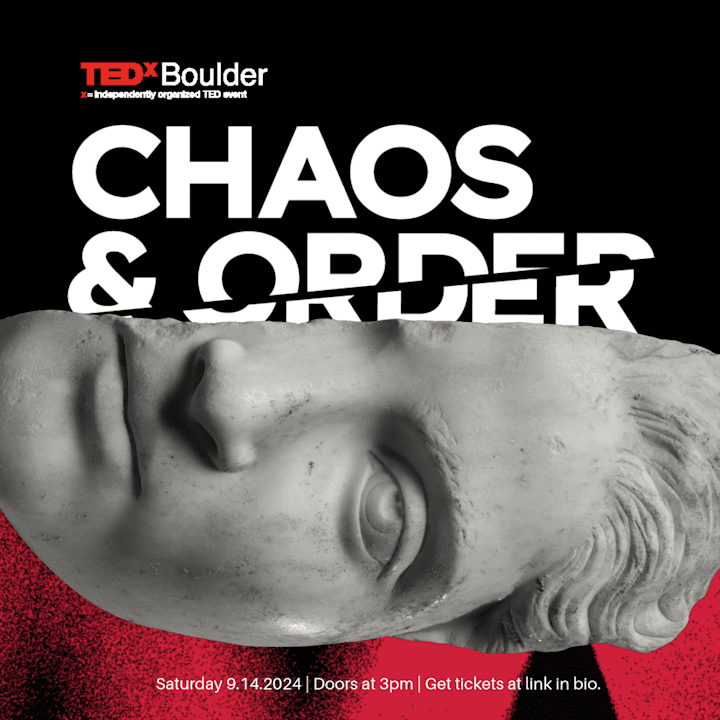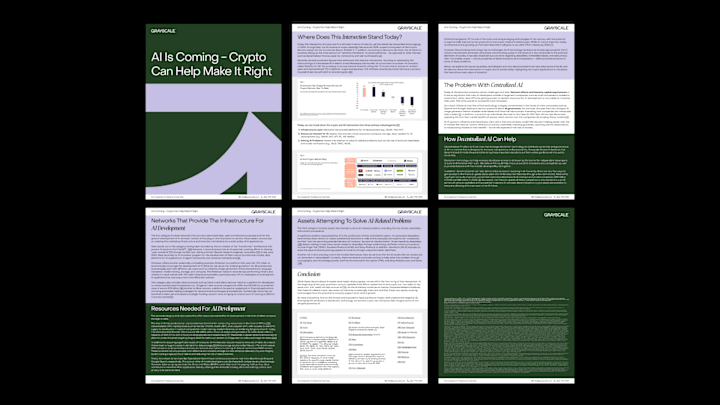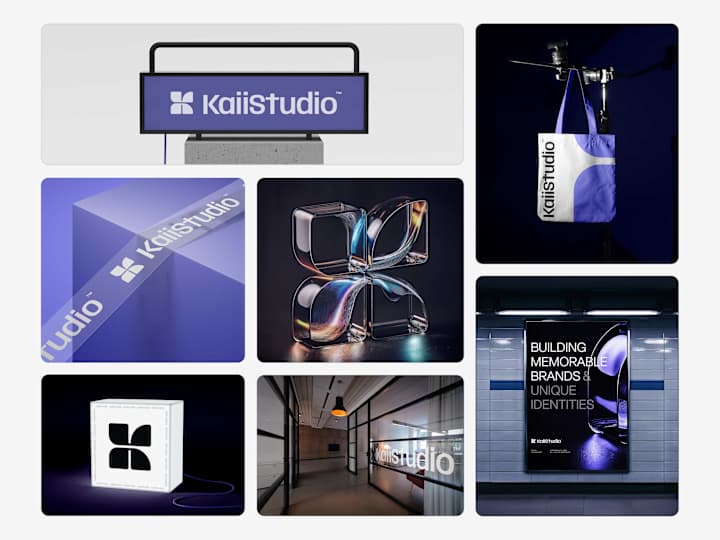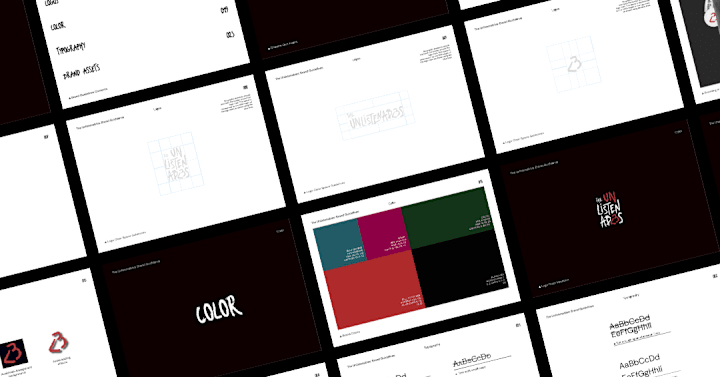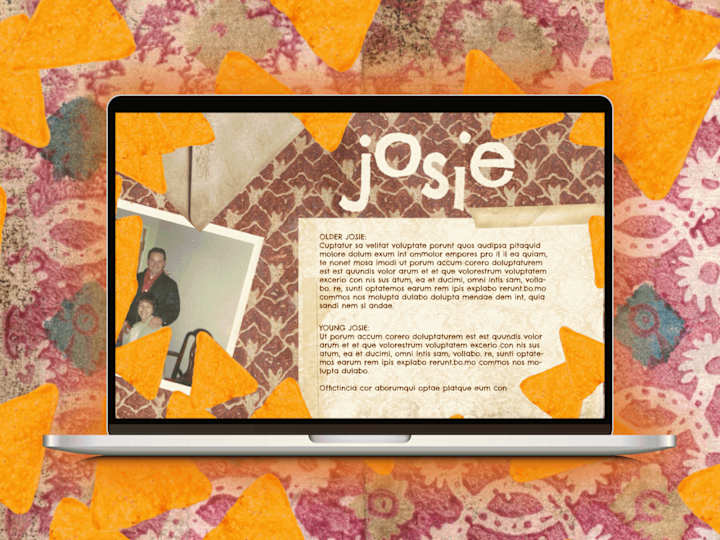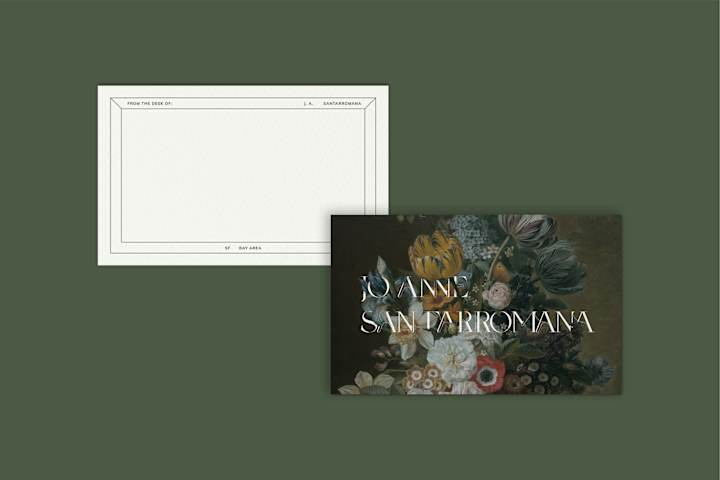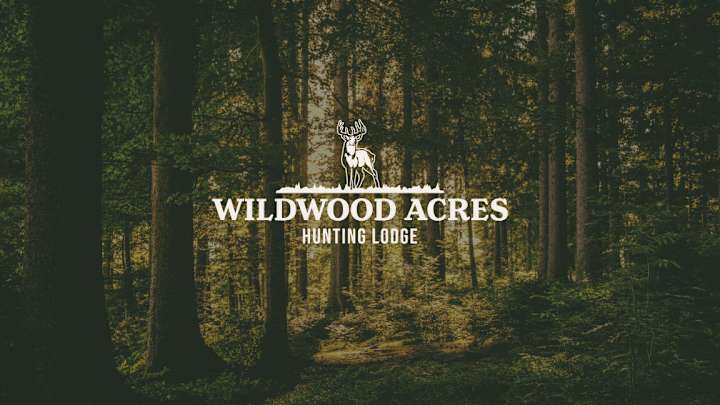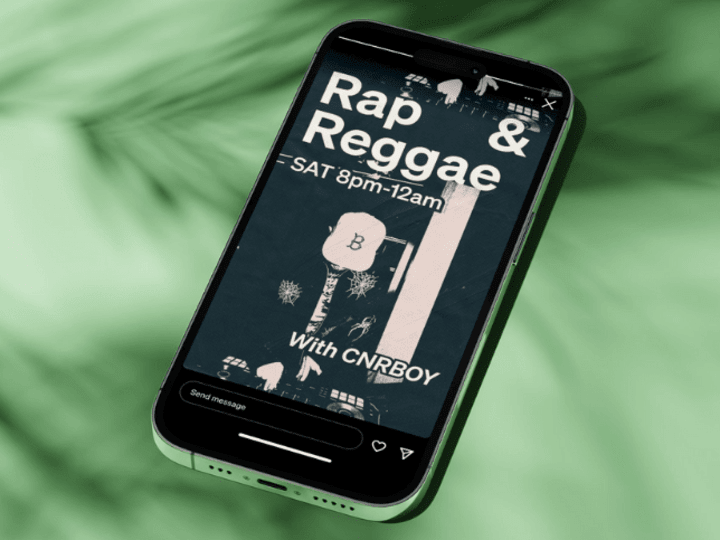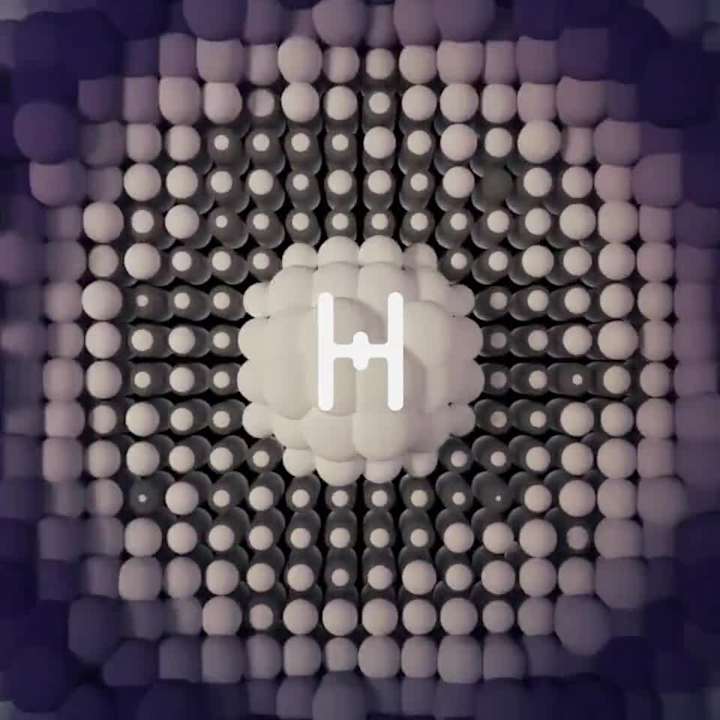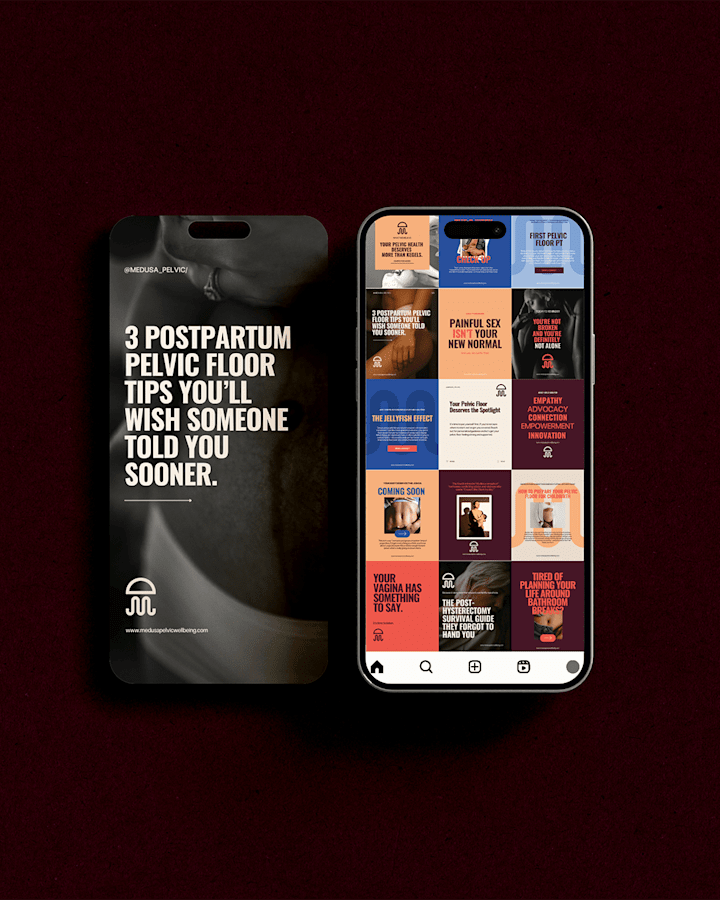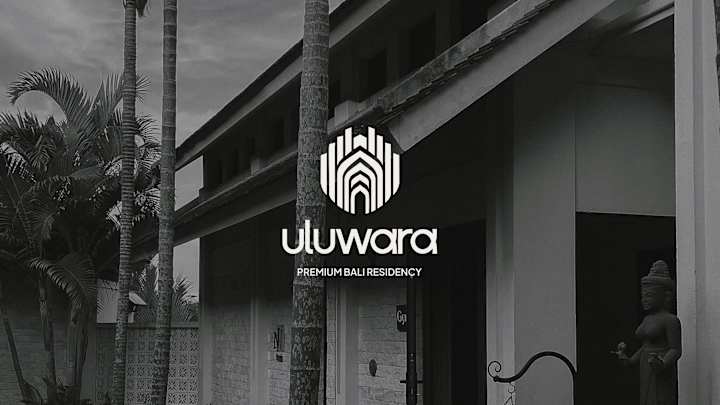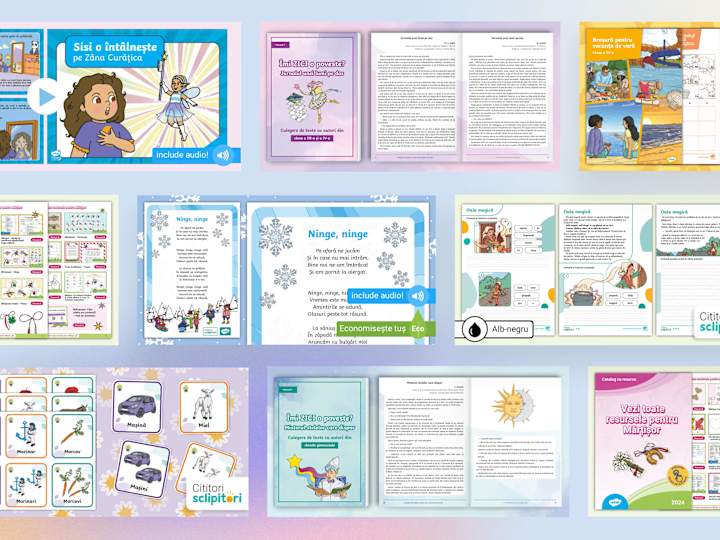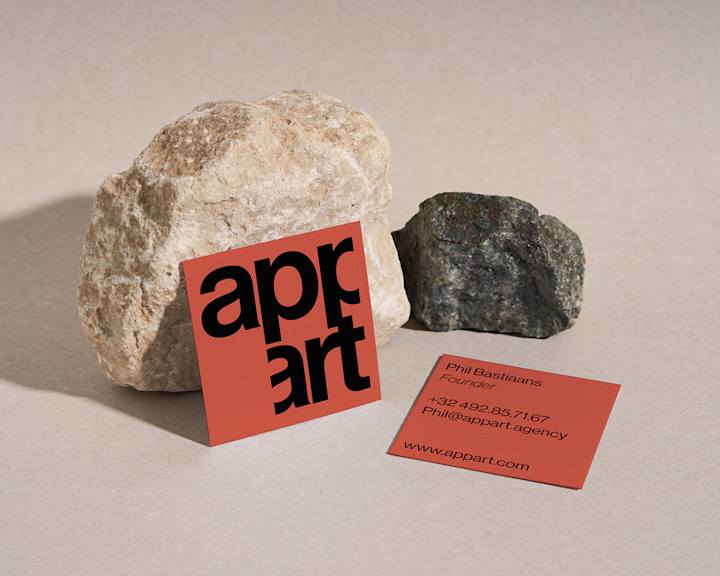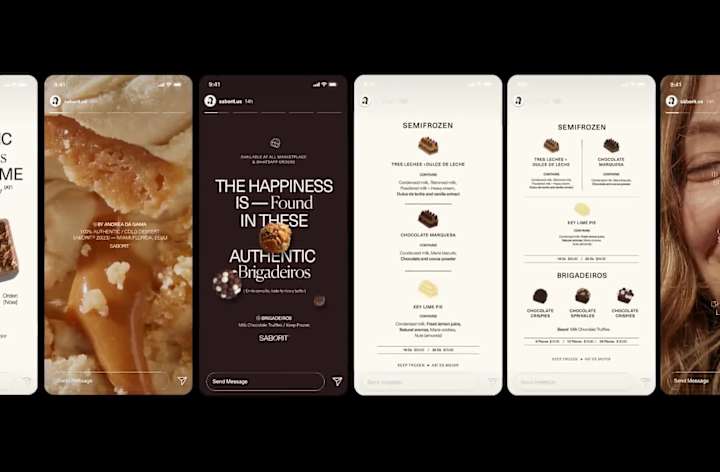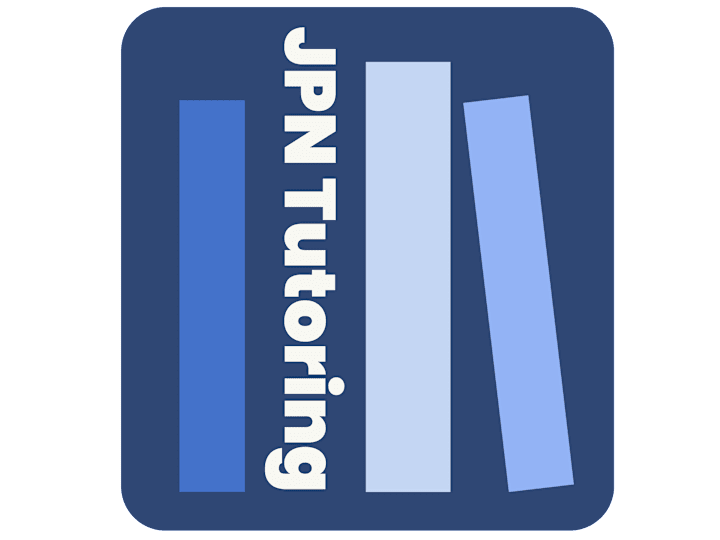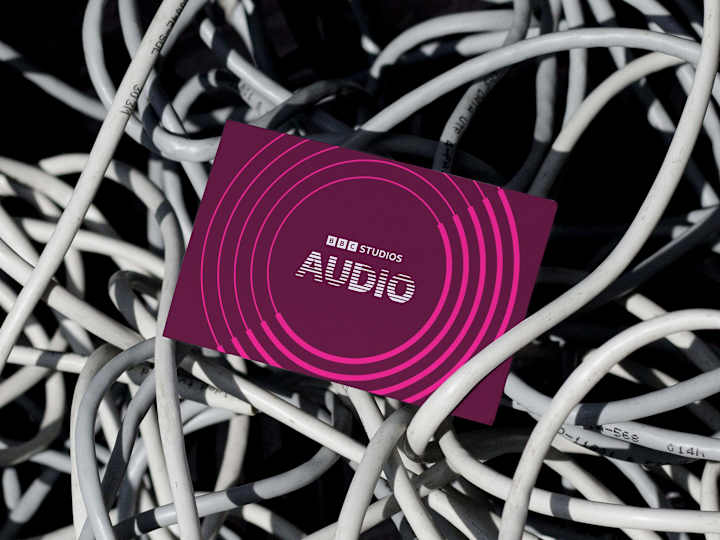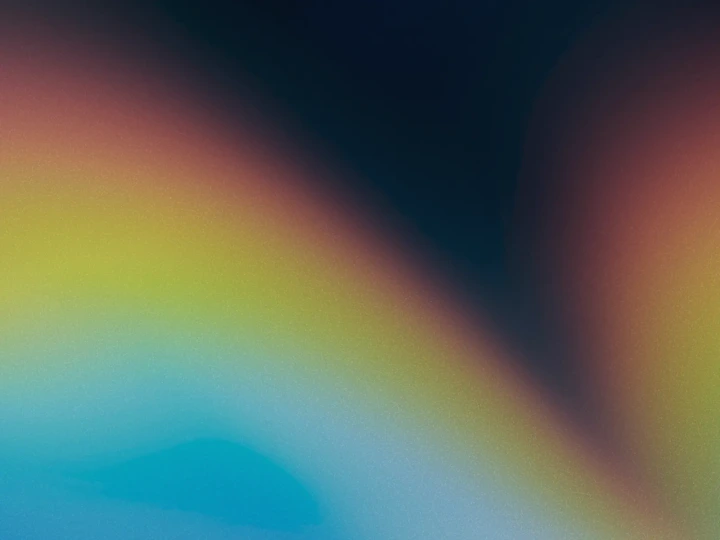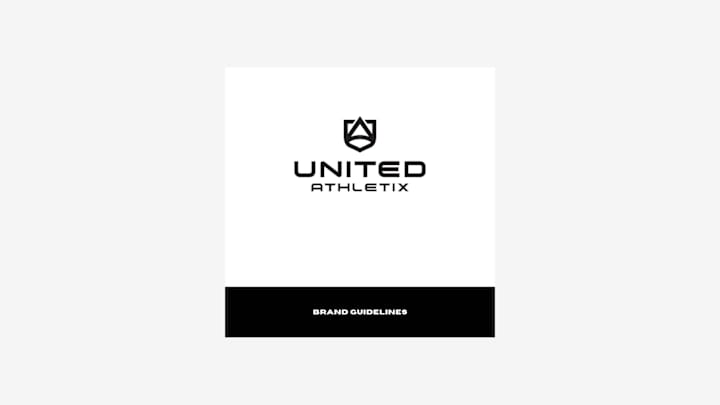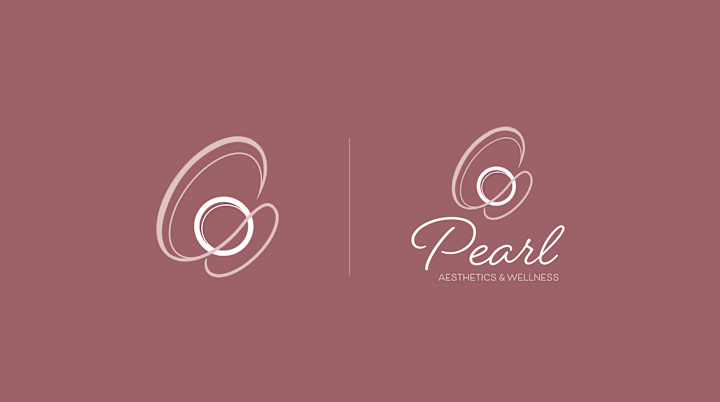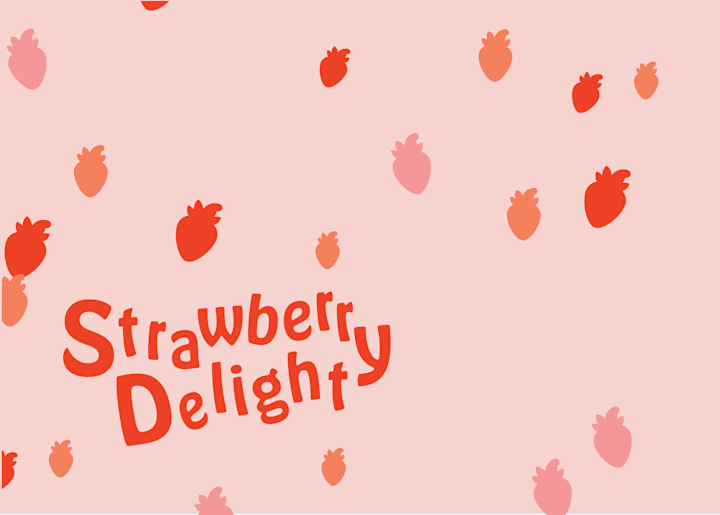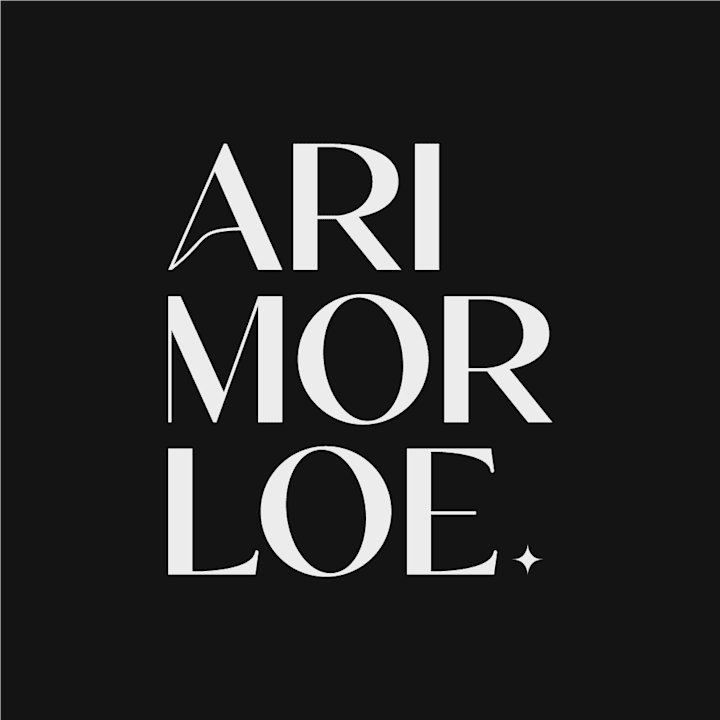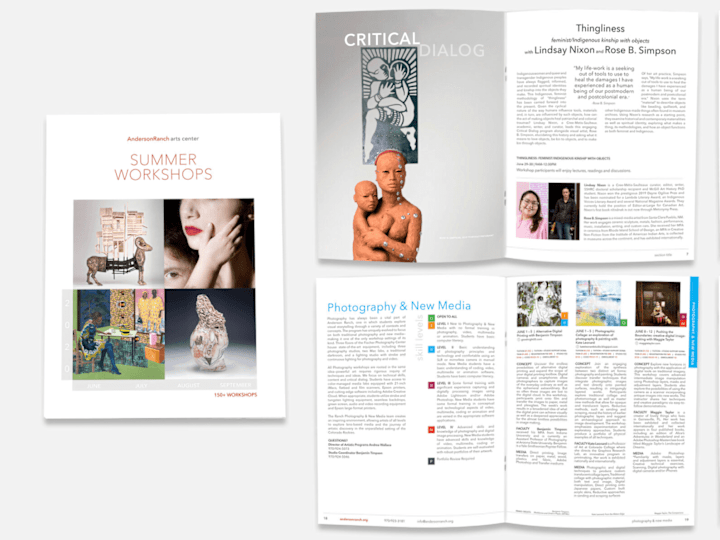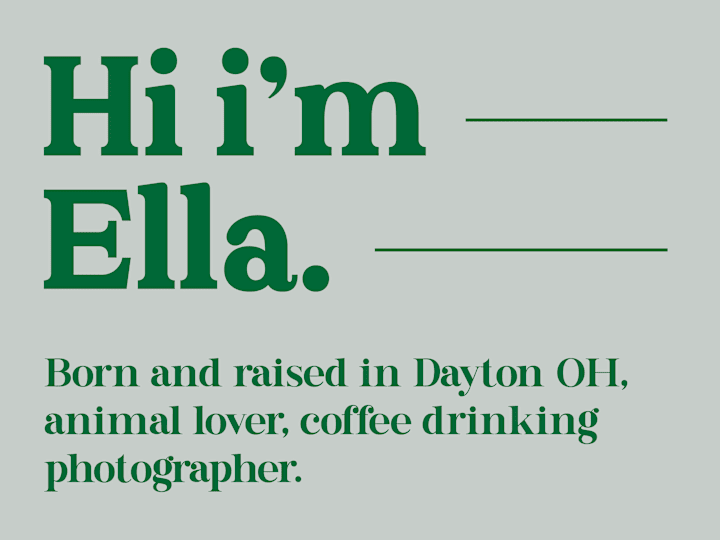What should I consider when I want to hire an 'Adobe InDesign' expert?
When looking to hire an Adobe InDesign expert, focus on their experience with similar projects. Check their portfolio for quality and creativity. Also, consider their knowledge of essential InDesign features and integration with other Adobe products.
How do I make sure my project details are clear to the InDesign freelancer?
Clearly communicate your project scope, goals, and deadlines. Use simple language and provide examples of what you like. Ensure the freelancer understands the type of media, like print or digital, and any specific design elements you need.
What's a good way to agree on deliverables for an InDesign project?
List all expected outcomes in a simple and clear manner. Include specifics like page size or color preferences. Set milestones to ensure the freelancer checks in with drafts at regular stages.
How can I ensure the project starts smoothly with my InDesign freelancer?
Set a kick-off call or meeting to introduce yourselves and discuss the project. Share any materials or resources your freelancer needs. Make sure you both understand the first steps and timeline.
What files should I ask for when the project is done?
Make sure to request the final InDesign files as well as exported formats, like PDF. Ask for any source files or assets used. This ensures you have everything you need for future edits.
How important is feedback during an InDesign project?
Feedback is very important to ensure the design meets your expectations. Create a schedule for giving and receiving feedback. Use simple comments to make it easy for the freelancer to know what to change.
How do I ensure a good working relationship with my InDesign freelancer?
Be respectful and clear in all your communications. Listen to the freelancer’s advice since they are the expert. Celebrate small wins to keep the momentum positive and encouraging.
How can I check the progress of my InDesign project?
Set regular check-in points where the freelancer can show their work. Ask for draft versions at different stages. This helps you see progress and ensures any changes are made early.
What should I consider about the timelines for an InDesign project?
Discuss a realistic timeline that gives enough time for creativity and changes. Include buffer time in case unexpected issues arise. Be flexible if minor adjustments are needed along the way.
How do I ensure the final design is what I imagined?
Share clear examples and design preferences early on. Use visual references to convey your ideas. Communicate any changes quickly to keep the final product aligned with your vision.
Who is Contra for?
Contra is designed for both freelancers (referred to as "independents") and clients. Freelancers can showcase their work, connect with clients, and manage projects commission-free. Clients can discover and hire top freelance talent for their projects.
What is the vision of Contra?
Contra aims to revolutionize the world of work by providing an all-in-one platform that empowers freelancers and clients to connect and collaborate seamlessly, eliminating traditional barriers and commission fees.

- $25k+
- Earned
- 6x
- Hired
- 5.0
- Rating
- 30
- Followers
Top

- $10k+
- Earned
- 32x
- Hired
- 5.0
- Rating
- 201
- Followers
Top
Expert

- $1k+
- Earned
- 1x
- Hired
- 5.0
- Rating
- 23
- Followers
Top

- $10k+
- Earned
- 16x
- Hired
- 5.0
- Rating
- 122
- Followers
Top

- $50k+
- Earned
- 69x
- Hired
- 5.0
- Rating
- 347
- Followers
Top