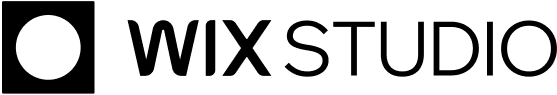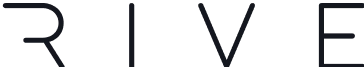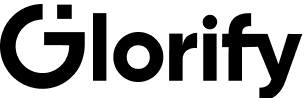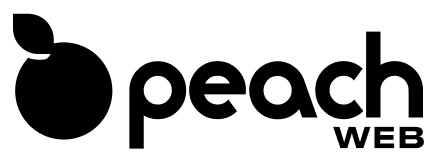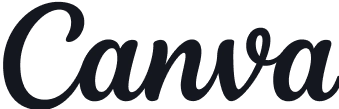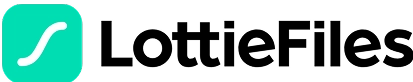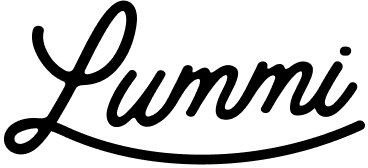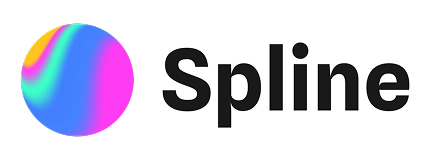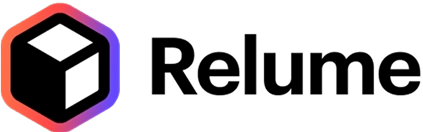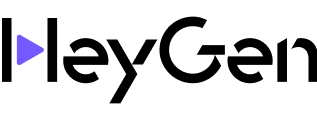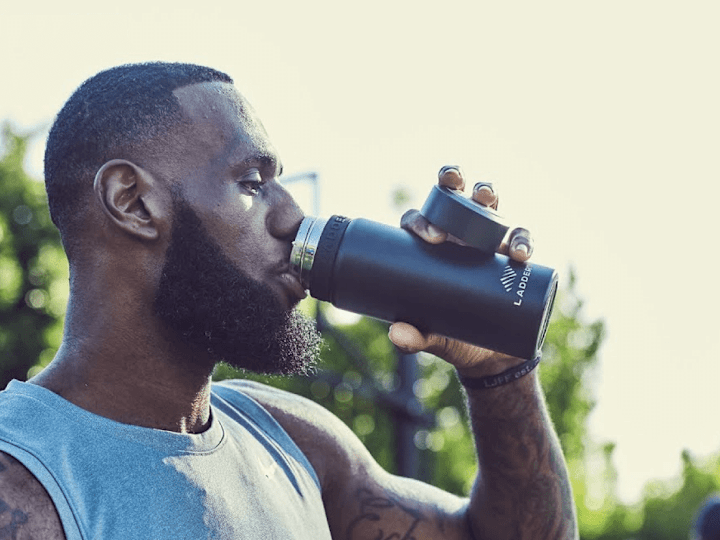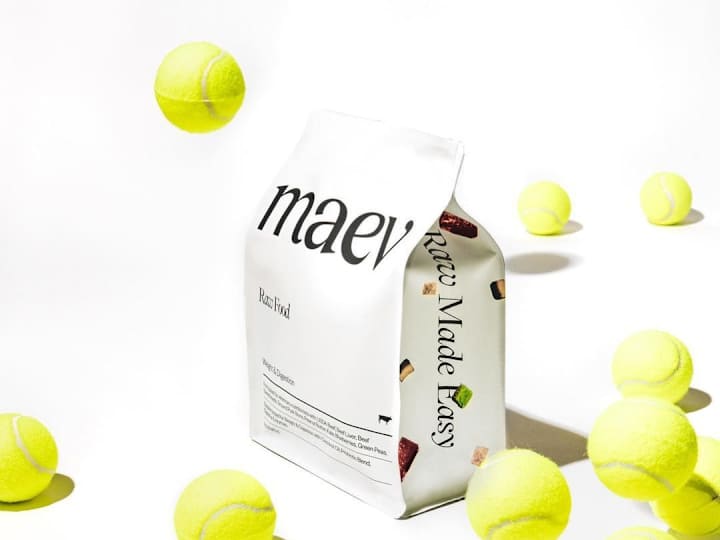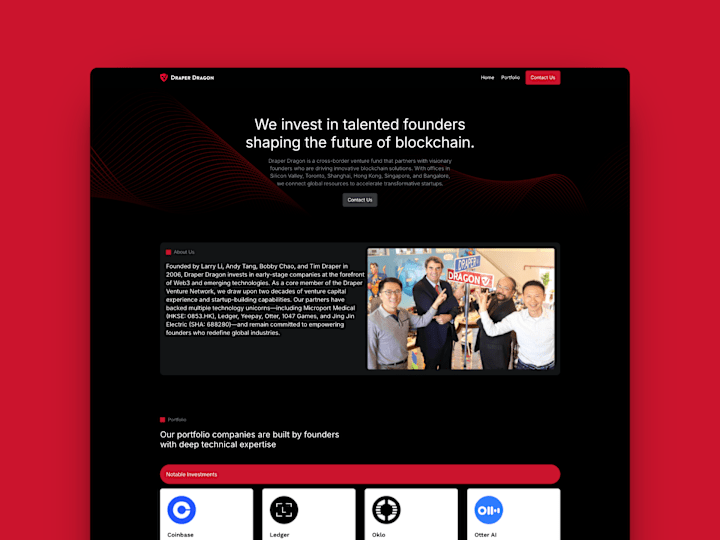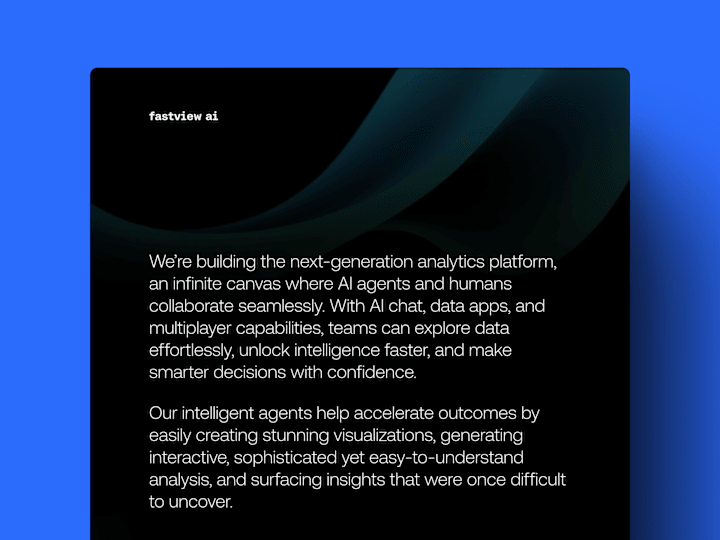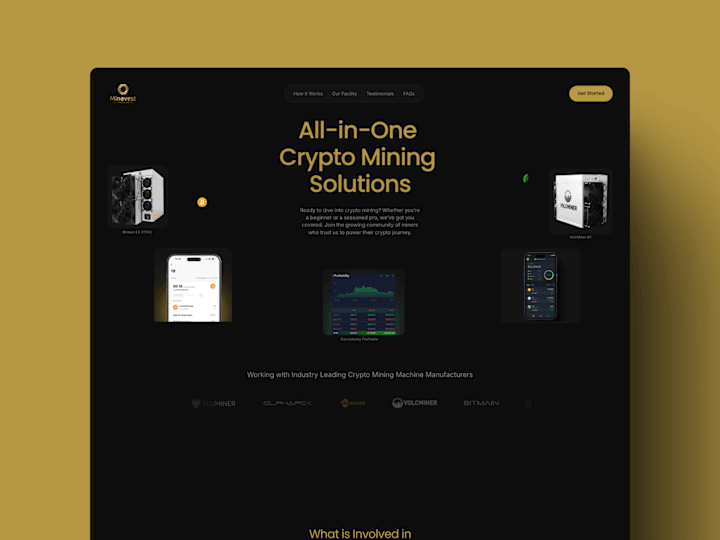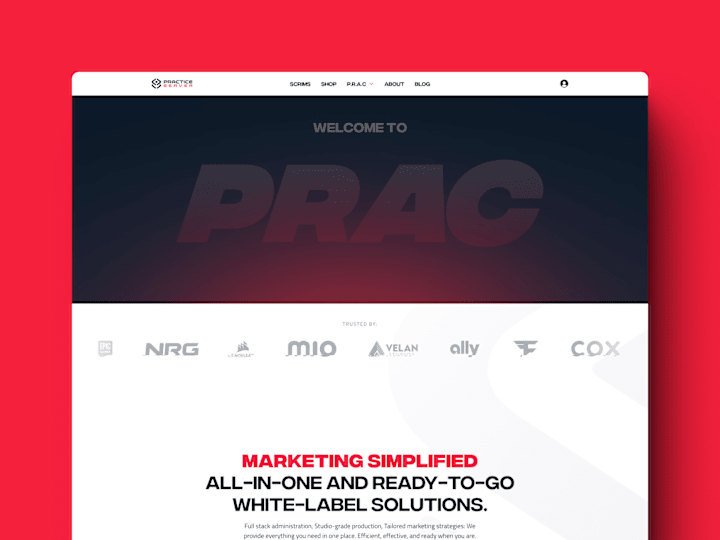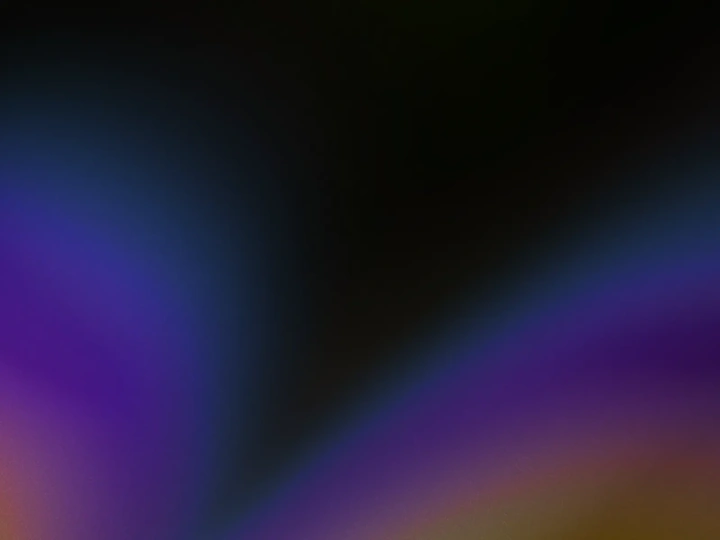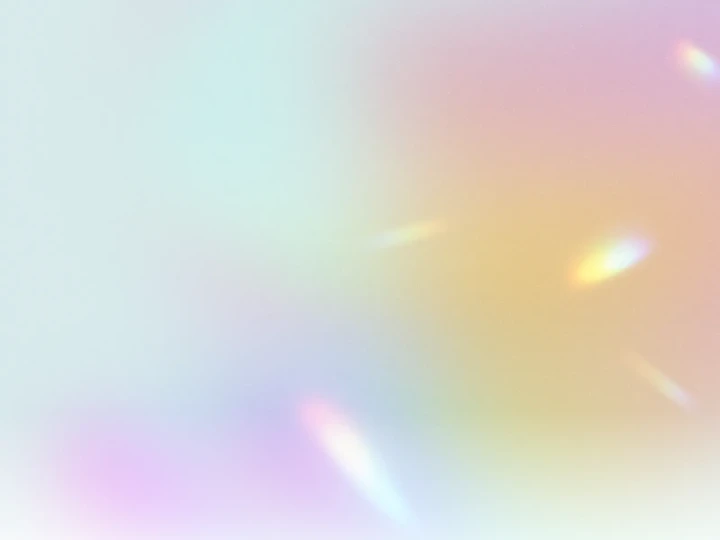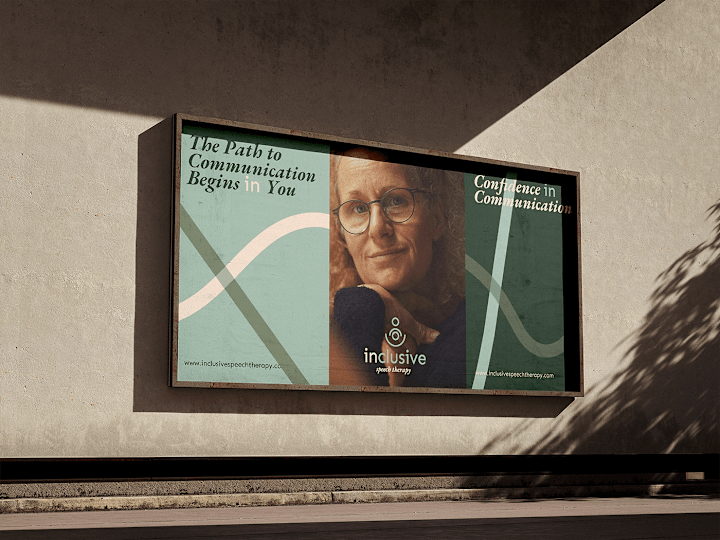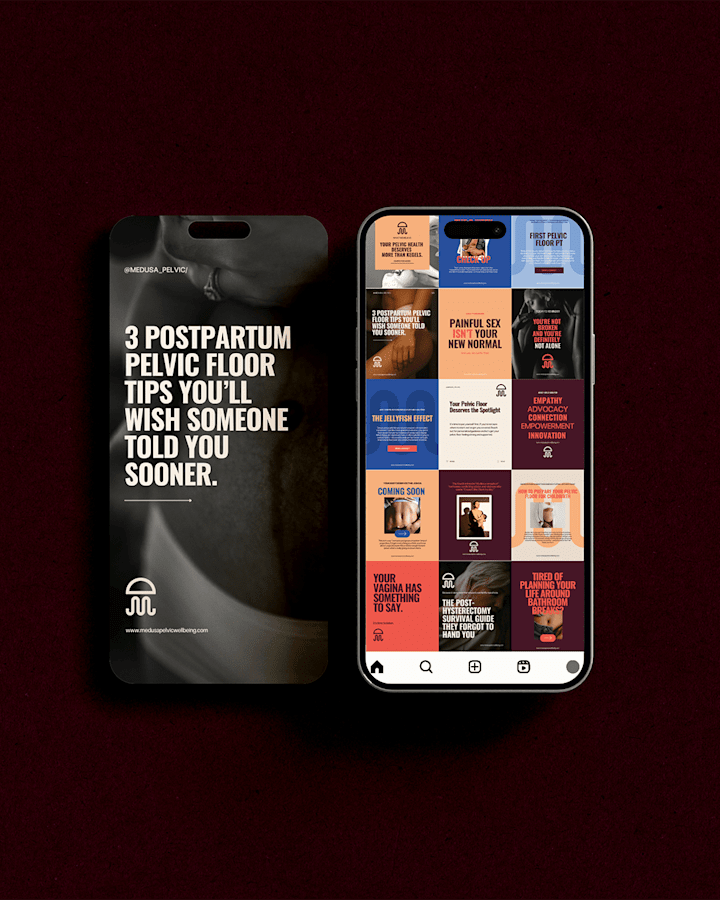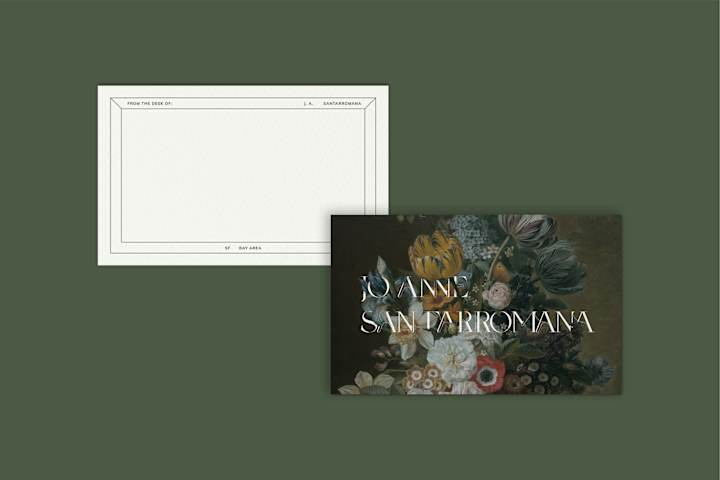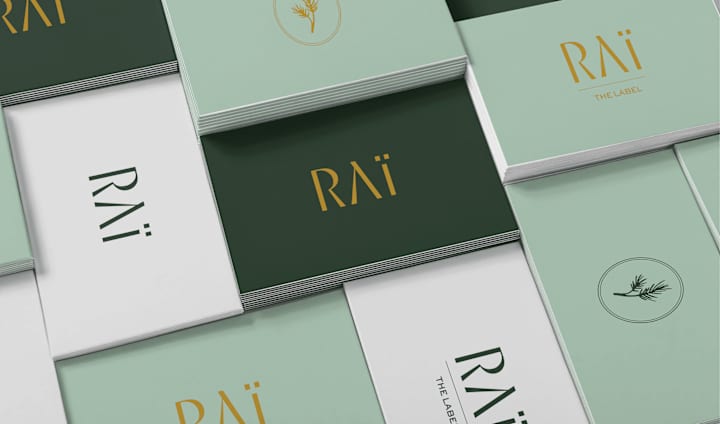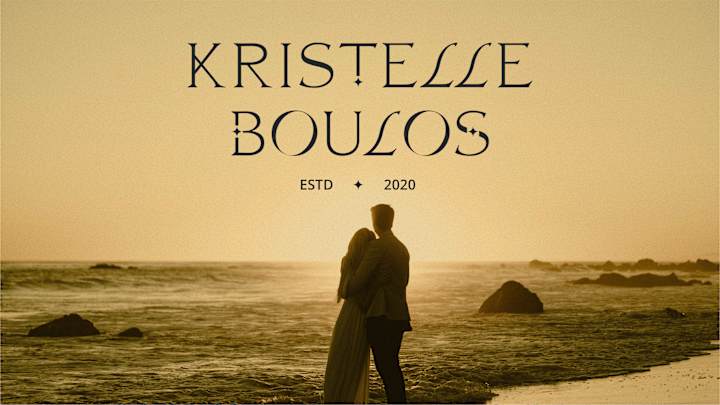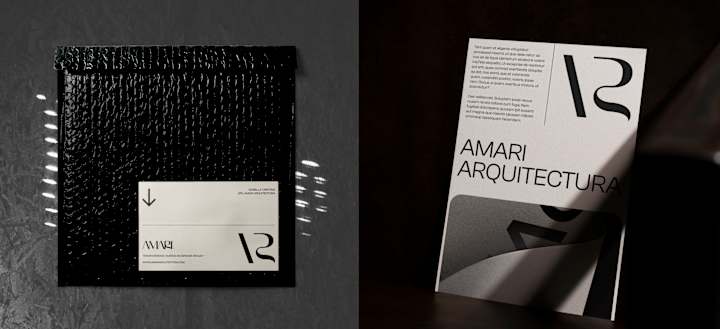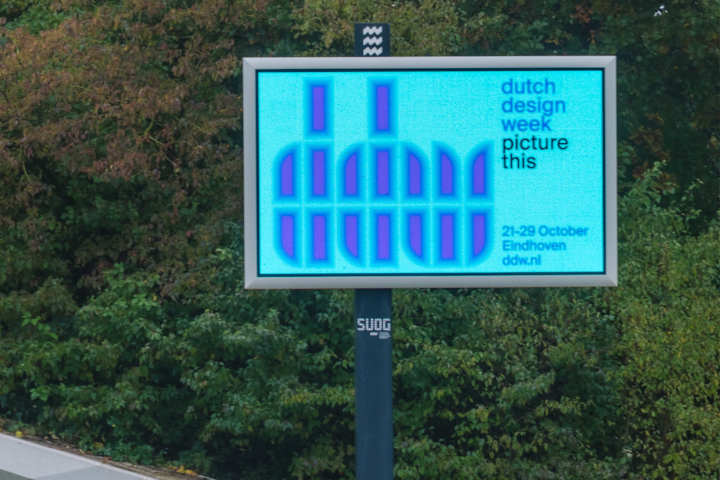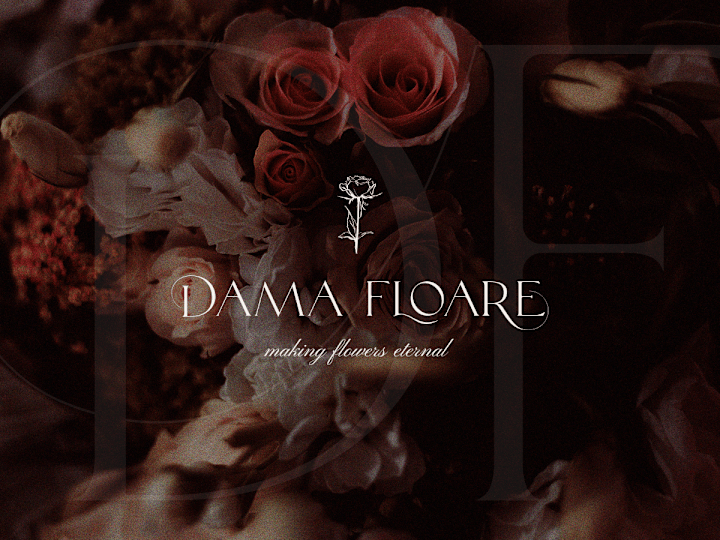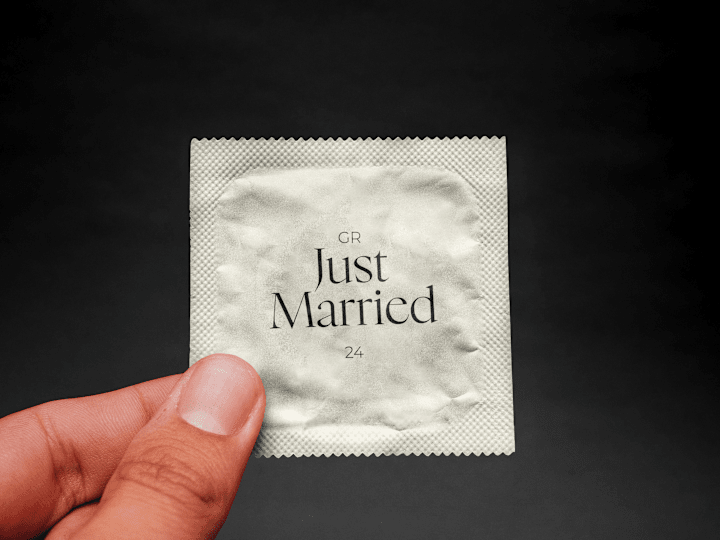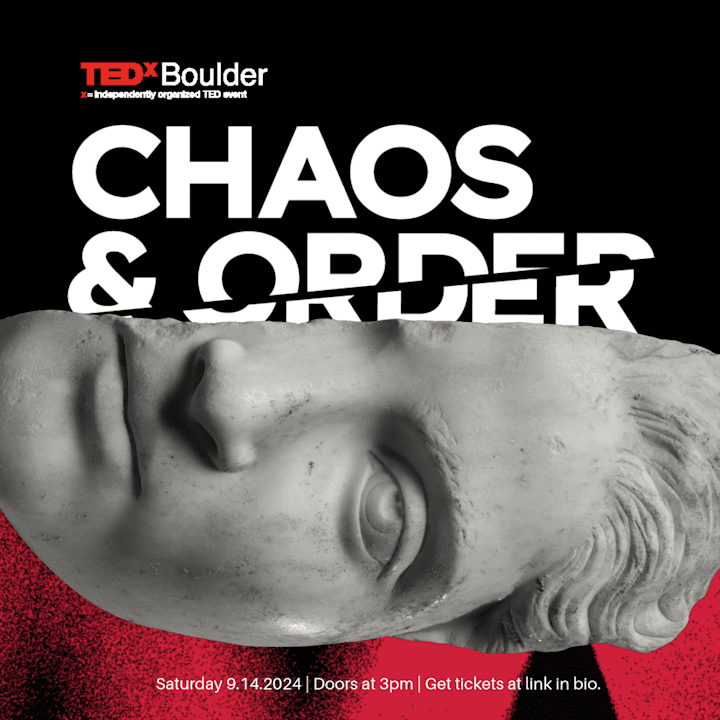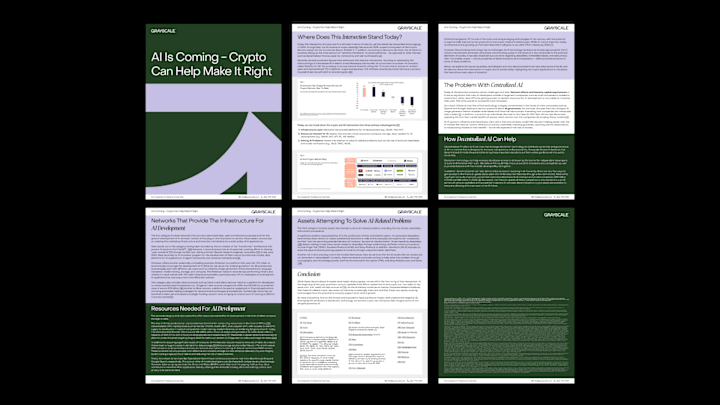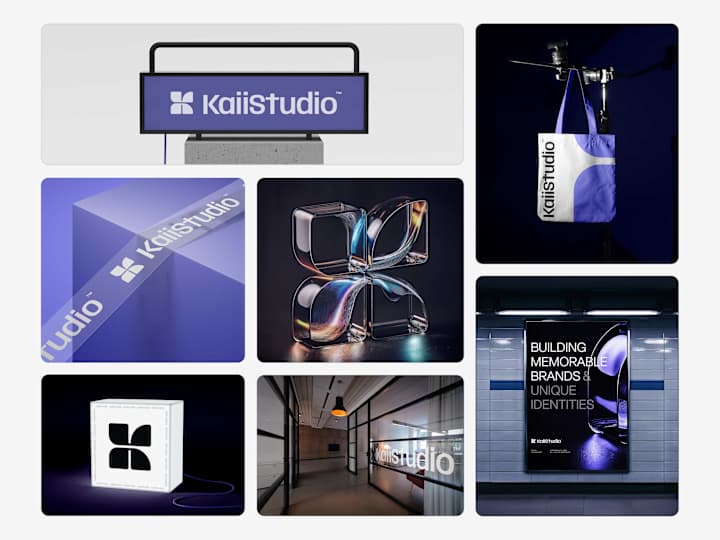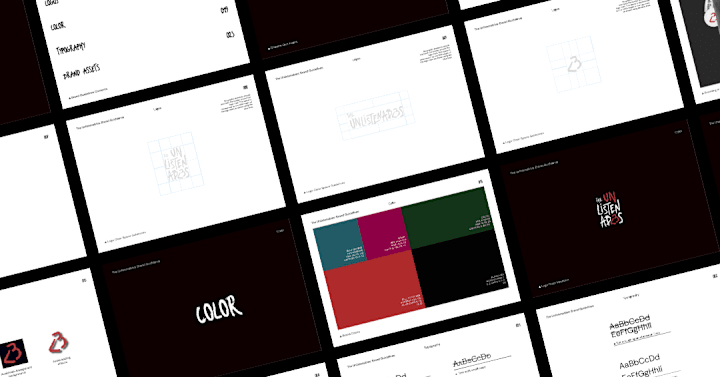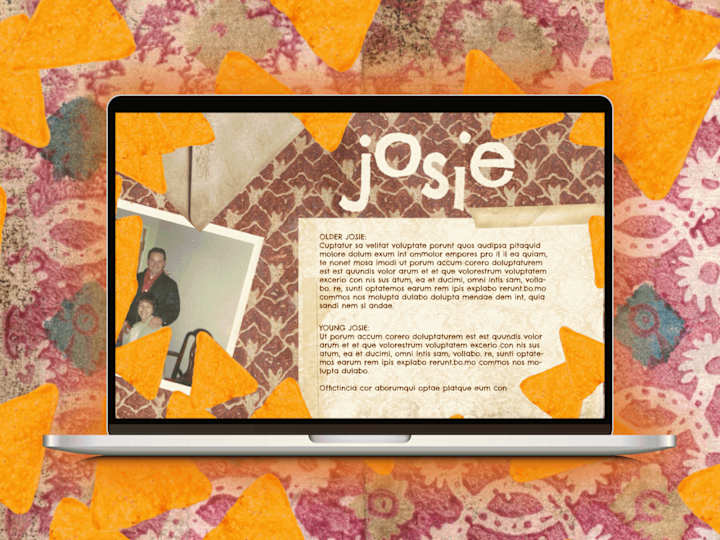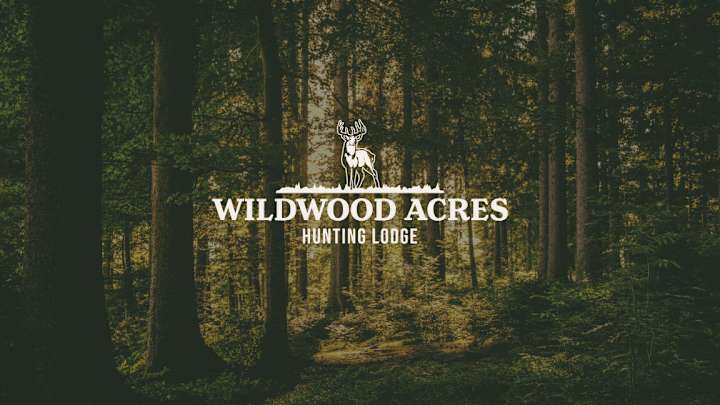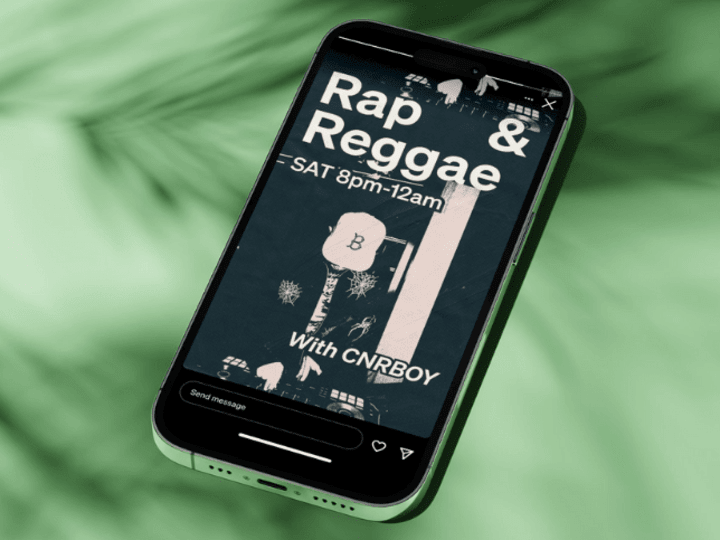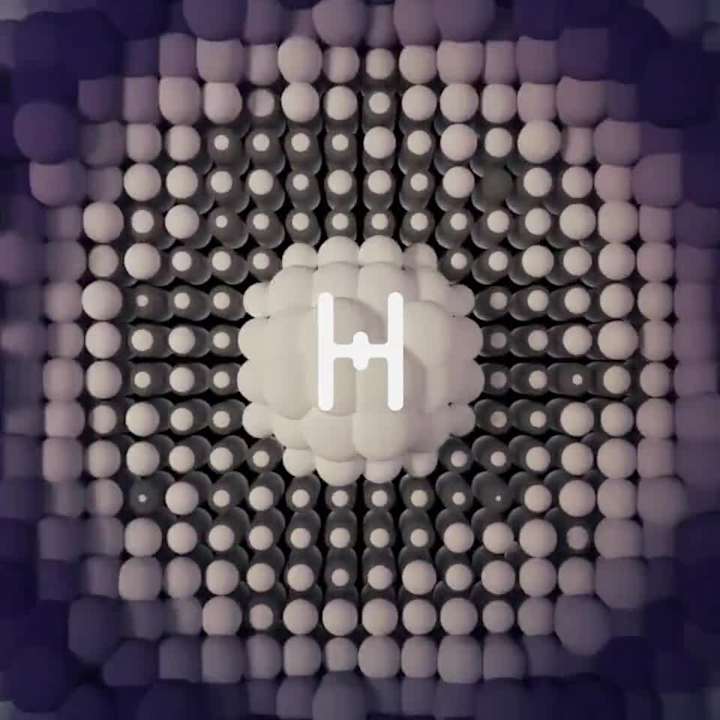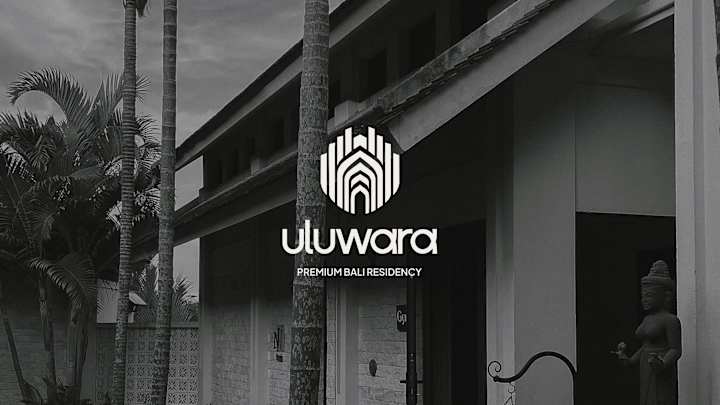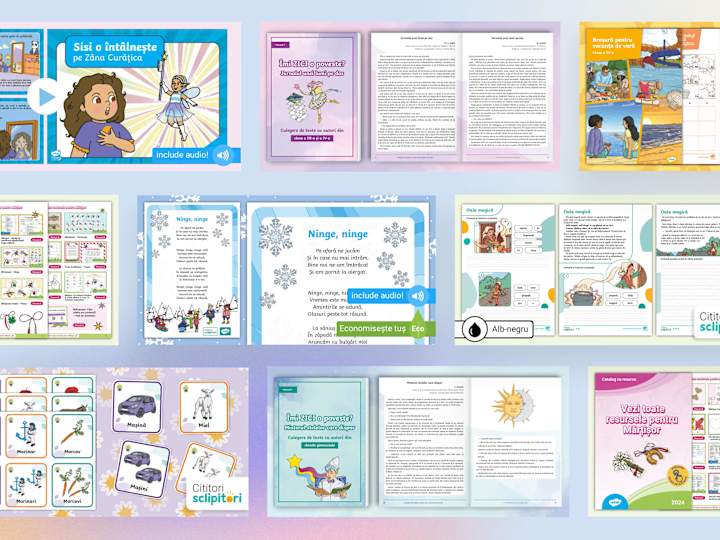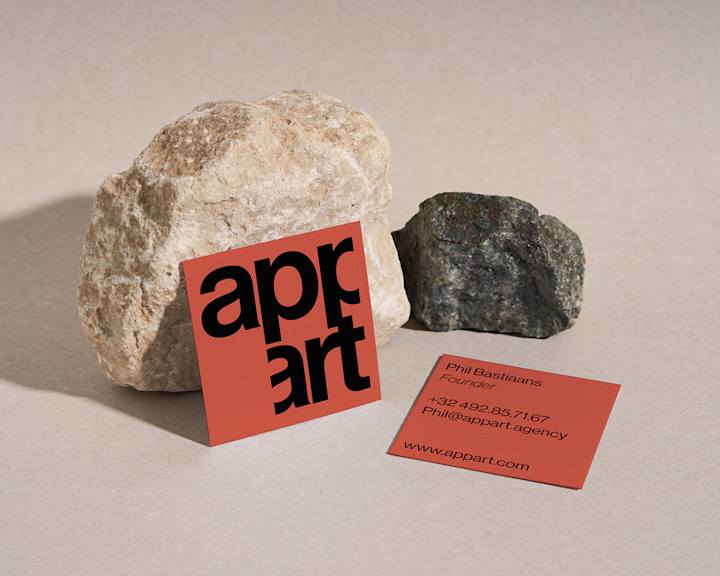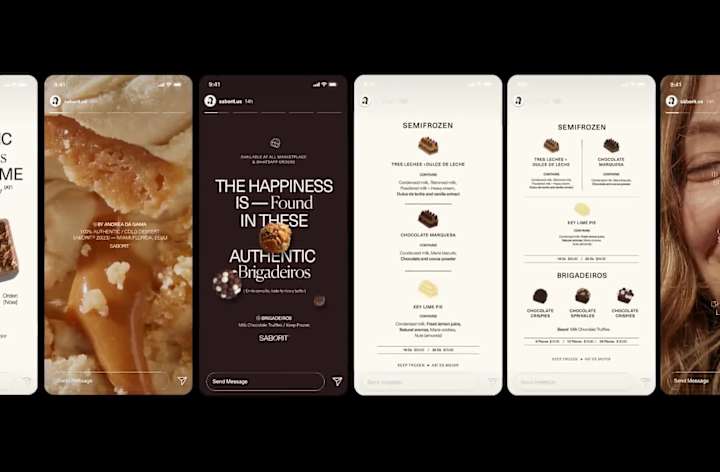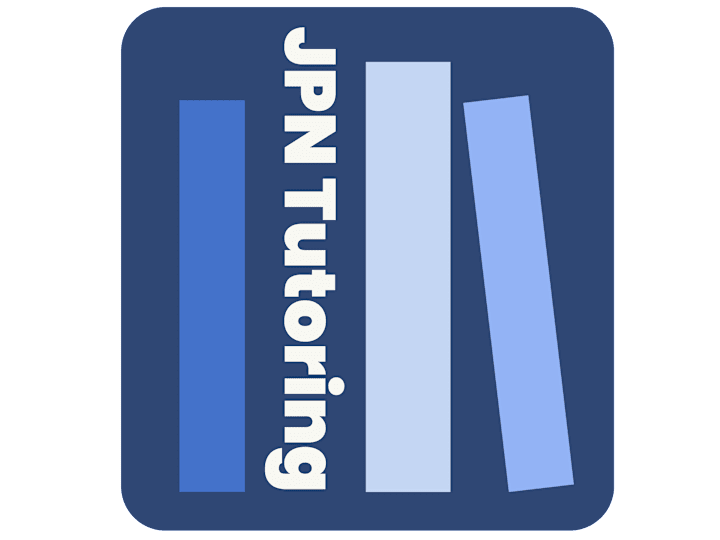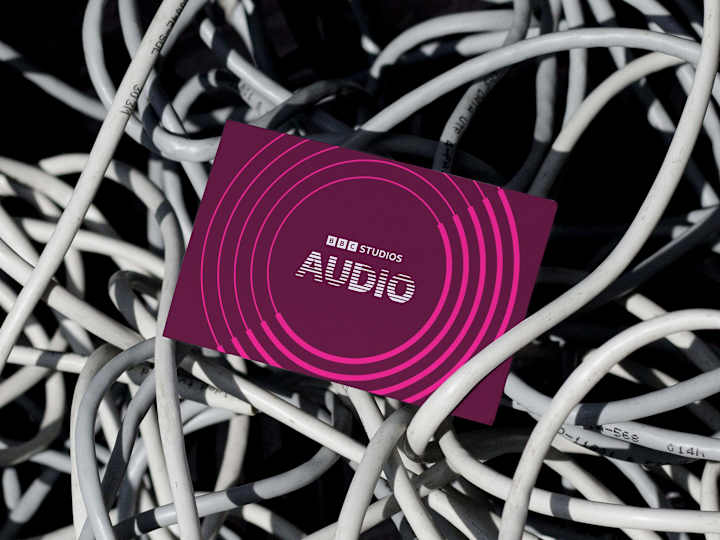How can I define the project scope for an Adobe InDesign freelance expert?
To define the project scope, write down what you want to achieve. Mention all the things you need, like brochures or magazines. Be clear about sizes, colors, and when you need everything ready.
What should I include in the project brief for an Adobe InDesign freelancer?
Include all details of your project in the brief. Talk about your goals, project style, and any special requests. Highlight deadlines and where the designs will be used.
How do I determine key deliverables for a freelance InDesign project?
List what you want to receive at the project's end. These could be files like PDF, JPEG, or InDesign source files. Make sure to include how you want to get them, like by email or download.
What questions should I ask when reviewing an Adobe InDesign freelancer's portfolio?
Look for projects similar to yours in the portfolio. Check if the designs match the quality you expect. Ask if they have experience with your type of project.
How can I ensure the Adobe InDesign expert understands the branding guidelines?
Share your branding guidelines with the freelancer. This includes font choices, colors, and logos. Ask them to explain how they would use these in your project.
What steps should I take to establish a timeline for an Adobe InDesign project?
Decide when you need the final work and any checkpoints along the way. Discuss these dates with the freelancer. Make sure they agree and can meet them.
How do I ensure effective communication with the Adobe InDesign freelancer during the project?
Set a regular schedule to talk or chat with the freelancer. Choose the best way to communicate, like email or video calls. Share updates and ask questions often to stay on track.
What should I look for in a freelance Adobe InDesign expert's previous work?
Look for creativity and details in their designs. Ensure their work follows good layout rules and is visually appealing. See if their style fits what you want for your project.
How can I verify an Adobe InDesign freelancer's technical skills?
Ask for a small task or trial project before the main one. Check if they use Adobe InDesign features well. Review their past work to see they are skilled and precise.
Who is Contra for?
Contra is designed for both freelancers (referred to as "independents") and clients. Freelancers can showcase their work, connect with clients, and manage projects commission-free. Clients can discover and hire top freelance talent for their projects.
What is the vision of Contra?
Contra aims to revolutionize the world of work by providing an all-in-one platform that empowers freelancers and clients to connect and collaborate seamlessly, eliminating traditional barriers and commission fees.

- $25k+
- Earned
- 6x
- Hired
- 5.0
- Rating
- 29
- Followers
Top

- $10k+
- Earned
- 28x
- Hired
- 5.0
- Rating
- 153
- Followers
Top
Expert

- $1k+
- Earned
- 1x
- Hired
- 5.0
- Rating
- 17
- Followers
Top

- $10k+
- Earned
- 14x
- Hired
- 5.0
- Rating
- 93
- Followers
Top

- $50k+
- Earned
- 69x
- Hired
- 5.0
- Rating
- 247
- Followers
Top