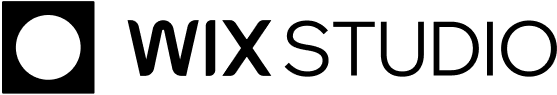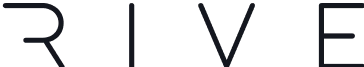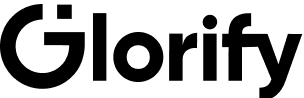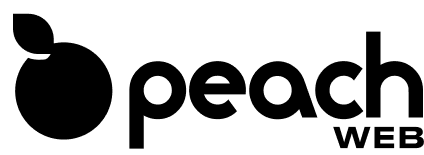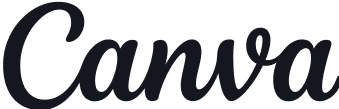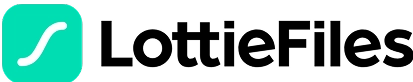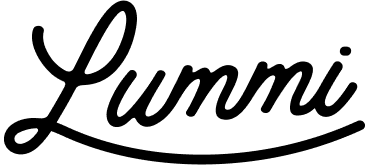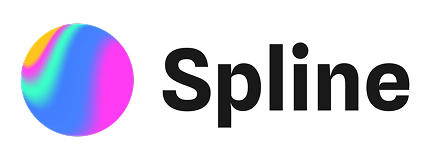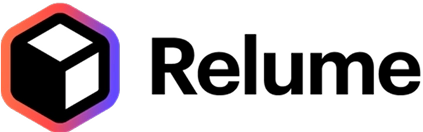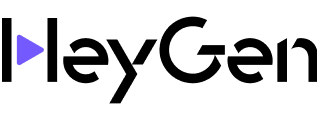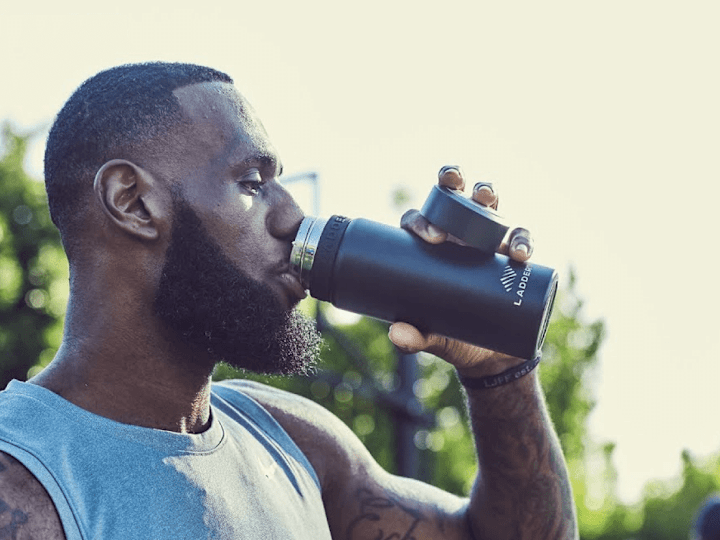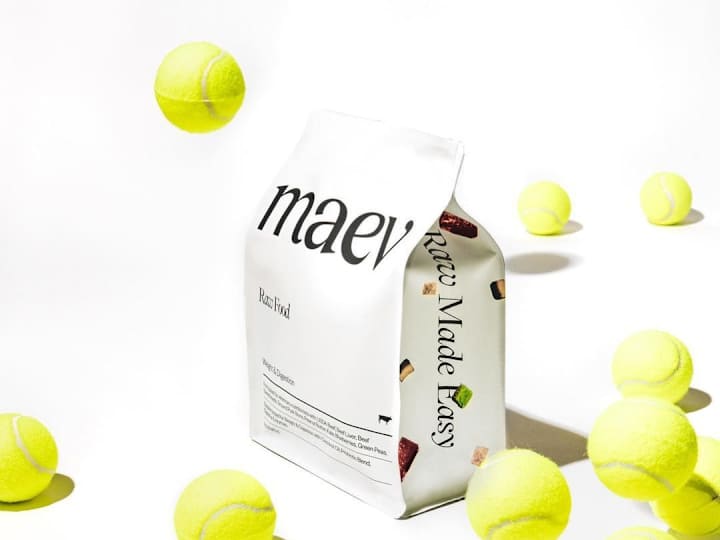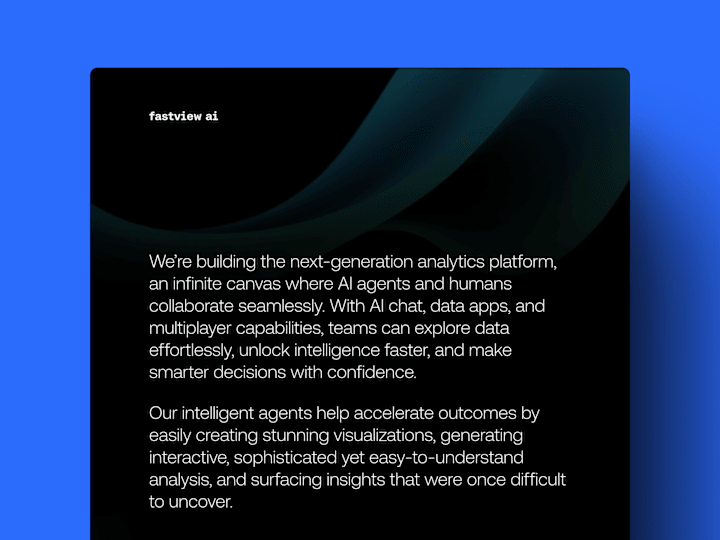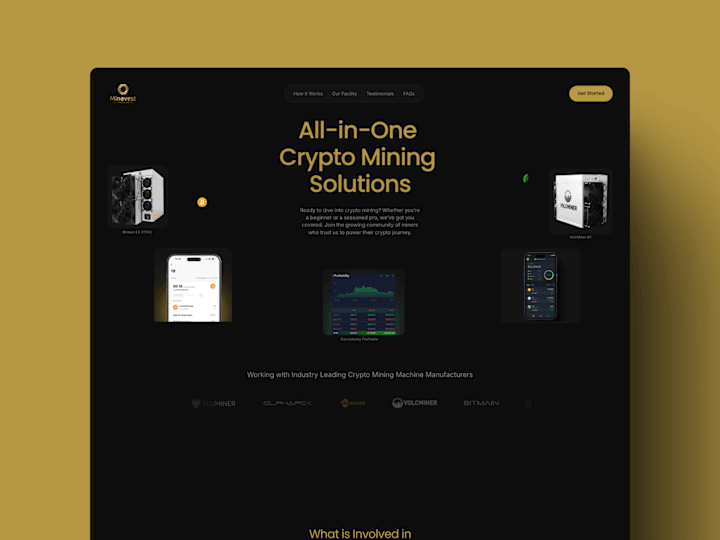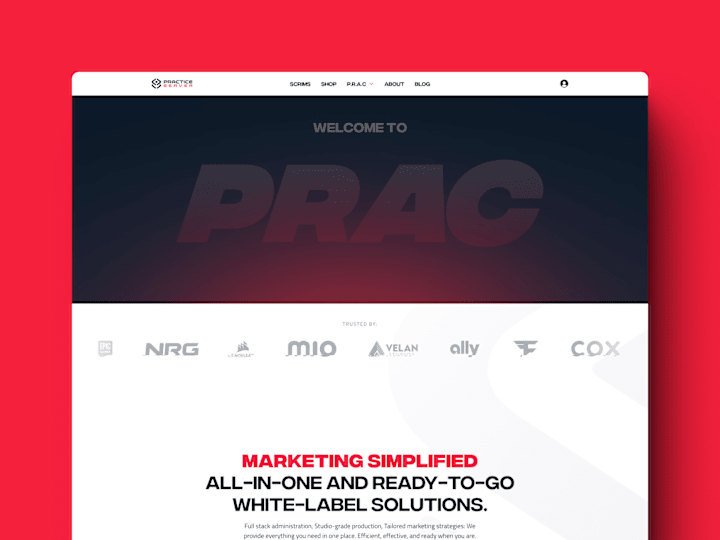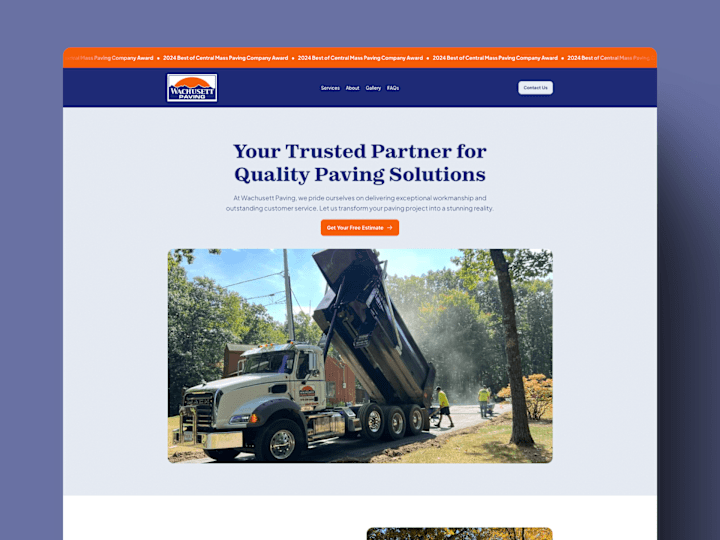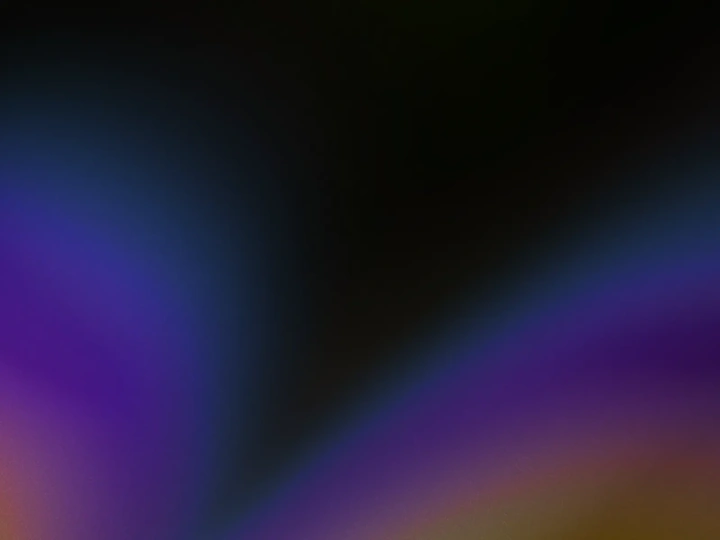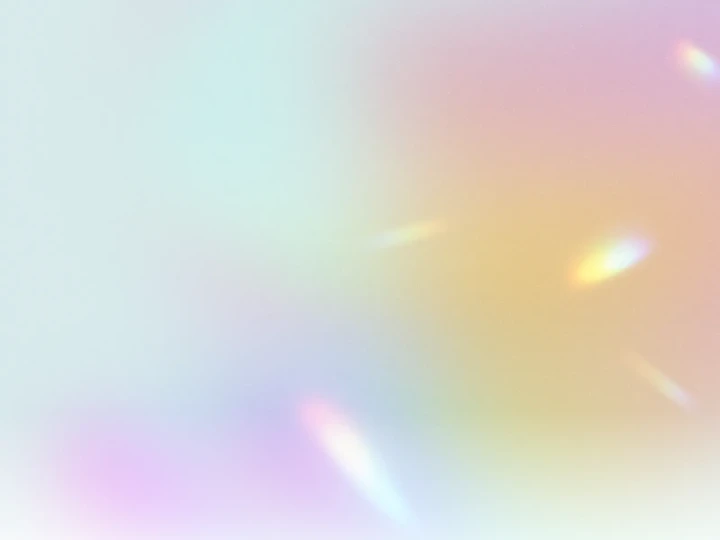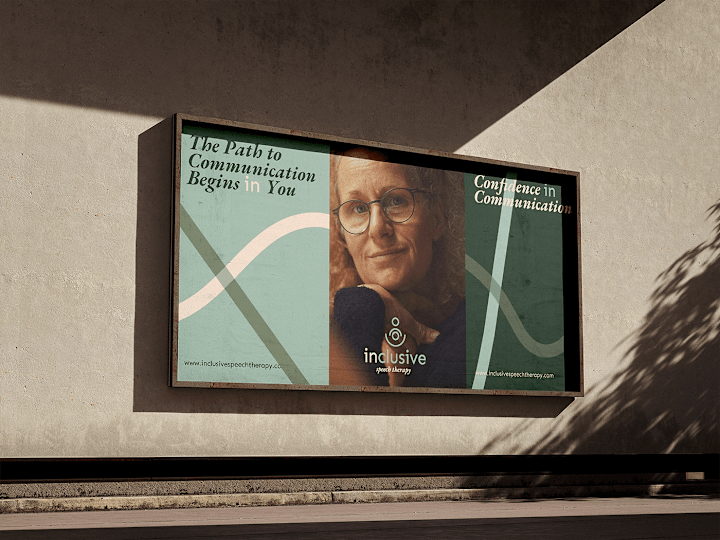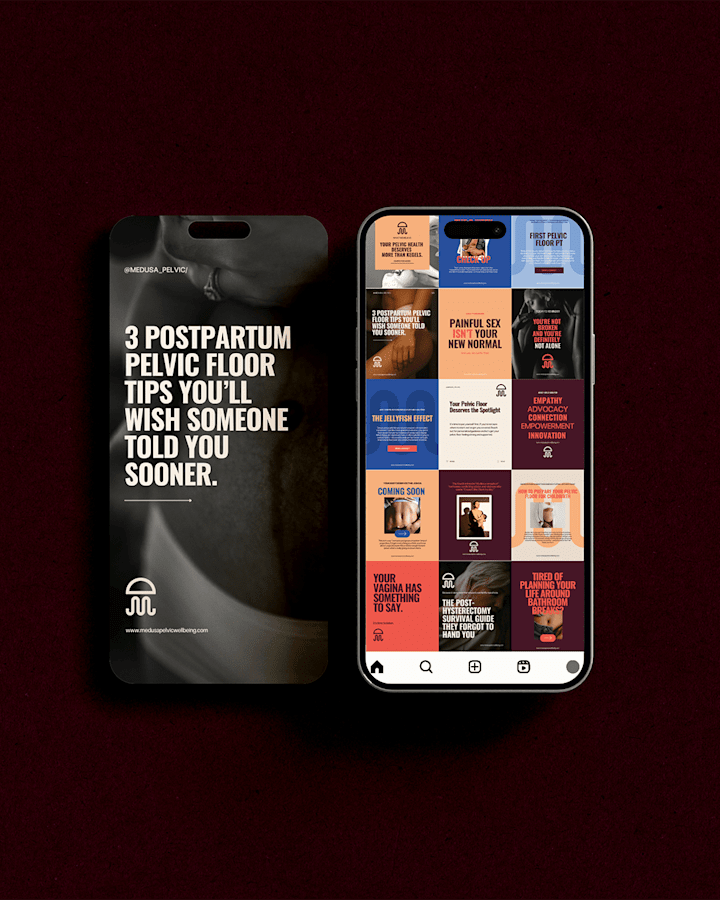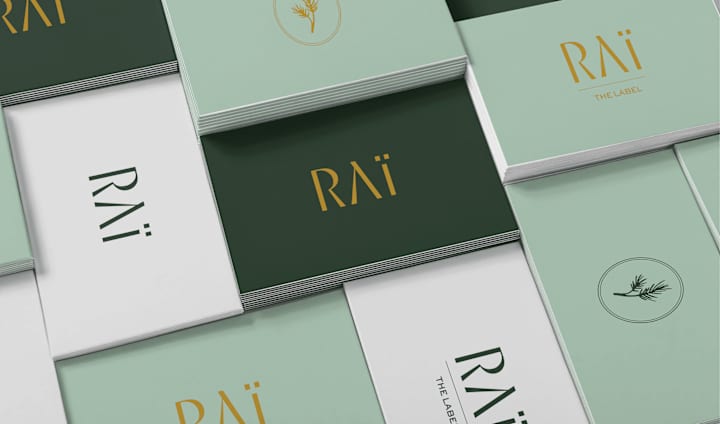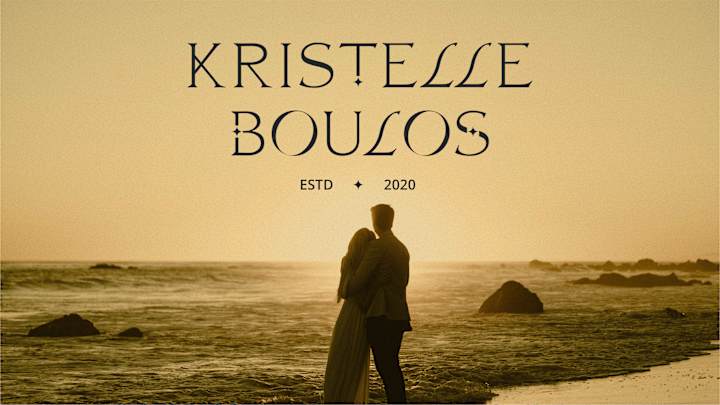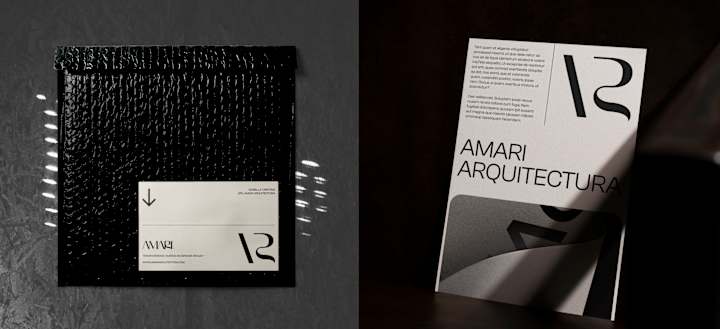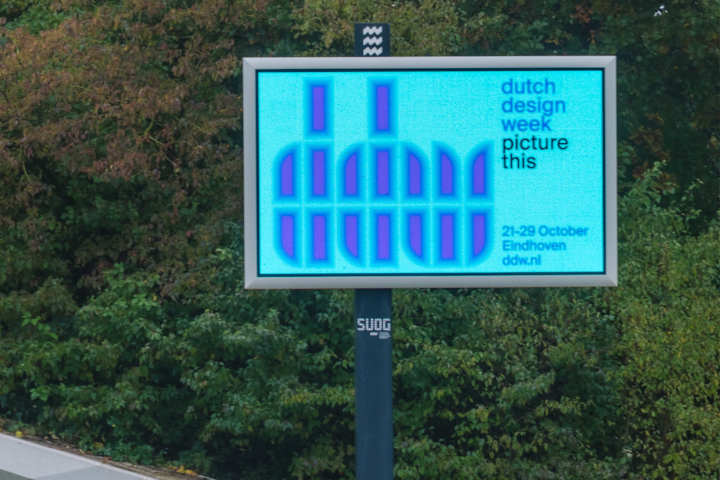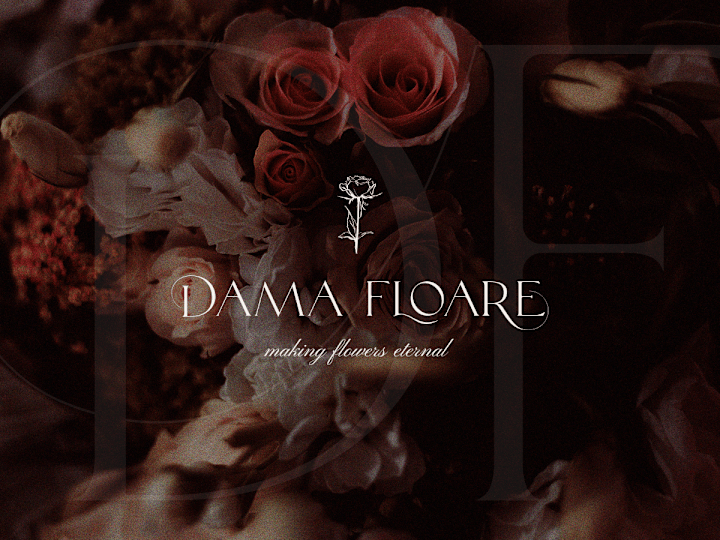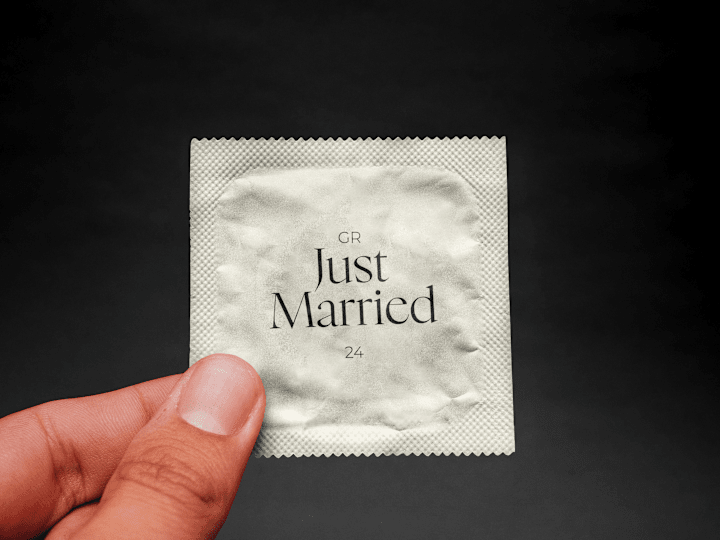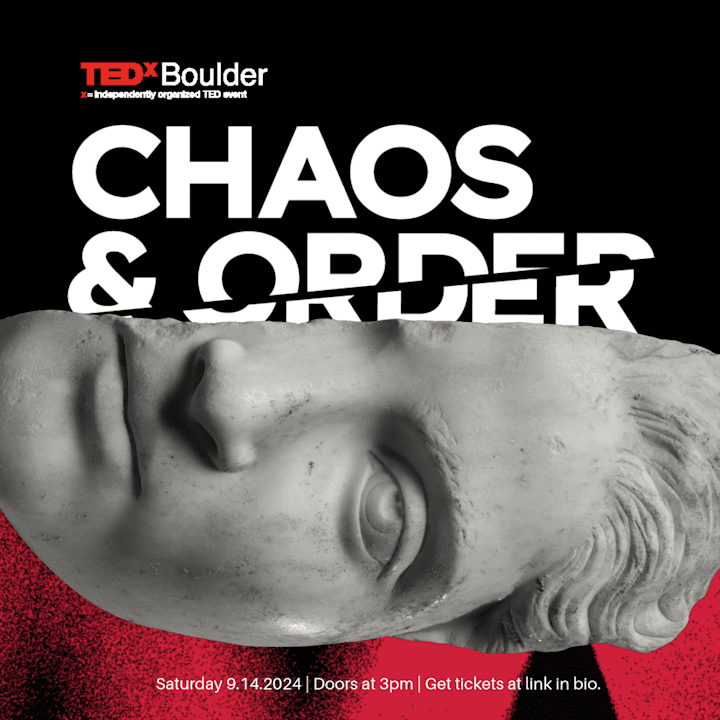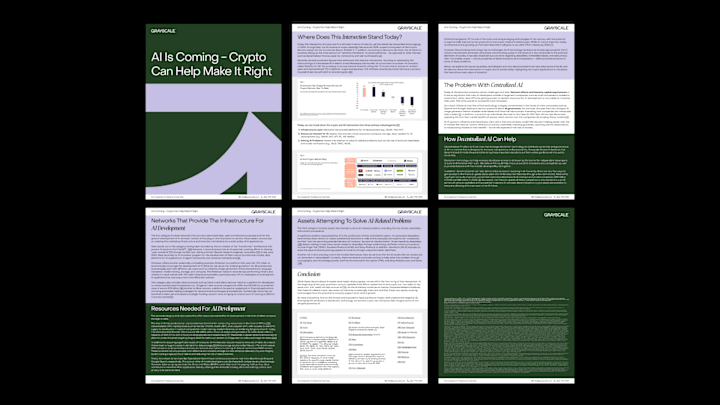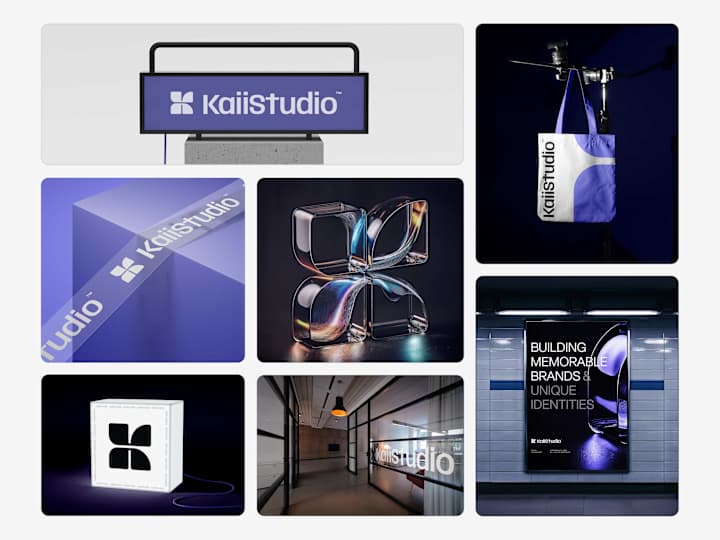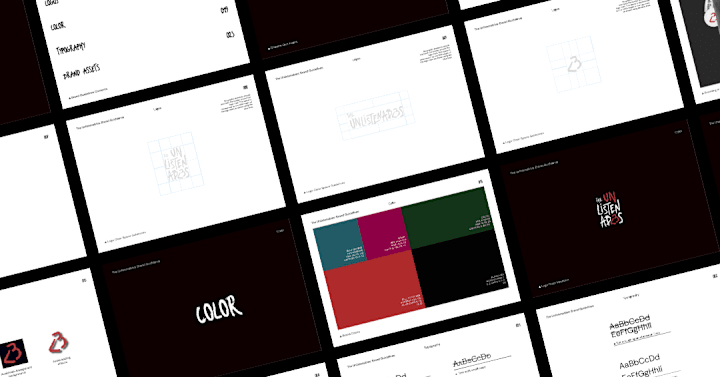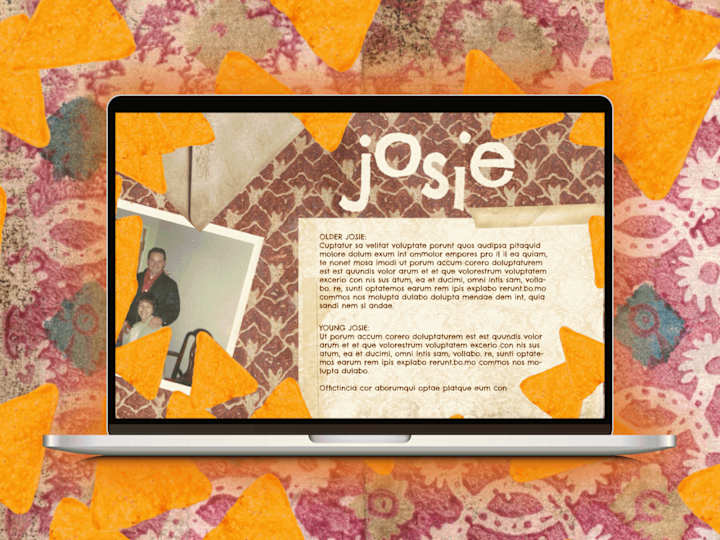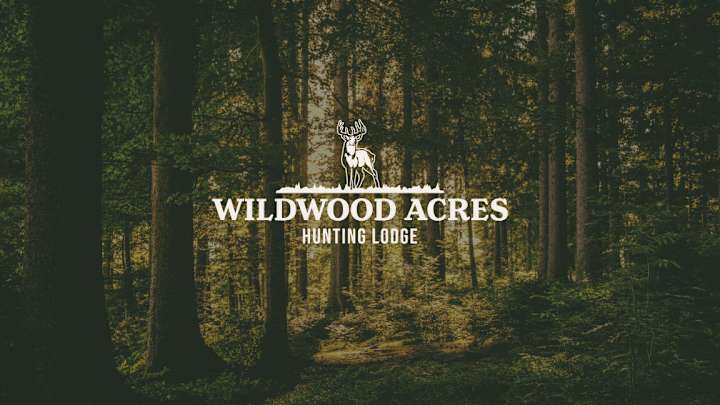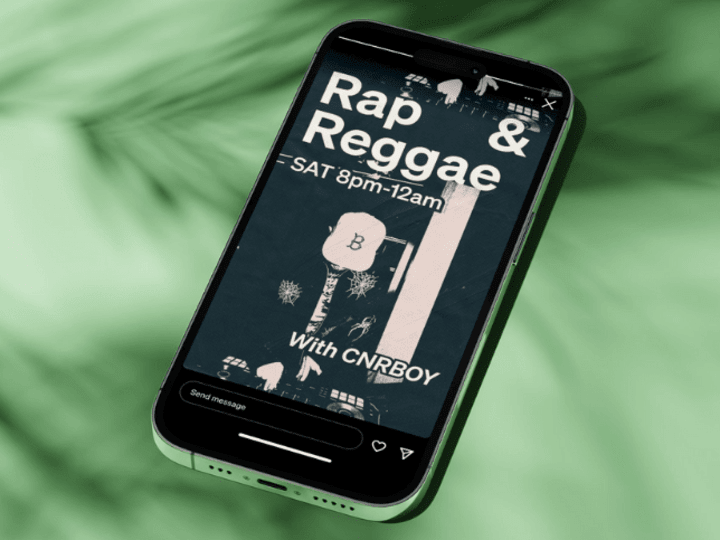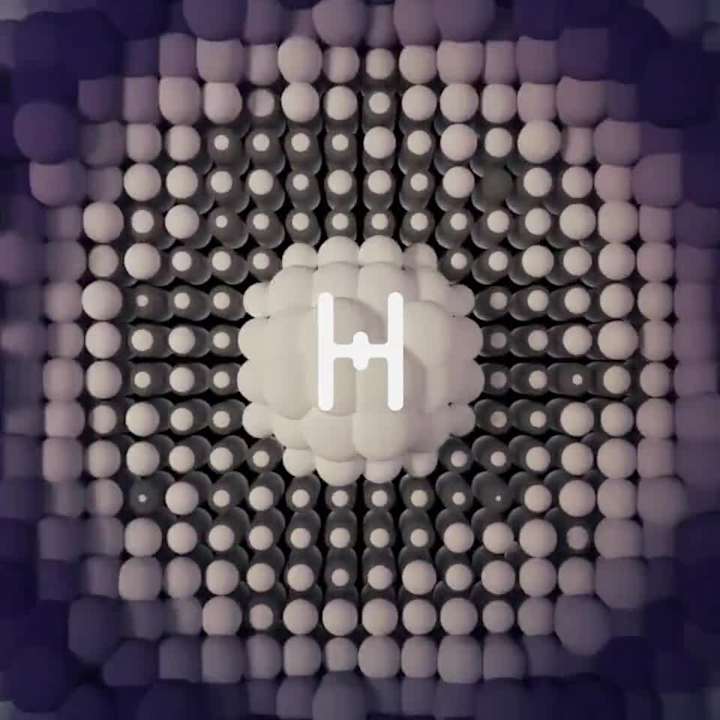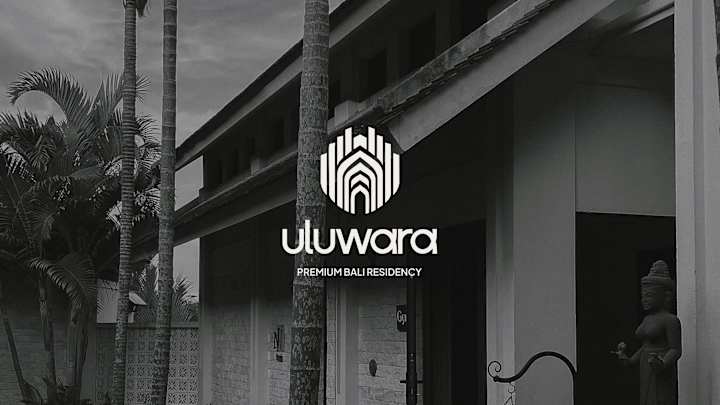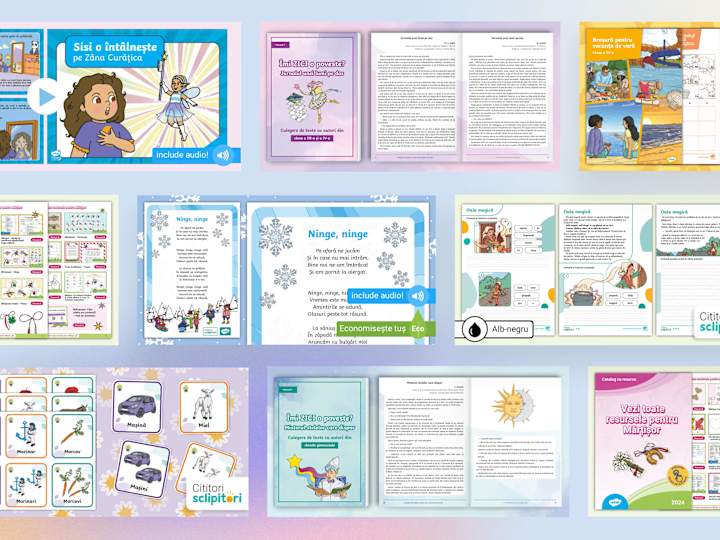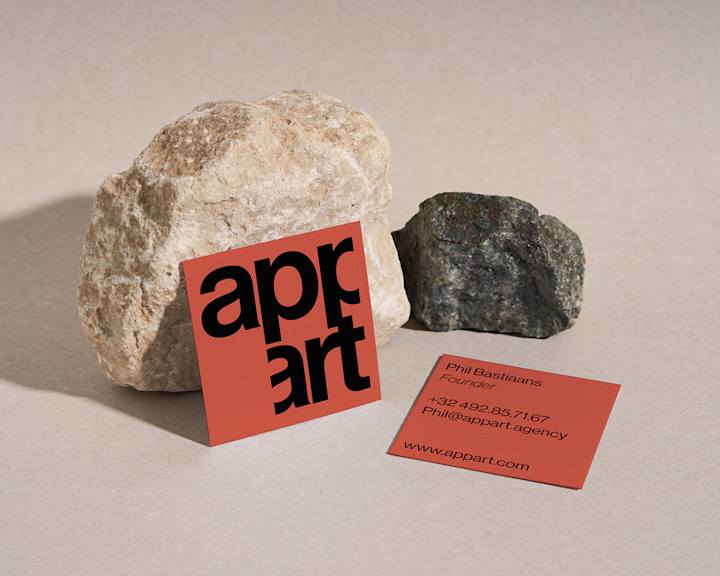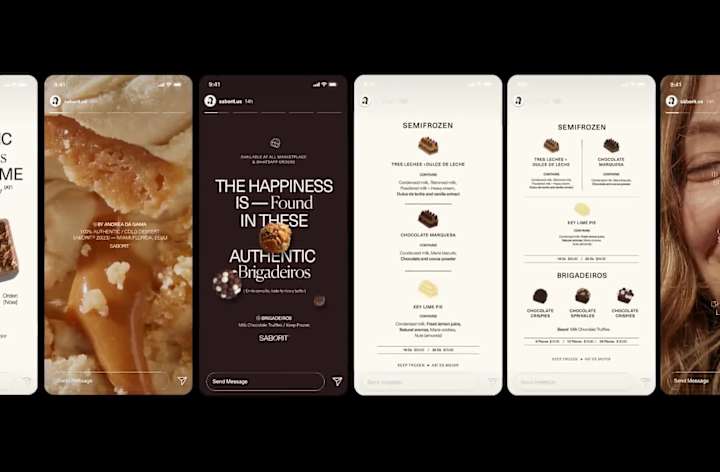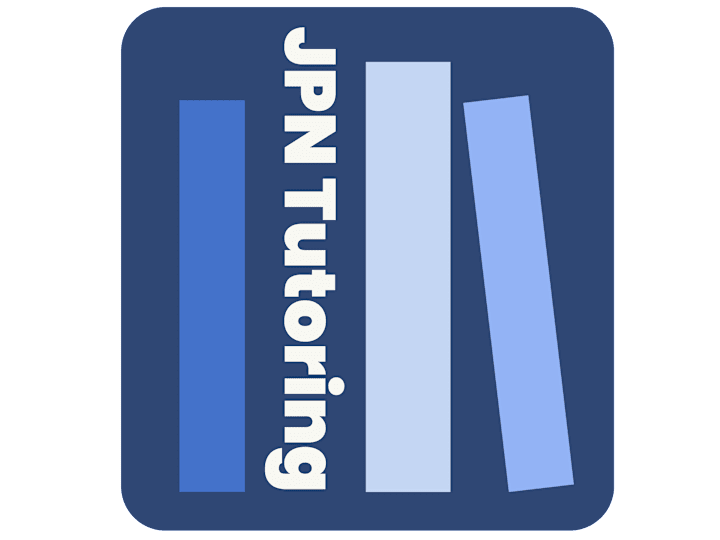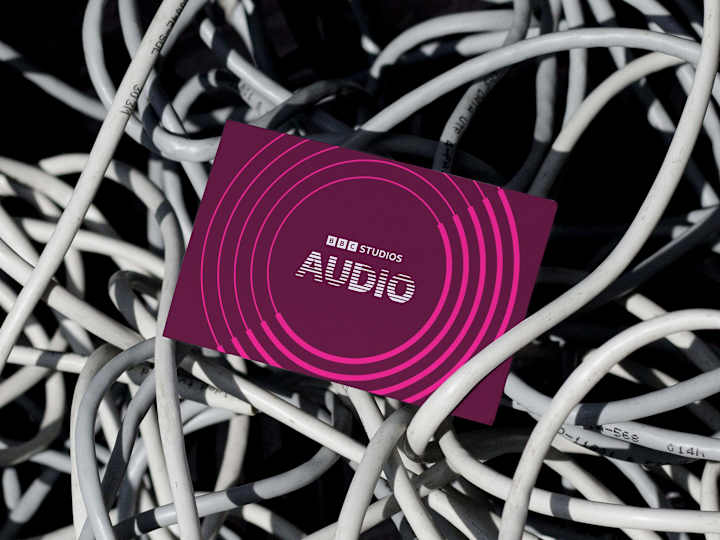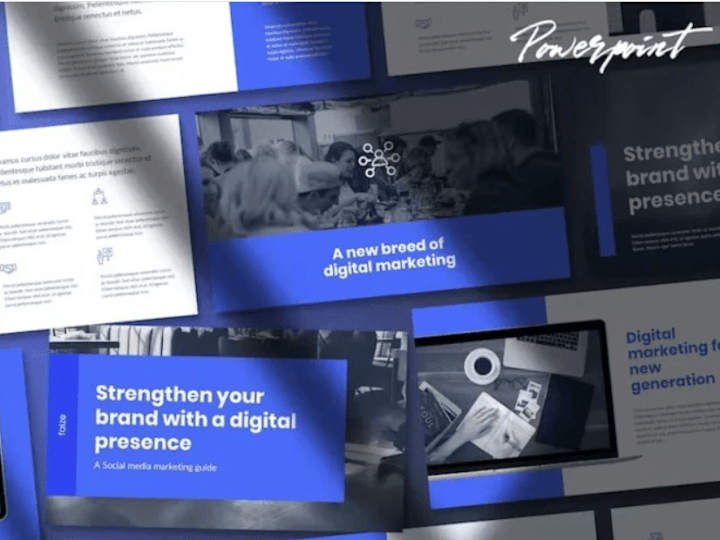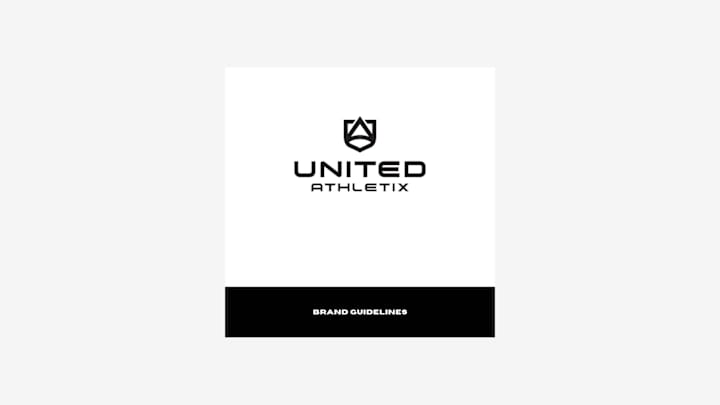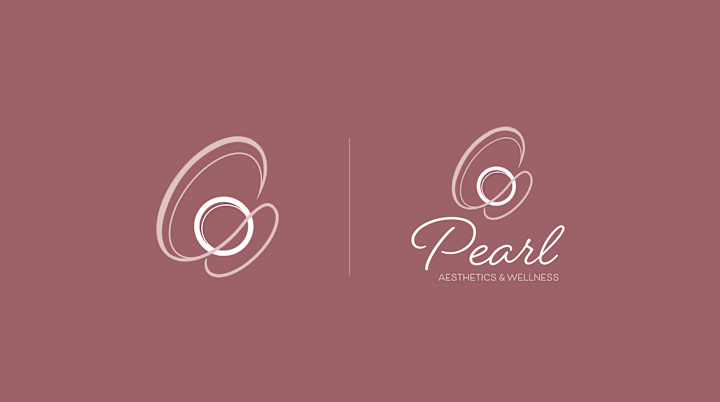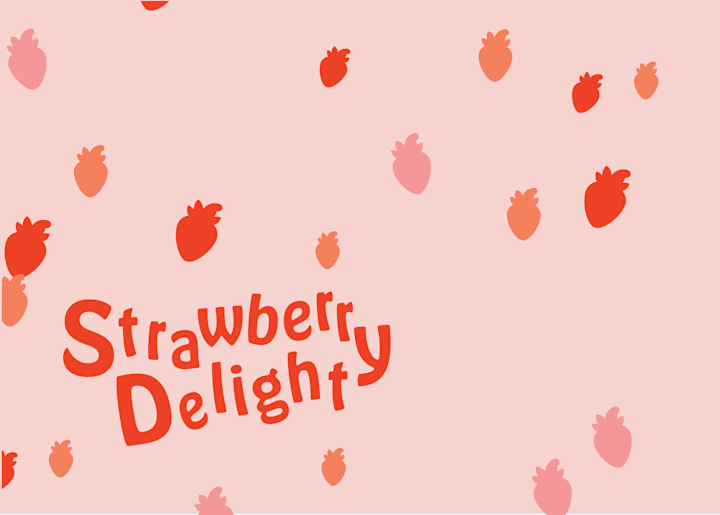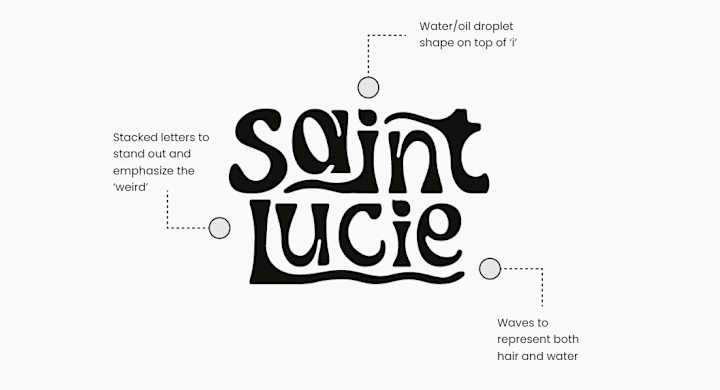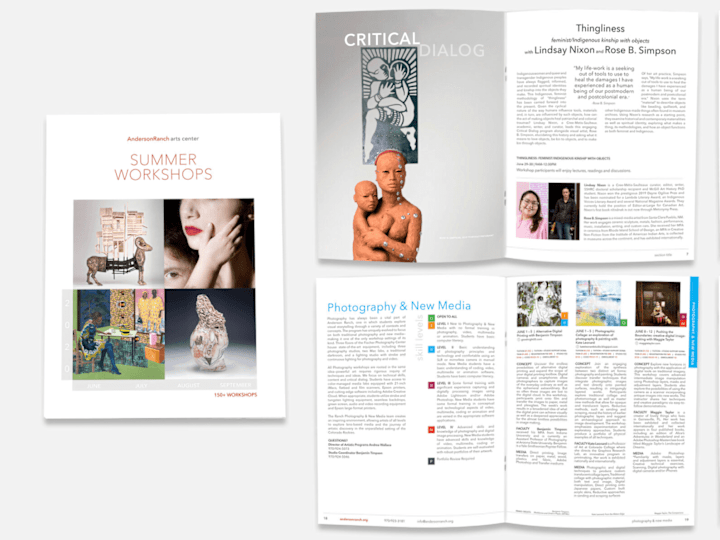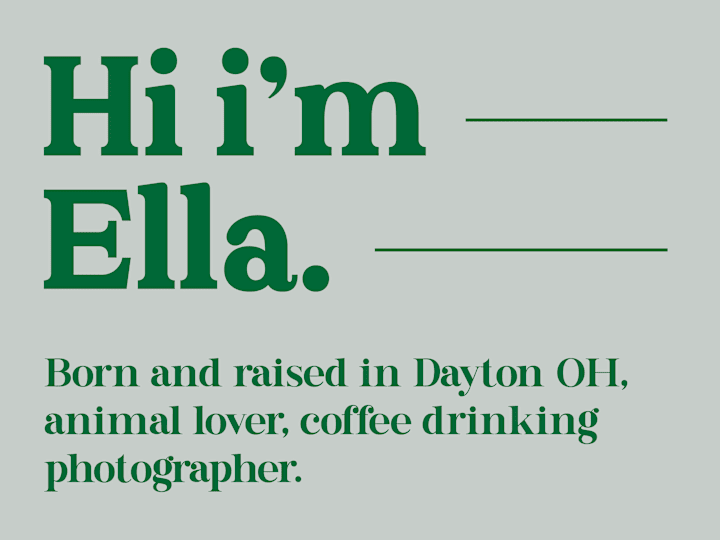What should I look for in an Adobe InDesign expert's portfolio?
Look for examples of different projects like brochures, magazines, or posters. See if the designs are clear and creative. Check if their style matches what you want for your project.
How do I describe my project to an Adobe InDesign expert?
Be clear about what you need, like a magazine or brochure. Share any ideas or designs you like. Tell them about your brand so they know your style.
Why is it important to set clear project deadlines?
Deadlines help the InDesign expert know when the project needs to be done. This keeps everything on track and avoids delays. It also helps them plan their time better.
How can I make sure my project stays within scope?
Write down all the things you want in the project before it starts. Be clear about details like the number of pages or types of design. This helps prevent surprises or extra work later.
Why should I share my brand guidelines with the InDesign expert?
Brand guidelines help the expert understand your style and colors. They ensure your designs match your brand's look and feel. This creates a consistent and professional appearance.
How do I agree on deliverables with the InDesign freelancer?
Discuss what you expect from the project, like files or printed products. Be clear about how they should be delivered, such as in digital format. This ensures you get exactly what you want.
What tools should the Adobe InDesign expert be familiar with?
They should know Adobe InDesign very well for creating designs. It's good if they also use other Adobe tools like Photoshop or Illustrator. These help in making high-quality designs.
How can I ensure good communication with the InDesign freelancer?
Agree on how often you'll talk, like weekly check-ins. Use clear and simple words for feedback. This helps in making sure you both understand each other well.
Why is it important to see past client testimonials?
Testimonials show how well the expert did on other projects. They give you an idea of their skills and reliability. Positive reviews mean other clients were happy with their work.
What is the benefit of using Contra to hire an Adobe InDesign expert?
Contra lets you connect directly with talented InDesign freelancers. You can easily manage and pay them without extra fees. This makes finding and working with freelancers simple and straightforward.
Who is Contra for?
Contra is designed for both freelancers (referred to as "independents") and clients. Freelancers can showcase their work, connect with clients, and manage projects commission-free. Clients can discover and hire top freelance talent for their projects.
What is the vision of Contra?
Contra aims to revolutionize the world of work by providing an all-in-one platform that empowers freelancers and clients to connect and collaborate seamlessly, eliminating traditional barriers and commission fees.

- $25k+
- Earned
- 6x
- Hired
- 5.0
- Rating
- 25
- Followers
Top

- $10k+
- Earned
- 25x
- Hired
- 5.0
- Rating
- 73
- Followers
Top
Expert

- $1k+
- Earned
- 1x
- Hired
- 5.0
- Rating
- 13
- Followers
Top

- $10k+
- Earned
- 13x
- Hired
- 5.0
- Rating
- 51
- Followers
Top

- $25k+
- Earned
- 63x
- Hired
- 5.0
- Rating
- 123
- Followers
Top