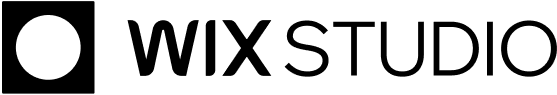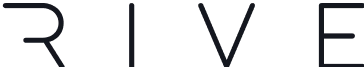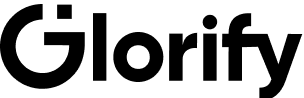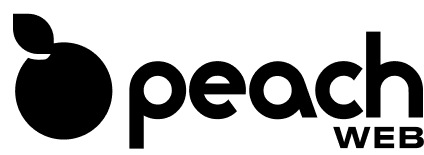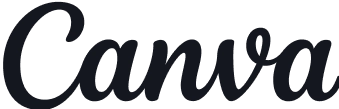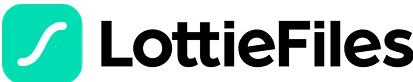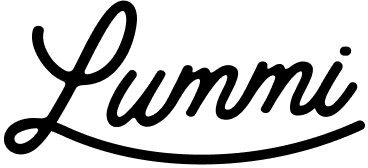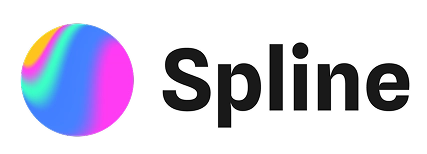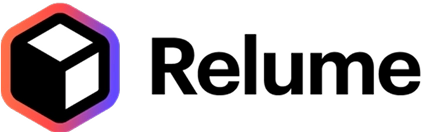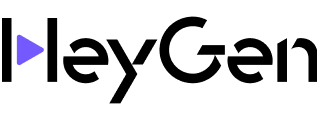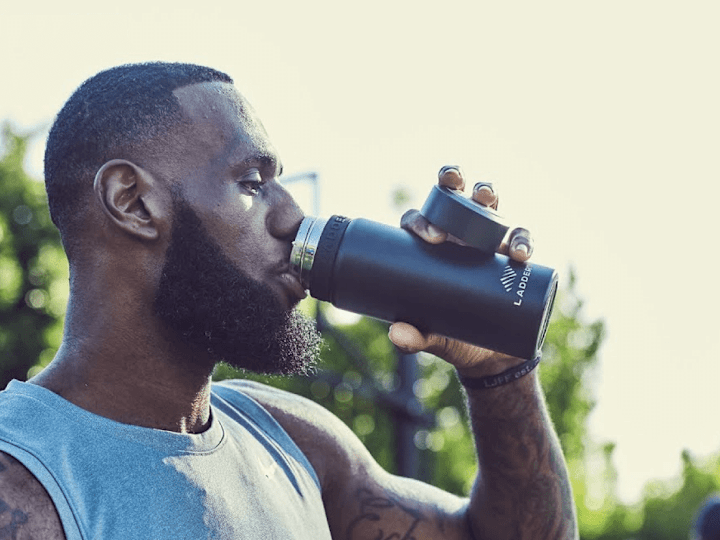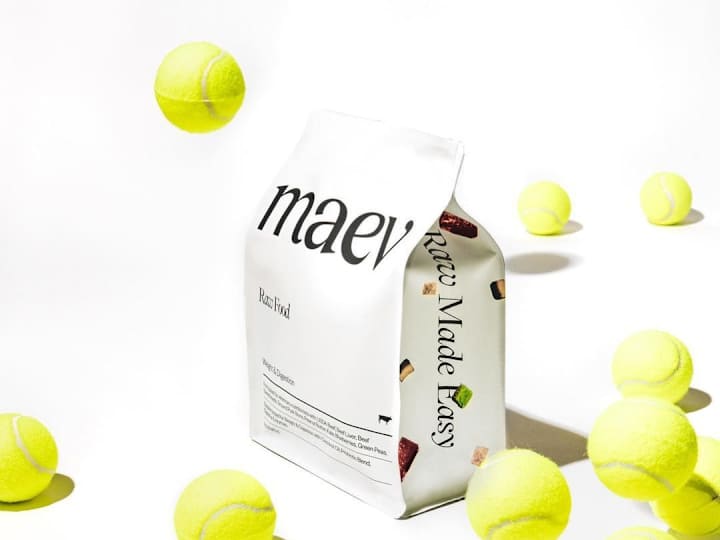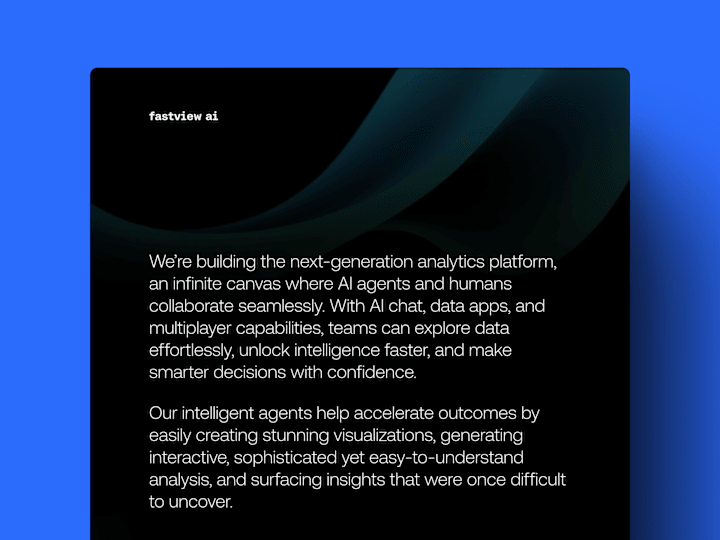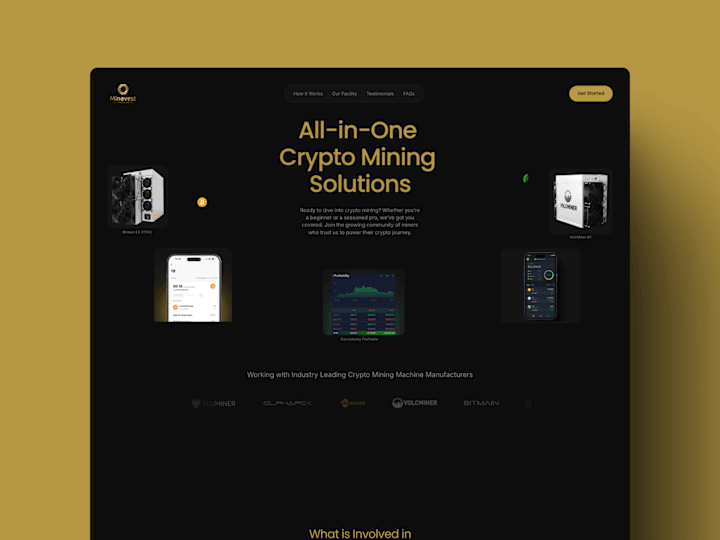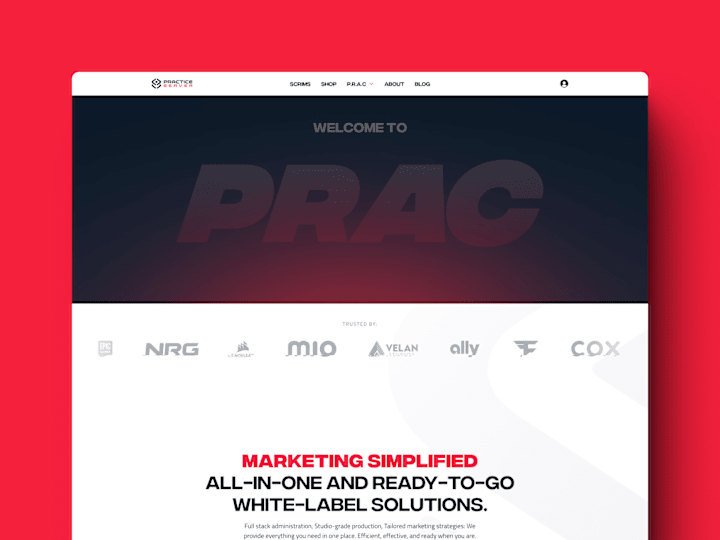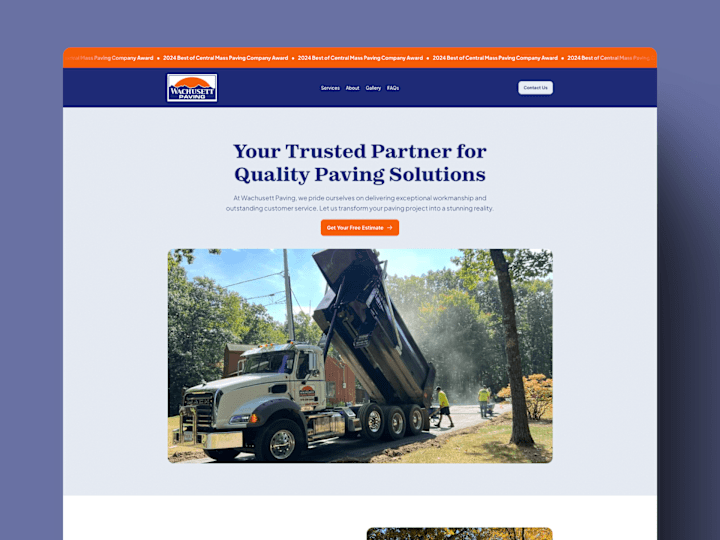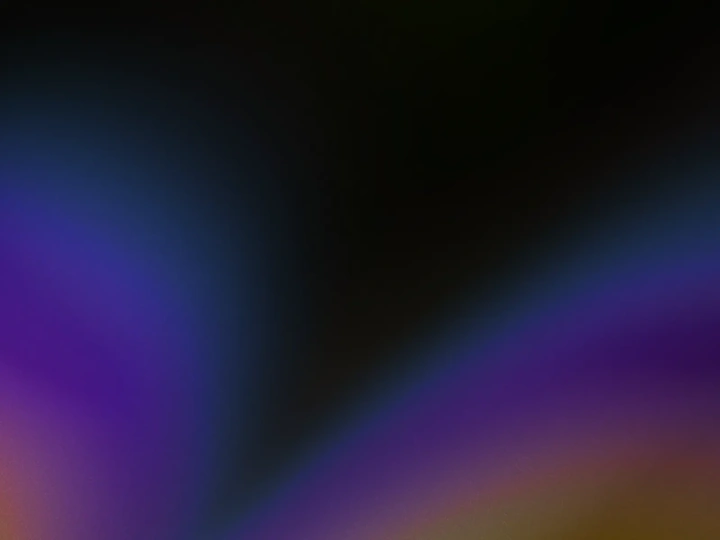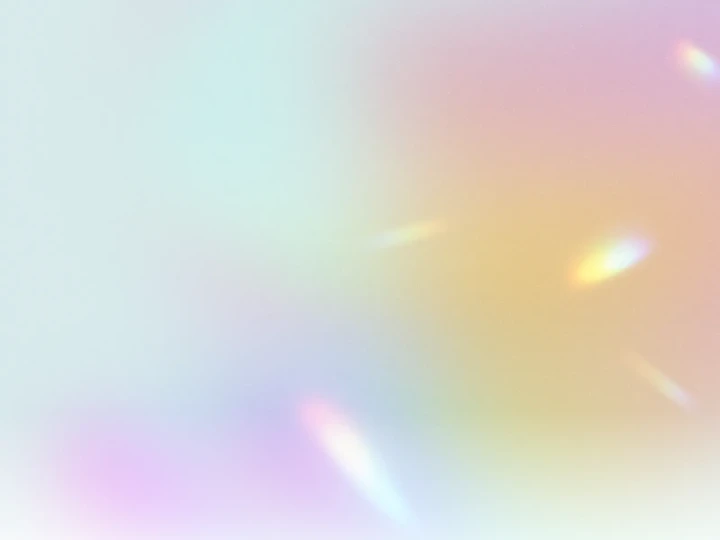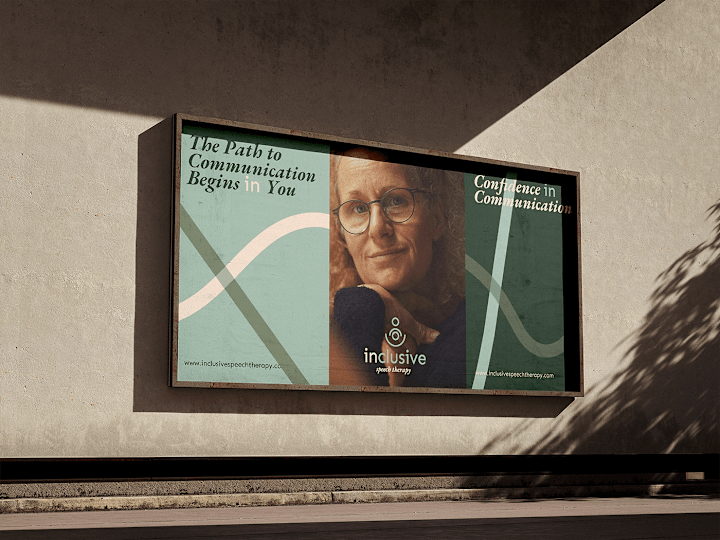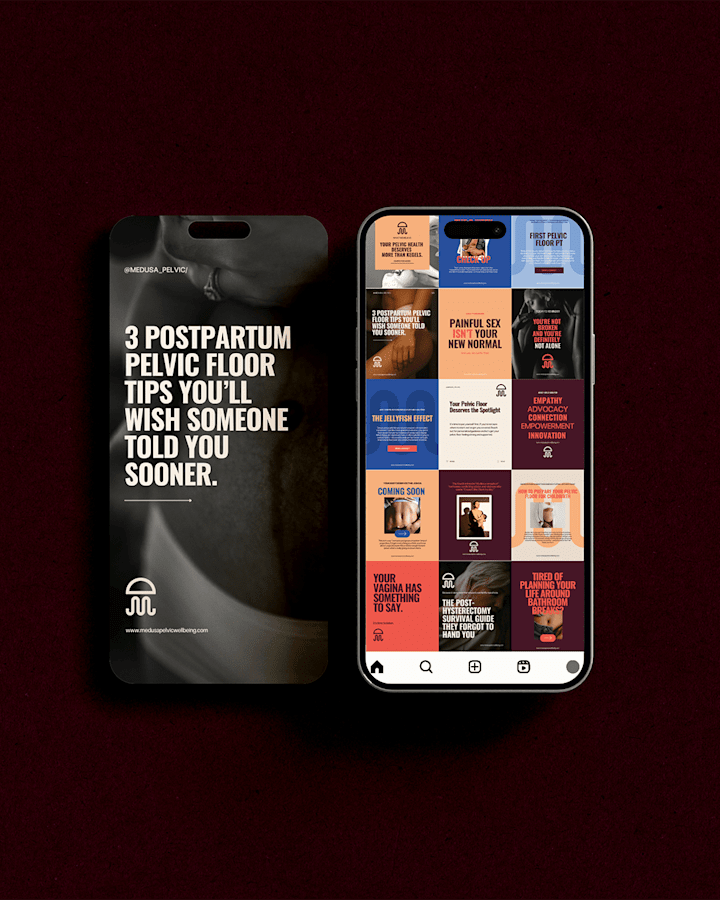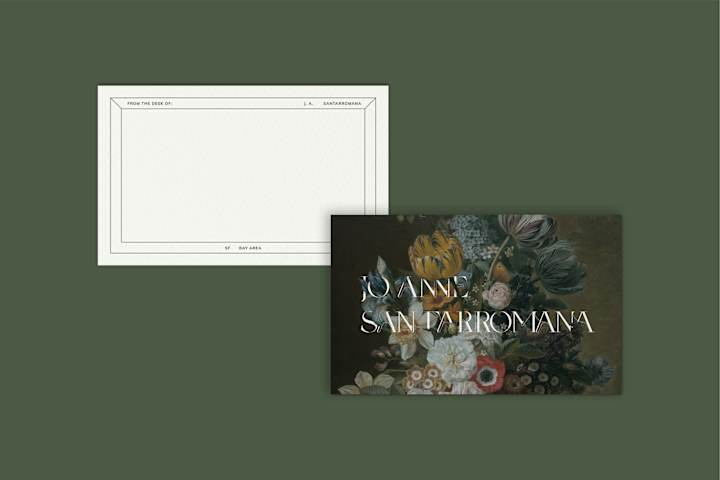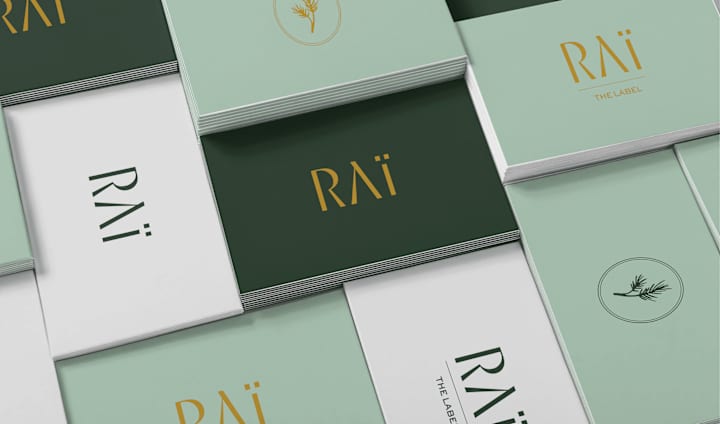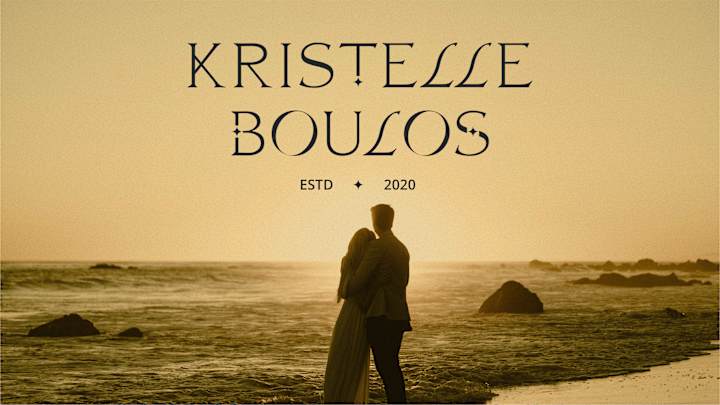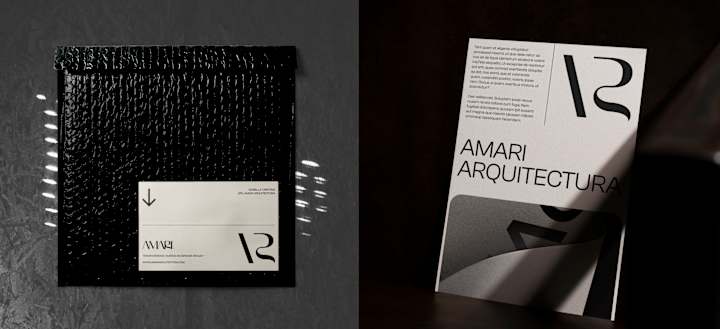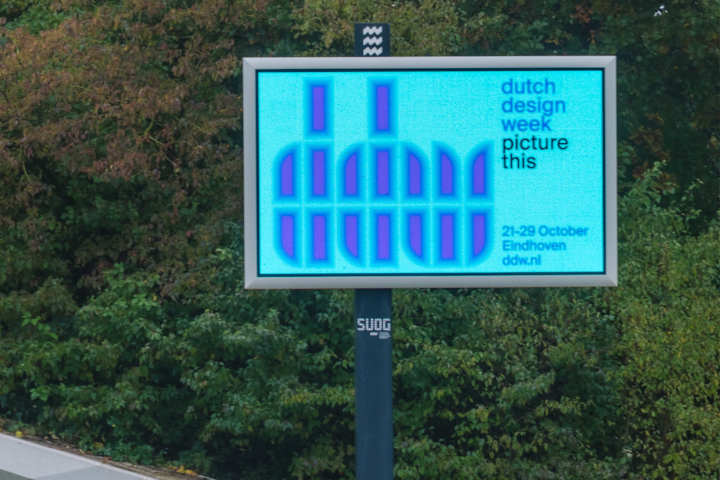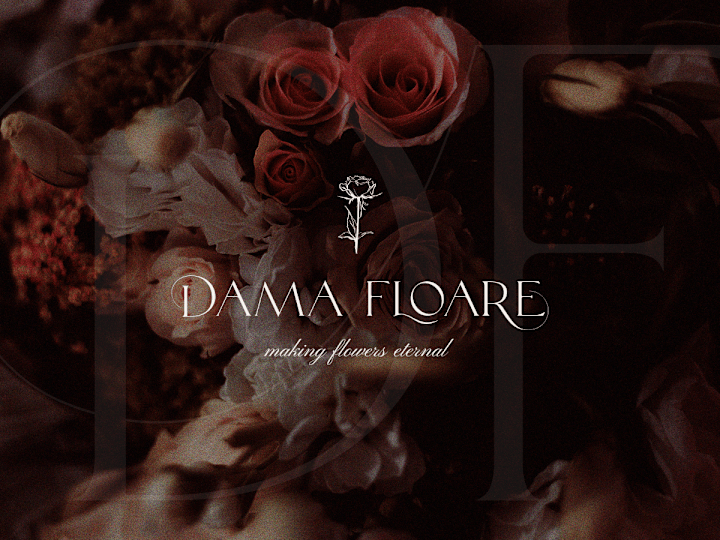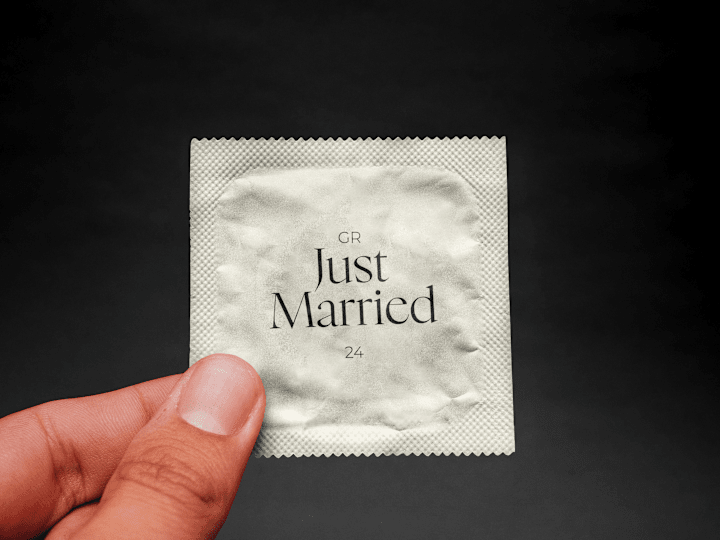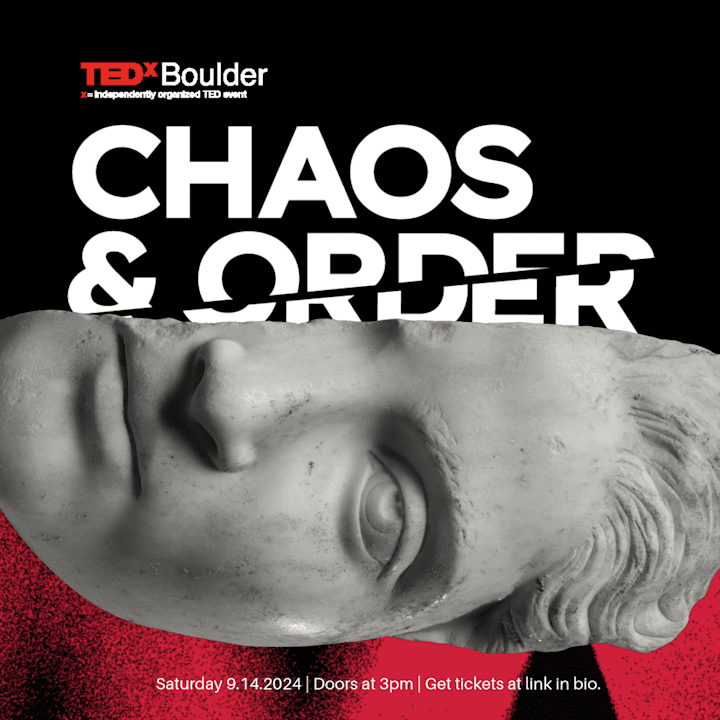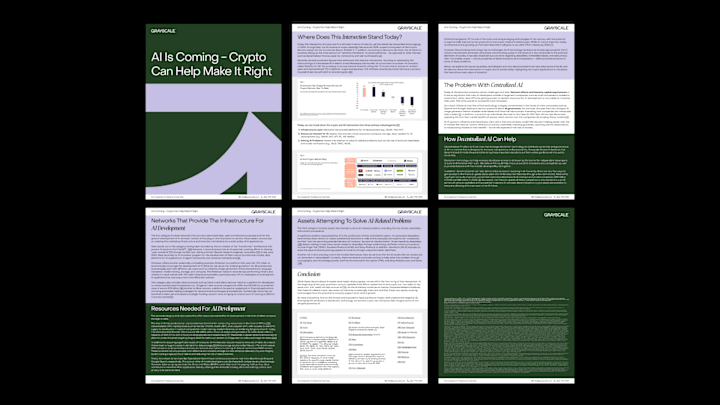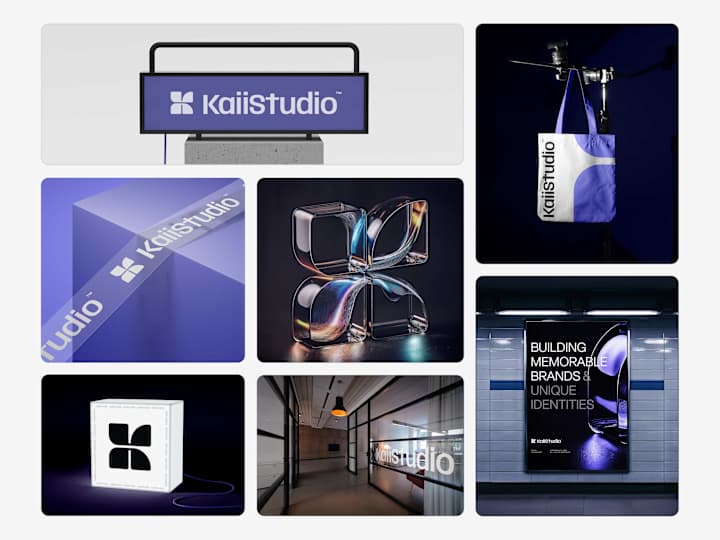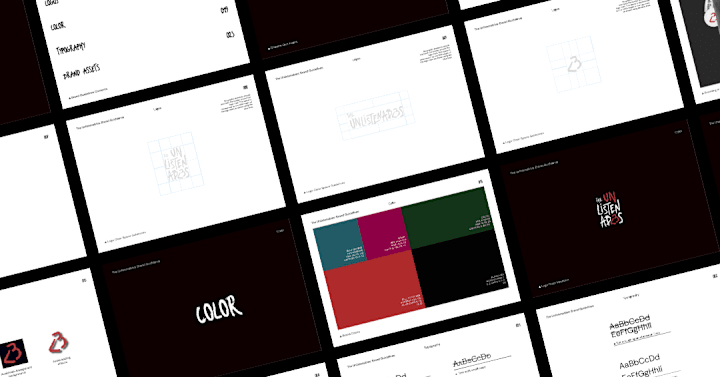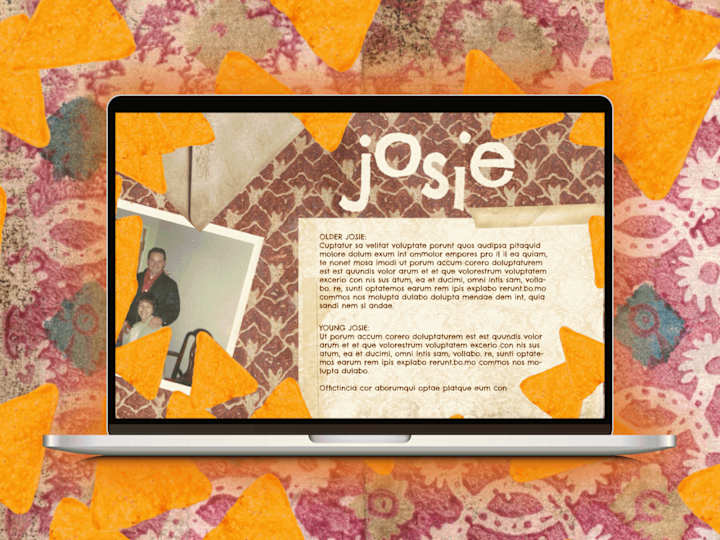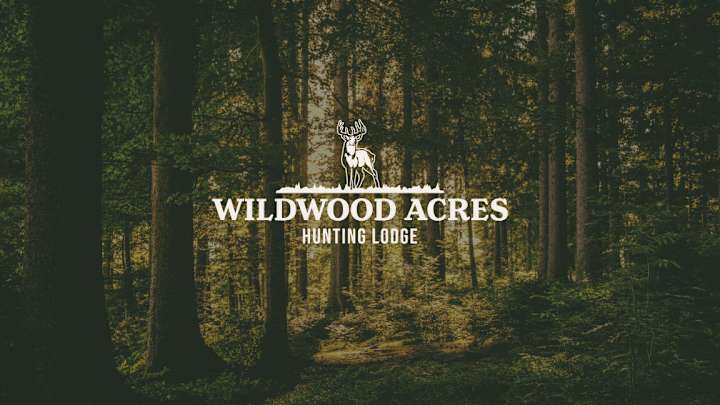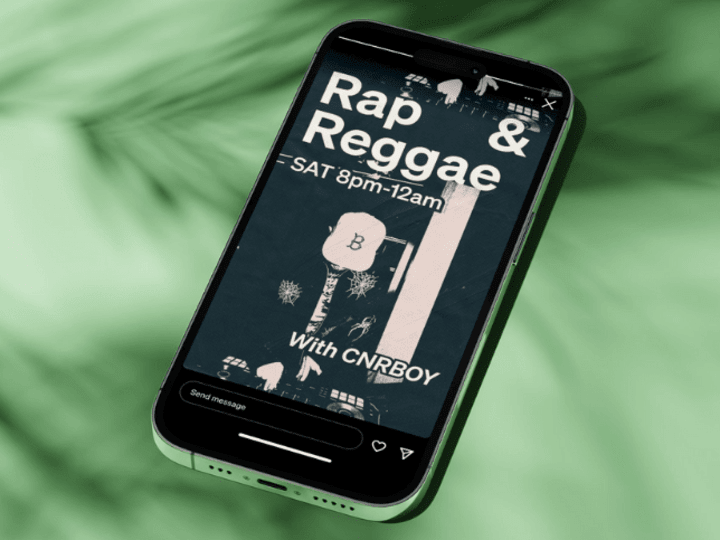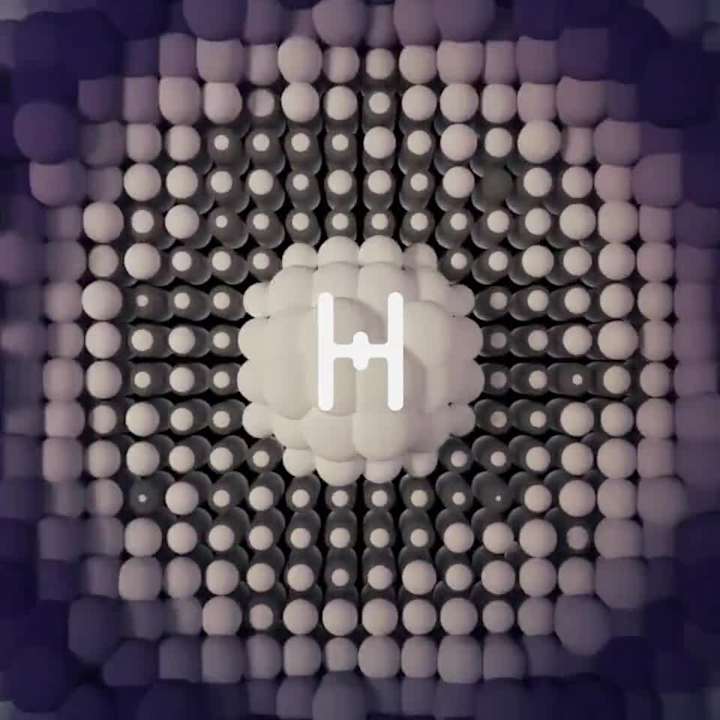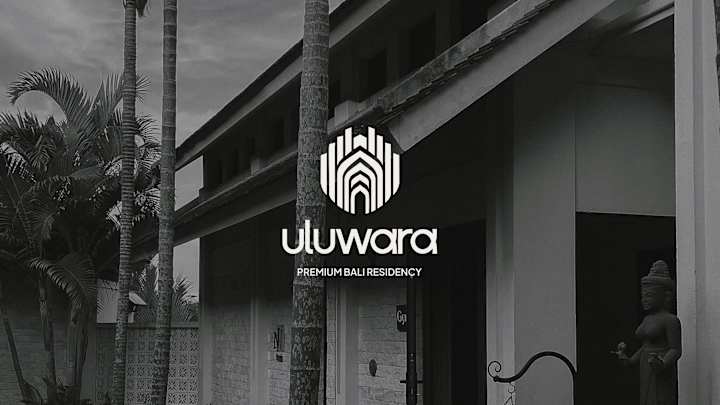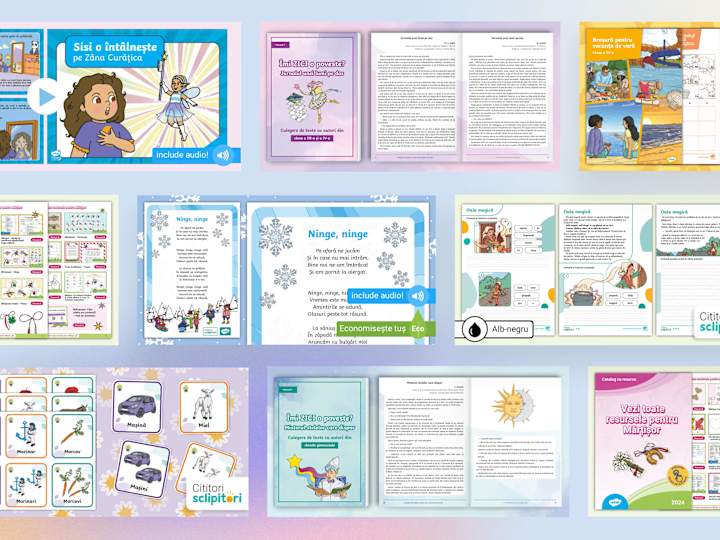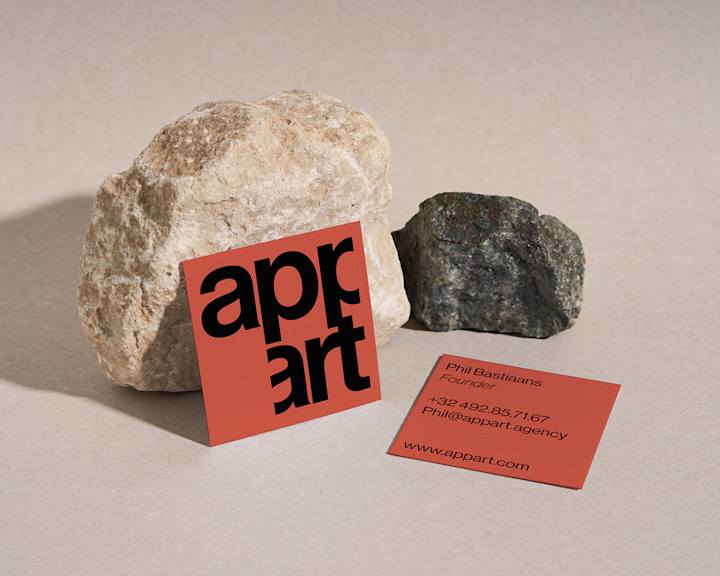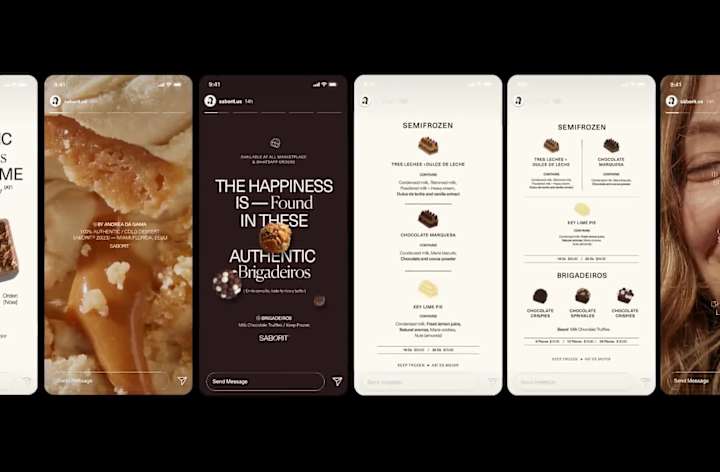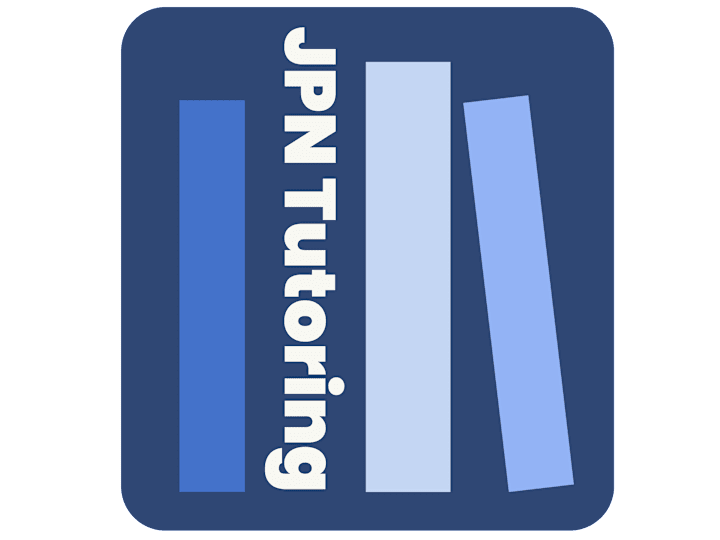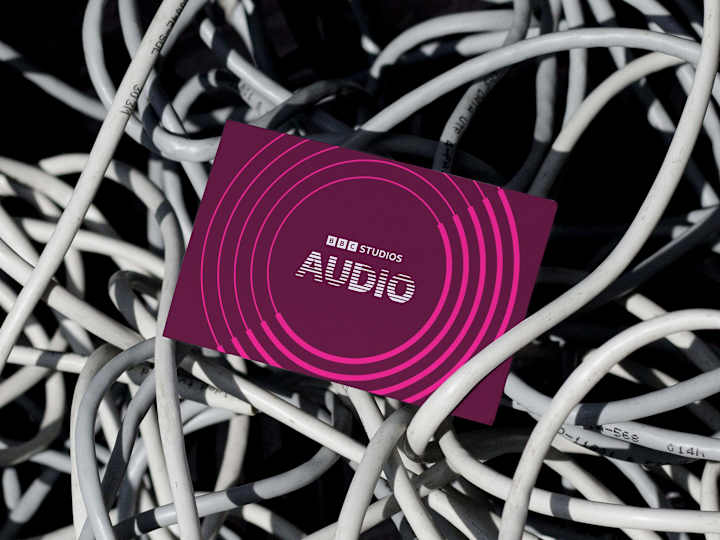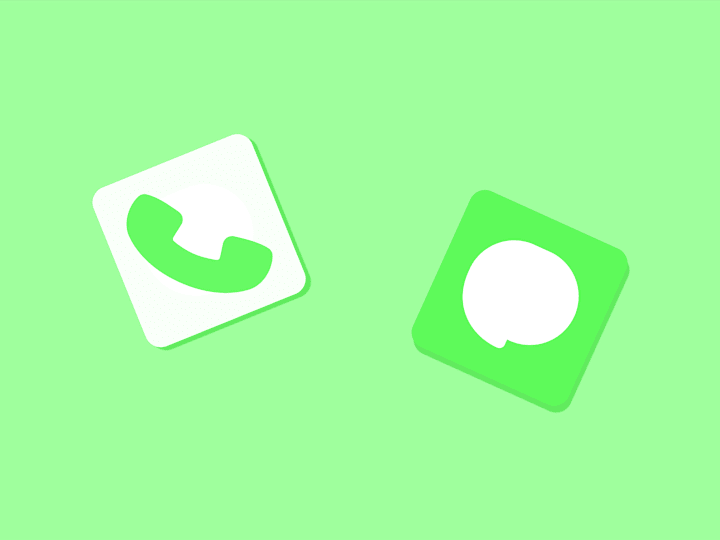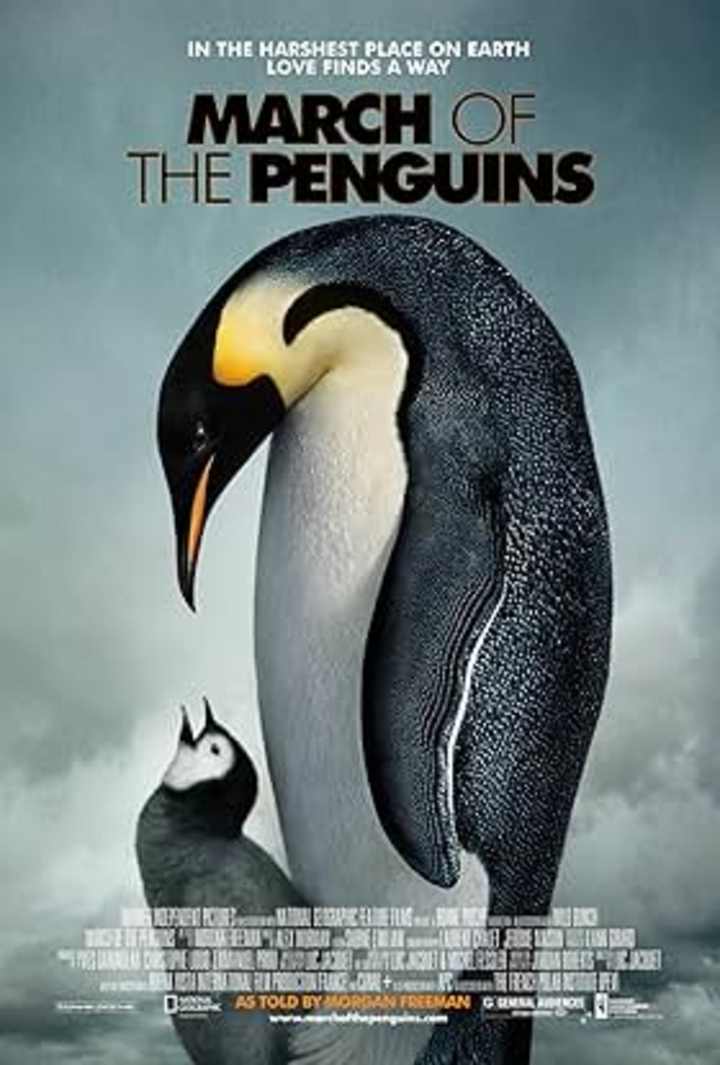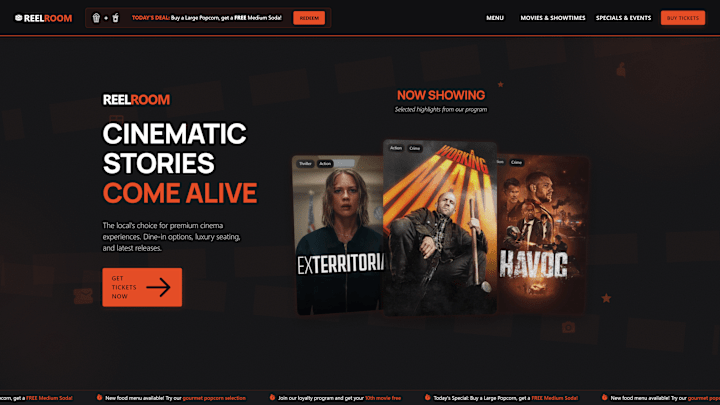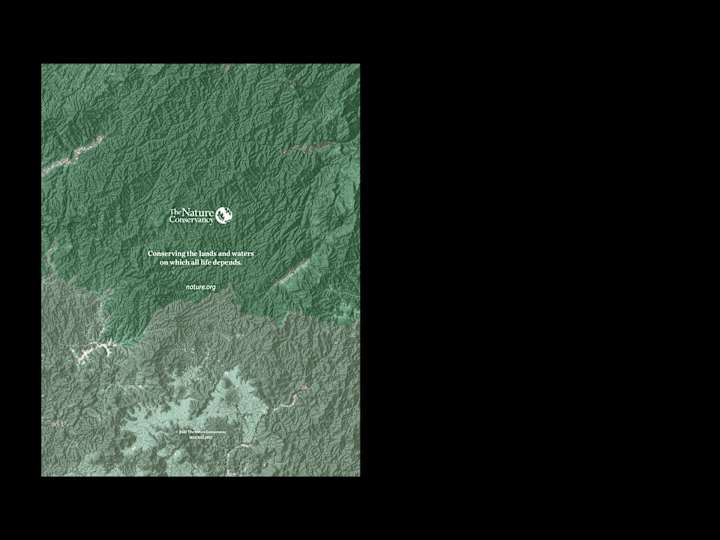What should I check in a freelancer's Adobe InDesign portfolio?
Look for a variety of projects like brochures, magazines, and eBooks. See if their style matches what you want for your project. It's important that their designs are clear and look professional.
How can I ensure the freelancer understands my project goals?
Clearly describe your project and its goals in simple words. A good freelancer will ask questions to understand your needs better. It's great if they can repeat back what you said to make sure everything is clear.
What project details should I share with a freelance Adobe InDesign expert?
Share your ideas, style preferences, and any specific colors or fonts you like. Include any examples of designs you admire. Tell them about your timeline and any other important details they need to know.
How do I set realistic project timelines for an Adobe InDesign project?
Discuss the project scope and complexity with the freelancer. They can help you understand how long each part might take. It's always good to add a little extra time for feedback and changes.
What is the importance of establishing project milestones?
Milestones help track progress and keep the project on track. They are check-in points where you can see drafts and give feedback. Agreeing on milestones ensures both you and the freelancer know what to expect.
What files should I expect to receive from the freelancer at the end of the project?
You should receive the Adobe InDesign files and any exported versions you need, like PDFs. Make sure you and the freelancer agree on the formats before starting. Also, ask for any necessary font or image files.
How do I ensure effective communication throughout the project?
Set up regular check-ins and decide on the best way to communicate, like email or video calls. Keep messages clear and to the point. Good communication helps avoid misunderstandings.
Why should I ask the freelancer about their Adobe InDesign workflow?
Understanding their workflow helps you know how your project will move from start to finish. It also shows that the freelancer is organized and knows the best order to do things. This can give you confidence in their process.
Who is Contra for?
Contra is designed for both freelancers (referred to as "independents") and clients. Freelancers can showcase their work, connect with clients, and manage projects commission-free. Clients can discover and hire top freelance talent for their projects.
What is the vision of Contra?
Contra aims to revolutionize the world of work by providing an all-in-one platform that empowers freelancers and clients to connect and collaborate seamlessly, eliminating traditional barriers and commission fees.

- $25k+
- Earned
- 6x
- Hired
- 5.0
- Rating
- 29
- Followers
Top

- $10k+
- Earned
- 28x
- Hired
- 5.0
- Rating
- 142
- Followers
Top
Expert

- $1k+
- Earned
- 1x
- Hired
- 5.0
- Rating
- 17
- Followers
Top

- $10k+
- Earned
- 14x
- Hired
- 5.0
- Rating
- 88
- Followers
Top

- $50k+
- Earned
- 68x
- Hired
- 5.0
- Rating
- 229
- Followers
Top