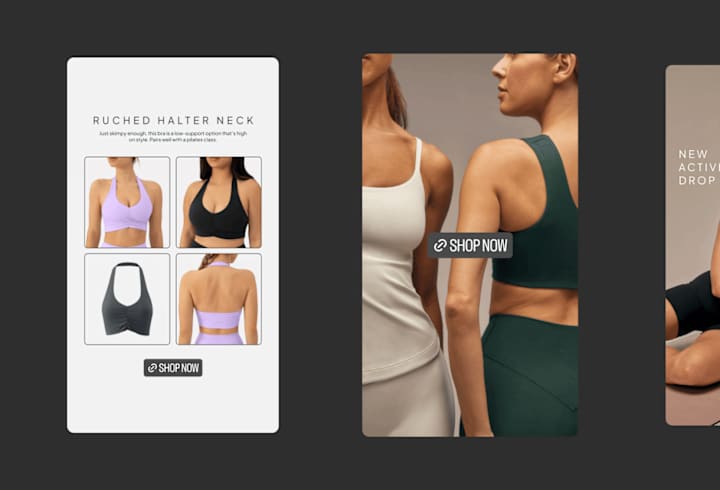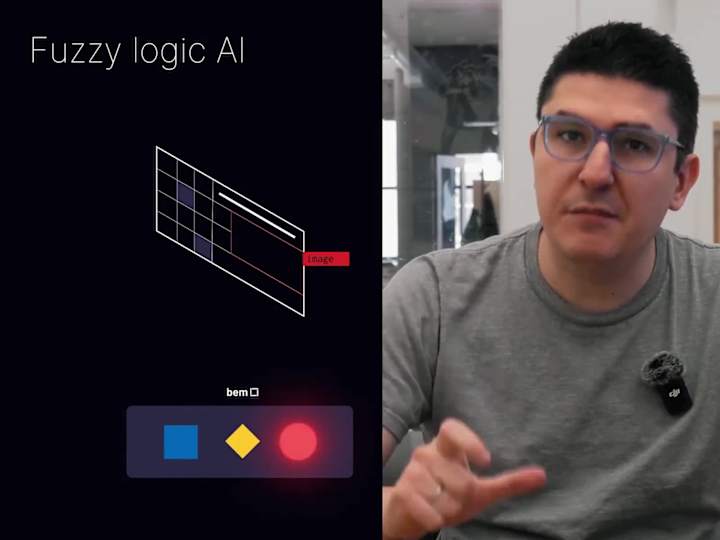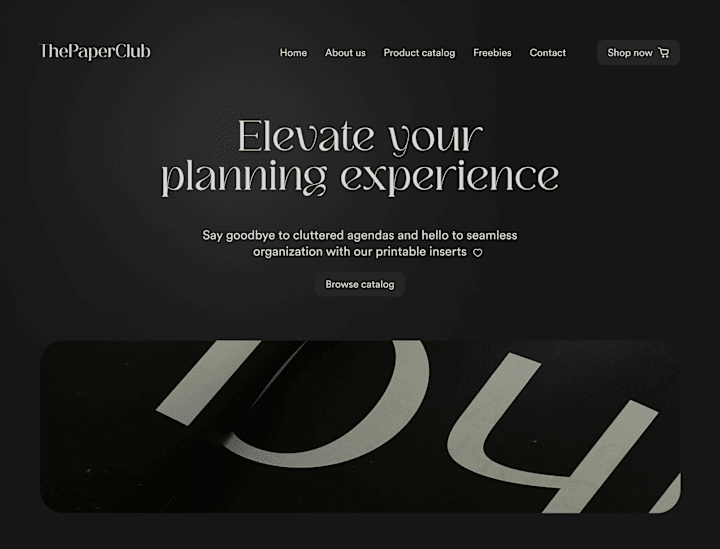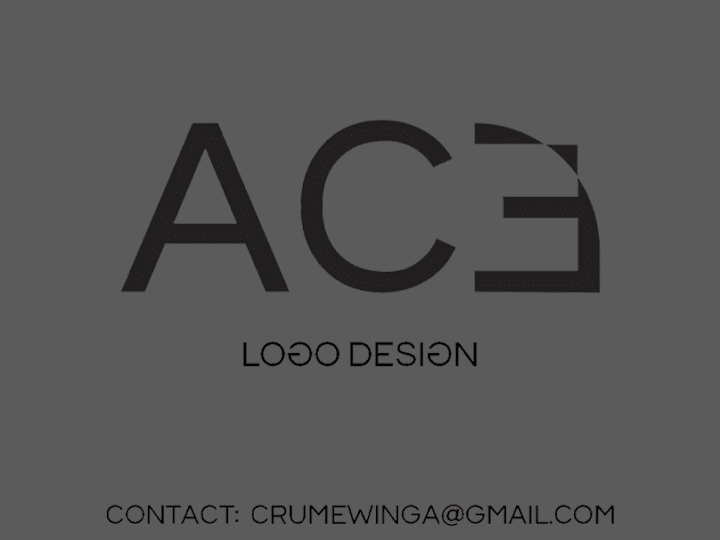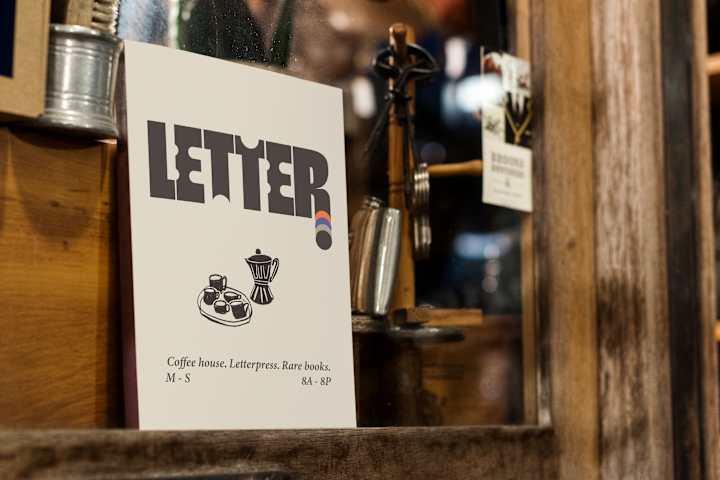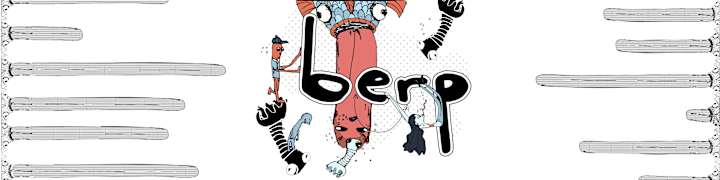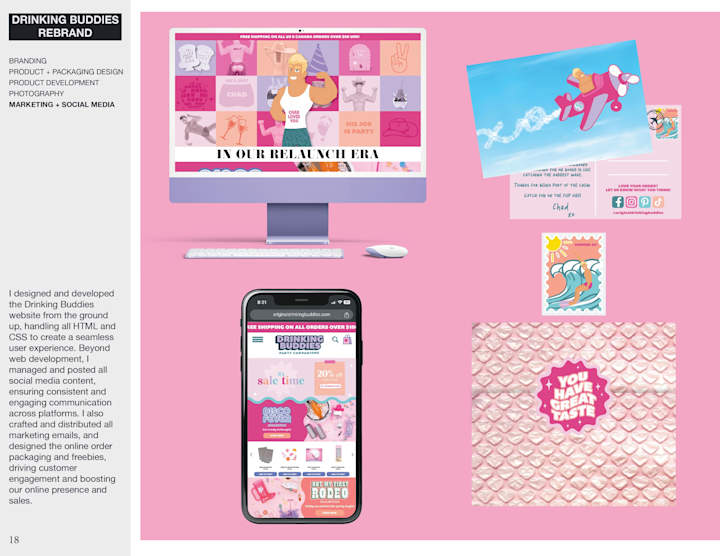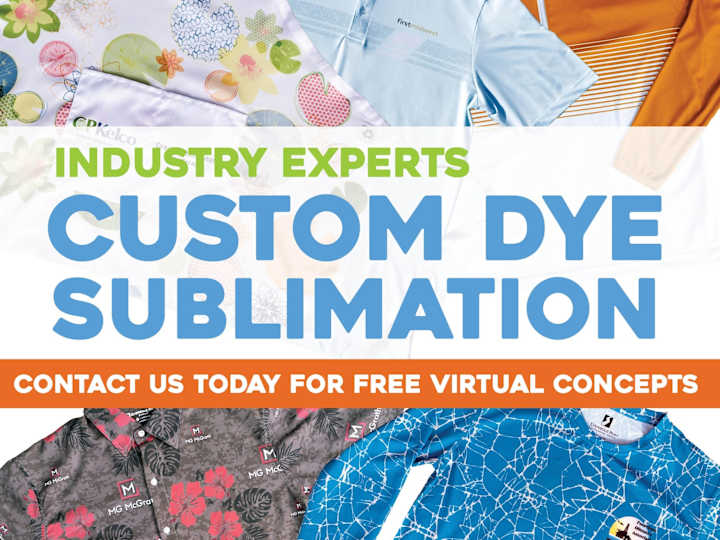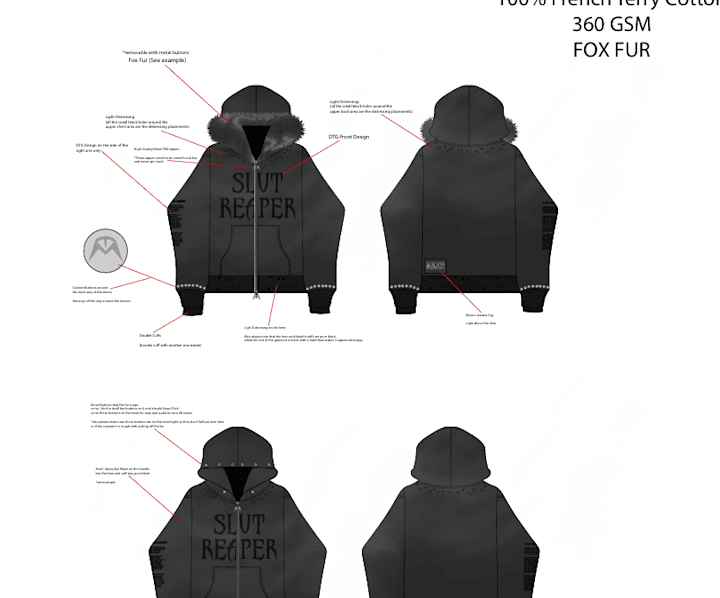What is the best way to outline my project needs for an Adobe Illustrator expert?
Describe your project goal in simple words. List out what you need, like a new logo or cool poster. Tell them how you imagine it should look.
How can I check a freelancer's expertise in Adobe Illustrator?
Look at their past work or portfolio. Check for similar projects like yours. Make sure they know how to use the Adobe Illustrator tool well.
What should I include in my project brief for an Illustrator expert?
Mention the artwork type, like a poster or logo. Include the style you like, such as colorful or simple. Set a clear deadline for when you need the project done.
How can I make sure the freelancer understands my brand before starting the project?
Give them examples of your brand's style. Share any brand colors or fonts that are important. Explain your brand's story and what makes it special.
Why is it important to discuss the project's timeline with the freelancer?
Discussing timelines helps both of you be on the same page. You’ll know when to expect updates. This way, the final work arrives when you need it.
What type of feedback should I provide during the project?
Give clear and kind feedback. If something looks off, explain what and why you want it changed. This helps the Illustrator expert make the right changes.
How can I ensure that deliverables are in the correct format?
Before the project starts, list the file types you need, like PDF or AI. Remind them at key stages. This way, you receive files ready to use.
What are the benefits of agreeing on deliverables before starting?
It ensures everyone knows the project’s end result. You’ll avoid surprises and get exactly what you asked for. Plus, it can make the project run smoother.
How should I communicate regularly with the Illustrator expert?
Set times for updates or meetings. Use simple messages to say what needs to be done. Regular chats help the work stay on track.
What should I do if I have a lot of changes during the project?
Group changes together instead of one by one. This makes it easier for the freelancer to update the work. Be clear about which changes are most important.
Who is Contra for?
Contra is designed for both freelancers (referred to as "independents") and clients. Freelancers can showcase their work, connect with clients, and manage projects commission-free. Clients can discover and hire top freelance talent for their projects.
What is the vision of Contra?
Contra aims to revolutionize the world of work by providing an all-in-one platform that empowers freelancers and clients to connect and collaborate seamlessly, eliminating traditional barriers and commission fees.

- $50k+
- Earned
- 61x
- Hired
- 4.9
- Rating
- 65
- Followers
Top

- $10k+
- Earned
- 26x
- Hired
- 5.0
- Rating
- 97
- Followers
Top
Expert

- $10k+
- Earned
- 14x
- Hired
- 5.0
- Rating
- 70
- Followers
Top

- $50k+
- Earned
- 65x
- Hired
- 5.0
- Rating
- 156
- Followers
Top

- $5k+
- Earned
- 8x
- Hired
- 5.0
- Rating
- 209
- Followers



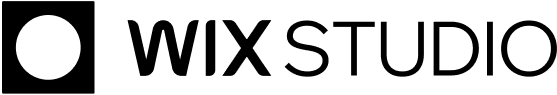
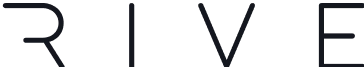

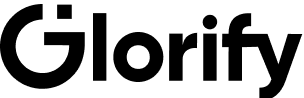


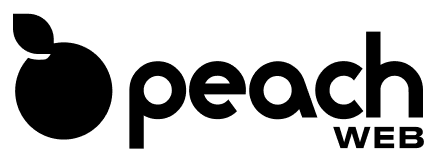
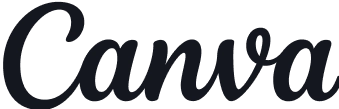
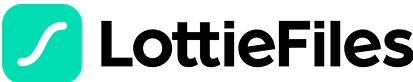






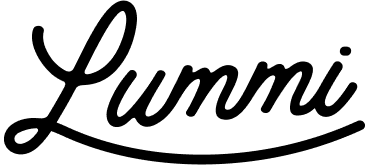




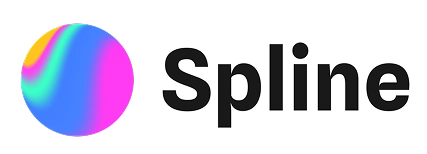

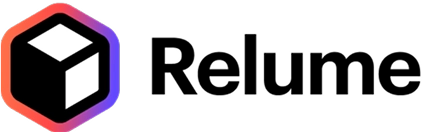
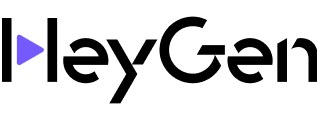

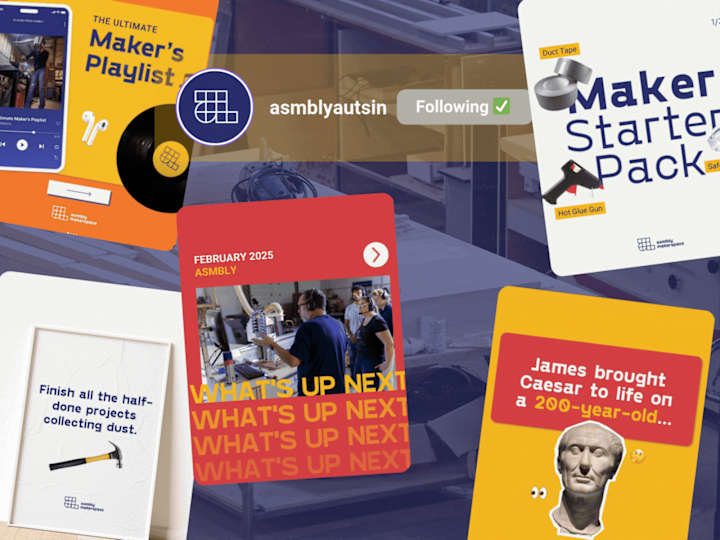


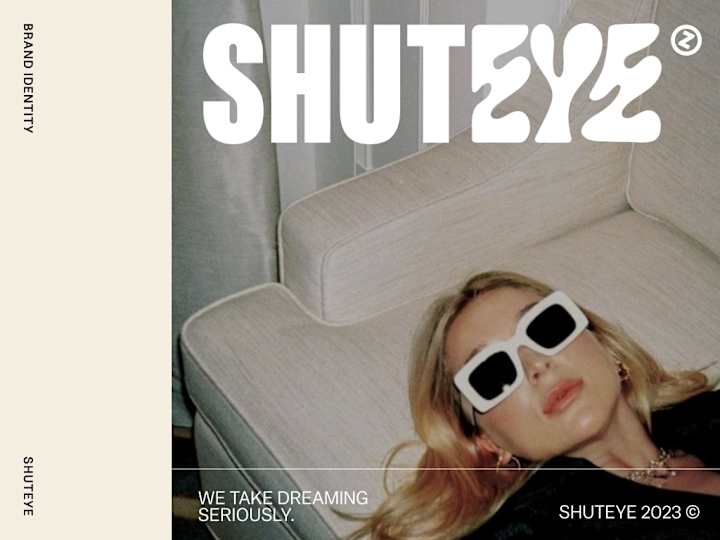
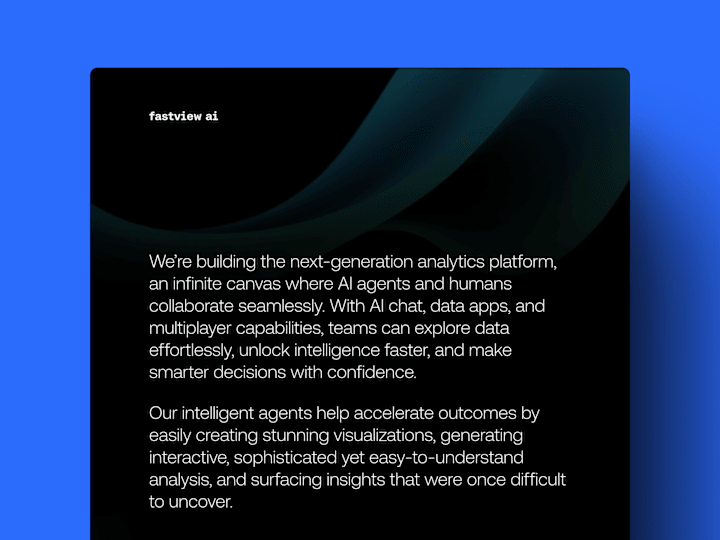
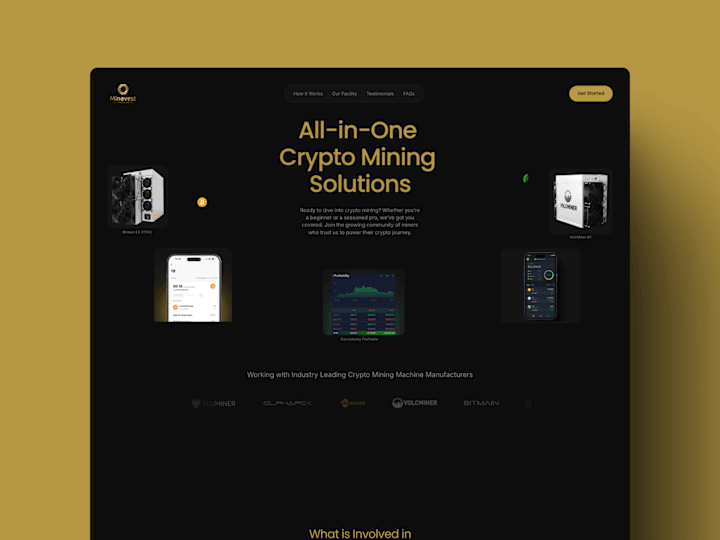
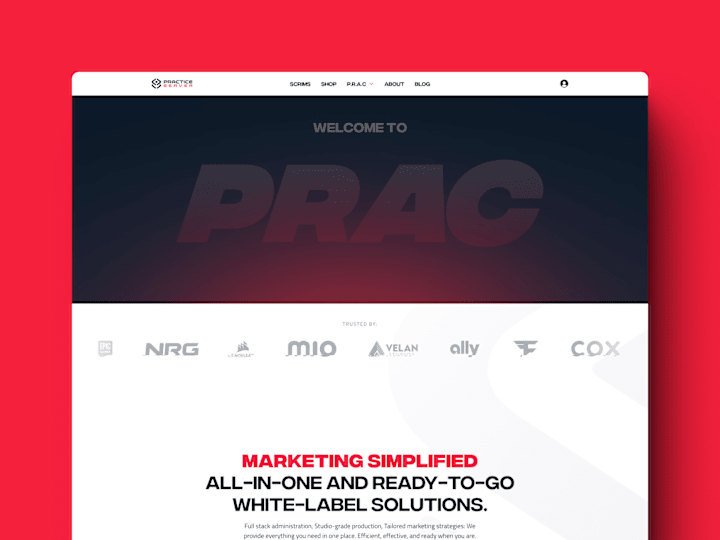
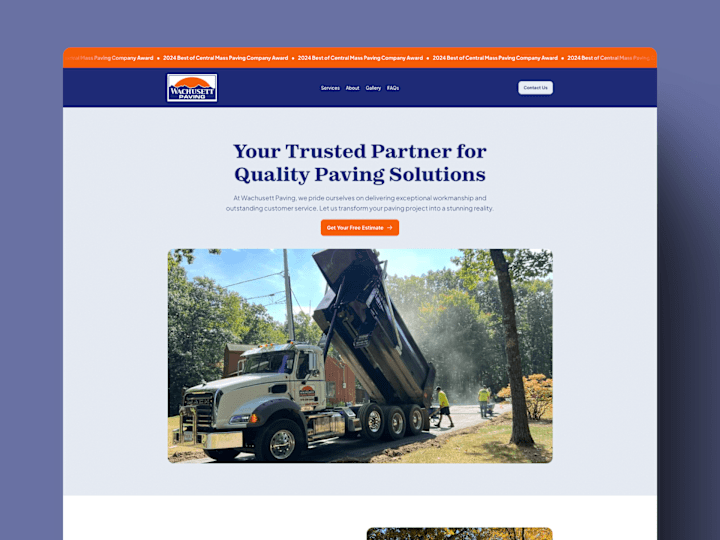


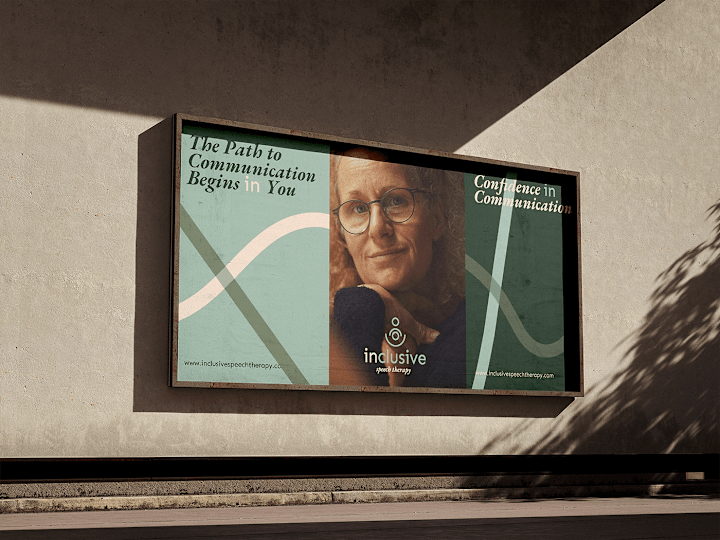
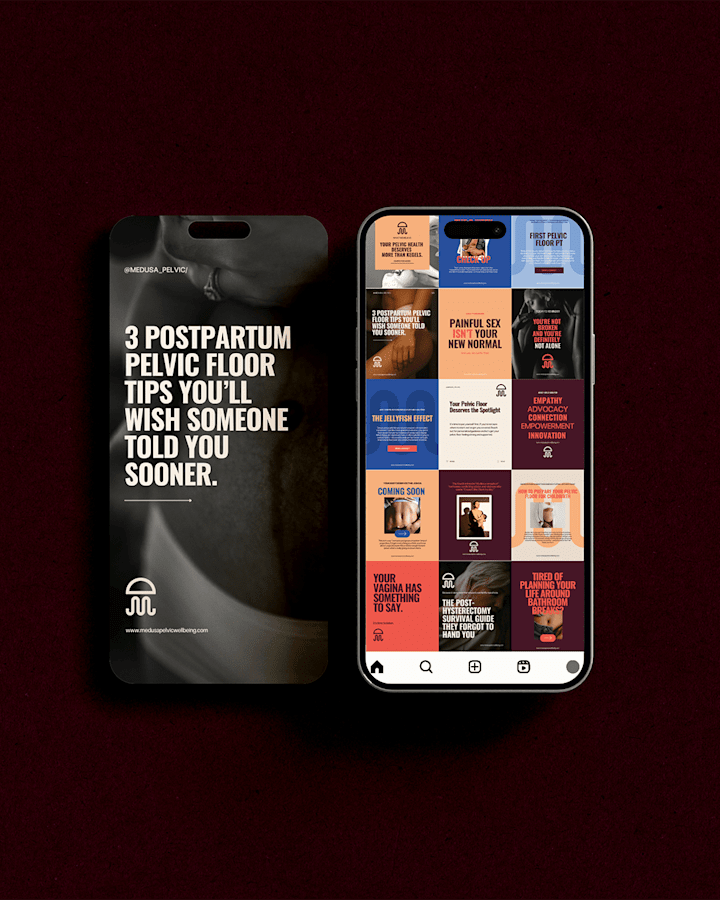






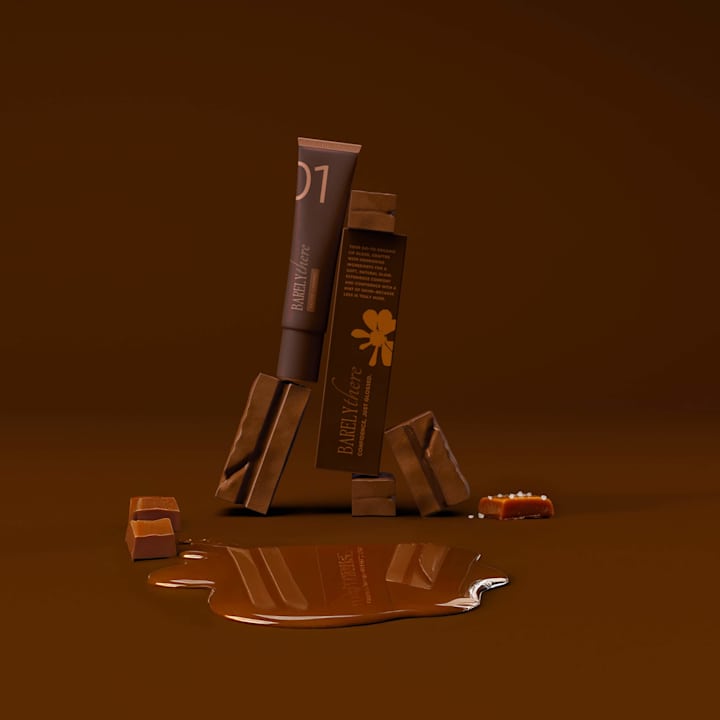













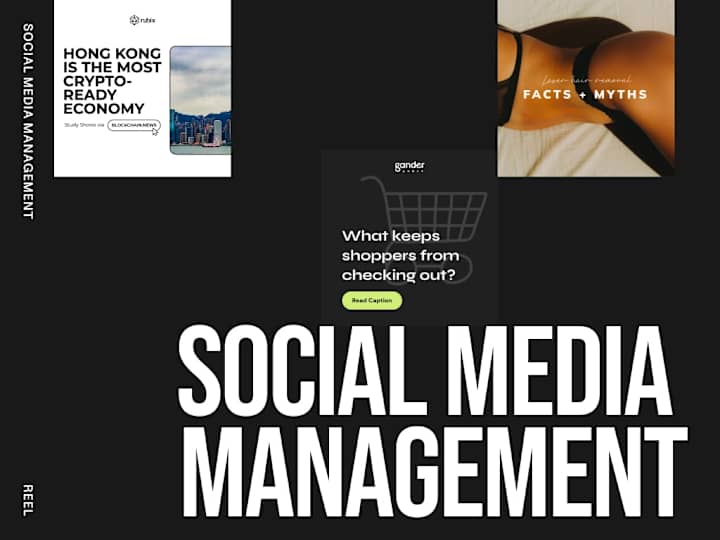


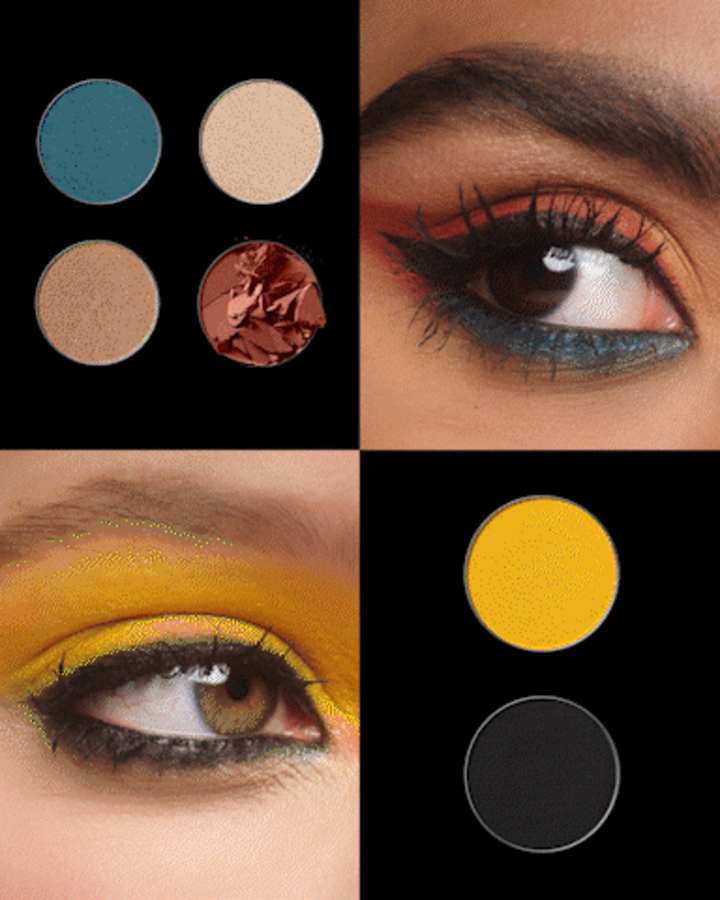




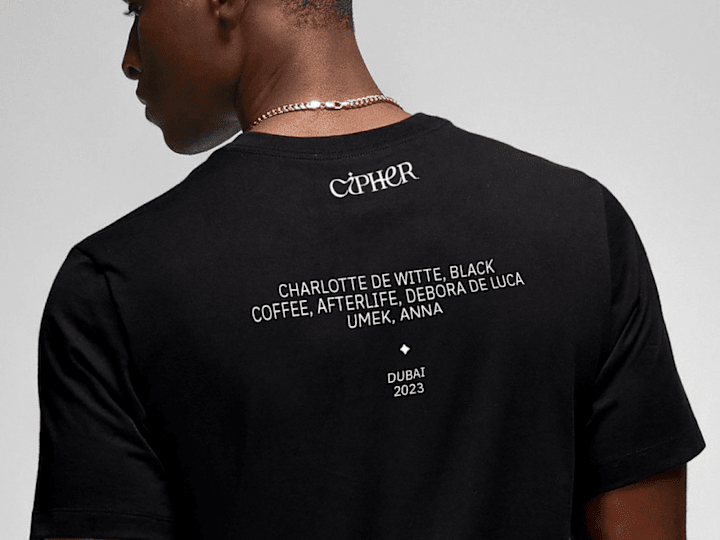
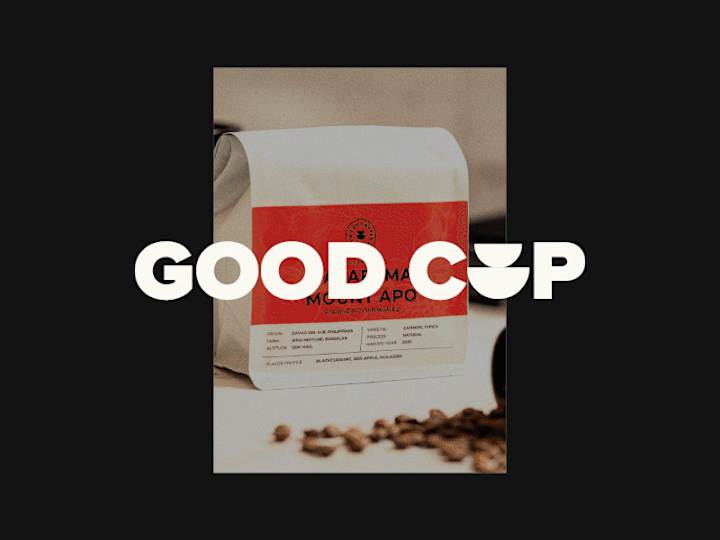


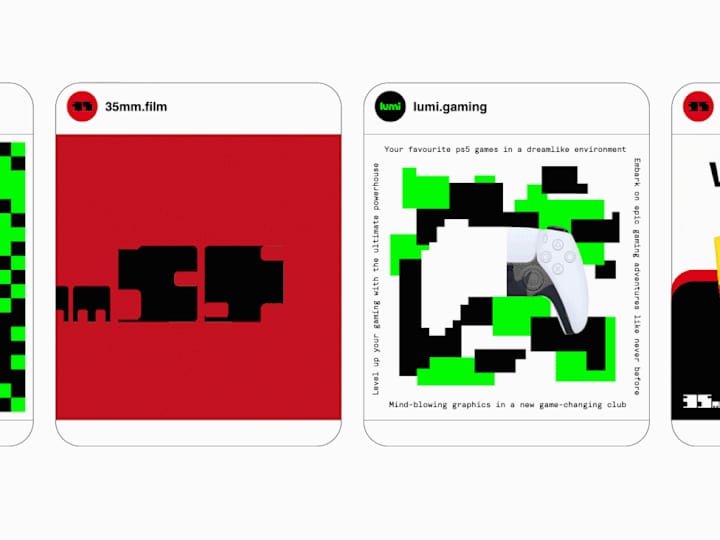
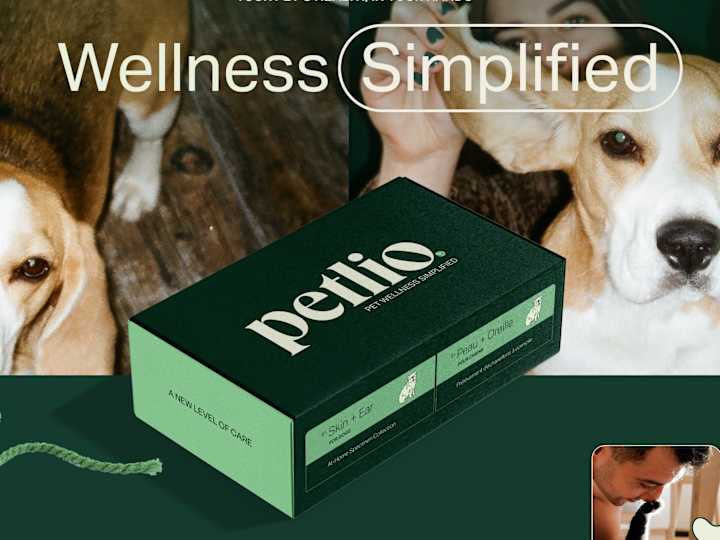
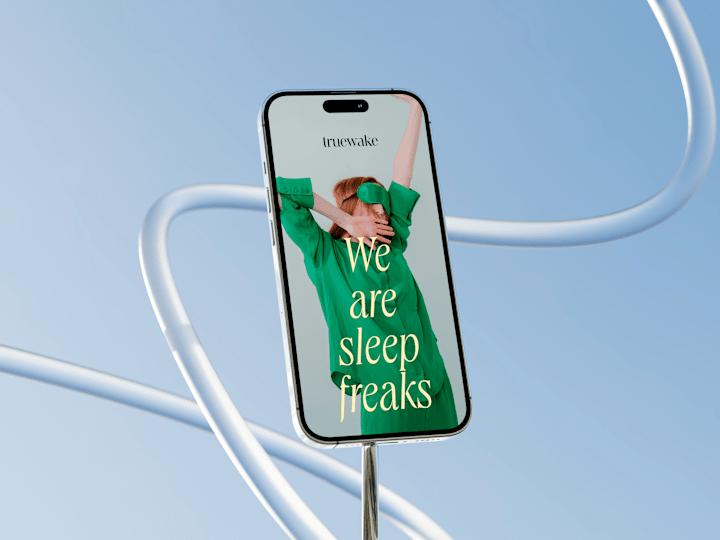

![Cover image for [Instagram Suite 🫶] Freys + Keeks](https://media.contra.com/image/upload/w_720,q_auto,pg_48/htl8ojfjutoomichskiy.jpeg)

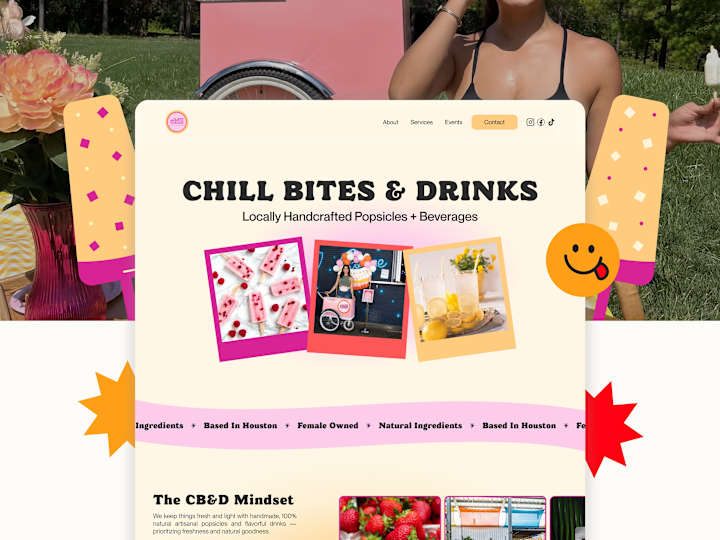


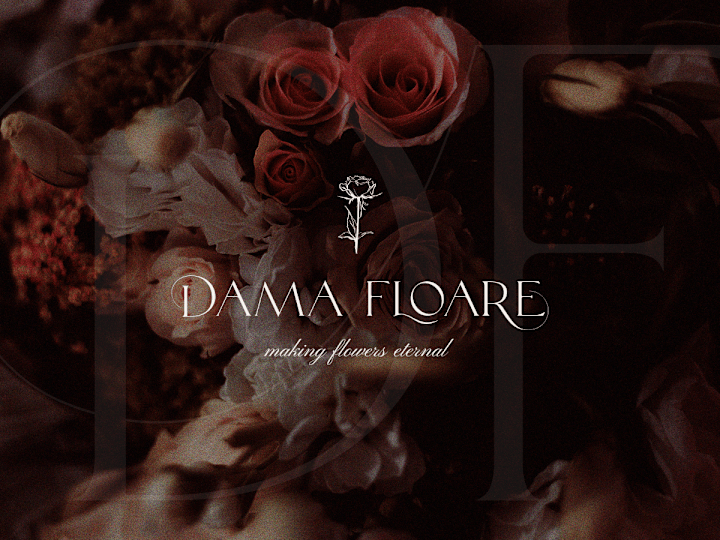
![Cover image for [Brand Magic 🔮 ] Rewind](https://media.contra.com/image/upload/w_720,q_auto,pg_48/dctwxc1puz8iws6lqrj2.jpeg)




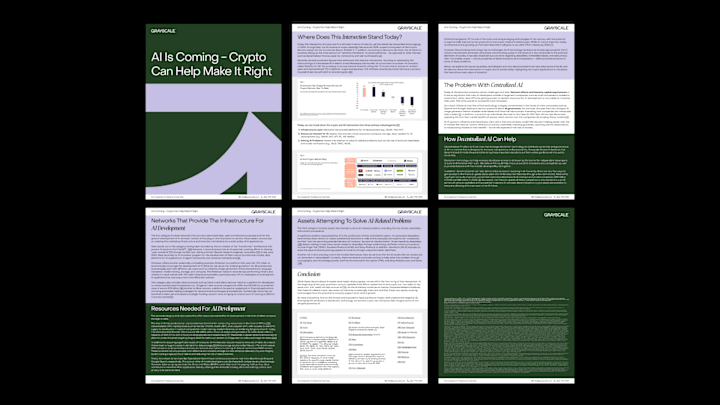





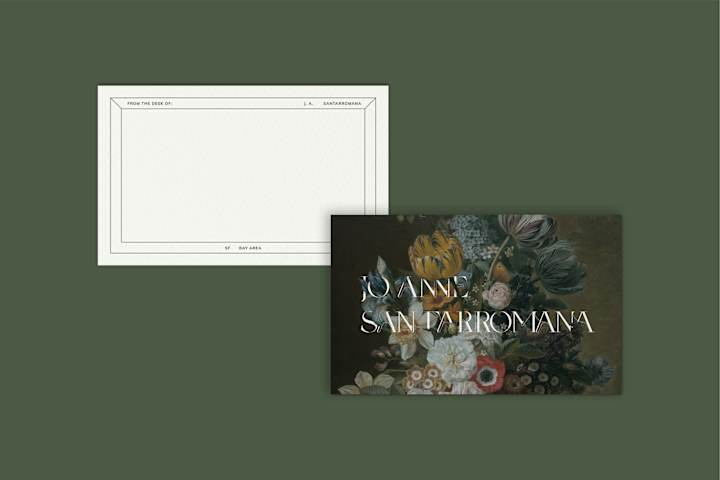


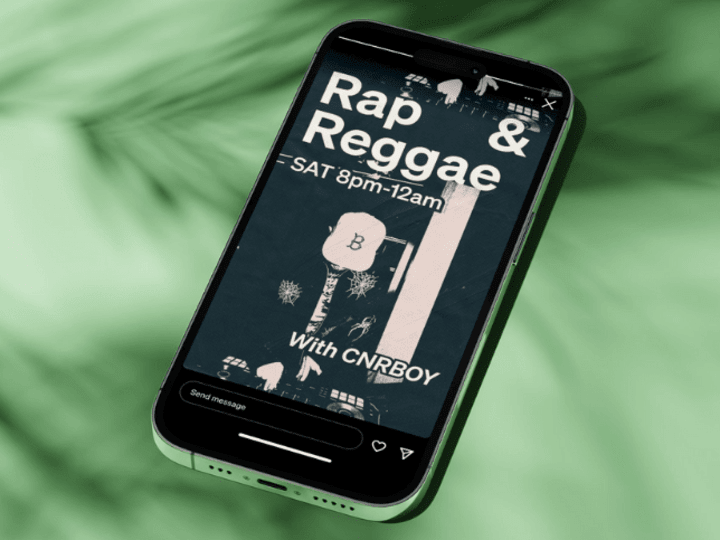
![Cover image for [Brand Magic 🔮] Kokone](https://media.contra.com/image/upload/w_720,q_auto/yluqxf72vmfx393ubual)

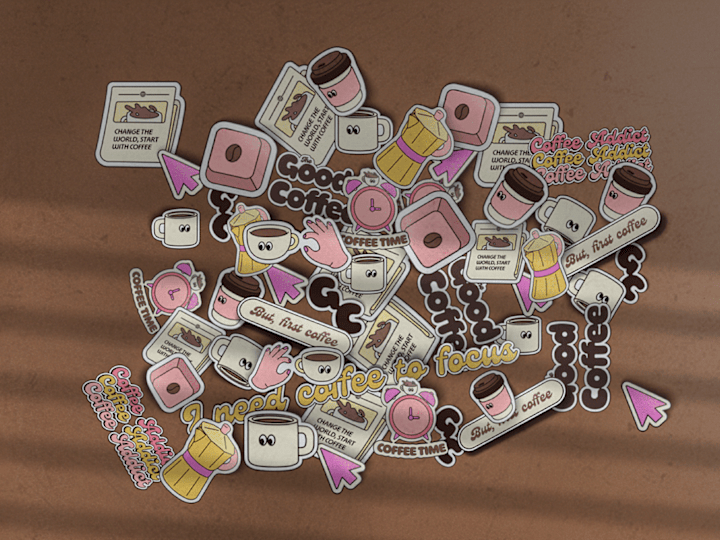
![Cover image for [Brand Sprint⚡️] Helm](https://media.contra.com/image/upload/w_720,q_auto/x8nqhvm4ycfozalt12ar)