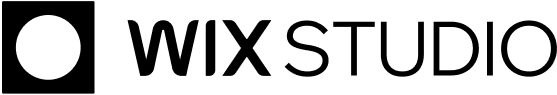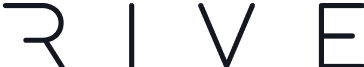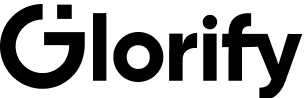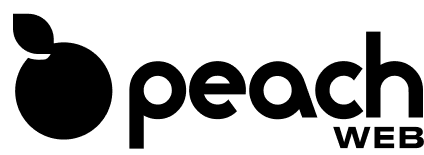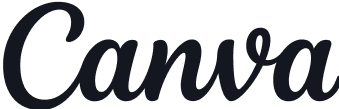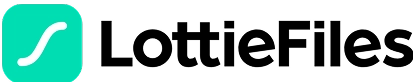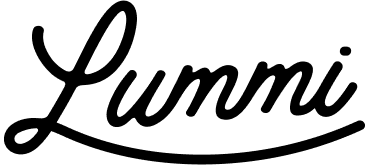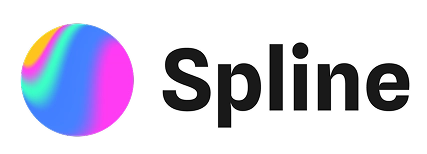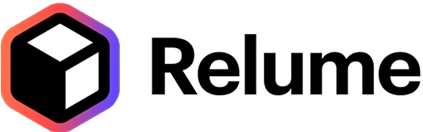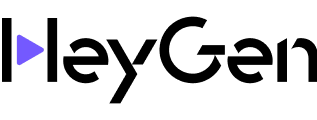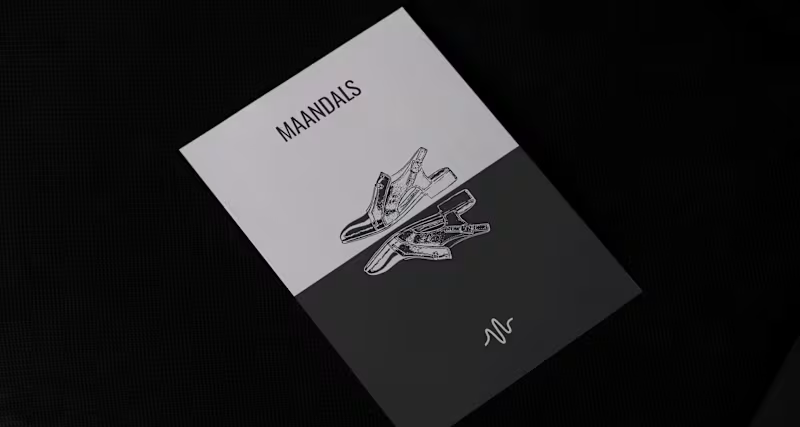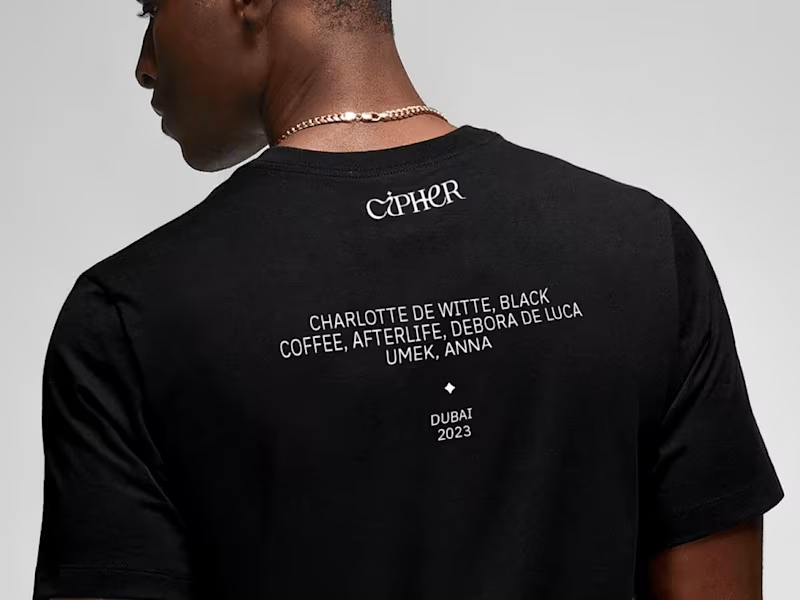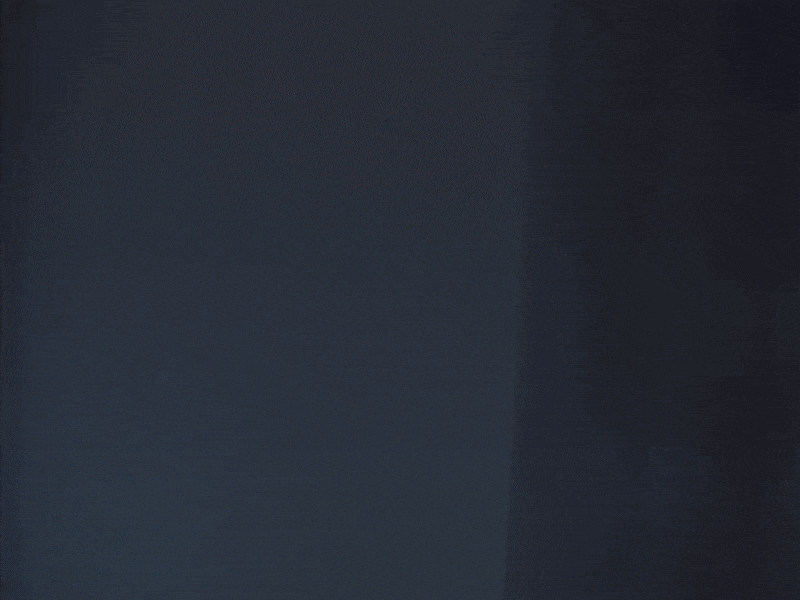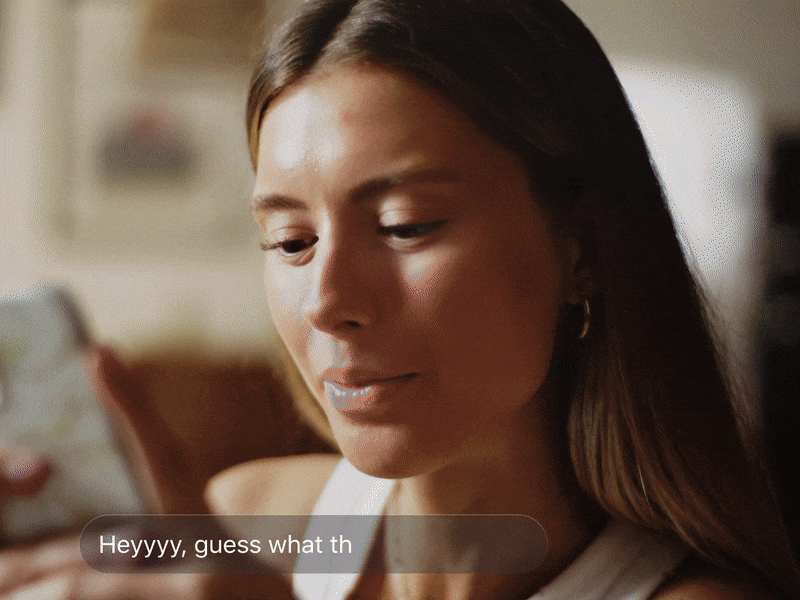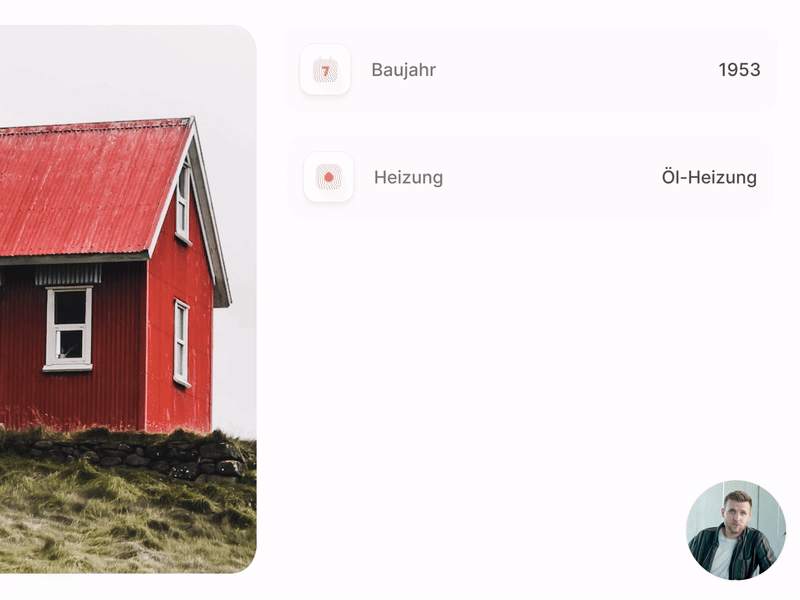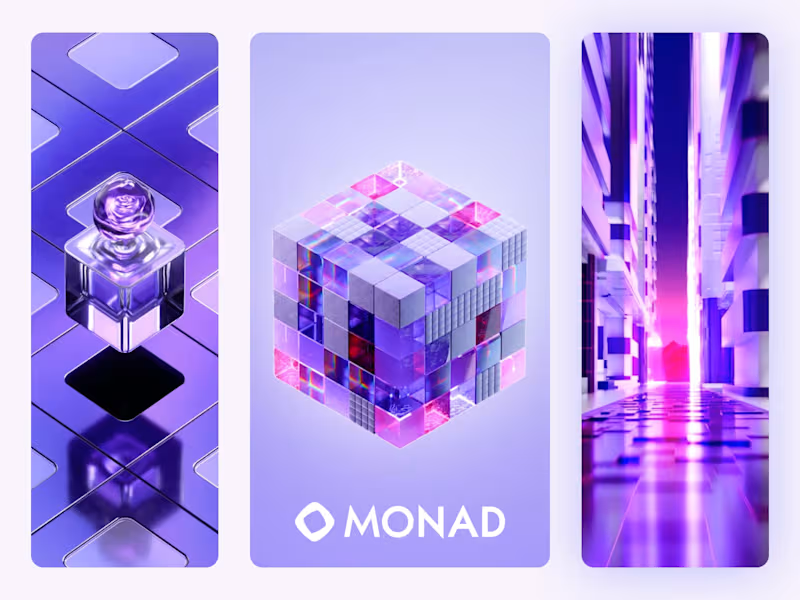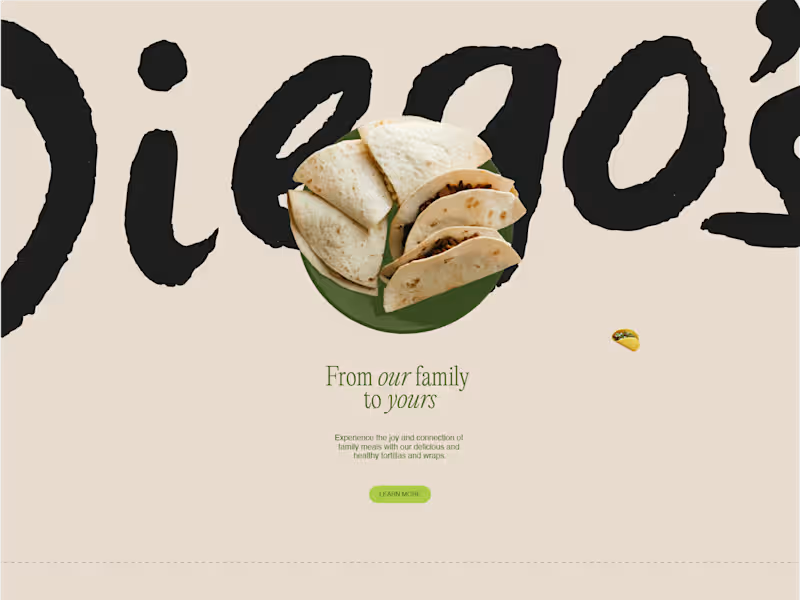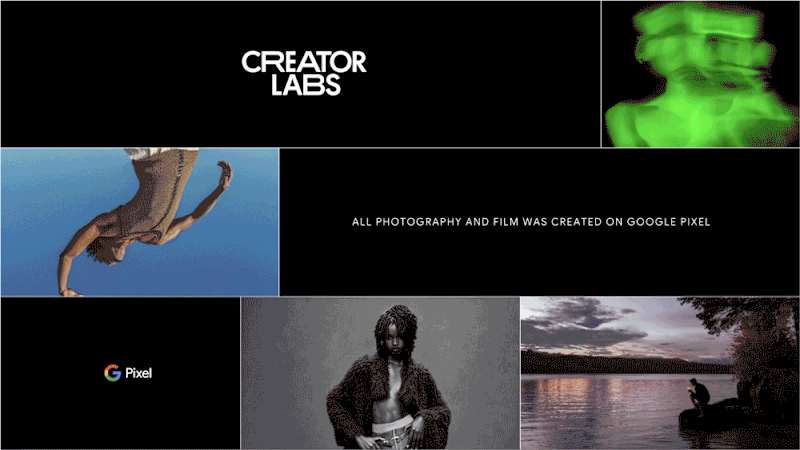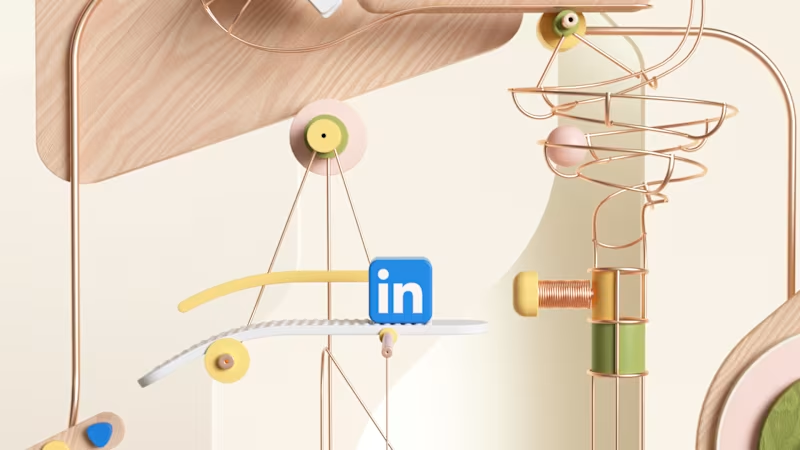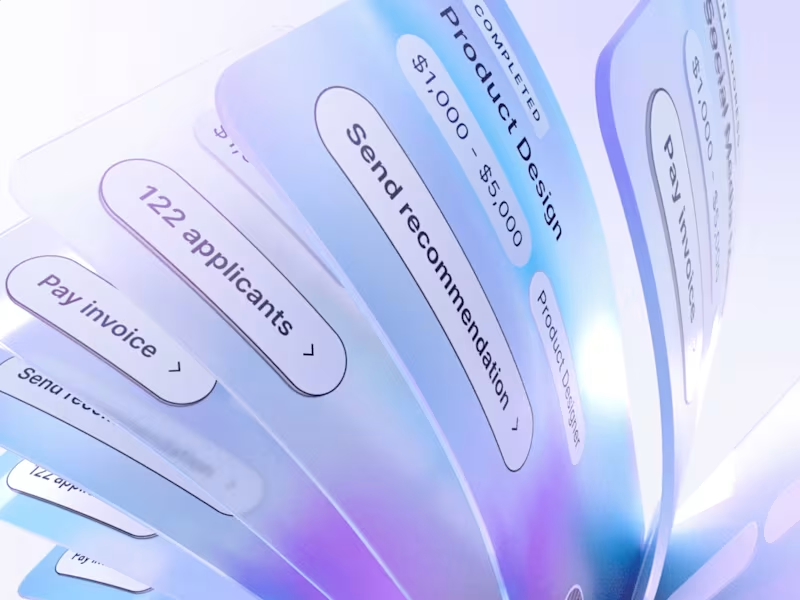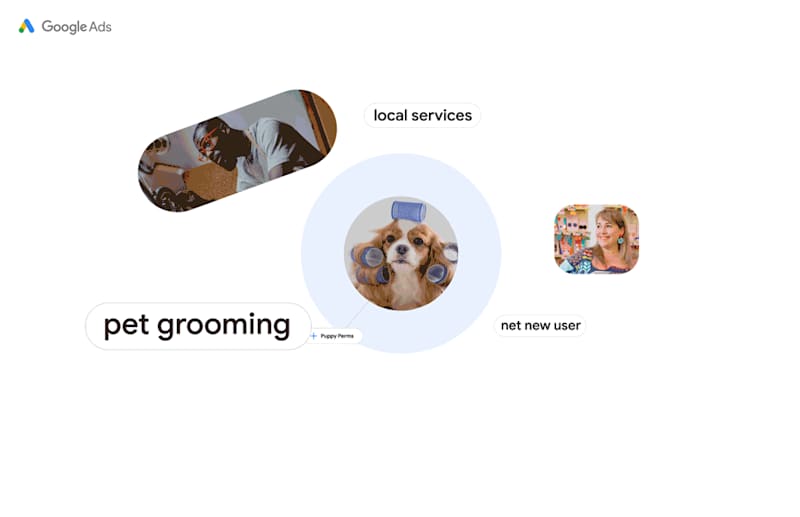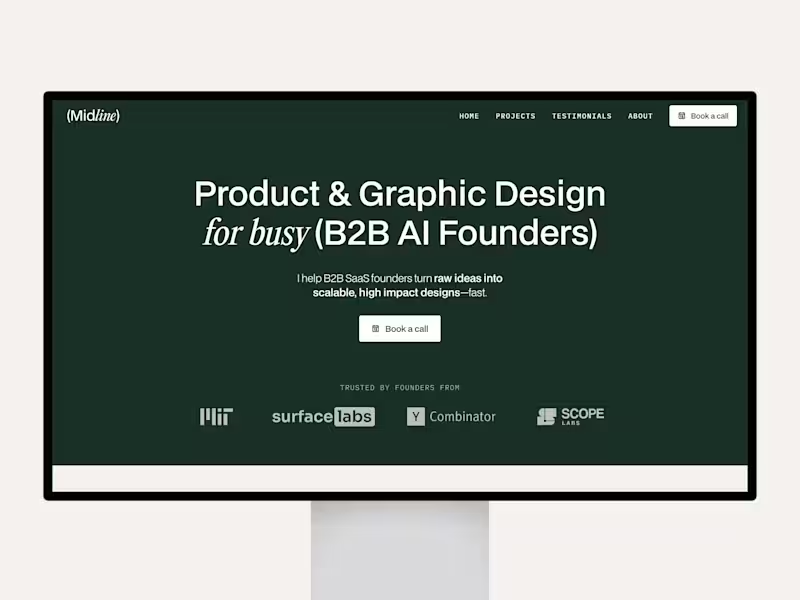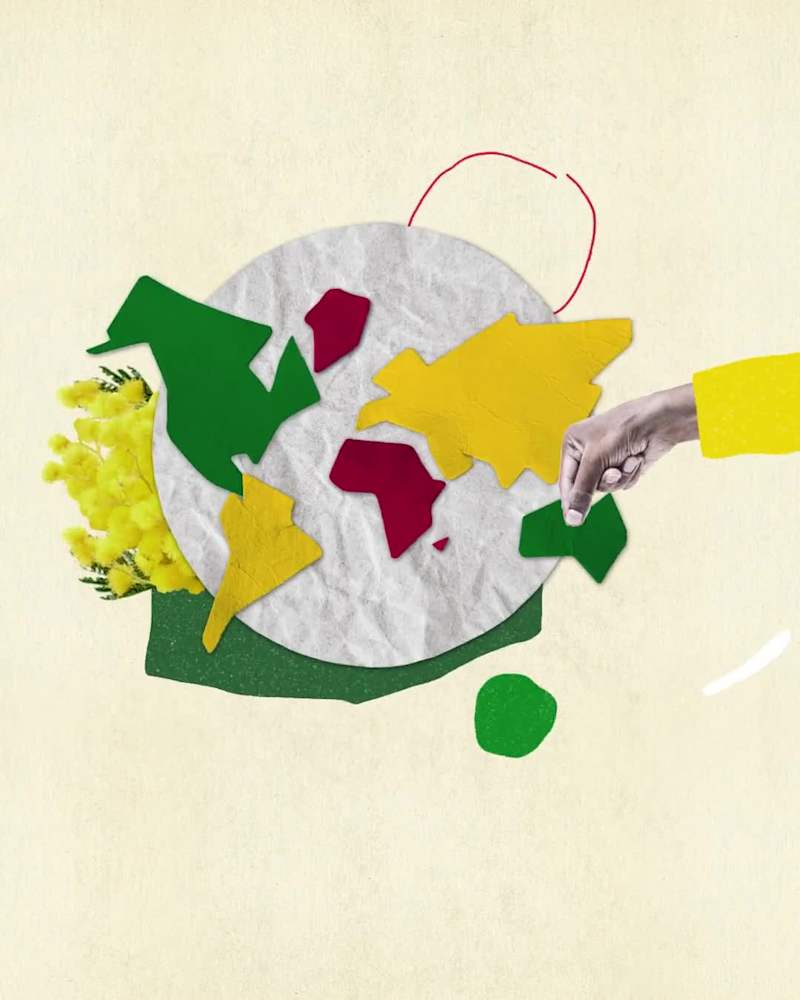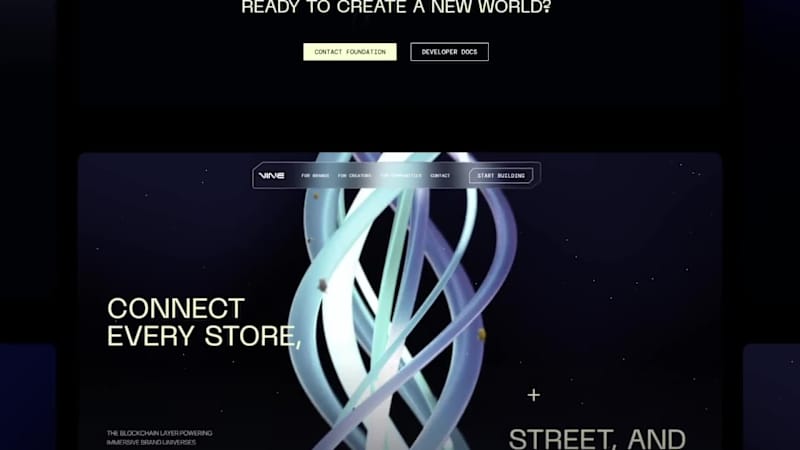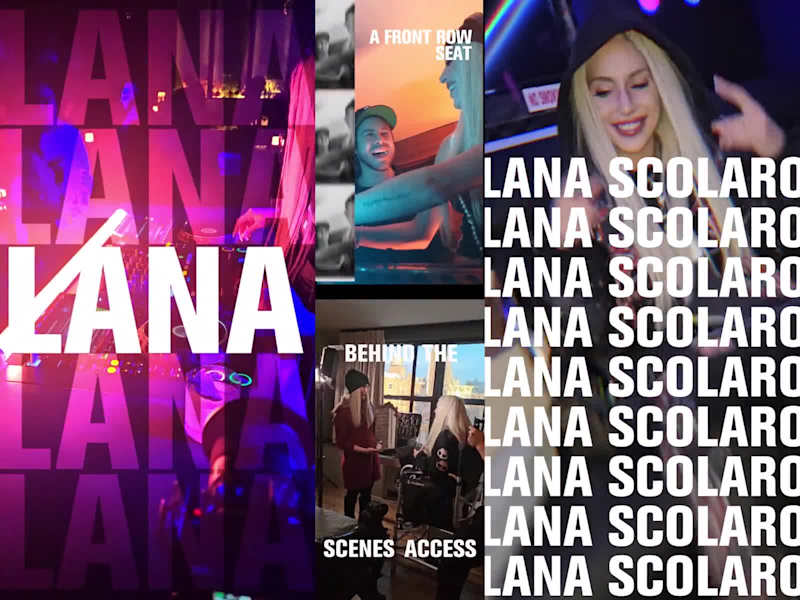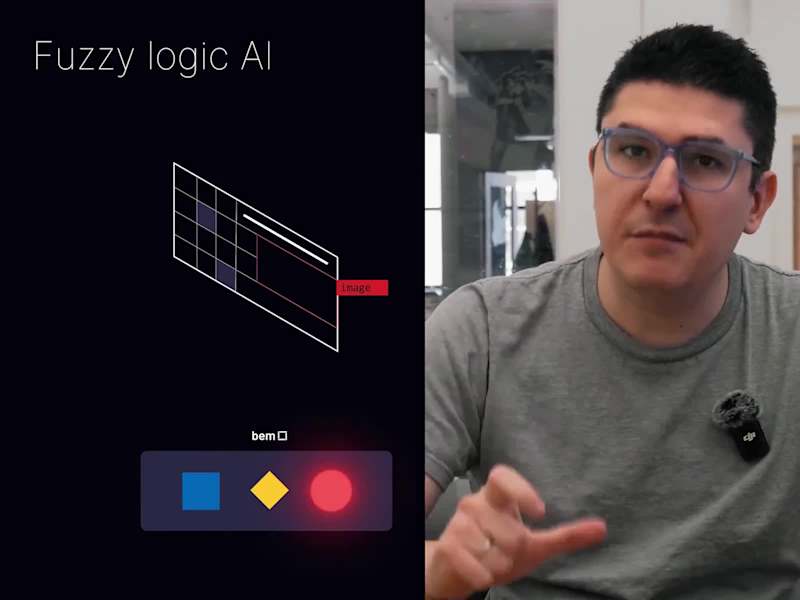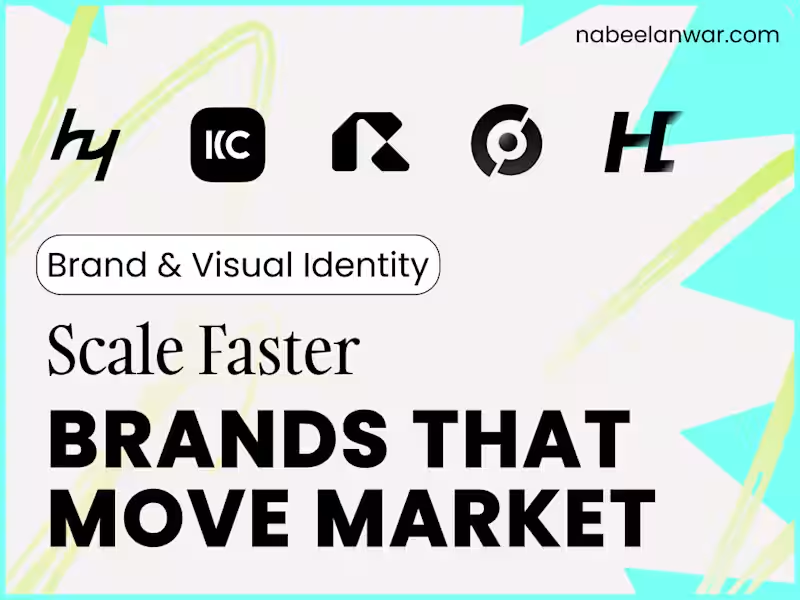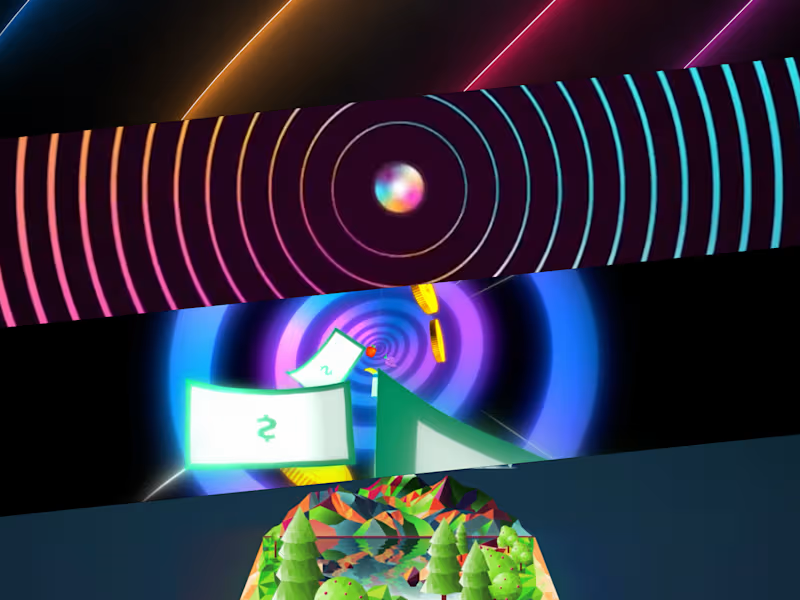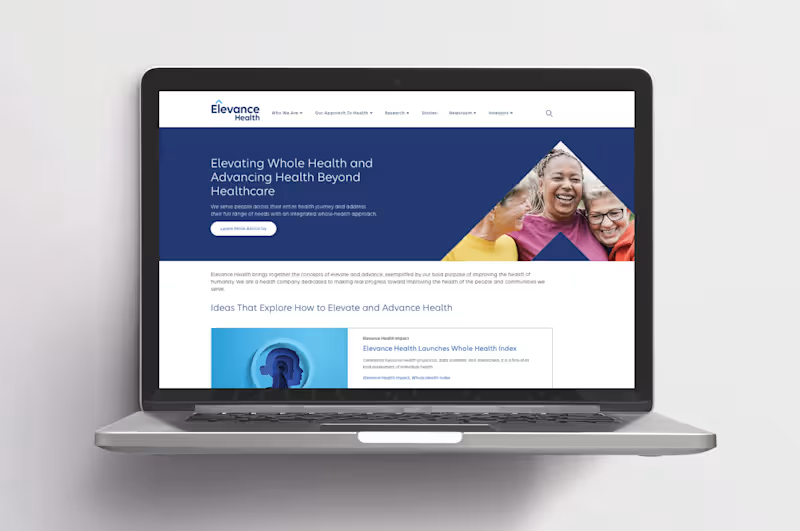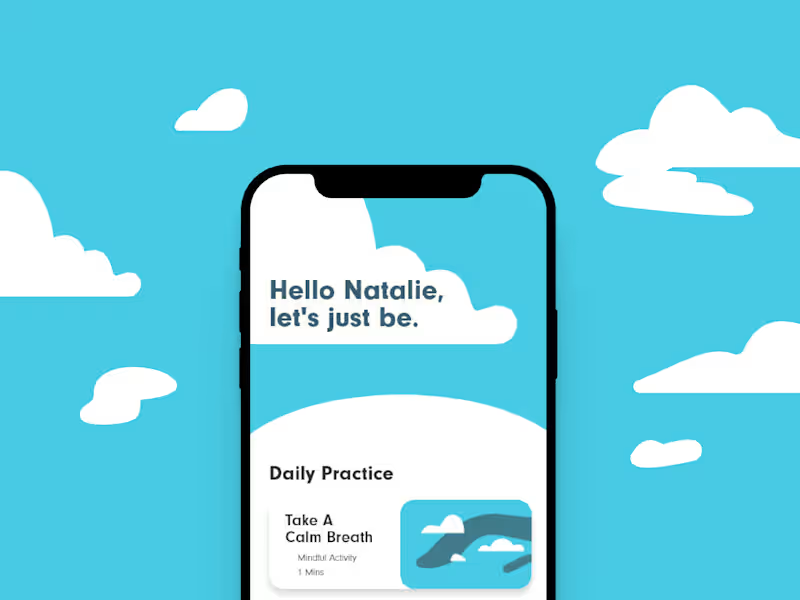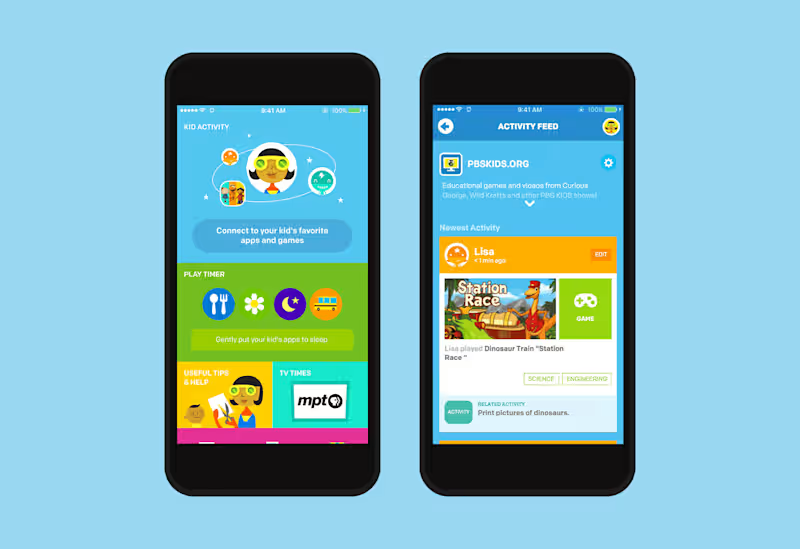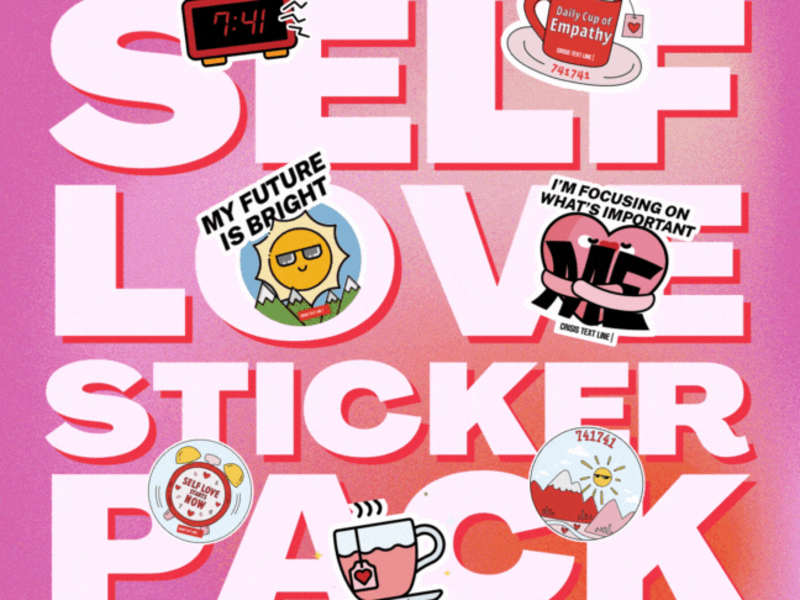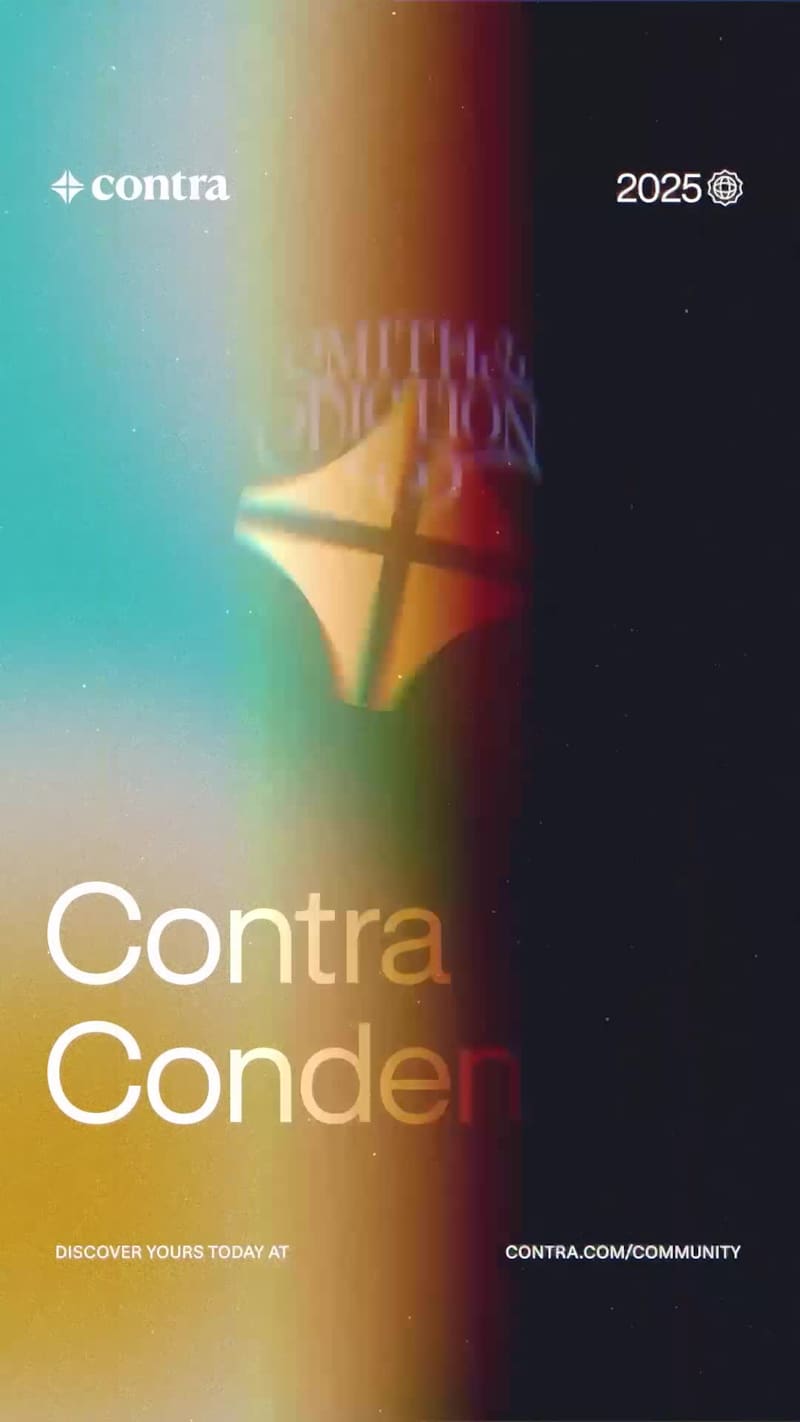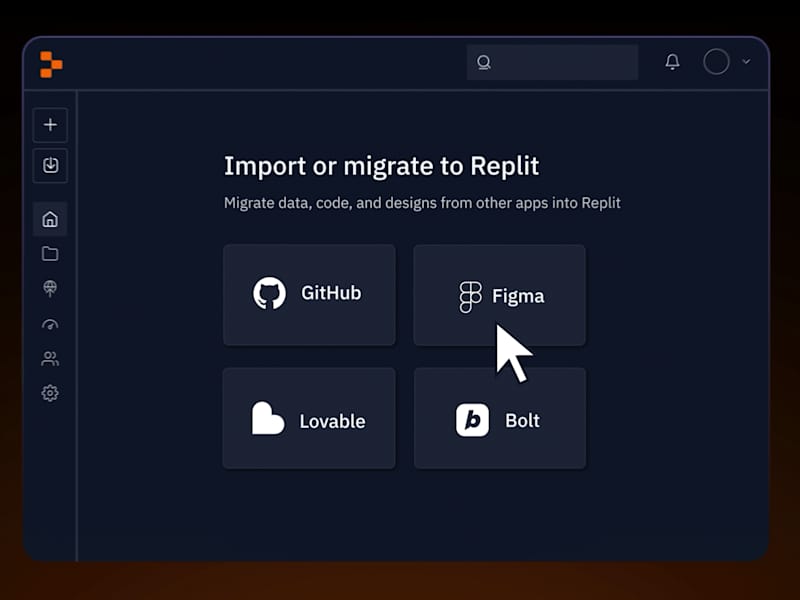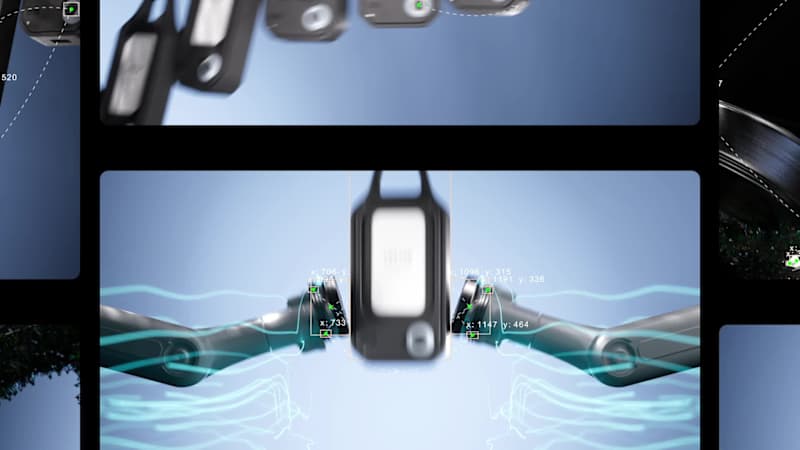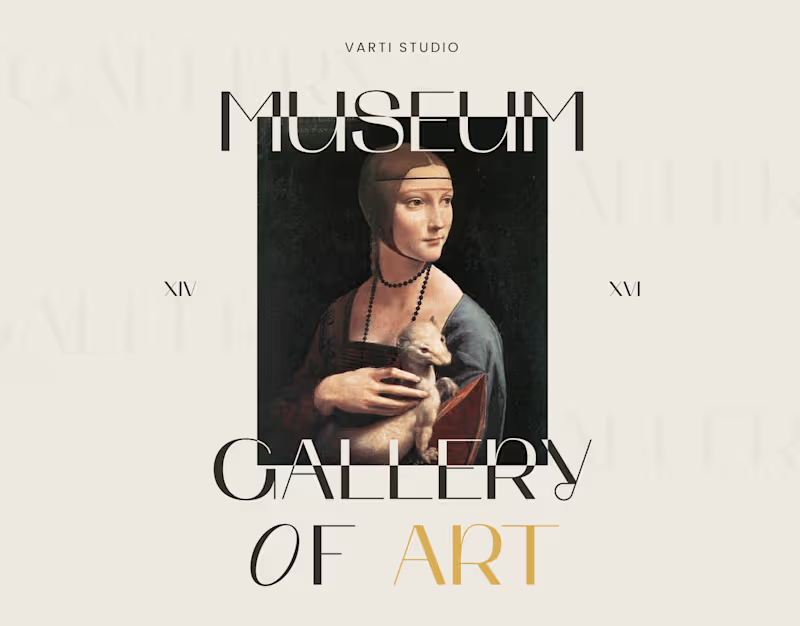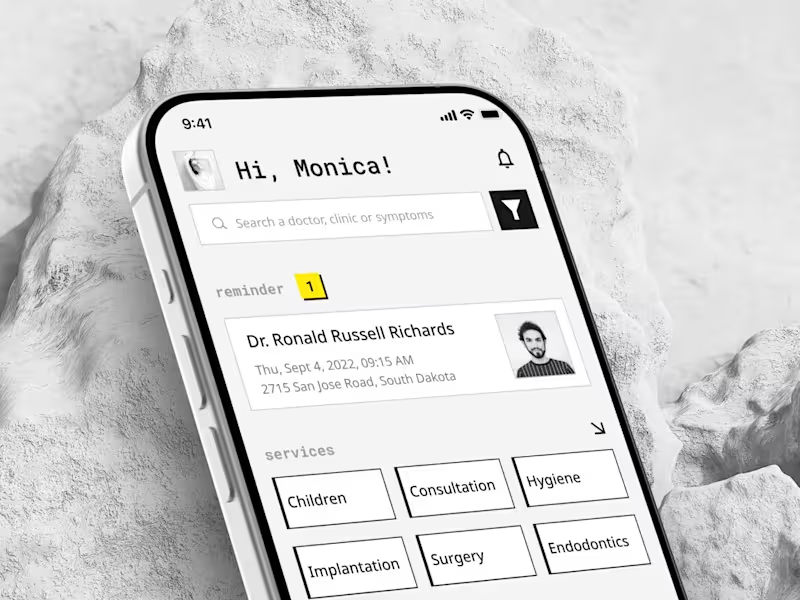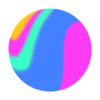Additional resources
What Are Adobe After Effects Experts
Motion Graphics Specialists
Visual Effects Professionals
Animation and Compositing Artists
Essential Skills to Look for in After Effects Experts
Keyframing and Animation Fundamentals
3D Compositing and Layer Management
Expression Writing and Automation
Motion Tracking and Rotoscoping
Types of Projects That Require After Effects Specialists
Corporate Video Production
Social Media Content Creation
Explainer Videos and Educational Content
Title Sequences and Lower Thirds
Product Visualization and Demos
How to Evaluate After Effects Expert Portfolios
Analyzing Technical Complexity
Assessing Creative Direction
Reviewing Client Diversity
Checking Production Quality Standards
Pricing Models for After Effects Animation Services
Hourly Rate Structures
Project-Based Pricing
Retainer Agreements
Rush Job Premiums
Technical Requirements and Software Proficiency
Adobe Creative Cloud Integration
Plugin Knowledge and Third-Party Tools
Hardware and System Requirements
File Management and Version Control
Interview Questions for After Effects Candidates
Question 1: Workflow and Process Assessment
Question 2: Problem-Solving Scenarios
Question 3: Technical Skill Verification
Question 4: Communication and Collaboration
Contract Terms When Hiring Freelance After Effects Artists
Intellectual Property Rights
Revision Policies and Limits
Payment Schedules and Milestones
Confidentiality Agreements
Red Flags to Avoid When Selecting After Effects Talent
Portfolio Inconsistencies
Unrealistic Timeline Promises
Lack of Communication Protocols
Missing Client References
Setting Clear Project Expectations
Defining Deliverable Specifications
Establishing Quality Benchmarks
Creating Feedback Loops
Timeline and Deadline Management
Building Long-Term Relationships with After Effects Experts
Retainer Benefits and Structures
Performance Incentives
Professional Development Support