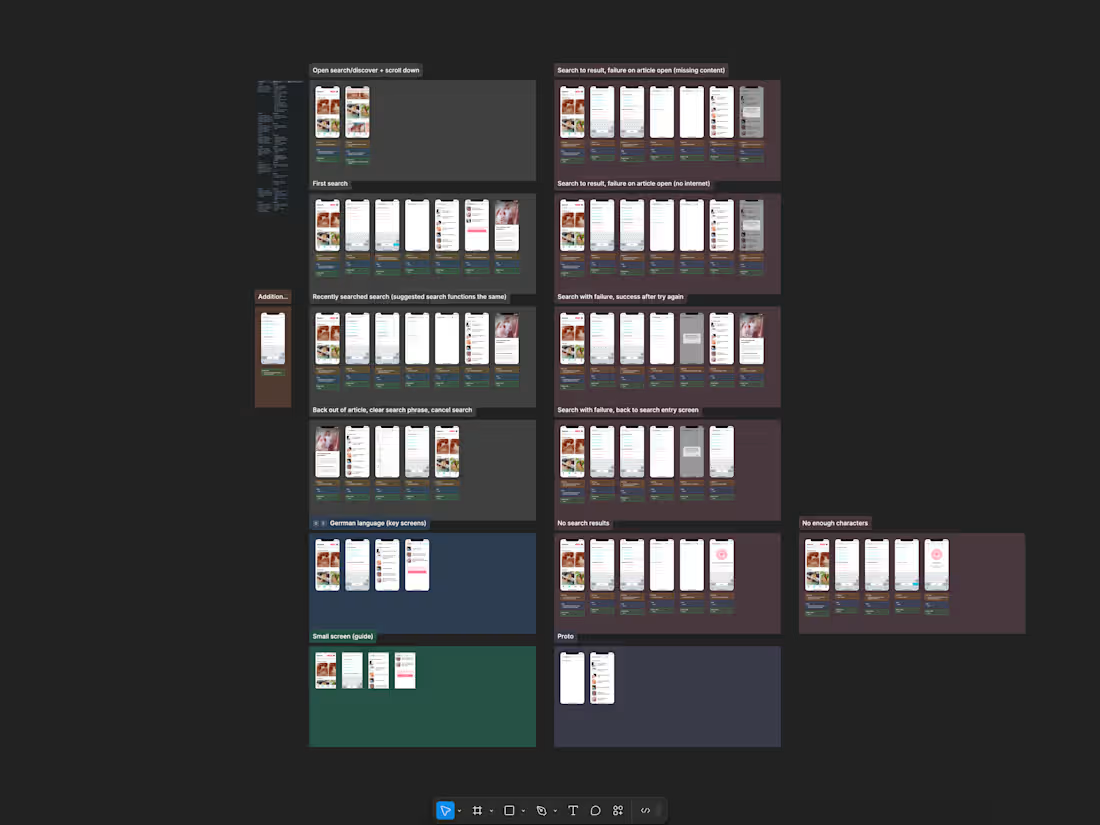UI/UX Design (including design systems)Matt Pilott
Providing comprehensive UI/UX design services with a deep specialisation in planning, developing, and implementing design systems using Figma. With many years of experience in this field, I have honed my ability to create cohesive, scalable, and user-centric design solutions tailored to the unique needs of each project. My approach often involves integrating seamlessly into existing teams, collaborating closely to align with organisational goals and ensuring that the design outcomes not only meet but exceed expectations. By fostering open communication and leveraging best practices in design systems, I help drive efficiency, maintain consistency, and deliver exceptional user experiences that resonate with target audiences.
Matt's other services
Contact for pricing
Tags
Figma
Jitter
Interaction Designer
Mobile Designer
Web Designer
Service provided by

Matt Pilott Farnham, UK

UI/UX Design (including design systems)Matt Pilott
Contact for pricing
Tags
Figma
Jitter
Interaction Designer
Mobile Designer
Web Designer
Providing comprehensive UI/UX design services with a deep specialisation in planning, developing, and implementing design systems using Figma. With many years of experience in this field, I have honed my ability to create cohesive, scalable, and user-centric design solutions tailored to the unique needs of each project. My approach often involves integrating seamlessly into existing teams, collaborating closely to align with organisational goals and ensuring that the design outcomes not only meet but exceed expectations. By fostering open communication and leveraging best practices in design systems, I help drive efficiency, maintain consistency, and deliver exceptional user experiences that resonate with target audiences.
Matt's other services
Contact for pricing