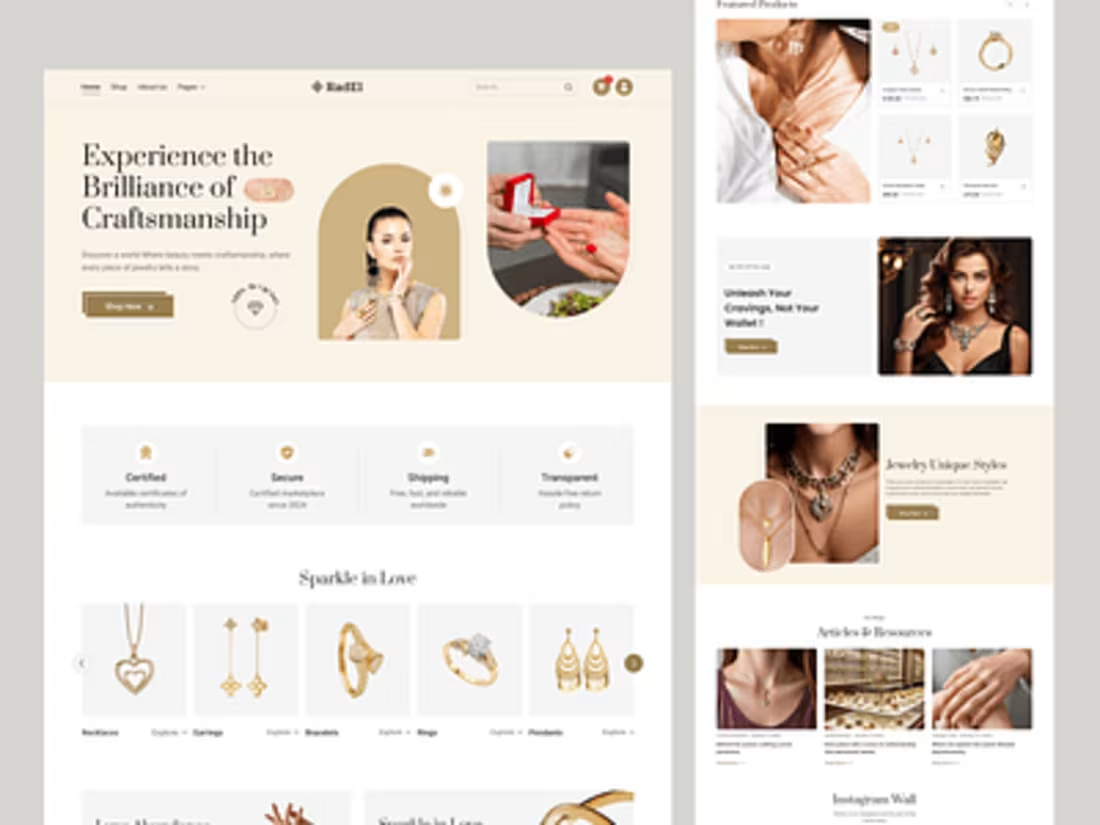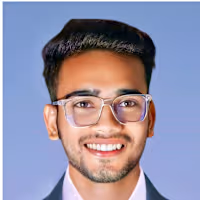
High-Performance Websites with Framer Elevate Muhmmad Abu Bakkar
I offer custom website design and development using Framer, creating visually stunning, interactive, and responsive websites that elevate your brand's online presence. With a focus on user experience and performance, I build sites that are not only beautiful but also functional and optimized for all devices. My approach combines creative design with seamless animations and practical, reusable components, ensuring a site that's easy to manage and impactful.
FAQs
Framer is a powerful web design tool that allows users to create interactive and visually stunning websites without needing extensive coding knowledge. It combines design and development in a single platform, making it easier to prototype and build websites.
No, you don't need coding skills to use Framer. The platform is designed for both designers and developers, offering an intuitive drag-and-drop interface. However, some advanced features may require basic knowledge of HTML, CSS, or JavaScript.
Yes! Framer provides integrations and features that allow you to set up e-commerce functionalities, including product listings, payment gateways, and shopping carts. You can create a fully functional online store with ease.
Absolutely! Framer is built with responsiveness in mind. You can easily design websites that look great on all devices, from desktops to tablets and smartphones.
You can create a wide range of projects with Framer, including personal portfolios, business websites, landing pages, and e-commerce stores. Its versatility makes it suitable for any web design project.
Once you’ve finished designing your site, you can publish it directly from Framer. You can either use Framer's hosting service or export your project and host it elsewhere.
While Framer is user-friendly, there may be a slight learning curve for those new to design tools. However, Framer offers a wealth of tutorials, documentation, and a supportive community to help you get started.
Yes, Framer allows for collaboration. You can invite team members to edit and review your projects in real time, making it easy to work together on designs.
Framer provides built-in SEO features, allowing you to customize meta tags, titles, and descriptions for each page. You can also set up alt text for images and manage your site’s URL structure to enhance SEO.
Yes! Framer allows you to easily edit meta tags and descriptions for each page in the settings. This helps you optimize your content for search engines and improve visibility in search results.
Absolutely! Framer sites are designed to be fully responsive, ensuring that your website looks great and functions well on all devices, which is essential for SEO performance.
To improve loading speed in Framer, you can optimize images before uploading them, minimize the use of heavy animations, and utilize Framer’s built-in performance tools. Fast loading times are critical for both user experience and SEO.
Yes, you can add structured data (schema markup) to your Framer site by embedding custom code. This can help search engines better understand your content and enhance your listings in search results.
Yes! Framer allows you to integrate various analytics tools like Google Analytics or Facebook Pixel easily. Tracking your site's performance can help you refine your SEO strategies based on user behavior.
Identify what you want to test. Common objectives include:
Improving click-through rates (CTR) for a call-to-action (CTA) button.
Increasing form submissions.
Enhancing user engagement with specific content.
In Framer, create a duplicate of the page or element you want to test. This will be your variant (e.g., Version A and Version B).
Change only one variable between the two versions to ensure accurate results. For example:
Different text on a button (e.g., “Sign Up” vs. “Join Now”).
Altering the color or size of a button.
Using different images or headlines.
Muhmmad Abu's other services
Contact for pricing
Tags
Adobe XD
Figma
Framer
Notion
Framer Developer
Marketing Director
UI Designer
Service provided by

Muhmmad Abu Bakkar Naogaon, Bangladesh
- 2
- Paid projects
- 2
- Followers
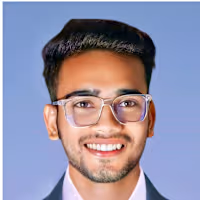
High-Performance Websites with Framer Elevate Muhmmad Abu Bakkar
Contact for pricing
Tags
Adobe XD
Figma
Framer
Notion
Framer Developer
Marketing Director
UI Designer
I offer custom website design and development using Framer, creating visually stunning, interactive, and responsive websites that elevate your brand's online presence. With a focus on user experience and performance, I build sites that are not only beautiful but also functional and optimized for all devices. My approach combines creative design with seamless animations and practical, reusable components, ensuring a site that's easy to manage and impactful.
FAQs
Framer is a powerful web design tool that allows users to create interactive and visually stunning websites without needing extensive coding knowledge. It combines design and development in a single platform, making it easier to prototype and build websites.
No, you don't need coding skills to use Framer. The platform is designed for both designers and developers, offering an intuitive drag-and-drop interface. However, some advanced features may require basic knowledge of HTML, CSS, or JavaScript.
Yes! Framer provides integrations and features that allow you to set up e-commerce functionalities, including product listings, payment gateways, and shopping carts. You can create a fully functional online store with ease.
Absolutely! Framer is built with responsiveness in mind. You can easily design websites that look great on all devices, from desktops to tablets and smartphones.
You can create a wide range of projects with Framer, including personal portfolios, business websites, landing pages, and e-commerce stores. Its versatility makes it suitable for any web design project.
Once you’ve finished designing your site, you can publish it directly from Framer. You can either use Framer's hosting service or export your project and host it elsewhere.
While Framer is user-friendly, there may be a slight learning curve for those new to design tools. However, Framer offers a wealth of tutorials, documentation, and a supportive community to help you get started.
Yes, Framer allows for collaboration. You can invite team members to edit and review your projects in real time, making it easy to work together on designs.
Framer provides built-in SEO features, allowing you to customize meta tags, titles, and descriptions for each page. You can also set up alt text for images and manage your site’s URL structure to enhance SEO.
Yes! Framer allows you to easily edit meta tags and descriptions for each page in the settings. This helps you optimize your content for search engines and improve visibility in search results.
Absolutely! Framer sites are designed to be fully responsive, ensuring that your website looks great and functions well on all devices, which is essential for SEO performance.
To improve loading speed in Framer, you can optimize images before uploading them, minimize the use of heavy animations, and utilize Framer’s built-in performance tools. Fast loading times are critical for both user experience and SEO.
Yes, you can add structured data (schema markup) to your Framer site by embedding custom code. This can help search engines better understand your content and enhance your listings in search results.
Yes! Framer allows you to integrate various analytics tools like Google Analytics or Facebook Pixel easily. Tracking your site's performance can help you refine your SEO strategies based on user behavior.
Identify what you want to test. Common objectives include:
Improving click-through rates (CTR) for a call-to-action (CTA) button.
Increasing form submissions.
Enhancing user engagement with specific content.
In Framer, create a duplicate of the page or element you want to test. This will be your variant (e.g., Version A and Version B).
Change only one variable between the two versions to ensure accurate results. For example:
Different text on a button (e.g., “Sign Up” vs. “Join Now”).
Altering the color or size of a button.
Using different images or headlines.
Muhmmad Abu's other services
Contact for pricing