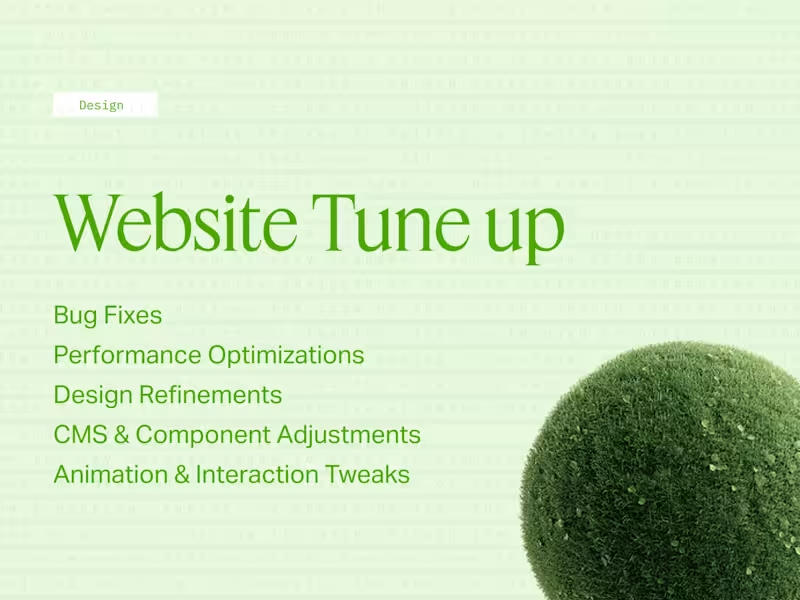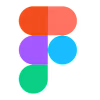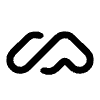Product Design (UI/UX)Kendra Dalley
Are you looking for a product design SME? Look no further! I leverage my 10+ years of experience as a product designer supporting businesses in sectors like climate tech, health & wellness, science & biotech, agriculture, & fashion. This service is designed to improve the user experience and interface of your digital products. Whether you’re looking to develop a new product or refine an existing one, our expertise in UX/UI design can help you achieve a competitive edge, enhance user satisfaction, and ultimately increase conversions. From dashboards to web apps, I can bring your vision to life.
Kendra's other services
Starting at$250 /hr
Tags
FigJam
Figma
Maze
UserTesting
Product Designer
UI Designer
UX Designer
Service provided by

Kendra Dalley ProSeattle, USA
- 2
- Followers

Product Design (UI/UX)Kendra Dalley
Starting at$250 /hr
Tags
FigJam
Figma
Maze
UserTesting
Product Designer
UI Designer
UX Designer
Are you looking for a product design SME? Look no further! I leverage my 10+ years of experience as a product designer supporting businesses in sectors like climate tech, health & wellness, science & biotech, agriculture, & fashion. This service is designed to improve the user experience and interface of your digital products. Whether you’re looking to develop a new product or refine an existing one, our expertise in UX/UI design can help you achieve a competitive edge, enhance user satisfaction, and ultimately increase conversions. From dashboards to web apps, I can bring your vision to life.
Kendra's other services
$250 /hr