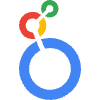Data Analysis for Actionable Business Insights
Starting at
$
25
/hrAbout this service
Summary
What's included
Interactive Dashboards
Custom-built dashboards that provide real-time data insights, allowing users to explore metrics, trends, and KPIs through filters, drill-downs, and dynamic charts.
Infographics
Visually appealing, single-page graphics that simplify complex data, perfect for sharing key insights, processes, or comparisons in a clear and engaging format.
Time-Series Analysis Charts
Visualizations focused on tracking data points over time, using line charts, bar graphs, or area charts to reveal trends, seasonality, and patterns in datasets.
Predictive Analytics Visualizations
Visualizations that incorporate predictive models, forecasting trends, and scenarios, using data science techniques to project future outcomes.
KPI Scorecards
Data-rich scorecards that highlight key performance indicators in real time, providing a quick snapshot of critical metrics across departments or initiatives.
Example projects
Recommendations
(5.0)


Client • Nov 11, 2024
Recommended
Aahan brings some fresh new creative idea's to the table for anyone looking to build thier online brand. A creative flavor can be the difference for your Socail Media and digital presense.