Artist Marketing
Starting at
$
450
About this service
Summary
What's included
1. Create Smart Social Media Content Calendar
- A social media calendar can save your life, especially if you’re active on multiple platforms. Use a calendar to help you get your content organized in advance. *Something to remember: for any original content you release, think about ways to repurpose it. An example of this: if you’re launching a new music video, think about Instagram video clips, GIFs, teasers, and promo photos for Facebook and Twitter. Use footage outtakes, behind-the-scenes footage, and stills to help bring your fans closer to you and your work.
2. Develop Campaign(s) [Roll Outs]
- Finalize your Single / Album / EP Artwork / Tracking List - Get Great Photos - Focus on Increasing Your Audience / Listeners - Prepping your Social Media Content Calendar: Instagram: * Change your bio to announce the release – add the musical note or an appropriate emoji, too! Add the streaming link. * Create a release tile and post with the album / single art and say “out now” with a CTA to click the link in your bio. * Create an Instagram Story video and post. * Go to Instagram Live and talk about the fact that the music is available and ask for fan feedback. Spotify: * Header and Profile Photo: Keep these up to date and in line with the rest of your social profiles. * Image Gallery: Choose images most aligned with your brand and recent music * Social Media Links: Add links to your socials. Here’s a How To from Spotify on adding those and an image gallery. * Spotify Bio: With 1500 characters to share with your fans, you can update this whenever it makes sense for you. Keep your bio updated, include shows, notable press, and new singles. Optimize your bio by tagging other artists when appropriate * Add an Artist’s Pick: You can designate a song, album, or playlist as the “Artist’s Pick.” This will appear at the top of your profile with a note from you. You can add a custom image to your Pick or share tour dates if preferred. Read more here. Twitter: * Tweet out your release announcement. * Pin the tweet to the top of your profile page. * Go to Buffer and program the tweets for 1-3 times a day for the next 10 days. YouTube: * Customize the banner to announce the new music. * Add your streaming link and mention the release the “About” section. * Upload a video of the cover art with the track playing in the background.
3. Create EPK
An Electronic Press Kit (EPK) is a resume or CV for music artists. It’s designed to provide labels, agents, music supervisors, venue talent, buyers and the media with essential information to understand who you are as an artist so that you can get noticed, land a gig and/or make connections. What to include in your Electronic Press Kit: - Your Bio - Your Photo(s) * Professional-looking photography doesn’t have to be unaffordable, and it goes a long way. - Provide a link to hi-res photos for writers and editors to use – think Google Drive or Dropbox. * Include photo credit info if necessary. - Press Quotes * If you’ve been featured somewhere online or in print, include any positive quotes. If not, no worries – that’s why you’re pitching, after all! - Links to Your Music * Consider that everyone has different preferred platforms and include major streaming channels like Spotify and Apple Music in addition to Bandcamp and/or Soundcloud. - Links to Your Social Media Profiles/Website * Social channels have a way of keeping members of the media up to speed with what’s happening in your world. - Any Imperative/Timely Information * For example, if you’re releasing a new EP or album, make sure to include a section that includes all the information around it.
Create One Sheet
A one-sheet, or one sheet, is a single, one-page document that includes information about you and your song, EP, or album that you are releasing. One-sheets can make or break your marketing or outreach campaign. What should you include in your one-sheet: - Your artist or band name - The name of the release - A description of the release and why it was created - Your promotional strategy for the release - Release date - UPC - Record label associated with the release - Artwork - Genre - Tracklist if the release is more than one song - Your upcoming performance dates and locations
Skills and tools
Social Media Strategist
Digital Marketer
Public Relations Manager

Canva

Google Docs
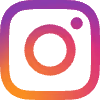

Spotify

TikTok
More services
