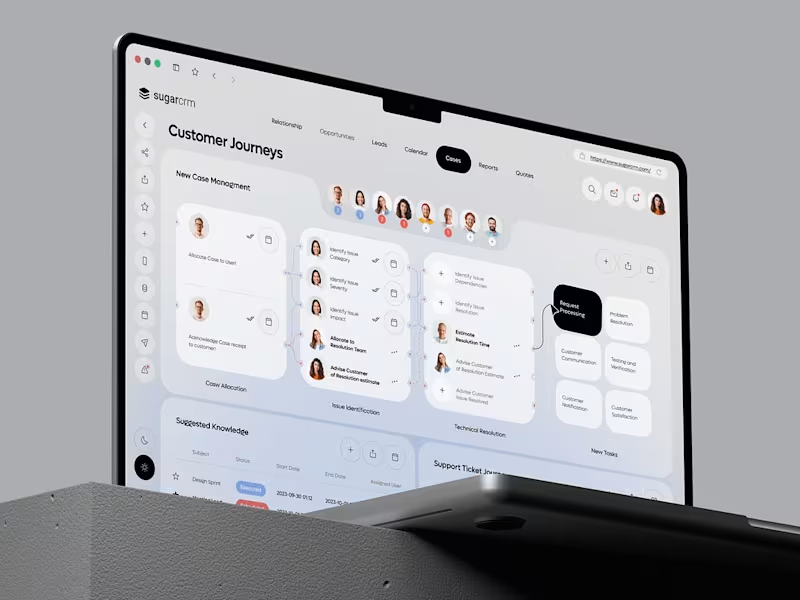Design System Development: Crafting Consistency and EfficiencyNasfath Rahman
Design system is the foundation of a cohesive and harmonious digital presence. It's a comprehensive set of guidelines, components, and assets that ensure visual and functional consistency across all digital products and platforms. My design system development service is designed to empower your brand with a unified and efficient design language that enhances user experiences and streamlines development processes. Here's an in-depth look at what the service entails:
1. Custom Design System Creation:
I start by crafting a bespoke design system tailored to your brand's unique identity and user needs. This involves defining core design principles, aesthetics, and interaction patterns that resonate with your audience.
2. Component Library Development:
I build a comprehensive component library that houses reusable UI elements, such as buttons, forms, navigation elements, cards, and more. Each component comes with detailed design specifications and code implementation examples.
3. Style Guide Creation:
I create a style guide that serves as a visual reference for your brand's design. It showcases approved color palettes, typography choices, icon sets, spacing rules, and other design elements. This guide ensures consistent design application.
4. Design Tokens Implementation:
I establish a structured system of design tokens that define and manage design properties, including colors, typography, and spacing. Design tokens simplify collaboration between designers and developers, ensuring design consistency.
5. Documentation and Guidelines:
I provide comprehensive documentation that explains how to effectively use the design system. This documentation includes instructions for integrating components, applying styles, and adhering to design principles. It serves as a valuable reference for your design and development teams.
6. UI Kit for Designers:
I offer a digital UI kit that contains design files compatible with popular design tools (e.g., Sketch, Figma, Adobe XD). Designers can use this kit to create consistent mockups and prototypes efficiently.
7. Code Repository for Developers:
If needed, I set up a code repository (e.g., GitHub) that contains the actual code for UI components. This allows developers easy access to implement components in their projects, promoting consistency and efficiency.
8. Training and Support:
I provide training materials and sessions for your design and development teams to ensure they fully understand and can effectively utilize the design system. Ongoing support is also available to address any questions or issues that may arise.
9. Feedback Mechanism:
I establish a feedback mechanism that allows users, designers, and developers to provide input and suggestions for continuous improvement and evolution of the design system.
By investing in a well-crafted design system, your organization can achieve design consistency, streamline development efforts, reduce time-to-market, and ultimately deliver exceptional user experiences across all digital touchpoints. It's a strategic move that sets your brand up for sustained success in the digital landscape. Let's embark on this journey to design system excellence together.
Nasfath's other services
Starting at$25 /hr
Tags
Figma
Design Systems Specialist
Design Token
Service provided by

Nasfath Rahman Kuala Lumpur, Malaysia

Design System Development: Crafting Consistency and EfficiencyNasfath Rahman
Design system is the foundation of a cohesive and harmonious digital presence. It's a comprehensive set of guidelines, components, and assets that ensure visual and functional consistency across all digital products and platforms. My design system development service is designed to empower your brand with a unified and efficient design language that enhances user experiences and streamlines development processes. Here's an in-depth look at what the service entails:
1. Custom Design System Creation:
I start by crafting a bespoke design system tailored to your brand's unique identity and user needs. This involves defining core design principles, aesthetics, and interaction patterns that resonate with your audience.
2. Component Library Development:
I build a comprehensive component library that houses reusable UI elements, such as buttons, forms, navigation elements, cards, and more. Each component comes with detailed design specifications and code implementation examples.
3. Style Guide Creation:
I create a style guide that serves as a visual reference for your brand's design. It showcases approved color palettes, typography choices, icon sets, spacing rules, and other design elements. This guide ensures consistent design application.
4. Design Tokens Implementation:
I establish a structured system of design tokens that define and manage design properties, including colors, typography, and spacing. Design tokens simplify collaboration between designers and developers, ensuring design consistency.
5. Documentation and Guidelines:
I provide comprehensive documentation that explains how to effectively use the design system. This documentation includes instructions for integrating components, applying styles, and adhering to design principles. It serves as a valuable reference for your design and development teams.
6. UI Kit for Designers:
I offer a digital UI kit that contains design files compatible with popular design tools (e.g., Sketch, Figma, Adobe XD). Designers can use this kit to create consistent mockups and prototypes efficiently.
7. Code Repository for Developers:
If needed, I set up a code repository (e.g., GitHub) that contains the actual code for UI components. This allows developers easy access to implement components in their projects, promoting consistency and efficiency.
8. Training and Support:
I provide training materials and sessions for your design and development teams to ensure they fully understand and can effectively utilize the design system. Ongoing support is also available to address any questions or issues that may arise.
9. Feedback Mechanism:
I establish a feedback mechanism that allows users, designers, and developers to provide input and suggestions for continuous improvement and evolution of the design system.
By investing in a well-crafted design system, your organization can achieve design consistency, streamline development efforts, reduce time-to-market, and ultimately deliver exceptional user experiences across all digital touchpoints. It's a strategic move that sets your brand up for sustained success in the digital landscape. Let's embark on this journey to design system excellence together.
Nasfath's other services
$25 /hr