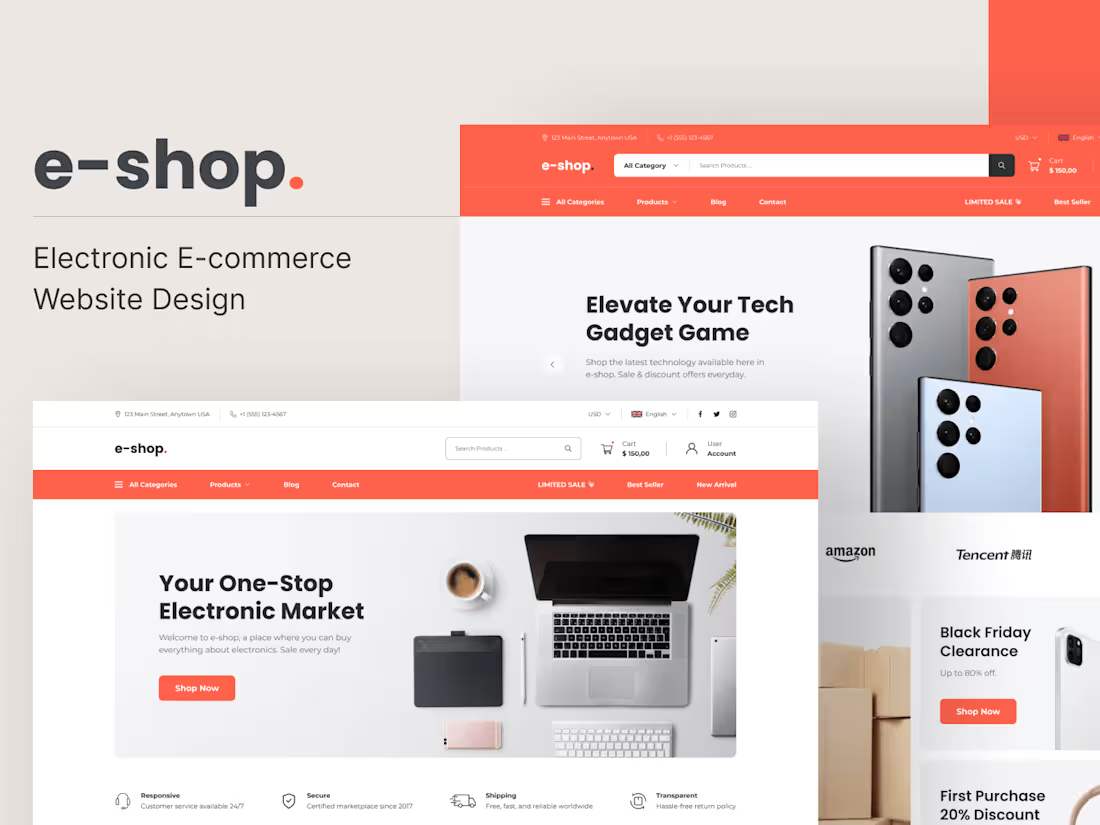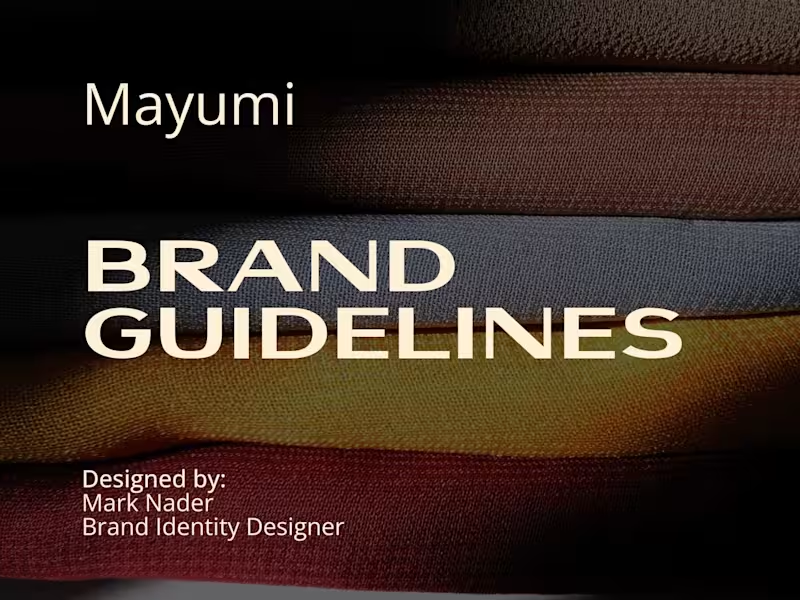Web design | UI/UX designMark Nader
I specialize in crafting visually stunning, user-friendly digital experiences through a combination of exceptional UI/UX design and strategic brand identity development. I bring a unique blend of creativity and technical expertise, ensuring that every project not only looks great but also functions seamlessly, setting your brand apart in a competitive market. My commitment to detail and personalized approach ensures that each design aligns perfectly with your vision and business goals.
Mark's other services
Starting at$1,750
Duration1 week
Tags
Adobe XD
Elementor
Figma
Sketch
Webflow
UI Designer
UX Designer
Web Designer
Service provided by

Mark Nader Egypt

Web design | UI/UX designMark Nader
Starting at$1,750
Duration1 week
Tags
Adobe XD
Elementor
Figma
Sketch
Webflow
UI Designer
UX Designer
Web Designer
I specialize in crafting visually stunning, user-friendly digital experiences through a combination of exceptional UI/UX design and strategic brand identity development. I bring a unique blend of creativity and technical expertise, ensuring that every project not only looks great but also functions seamlessly, setting your brand apart in a competitive market. My commitment to detail and personalized approach ensures that each design aligns perfectly with your vision and business goals.
Mark's other services
$1,750