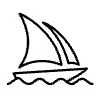learn arBruce Allan
Step 1: Understanding Augmented Reality
Learn about what AR is, how it differs from other immersive technologies like Virtual Reality (VR), and its numerous applications across different sectors like gaming, retail, healthcare, education, and more.
Step 2: Familiarize Yourself with AR Hardware
AR can be experienced through a range of devices including smartphones, tablets, smart glasses, and headsets. Understand the capabilities and limitations of each to determine the right device for your needs.
Step 3: Explore AR Software
Explore various AR software platforms, such as ARKit (for iOS devices) and ARCore (for Android devices). Look into more advanced platforms like Unity or Unreal Engine if you're interested in more complex AR development.
Step 4: Learn Basic AR Design Principles
AR design is all about integrating digital elements into the real world in a way that feels natural and intuitive. Learn how to create user-friendly interfaces and interactions, consider the physical environment, and prioritize safety and comfort.
Step 5: Begin with Simple AR Development
Try creating simple AR experiences using visual programming tools like Vuforia for Unity. Start by overlaying static 3D models onto real-world markers, then gradually progress to more complex, interactive objects.
Step 6: Mastering AR Development
Dive deeper into AR development by learning to code. Most AR applications are developed using C# (Unity) or C++ (Unreal Engine). There are numerous online resources and tutorials to help you get started.
Step 7: Experiment and Innovate
The best way to harness the power of AR is to experiment with different types of experiences. Try out new ideas, fail, learn, and try again. AR offers endless possibilities for creativity and innovation.
Step 8: Testing and Optimization
Once you've created an AR experience, test it thoroughly. Make sure the digital elements align correctly with the real world, the application runs smoothly, and the user experience is positive. Use feedback to refine and improve your work.
Step 9: Share Your AR Experience
Finally, share your AR experience with others. Whether you're publishing an app on a store or showcasing your work in a portfolio, getting feedback from real users is invaluable for further learning and development.
Step 10: Keep Learning
The field of AR is constantly evolving, with new technologies, techniques, and best practices emerging all the time. Stay updated with the latest trends, continually learn and adapt, and you'll truly harness the power of AR.
What's included
a step by step guide to the power of AR
everything you need to know to make AR content
Example work
Bruce's other services
Starting at$650
Tags
Adobe Photoshop
Blender
Midjourney
AR/VR Developer
Service provided by

Bruce Allan Brisbane City QLD 4000, Australia

learn arBruce Allan
Starting at$650
Tags
Adobe Photoshop
Blender
Midjourney
AR/VR Developer
Step 1: Understanding Augmented Reality
Learn about what AR is, how it differs from other immersive technologies like Virtual Reality (VR), and its numerous applications across different sectors like gaming, retail, healthcare, education, and more.
Step 2: Familiarize Yourself with AR Hardware
AR can be experienced through a range of devices including smartphones, tablets, smart glasses, and headsets. Understand the capabilities and limitations of each to determine the right device for your needs.
Step 3: Explore AR Software
Explore various AR software platforms, such as ARKit (for iOS devices) and ARCore (for Android devices). Look into more advanced platforms like Unity or Unreal Engine if you're interested in more complex AR development.
Step 4: Learn Basic AR Design Principles
AR design is all about integrating digital elements into the real world in a way that feels natural and intuitive. Learn how to create user-friendly interfaces and interactions, consider the physical environment, and prioritize safety and comfort.
Step 5: Begin with Simple AR Development
Try creating simple AR experiences using visual programming tools like Vuforia for Unity. Start by overlaying static 3D models onto real-world markers, then gradually progress to more complex, interactive objects.
Step 6: Mastering AR Development
Dive deeper into AR development by learning to code. Most AR applications are developed using C# (Unity) or C++ (Unreal Engine). There are numerous online resources and tutorials to help you get started.
Step 7: Experiment and Innovate
The best way to harness the power of AR is to experiment with different types of experiences. Try out new ideas, fail, learn, and try again. AR offers endless possibilities for creativity and innovation.
Step 8: Testing and Optimization
Once you've created an AR experience, test it thoroughly. Make sure the digital elements align correctly with the real world, the application runs smoothly, and the user experience is positive. Use feedback to refine and improve your work.
Step 9: Share Your AR Experience
Finally, share your AR experience with others. Whether you're publishing an app on a store or showcasing your work in a portfolio, getting feedback from real users is invaluable for further learning and development.
Step 10: Keep Learning
The field of AR is constantly evolving, with new technologies, techniques, and best practices emerging all the time. Stay updated with the latest trends, continually learn and adapt, and you'll truly harness the power of AR.
What's included
a step by step guide to the power of AR
everything you need to know to make AR content
Example work
Bruce's other services
$650