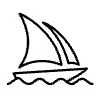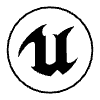ar vr developmentBruce Allan
Choose the right development tools for your project. Unity and Unreal Engine are two of the most popular platforms for developing AR/VR applications.
Step 4: Learn Basic AR/VR Design Principles
Designing for AR/VR is different than traditional 2D interfaces. Understand the unique user interface (UI) and user experience (UX) considerations for AR/VR environments, like spatial UI, comfort, and natural interaction methods.
Step 5: Develop Your Application
Start creating your application. This involves designing your 3D assets, scripting your application logic, implementing your UI, and setting up your AR/VR interactions.
Step 6: Test Your Application
Testing is crucial in AR/VR development. Test your application in the target hardware as often as possible to check performance, identify any discomfort or motion sickness issues, and ensure the interactions feel natural.
Step 7: Refine and Iterate
Based on your testing, refine and iterate on your design and functionality. AR/VR development typically involves a lot of prototyping and iteration to get things just right.
Step 8: Publish Your Application
Once you're happy with your application, publish it on the relevant platform. Each platform has its own process for this, so make sure to familiarize yourself with these.
Step 9: Gather Feedback and Update
After your application is live, gather user feedback to understand how your application is being used and any potential improvements that could be made. Update your application based on this feedback.
Bruce's other services
Contact for pricing
Tags
Blender
Midjourney
Unreal Engine
AR/VR Developer
Service provided by

Bruce Allan Brisbane City QLD 4000, Australia

ar vr developmentBruce Allan
Contact for pricing
Tags
Blender
Midjourney
Unreal Engine
AR/VR Developer
Choose the right development tools for your project. Unity and Unreal Engine are two of the most popular platforms for developing AR/VR applications.
Step 4: Learn Basic AR/VR Design Principles
Designing for AR/VR is different than traditional 2D interfaces. Understand the unique user interface (UI) and user experience (UX) considerations for AR/VR environments, like spatial UI, comfort, and natural interaction methods.
Step 5: Develop Your Application
Start creating your application. This involves designing your 3D assets, scripting your application logic, implementing your UI, and setting up your AR/VR interactions.
Step 6: Test Your Application
Testing is crucial in AR/VR development. Test your application in the target hardware as often as possible to check performance, identify any discomfort or motion sickness issues, and ensure the interactions feel natural.
Step 7: Refine and Iterate
Based on your testing, refine and iterate on your design and functionality. AR/VR development typically involves a lot of prototyping and iteration to get things just right.
Step 8: Publish Your Application
Once you're happy with your application, publish it on the relevant platform. Each platform has its own process for this, so make sure to familiarize yourself with these.
Step 9: Gather Feedback and Update
After your application is live, gather user feedback to understand how your application is being used and any potential improvements that could be made. Update your application based on this feedback.
Bruce's other services
Contact for pricing