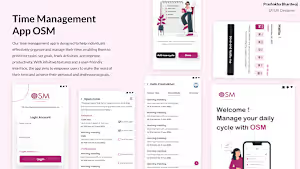App DesignPrashakha bhardwaj
I offer a comprehensive approach to app UI/UX design, blending creativity with strategic thinking and user empathy to create engaging and intuitive experiences. What sets me apart is my commitment to deeply understanding both the user's needs and the business objectives, allowing me to craft designs that not only look visually appealing but also drive user satisfaction and achieve tangible results for my clients.
Example work
Prashakha's other services
Starting at$300
Duration2 weeks
Tags
Adobe XD
Axure
Balsamiq
Figma
Webflow
UX Designer
Web Designer
Web Developer
Service provided by

Prashakha bhardwaj Noida, India

App DesignPrashakha bhardwaj
Starting at$300
Duration2 weeks
Tags
Adobe XD
Axure
Balsamiq
Figma
Webflow
UX Designer
Web Designer
Web Developer
I offer a comprehensive approach to app UI/UX design, blending creativity with strategic thinking and user empathy to create engaging and intuitive experiences. What sets me apart is my commitment to deeply understanding both the user's needs and the business objectives, allowing me to craft designs that not only look visually appealing but also drive user satisfaction and achieve tangible results for my clients.
Example work
Prashakha's other services
$300