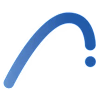Setup CI/CD Piple for an application on AWS using Terraform,AWS
Contact for pricing
About this service
Summary
FAQs
1. What is CI/CD and why is it important?
CI/CD stands for Continuous Integration and Continuous Deployment. It’s a set of practices that automate the process of integrating code changes, running tests, and deploying to production. This helps in faster delivery, improved software quality, and reduced manual errors.
2. Which tools do I need for CI/CD?
CI: Jenkins, AWS CodeBuild CD: AWS CodePipeline,ArgoCD Source Control: GitHub, Testing: Selenium Infrastructure: Terraform, AWS CloudFormation Monitoring: Prometheus, Grafana, AWS CloudWatch
How do I automate testing in a CI/CD pipeline?
Automated testing can be integrated into the CI pipeline using tools like JUnit, Selenium, and Postman. Test suites should run automatically after each code commit to ensure that changes don’t break functionality.
4. How does CI/CD improve deployment speed?
CI/CD automates the entire process from code integration to deployment, enabling faster release cycles. Code is automatically tested and deployed to environments, which reduces manual intervention and speeds up time-to-market.
Can I use CI/CD for multi-environment deployments (Dev, QA, Prod)?
Yes, a CI/CD pipeline can be configured to deploy code to multiple environments like Dev, QA, and Prod. This is achieved by creating separate stages or jobs in the pipeline, each targeting the corresponding environment.
How do I handle secrets and sensitive data in CI/CD?
Use AWS Secrets Manager, HashiCorp Vault, or similar tools to securely store and manage secrets (e.g., API keys, passwords). Ensure secrets are never hardcoded in the repository and use environment variables for secure access during deployments.
How do I ensure zero downtime during production deployments?
Zero-downtime deployments can be achieved using strategies like blue/green deployment or canary releases, where new versions are deployed to a subset of users before being fully rolled out.
How can I ensure security in the CI/CD pipeline?
Using encrypted secrets. Implementing role-based access control (RBAC) for pipeline permissions. Conducting security scans with tools like SonarQube and OWASP Dependency-Check. Applying security patches to dependencies and environments.
How long does it take to set up a CI/CD pipeline?
The setup time varies based on the complexity of the application and environments. A simple pipeline can be set up within a few days, while a more complex pipeline with multiple environments and integrations may take 2-4 weeks.
What's included
DevOps Strategy & Roadmap
Description: A comprehensive strategy that outlines the approach, tools, and phased implementation plan tailored to the client’s requirements. Format: PDF, Word document Quantity: 1 document Revisions: 1-2 revisions based on client feedback Details: This document includes goals, timelines, tool recommendations, and key milestones for implementing the DevOps lifecycle.
CI/CD Pipeline Setup
Description: Automated build, test, and deployment pipelines using AWS CodePipeline, Jenkins, or other tools, designed to streamline the software delivery process. Format: YAML or JSON (pipeline configuration files), Source code repository with setup instructions Quantity: 3 environments (Dev, QA, Prod) with pipeline configurations for each Revisions: 1-2 revisions based on client feedback Details: Includes source control integration, automated testing, deployment scripts, and post-deployment steps.
Infrastructure as Code (IaC) Configuration
Description: A set of Terraform, AWS CloudFormation, or similar scripts to provision and manage infrastructure in a consistent, automated way. Format: Terraform/CloudFormation script files, Documentation (for usage and maintenance) Quantity: 1 set of scripts per environment (Dev, QA, Prod) Revisions: 1-2 revisions based on client feedback Details: Ensures infrastructure is repeatable, scalable, and version-controlled, with clear documentation on usage.
Documentation & Knowledge Transfer
Description: Comprehensive documentation covering the DevOps architecture, tools used, and setup instructions, along with a knowledge transfer session to the client’s team. Format: PDF, Word document for documentation, recorded training session (optional) Quantity: 1 set of documents, 1 training session Revisions: 1 revision based on client feedback Details: Covers DevOps workflows, best practices, troubleshooting, and maintenance guidelines. Training session on tools and processes used.
Skills and tools
Industries
More services