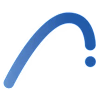Build Landing Zones for startupsPraveen Rana
AWS Landing Zone is a solution provided by AWS that helps businesses quickly establish a secure, scalable, and well-managed multi-account environment on AWS. It is designed to streamline the setup of foundational services, security controls, and governance mechanisms, allowing small businesses to focus on innovation without worrying about the complexities of cloud infrastructure.
FAQs
An AWS Landing Zone is a pre-configured, secure, scalable, and well-governed multi-account environment on AWS. It provides a foundational structure for managing AWS accounts, security, networking, and compliance requirements. It helps businesses establish a solid cloud architecture for their workloads and enables easy scaling as the organization grows.
A Landing Zone provides a blueprint for a secure and organized AWS environment. It ensures:
Proper account segregation (e.g., production, development).
Security controls and compliance policies are enforced.
Simplified management of resources and budgets.
Scalable infrastructure for future growth.
The time required to set up an AWS Landing Zone depends on factors such as the complexity of your environment, the number of accounts, and your specific requirements. Generally, it can take anywhere from a few hours to several days for a standard setup using AWS Control Tower.
AWS Landing Zone involves a range of AWS services including:
AWS Organizations: For managing multiple accounts.
AWS Control Tower: For automating the setup and governance of accounts.
AWS Identity and Access Management (IAM): For defining user roles and permissions.
AWS CloudTrail and AWS Config: For monitoring, logging, and compliance tracking.
AWS Security Hub and Amazon GuardDuty: For security monitoring.
Amazon S3: For centralized logging and storage.
AWS Budgets and Cost Explorer: For managing and monitoring costs.
Yes, AWS Landing Zone can be customized to fit your specific business requirements. While AWS Control Tower provides a pre-configured setup, it allows you to modify security guardrails, resource management policies, and account structures as needed.
Service Control Policies (SCPs) are policies within AWS Organizations that define which AWS services and actions are allowed or denied across accounts in the organization. They help enforce governance and ensure compliance by restricting actions that don’t meet security or operational standards.
Management Account: The primary account used to manage the AWS Organization and oversee billing.
Log Archive Account: A dedicated account for storing logs from other AWS accounts for security and auditing purposes.
Audit Account: An account used to monitor and audit activity within the AWS environment to ensure compliance and security.
AWS provides several tools to manage security across accounts:
AWS Identity and Access Management (IAM): Controls access and permissions within accounts.
AWS Security Hub: Aggregates security findings across accounts.
Amazon GuardDuty: Provides threat detection.
AWS CloudTrail: Tracks all API activity for auditing.
AWS Config: Monitors configuration compliance.
Answer: AWS Control Tower automates the setup of a Landing Zone, guiding you through the process of configuring accounts, security policies, and governance controls. It simplifies multi-account management by automating account creation, establishing guardrails, and applying security best practices across your organization.
While AWS Control Tower simplifies much of the process, having some foundational knowledge of AWS services and cloud architecture is helpful. However, if you don’t have the expertise internally, you can collaborate with an AWS-certified consultant or partner to guide the setup.
Praveen's other services
Contact for pricing
Tags
Archicad
Autodesk 3ds Max
Blender
SketchUp
SolidWorks
Architect
Service provided by

Praveen Rana Delhi, India

Build Landing Zones for startupsPraveen Rana
Contact for pricing
Tags
Archicad
Autodesk 3ds Max
Blender
SketchUp
SolidWorks
Architect
AWS Landing Zone is a solution provided by AWS that helps businesses quickly establish a secure, scalable, and well-managed multi-account environment on AWS. It is designed to streamline the setup of foundational services, security controls, and governance mechanisms, allowing small businesses to focus on innovation without worrying about the complexities of cloud infrastructure.
FAQs
An AWS Landing Zone is a pre-configured, secure, scalable, and well-governed multi-account environment on AWS. It provides a foundational structure for managing AWS accounts, security, networking, and compliance requirements. It helps businesses establish a solid cloud architecture for their workloads and enables easy scaling as the organization grows.
A Landing Zone provides a blueprint for a secure and organized AWS environment. It ensures:
Proper account segregation (e.g., production, development).
Security controls and compliance policies are enforced.
Simplified management of resources and budgets.
Scalable infrastructure for future growth.
The time required to set up an AWS Landing Zone depends on factors such as the complexity of your environment, the number of accounts, and your specific requirements. Generally, it can take anywhere from a few hours to several days for a standard setup using AWS Control Tower.
AWS Landing Zone involves a range of AWS services including:
AWS Organizations: For managing multiple accounts.
AWS Control Tower: For automating the setup and governance of accounts.
AWS Identity and Access Management (IAM): For defining user roles and permissions.
AWS CloudTrail and AWS Config: For monitoring, logging, and compliance tracking.
AWS Security Hub and Amazon GuardDuty: For security monitoring.
Amazon S3: For centralized logging and storage.
AWS Budgets and Cost Explorer: For managing and monitoring costs.
Yes, AWS Landing Zone can be customized to fit your specific business requirements. While AWS Control Tower provides a pre-configured setup, it allows you to modify security guardrails, resource management policies, and account structures as needed.
Service Control Policies (SCPs) are policies within AWS Organizations that define which AWS services and actions are allowed or denied across accounts in the organization. They help enforce governance and ensure compliance by restricting actions that don’t meet security or operational standards.
Management Account: The primary account used to manage the AWS Organization and oversee billing.
Log Archive Account: A dedicated account for storing logs from other AWS accounts for security and auditing purposes.
Audit Account: An account used to monitor and audit activity within the AWS environment to ensure compliance and security.
AWS provides several tools to manage security across accounts:
AWS Identity and Access Management (IAM): Controls access and permissions within accounts.
AWS Security Hub: Aggregates security findings across accounts.
Amazon GuardDuty: Provides threat detection.
AWS CloudTrail: Tracks all API activity for auditing.
AWS Config: Monitors configuration compliance.
Answer: AWS Control Tower automates the setup of a Landing Zone, guiding you through the process of configuring accounts, security policies, and governance controls. It simplifies multi-account management by automating account creation, establishing guardrails, and applying security best practices across your organization.
While AWS Control Tower simplifies much of the process, having some foundational knowledge of AWS services and cloud architecture is helpful. However, if you don’t have the expertise internally, you can collaborate with an AWS-certified consultant or partner to guide the setup.
Praveen's other services
Contact for pricing