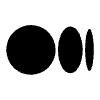SAAS and ERP User Guides
Contact for pricing
About this service
Summary
Deliverables
What's included
Clear and Comprehensive User Guides
Unlock the full potential of your SAAS and ERP applications with expertly crafted user guides. I specialize in creating detailed, easy-to-follow documentation that empowers your users to navigate and utilize your software efficiently. Enhance user experience and efficiency through meticulous documentation and structured knowledge management. Let me help you transform your user guides into powerful tools for success, driving user satisfaction and productivity.
Custom User Guides
Tailored documentation for your specific SAAS and ERP applications.
Step-by-Step Instructions
Clear, concise steps that simplify even the most complex features.
Visual Aids
Screenshots, diagrams, and videos to enhance understanding and engagement.
Knowledge base Management
Organizing and maintaining your knowledge base using industry-standard tools, ensuring that information is current and easily accessible.
Example projects
Skills and tools
Industries