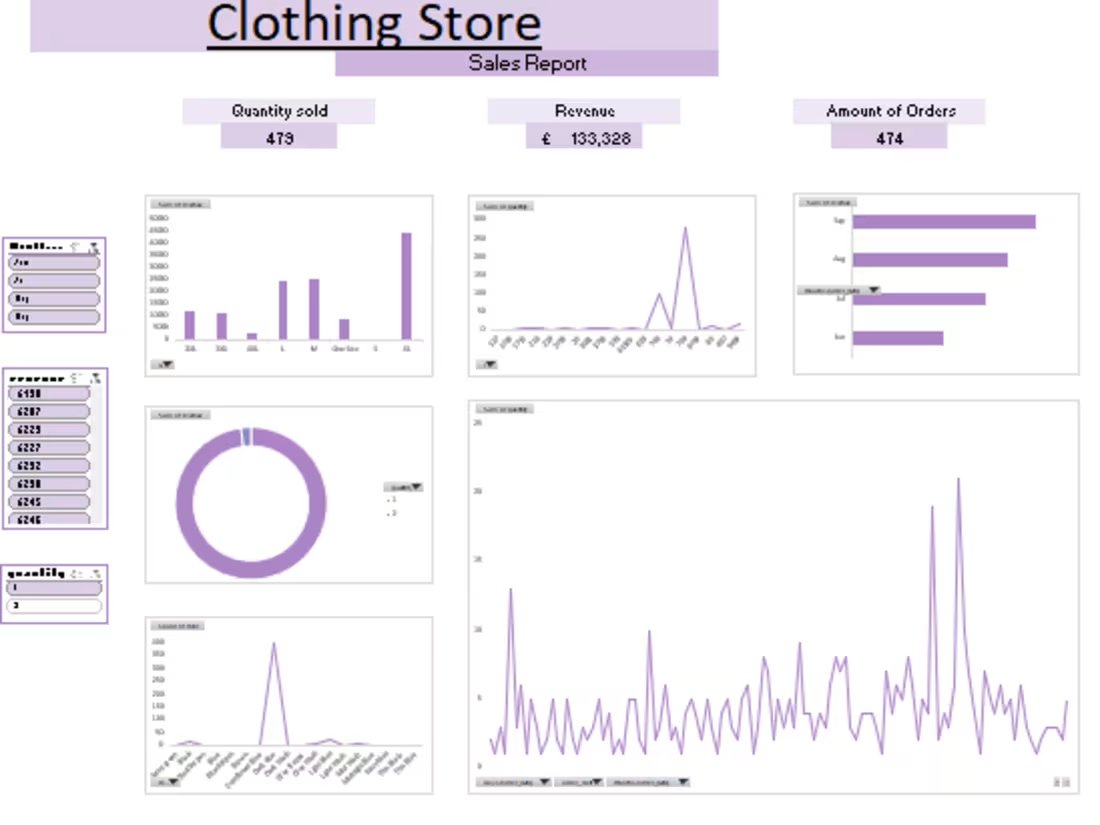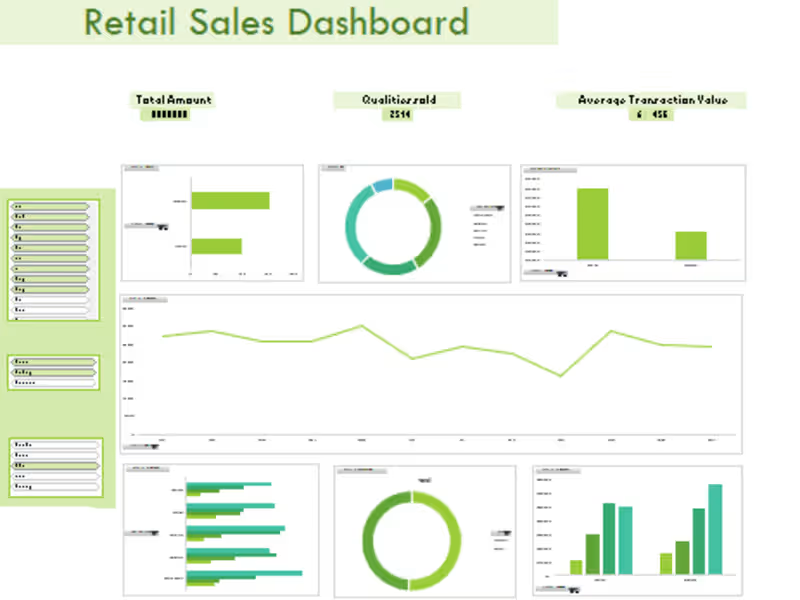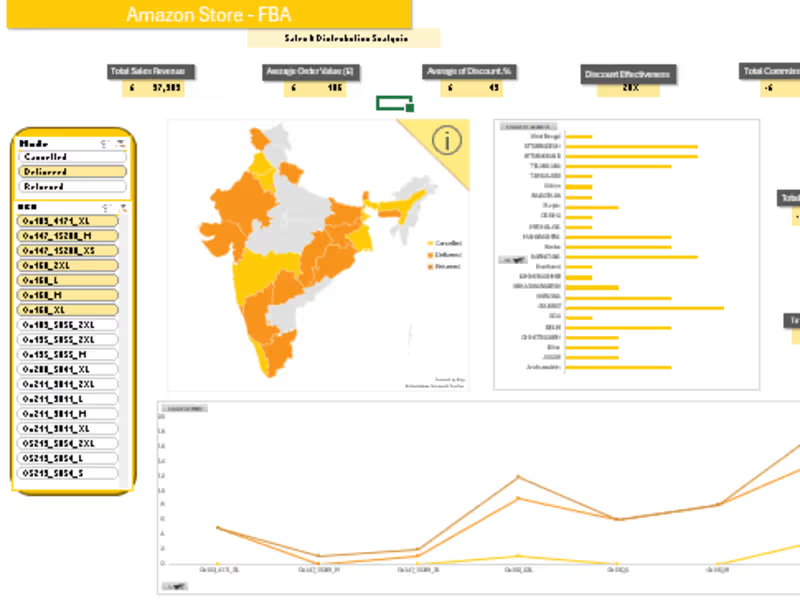Custom KPI Dashboard (Standard)Bright Mike
I offer custom KPI dashboards in Excel tailored to businesses of all sizes, helping you track and visualize your most important metrics without the need for macros or VBA.
From simple dashboards to advanced, fully automated systems, I design solutions that are interactive, easy to update, and visually engaging.
My unique approach lies in delivering highly customized, user-friendly dashboards that empower you to make data-driven decisions—no technical skills required.
FAQs
A KPI (Key Performance Indicator) dashboard is a tool that visually displays key metrics to help you monitor your business's performance.
It helps track progress toward goals, identify trends, and make data-driven decisions. Whether you're a small business owner, manager, or entrepreneur, a KPI dashboard ensures you always have insights into critical areas like sales, customer satisfaction, and productivity.
- Basic Plan (£50): Includes up to 3 KPIs, basic charts and graphs, and manual data entry from one data source.integration of multiple data sources (up to 2),
- Standard Plan (£75): Offers up to 5 KPIs, advanced data visualization, integration of multiple data sources (up to 5), and automated data refreshes.
- Advanced Plan (£100): Provides full customization, up to 10 KPIs, complex visualizations, automated updates from multiple data sources (up to 7), goal-setting, alerts, and advanced filters
- Choose the Basic Plan if you have a small business or simple tracking needs (3 KPIs or less).
- The Standard Plan is ideal for small to medium-sized businesses that need more customization and automation (up to 5 KPIs).
- The Advanced Plan is perfect for larger businesses with complex data tracking needs (up to 10 KPIs, multiple data sources, automation).
No. I offer automated data refreshes, meaning the dashboard will update itself when connected to the relevant data source.
No problem! I can build the framework of the dashboard with placeholder data, and once your real data becomes available, you can easily plug it in following the instructions provided.
Bright 's other services
Starting at$55
Duration3 days
Tags
Microsoft Excel
Business Analyst
Data Analyst
Data Visualizer
Service provided by

Bright Mike United Kingdom

Custom KPI Dashboard (Standard)Bright Mike
Starting at$55
Duration3 days
Tags
Microsoft Excel
Business Analyst
Data Analyst
Data Visualizer
I offer custom KPI dashboards in Excel tailored to businesses of all sizes, helping you track and visualize your most important metrics without the need for macros or VBA.
From simple dashboards to advanced, fully automated systems, I design solutions that are interactive, easy to update, and visually engaging.
My unique approach lies in delivering highly customized, user-friendly dashboards that empower you to make data-driven decisions—no technical skills required.
FAQs
A KPI (Key Performance Indicator) dashboard is a tool that visually displays key metrics to help you monitor your business's performance.
It helps track progress toward goals, identify trends, and make data-driven decisions. Whether you're a small business owner, manager, or entrepreneur, a KPI dashboard ensures you always have insights into critical areas like sales, customer satisfaction, and productivity.
- Basic Plan (£50): Includes up to 3 KPIs, basic charts and graphs, and manual data entry from one data source.integration of multiple data sources (up to 2),
- Standard Plan (£75): Offers up to 5 KPIs, advanced data visualization, integration of multiple data sources (up to 5), and automated data refreshes.
- Advanced Plan (£100): Provides full customization, up to 10 KPIs, complex visualizations, automated updates from multiple data sources (up to 7), goal-setting, alerts, and advanced filters
- Choose the Basic Plan if you have a small business or simple tracking needs (3 KPIs or less).
- The Standard Plan is ideal for small to medium-sized businesses that need more customization and automation (up to 5 KPIs).
- The Advanced Plan is perfect for larger businesses with complex data tracking needs (up to 10 KPIs, multiple data sources, automation).
No. I offer automated data refreshes, meaning the dashboard will update itself when connected to the relevant data source.
No problem! I can build the framework of the dashboard with placeholder data, and once your real data becomes available, you can easily plug it in following the instructions provided.
Bright 's other services
$55