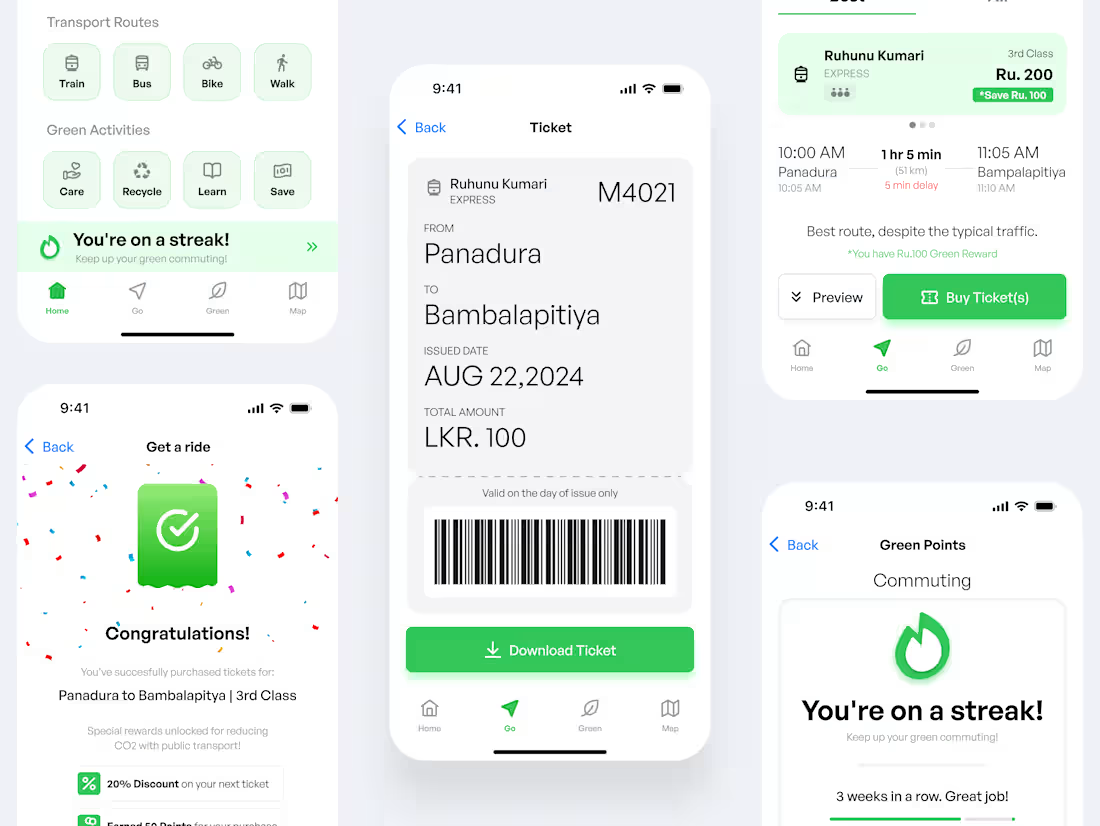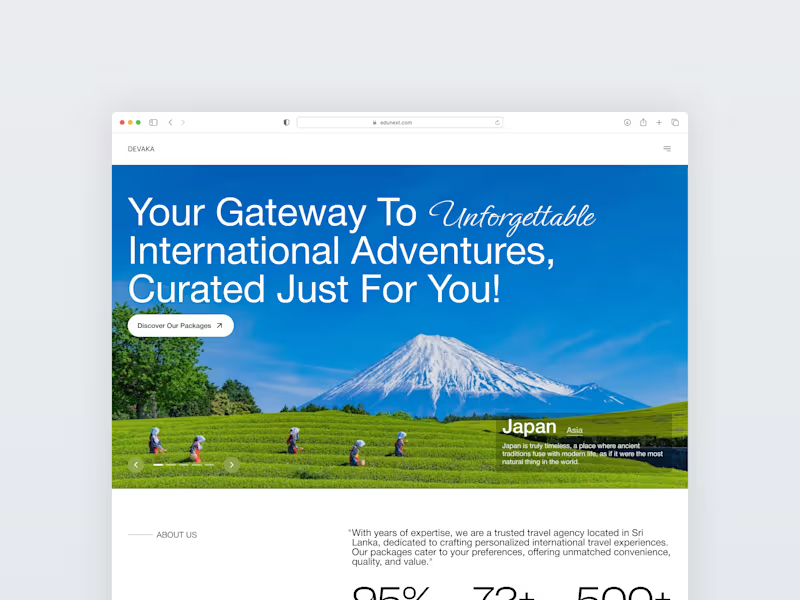Mobile App UI/UX DesignChamindu Dissanayake
I offer modern, user-centric app and website designs that prioritize seamless user experiences, intuitive navigation, and aesthetic appeal. My approach combines attention to detail, interactive prototypes, and design systems to ensure consistency across all devices. With a focus on collaboration and iteration, I provide tailored solutions that align with your brand and business goals, making each project both functional and visually engaging.
Chamindu's other services
Starting at$25 /hr
Tags
Adobe Illustrator
Autodesk Maya
Figma
Sketch
Mobile Designer
Product Designer
UX Designer
Service provided by

Chamindu Dissanayake Panadura, Sri Lanka

Mobile App UI/UX DesignChamindu Dissanayake
Starting at$25 /hr
Tags
Adobe Illustrator
Autodesk Maya
Figma
Sketch
Mobile Designer
Product Designer
UX Designer
I offer modern, user-centric app and website designs that prioritize seamless user experiences, intuitive navigation, and aesthetic appeal. My approach combines attention to detail, interactive prototypes, and design systems to ensure consistency across all devices. With a focus on collaboration and iteration, I provide tailored solutions that align with your brand and business goals, making each project both functional and visually engaging.
Chamindu's other services
$25 /hr