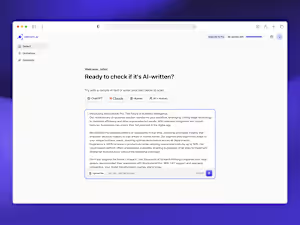AI-Powered Web App Design
Contact for pricing
About this service
Summary
FAQs
How long does the design process take?
Timelines vary depending on the project scope, but typically: 1. Web App UI/UX Design: 3-5 weeks 2. Landing Page: 1-2 weeks 3. Admin Dashboard: 2-3 weeks 4. Mobile Responsiveness Adjustments: 1-2 weeks
Can you work with an existing development team?
Yes! I collaborate closely with engineers and stakeholders to ensure seamless design-to-development handoff. I provide organized Figma files, design tokens, and component libraries for efficient implementation.
What design tools do you use?
I primarily use Figma for UI/UX design, prototyping, and developer handoff. I also work with tools like Framer and Webflow if needed.
What's included
Custom AI-Optimized UI/UX
Web app, landing page, Admin, mobile responsivness. Simplify AI workflows without losing functionality designed in Figma.
Component Library
Reusable UI elements are aligned with a scalable design system designed to suit Tailwind CSS, Material UI, or custom frameworks.
Interactive Prototyping
Prototyping is done with Figma and Jitter (if required).
Collaboration with Developers
Clear design handoff with well-structured Figma files.
Style Guide & Design Tokens
Color, typography, spacing, and component guidelines for seamless development.
Example projects
Skills and tools
Mobile Designer
Product Designer
UX Designer

Figma

Jitter
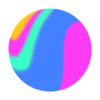
Spline
Industries