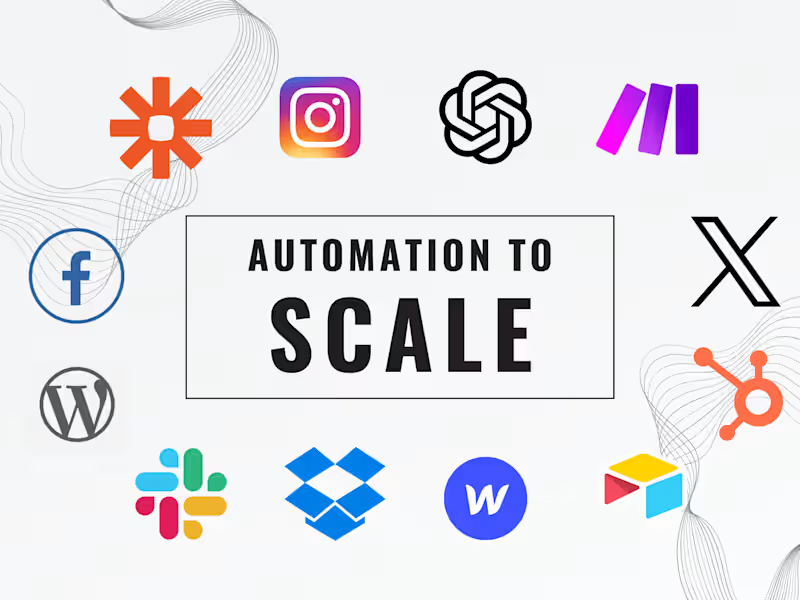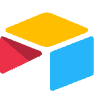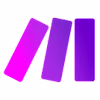Automation Project BuildShaun Wada
I offer a comprehensive automation project buildout that includes detailed workflow diagrams, thorough process documentation, and comprehensive user manuals to ensure seamless implementation and ongoing support. What makes this service unique is our focus on delivering clear, actionable insights and customized training materials, empowering your team to fully leverage the benefits of automation with minimal disruption.
What's included
Finalized Automation Buildout
Project completed and delivered, fully integrated and working with current systems.
Automated Workflow Documentation
- Detailed Workflow Diagrams: Visual representations of the automated workflows.
- Process Documentation: Step-by-step documentation of each automated process.
Technical Documentation
-System Configurations: Documentation of all system settings and configurations used in the automation.
-Integration Details: Information on how the automation integrates with existing systems.
User Manuals and Training Materials
- Comprehensive User Guides: Manuals for end-users detailing how to use the new automated processes.
- Training Documentation: Guides and materials used during training sessions.
FAQs
The initial consultation is designed to understand your business processes, goals, and pain points. This helps me gather the necessary information to define the project scope and tailor the automation to your specific needs.
The process typically takes about 4-6 weeks, depending on the complexity of your workflows and the extent of automation required.
I provide customized automation solutions using no-code/low-code tools. These solutions are designed to streamline your workflows, integrate with your existing systems, and improve overall efficiency.
Not necessarily. We first look at optimizing and automating your existing tools and systems. If new tools are recommended, we will ensure they offer significant benefits and a strong return on investment.
During the design and development phase, I carefully integrate the new automated workflows with your existing systems. I also conduct thorough testing to ensure compatibility and functionality.
I provide a comprehensive support and maintenance plan, including detailed user manuals and training materials. You will also have access to ongoing support to address any issues or questions that may arise.
I take data security and confidentiality very seriously. We use secure communication channels and adhere to best practices for data protection. All information shared with me is used solely for the purpose of the project.
The final deliverables will include a detailed project report, workflow diagrams, process documentation, user manuals, and performance metrics. You will also receive a post-implementation support plan to ensure smooth operation and maintenance.
Absolutely! I encourage client feedback at every stage to ensure the final solution meets your needs and expectations. I work closely with you to make any necessary adjustments based on your input.
Example work
Shaun's other services
Contact for pricing
Tags
Airtable
Gmail
Make
Zapier
Automation Engineer
Service provided by

Shaun Wada Los Angeles, USA

Automation Project BuildShaun Wada
I offer a comprehensive automation project buildout that includes detailed workflow diagrams, thorough process documentation, and comprehensive user manuals to ensure seamless implementation and ongoing support. What makes this service unique is our focus on delivering clear, actionable insights and customized training materials, empowering your team to fully leverage the benefits of automation with minimal disruption.
What's included
Finalized Automation Buildout
Project completed and delivered, fully integrated and working with current systems.
Automated Workflow Documentation
- Detailed Workflow Diagrams: Visual representations of the automated workflows.
- Process Documentation: Step-by-step documentation of each automated process.
Technical Documentation
-System Configurations: Documentation of all system settings and configurations used in the automation.
-Integration Details: Information on how the automation integrates with existing systems.
User Manuals and Training Materials
- Comprehensive User Guides: Manuals for end-users detailing how to use the new automated processes.
- Training Documentation: Guides and materials used during training sessions.
FAQs
The initial consultation is designed to understand your business processes, goals, and pain points. This helps me gather the necessary information to define the project scope and tailor the automation to your specific needs.
The process typically takes about 4-6 weeks, depending on the complexity of your workflows and the extent of automation required.
I provide customized automation solutions using no-code/low-code tools. These solutions are designed to streamline your workflows, integrate with your existing systems, and improve overall efficiency.
Not necessarily. We first look at optimizing and automating your existing tools and systems. If new tools are recommended, we will ensure they offer significant benefits and a strong return on investment.
During the design and development phase, I carefully integrate the new automated workflows with your existing systems. I also conduct thorough testing to ensure compatibility and functionality.
I provide a comprehensive support and maintenance plan, including detailed user manuals and training materials. You will also have access to ongoing support to address any issues or questions that may arise.
I take data security and confidentiality very seriously. We use secure communication channels and adhere to best practices for data protection. All information shared with me is used solely for the purpose of the project.
The final deliverables will include a detailed project report, workflow diagrams, process documentation, user manuals, and performance metrics. You will also receive a post-implementation support plan to ensure smooth operation and maintenance.
Absolutely! I encourage client feedback at every stage to ensure the final solution meets your needs and expectations. I work closely with you to make any necessary adjustments based on your input.
Example work
Shaun's other services
Contact for pricing