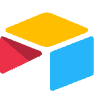Zapier Workflow Automation for Business Systems
Starting at
$
15
/hrAbout this service
Summary
FAQs
What do I need to provide before we start?
A list of apps to integrate, access credentials (if needed), and a clear workflow goal documentation.
What if an app I want to integrate isn’t on Zapier?
I use webhooks and custom API integrations to support unsupported apps.
Will I be able to edit the workflows later?
Yes, I deliver editable Zaps and provide a clear documentation or a training session.
Do you offer post-deployment support?
Yes, limited-time support is included, with options for extended maintenance.
Can this scale as my business grows?
Yes, workflows are designed to be modular and scalable for future needs.
What's included
Custom Workflow Design
Analyze the client’s operational requirements and design tailored Zapier workflows that automate repetitive tasks. This includes selecting appropriate triggers, defining action sequences, and structuring the logic to align with specific business goals.
App Integrations Setup
Connect and configure all necessary third-party applications within Zapier. Ensure that authentication is securely established and that data fields are correctly mapped to enable seamless and consistent cross-platform communication.
Logic Implementation
Implement advanced workflow logic using Zapier’s built-in features such as filters, conditional paths, delay steps, and scheduling. This enables workflows to branch dynamically, react to input values, and control execution timing with precision.
Webhook & API Integration
Extend workflow functionality through the use of webhooks and custom API calls. Configure HTTP requests to interact with external systems not natively supported by Zapier, allowing for customized, real-time automation and data exchange.
Workflow Documentation
Produce comprehensive documentation outlining the structure and logic of each workflow. Include detailed explanations of triggers, actions, conditions, and app connections, along with instructions for making future changes or scaling the automation.
Testing & QA
Perform structured testing of each workflow under multiple scenarios to validate correct execution. Identify edge cases, confirm data integrity, and resolve any errors or misconfigurations prior to deployment.
Performance Monitoring
Set up systems for tracking Zap performance, including task usage limits, failure notifications, and log reviews. This ensures continued reliability and alerts the client to issues before they impact operations.
Skills and tools
Industries