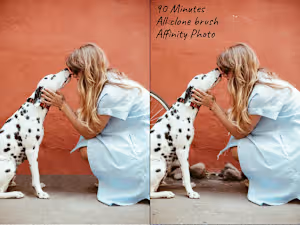Photo Magic with Affinity Photo 2- retouching, object removal
Contact for pricing
About this service
Summary
FAQs
What is Affinity Photo?
Many people use Photoshop and other Adobe software. Although Adobe has been the industry standard for decades, that does not mean it is better than all the alternatives. Photoshop has increased its dependence on cloud computing and artificial intelligence. They are also training their own Generative AI tools. Using an Affinity product helps reduce the risk of exposing your content to 'the cloud' or companies that could train their own AI tools on your content.
What file formats can you work with?
I can open all image file formats—even RAW file formats from your camera, but I prefer PNG, JPG, PSD, AFPHOTO, and other typical formats. I can also save and export to most file formats and provide my AFPHOTO work file(s).
Why can't you help me with my image?
The short answer is to please make sure your files are larger, about 4000 pixels on the shortest side. File sizes should be at least 800k, but larger is better. Typically, 4000x4000 and 5megs are the smallest I like to work with. Very low-quality images often fail to yield satisfying results. They are typically grainy and lack detail. Low-quality images usually have dimensions smaller than 1024 pixels on each side, starting with very small file sizes. On the other hand, larger files, like 4096 pixels on each side and files that range between 2 and 20 megs or even larger, are perfect as they contain a lot of detail. Most cameras and phones save images in a format that uses a lot of filtering and other technology. However, most phones and cameras can also save your photos in RAW file formats (NEF, DNG, CRW, and many others). These RAW files store all the information the camera's sensor captures without filtering or alterations. RAW files can often be substantial file sizes and require special software like Affinity Photo, Photoshop, or GIMP even to edit them.
Can you restore my damaged photos?
The short answer is no. If it is a scan of an old or damaged photo, I could probably do some things to make it better. Please hire someone with skills and passion for restoration work.
Low quality images work around?
I can use AI software I host on my system to upscale, denoise, and sharpen images. Your images never leave my environment; the software does not rely on cloud computing technology. Topaz Labs' Gigapixel has become a standard in its field, and I like the results it delivers. I use Gigapixel primarily for POD or Print On Demand stuff. Be aware that this software creates new pixels between already existing pixels in your images. If you are okay with your photo being altered in this way, I am open to experimenting with your project.
What's included
Retouched Images in format(s) of choice
Exports in the format of choice. JPG, PNG, PDF, ETC My image.afphoto file. A large file that includes all my work. 90% of what I do is non-destructive. Even removing objects from a photo is a layer that you can turn on and off and make additional edits to. This is the value of having the afphoto file.
Skills and tools