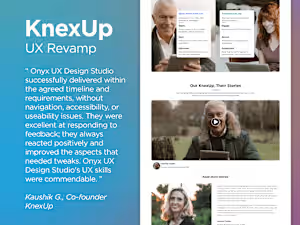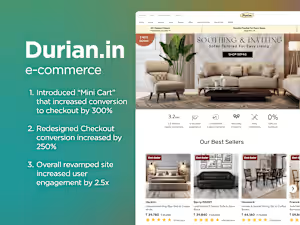Success Centered Design (UX+TAPE) for your SaaS platformAmolendu H.
Increase Conversion by 4.5x & Revenue by 3x using the power of Success Centered Design or SSD that includes UX+TAPE.
Let's meet and review UX success stories of our clients together, and learn how you can save up to 66% on UX design cost!
The Success Centered Design include the UX + TAPE method, TAPE means Trust, Attachment, Persuasion and Emotion and we make sure your design is inclusive of the elements that can gain Trust of the user, attach them to your app, persuade them to become a paid user/buyer and stay emotionally attached to your services. Read https://uxdesign.ae/wp-tape.php to know more.
FAQs
The Success Centered Design include the UX + TAPE method, TAPE means Trust, Attachment, Persuasion and Emotion and we make sure your design is inclusive of the elements that can gain Trust of the user, attach them to your SaaS platform, persuade them to become a paid user/buyer and stay emotionally attached to your services. Read https://uxdesign.ae/wp-tape.php
Example work
Amolendu's other services
Starting at$6,000 /mo
Tags
Adobe XD
Figma
UI Designer
UX Designer
UX Researcher
Service provided by

Amolendu H. Mumbai, India

Success Centered Design (UX+TAPE) for your SaaS platformAmolendu H.
Increase Conversion by 4.5x & Revenue by 3x using the power of Success Centered Design or SSD that includes UX+TAPE.
Let's meet and review UX success stories of our clients together, and learn how you can save up to 66% on UX design cost!
The Success Centered Design include the UX + TAPE method, TAPE means Trust, Attachment, Persuasion and Emotion and we make sure your design is inclusive of the elements that can gain Trust of the user, attach them to your app, persuade them to become a paid user/buyer and stay emotionally attached to your services. Read https://uxdesign.ae/wp-tape.php to know more.
FAQs
The Success Centered Design include the UX + TAPE method, TAPE means Trust, Attachment, Persuasion and Emotion and we make sure your design is inclusive of the elements that can gain Trust of the user, attach them to your SaaS platform, persuade them to become a paid user/buyer and stay emotionally attached to your services. Read https://uxdesign.ae/wp-tape.php
Example work
Amolendu's other services
$6,000 /mo