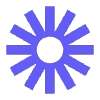🛠 Developer Support • Design QA During Build
Starting at
$
1,200
/moAbout this service
Summary
FAQs
What is Design QA?
Design QA is the process of reviewing developed designs to ensure visual accuracy, interactions, and content have been correctly implemented. It acts as the bridge between design and development, ensuring that nothing gets lost in translation and that the final product aligns with the intended user experience.
Why do I need it?
Design QA helps catch UI inconsistencies, prevent usability issues, and reduce tech debt before launch. By addressing visual and interaction discrepancies early, you avoid costly post-launch fixes and ensure a polished, high-quality user experience. It also allows developers to focus on functionality while I handle the finer design details.
When does it happen?
Design QA should take place after development is complete but before Engineering QA. This ensures that any UI updates are made first, preventing unnecessary rework later. Depending on the project scope, I can also provide mid-build reviews to catch inconsistencies early.
How does this process work if my team doesn’t use Jira or formal ticketing systems?
No problem! I can adapt to whatever workflow works best for your team—whether it’s using Slack, Discord, Notion, email or a shared doc to track issues. My goal is to make Design QA seamless and collaborative, without requiring heavy processes.
What happens if there are a lot of design issues after development?
I’ll document all discrepancies with clear screenshots, expected design references, and priority levels so your dev team knows what to focus on. If major fixes are needed, we can discuss additional design iterations to refine the experience.
Can you make last-minute design adjustments if something isn’t working as planned?
Yes! If a design needs to be tweaked due to technical constraints or unexpected challenges, I can adjust layouts, spacing, or UI elements to align with feasibility—without sacrificing usability.
What's included
📝 Annotated feedback on live build issues
A detailed list of design inconsistencies, with screenshots and recommended fixes.
🔄 Updated Figma files with necessary tweaks
Revised designs reflecting any necessary layout or UI modifications based on feasibility constraints.
🗂️ Documentation for dev-friendly fixes
Clear, structured guidance for developers to resolve visual and functional discrepancies.
Skills and tools