
Expert Architect & 3D Modeler: Design, Render, Landscape Mastery
Contact for pricing
About this service
Summary
FAQs
How long does it take to create a 3D rendering?
The timeline for creating a 3D rendering varies depending on the project's complexity, scope, and revisions. Generally, it can take anywhere from a few days to a few weeks. I'll work with you to set clear expectations based on your project.
What software do you use for 3D rendering?
I use industry-standard software such as Autodesk 3ds Max, Revit, SketchUp, and Blender, as well as rendering engines like V-Ray, Corona, and Lumion, to create realistic images and animations.
Can I request changes to the renderings?
Yes, I offer revisions based on your feedback to ensure the final renderings match your vision. We'll discuss the scope of revisions during the project kickoff to avoid any unexpected delays.
How much does architectural rendering cost?
The cost of architectural rendering depends on factors such as the project's size, complexity, level of detail, and the number of views required. I offer customized quotes based on your specific project needs.
Can you create interior and exterior renderings?
Absolutely! I specialize in creating both interior and exterior renderings, capturing every detail of your design, from furnishings and decor to the surrounding landscape.
How do you handle changes during the project?
I prioritize clear communication and collaboration throughout the project. If changes are needed, we'll discuss them openly and determine the best approach for making revisions.
What's included
3D Renderings
Exterior Views: High-quality images showcasing the building from different perspectives. Interior Views: Detailed images of various rooms or spaces, including furnishings and décor.
3D Walkthroughs or Flythrough
Animations: Smooth videos that take the client through the interior and/or exterior spaces, providing a virtual tour of the design.
3D Models
Interactive Models: If applicable, interactive 3D models that the client can explore, rotate, and zoom in and out of. SketchUp/3D files: Depending on the software you use, you can provide the client with the source files for future reference or adjustments.
Material and Finish Specifications
Detailed Lists: Lists specifying the materials, finishes, colors, and textures used in the design.
Lighting Plans
Lighting Design: Plans showing the placement and type of lighting fixtures, as well as illumination levels for different areas.
Floor Plans and Elevations
Colored or Textured Plans: Rendered floor plans and elevations showcasing the design in a visually appealing way.
Post-Production Images
Enhanced Images: Images that have been color-corrected and polished for a professional finish.
Digital Files
High-Resolution Images: Digital copies of all final renderings in formats suitable for print and digital use (e.g., JPEG, PNG, or TIFF). Project Archive: A digital archive with all final files, images, and plans neatly organized.
Project Presentation
Slide Deck: A presentation that includes renderings, plans, elevations, and other key visuals, telling the story of the project design. Design Narrative: A document explaining the design concepts, decisions, and details.
Revisions and Edits
Final Revisions: Any final revisions based on client feedback, ensuring the deliverables meet their expectations.
Project Documentation
Client Briefing: A brief summarizing the project's objectives and how the design fulfills them. Project Record: A document detailing the work completed, timelines, and any notable changes during the project.
Client Support and Follow-Up
Consultation: Post-delivery support to answer any questions or provide clarifications. Feedback and Adjustments: Providing options for adjustments or additional renderings if needed.
Skills and tools
3D Designer
Architect
3D Modeler
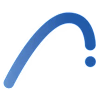
Archicad

Autodesk 3ds Max

Blender

SketchUp

SolidWorks
Industries
