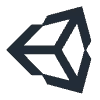3d modeling and texturing
Starting at
$
75
About this service
Summary
What's included
3d modeling and texturing .
1. 3D Modeling with Maya: Maya is a powerful 3D modeling software used by professionals in the film, gaming, and animation industries. It allows artists to create detailed 3D models of characters, objects, and environments. Artists start with basic shapes and use various modeling tools to sculpt and refine the geometry. Maya supports both polygonal and NURBS (Non-Uniform Rational B-Splines) modeling techniques, enabling the creation of complex and organic shapes. Artists can manipulate vertices, edges, and faces to craft intricate 3D models, which serve as the foundation for digital scenes. 2. Texturing with Photoshop: Once the 3D model is created, artists move on to texturing, where they add colors, patterns, and details to the surfaces of the model. Photoshop, a popular raster graphics editing software, is widely used for this purpose. Artists create texture maps that define how light interacts with the 3D surface. These maps include Diffuse (color), Specular (shininess), Normal (surface details), and Ambient Occlusion (shadows). Artists use Photoshop's tools to paint directly onto these maps, adding intricate details, weathering effects, and realistic textures. The final texture maps are then applied to the 3D model in Maya. 3. Texturing with Substance Painter: Substance Painter is a specialized 3D painting software that streamlines the texturing process. It offers a range of brushes, materials, and smart masks to simplify the creation of highly detailed and realistic textures. Artists can paint directly onto the 3D model in a 3D viewport, seeing real-time feedback on how the textures interact with the model's geometry. Substance Painter also supports the use of PBR (Physically-Based Rendering) materials, ensuring that textures respond realistically to light and environmental conditions. Artists can create materials such as metal, wood, leather, and fabric, adding depth and authenticity to the 3D model's appearance. By combining the precision of Maya for 3D modeling with the artistic freedom of Photoshop and the efficiency of Substance Painter for texturing, artists can create visually stunning and lifelike 3D assets for various applications, including video games, movies, and virtual reality experiences.
Example projects
Duration
5 days