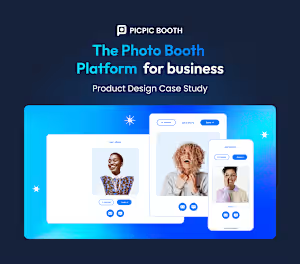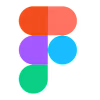Сutting edge UX/UI design for your mobile or web app
Contact for pricing
About this service
Summary
FAQs
What tools are used?
The main design tools are Figma, FigJam, and Miro. For task management and collaboration, I use G-Suite, Slack, Asana, or any other platform that is convenient for you.
How often will we communicate?
We can discuss the approach to progress updates in the kick-off meeting. I’m always ensuring that the client is aware of the project progress. If you think semi-weekly, or weekly updates, or online meetings are needed, we can certainly agree on that.
What is meant by revision?
Revisions are the corrections requested after a specific milestone. Based on such feedback, I enhance my design solutions and ensure that they effectively address business requirements.
What's included
Three homepage concepts
Initial design variations to define the app’s visual direction.
App user flow (optional extra)
A mapped-out journey showing how users navigate the app.
Application wireframe
A low-fidelity blueprint outlining the app’s structure and layout.
High-fidelity design
Final polished UI based on the selected homepage concept. Scope: 20-25 screens – Includes core features and technical pages for a complete design.
Interactive prototype
Clickable mockup to demonstrate app functionality and interactions.
Design system
A reusable component library ensuring consistency across the app.
Figma source files
All files are provided in Figma for easy collaboration and future updates.
3 revisions
Early concept revision, mid-stream revision, final revision
Example projects
Skills and tools
Industries