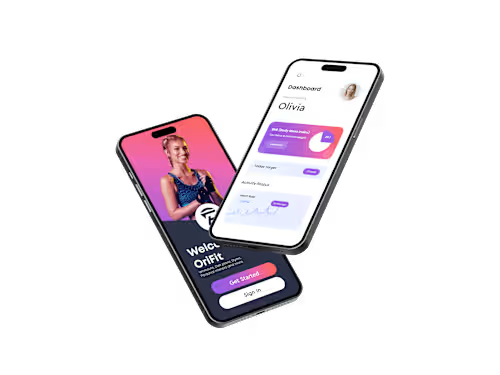
UX/UI Designer
Contact for pricing
About this service
Summary
What's included
User Research Report
This is a document that summarizes the findings of your user research. It includes information about the target audience, their needs and behaviors, and any pain points they may have experienced.
Personas
Personas are fictional characters that represent different types of users. They are based on your user research and are used to help you design for your target audience. Personas typically include information such as age, gender, job title, goals, and frustrations.
User Flows:
A user flow is a visual representation of the steps a user takes to complete a task or reach a goal on your website or app. It helps you understand how users navigate through your product and identify areas where they may get stuck or frustrated.
Wireframes
Wireframes are low-fidelity sketches or mockups of your website or app. They show the layout and structure of each screen, but don't include visual design elements like colors or images. Wireframes help you test and iterate on your design before investing in visual design.
Prototypes
A prototype is a working model of your website or app that users can interact with. It may be low-fidelity (like a clickable wireframe) or high-fidelity (with visual design and functional interactions). Prototypes help you test and refine your design before development.
Design Mockups
Design mockups are high-fidelity visual designs that show what your website or app will look like when it's built. They include visual elements like colors, typography, images, and icons, and help you communicate your design vision to stakeholders.
Design Style Guide
A design style guide is a document that outlines the visual and branding guidelines for your product. It includes details about colors, typography, icons, imagery, and other design elements, and ensures consistency across the product.
Usability Test Report
A usability test report documents the results of user testing on your product. It includes information about user behavior, feedback, and any issues that were encountered during testing.
Accessibility Audit
An accessibility audit evaluates your website or app to ensure that it is accessible to users with disabilities. It includes recommendations for improving accessibility, such as using proper alt text for images or making sure that keyboard navigation is possible.
Skills and tools
UX Researcher
UX Designer

Adobe XD

Figma
