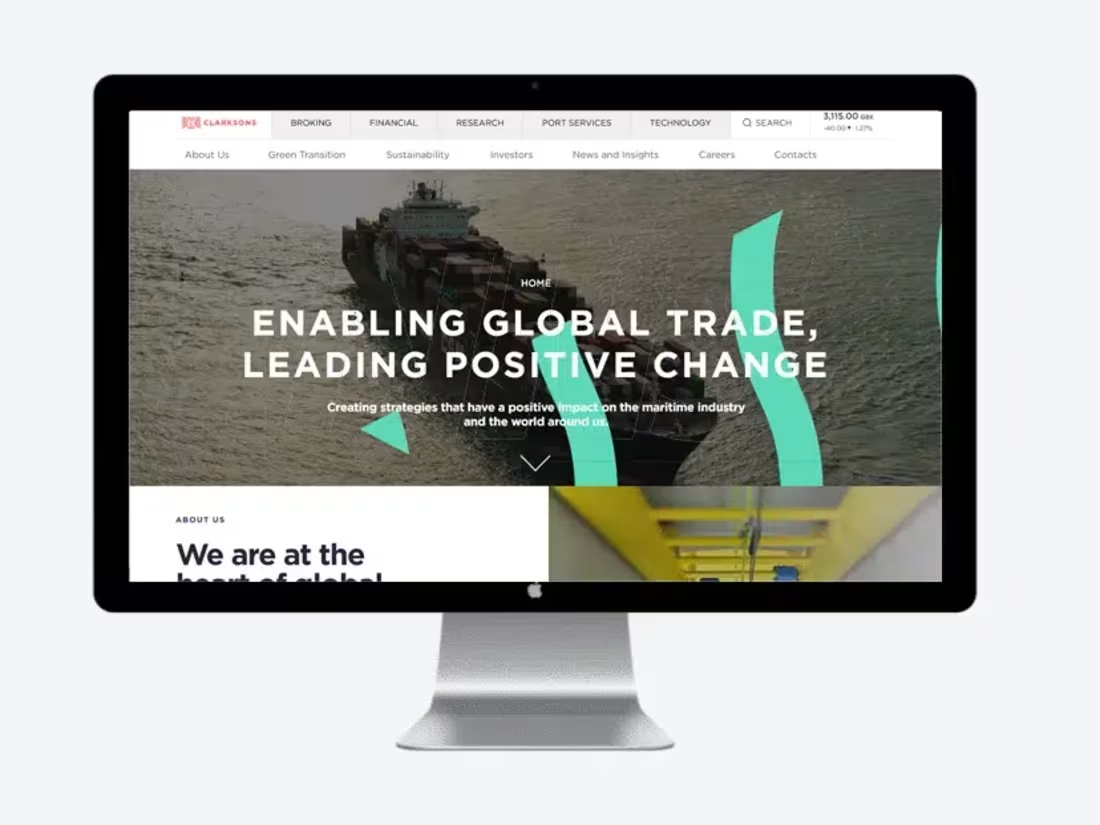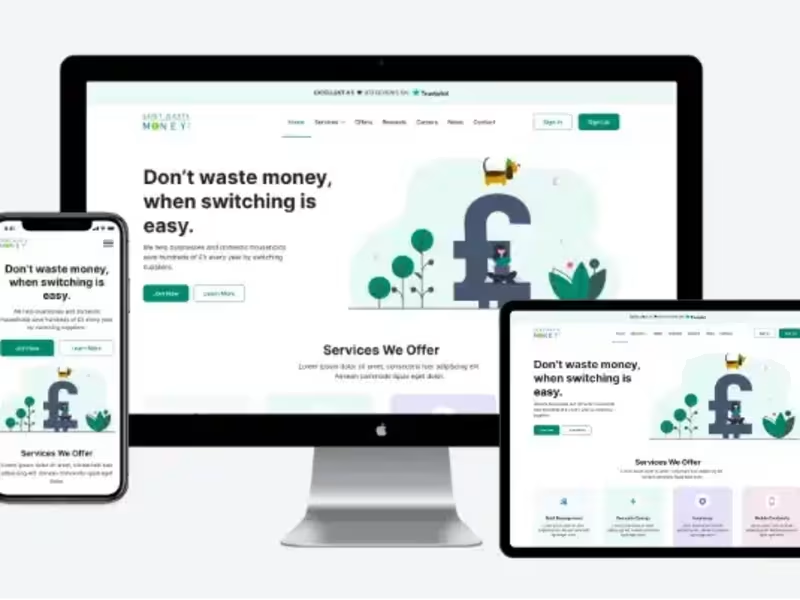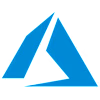Website deploymentShahzad Ahamad
With nearly five years of experience architecting Azure solutions, I specialize in ensuring application availability and recovery management. I leverage Azure's built-in redundancy (geo-storage, availability zones), automated backups with geo-restore capabilities, and advanced disaster recovery solutions (Failover Groups, Site Recovery) to minimize downtime and data loss for your critical databases.
This expertise safeguards your data from outages, disruptions, and accidental deletion, promoting business continuity and data security.
What's included
IIS Configuration
Configuring Internet Information Services (IIS) on the Windows server to host your website. This includes setting up application pools, virtual directories, and security settings to ensure your website functions correctly.
Website File Transfer
Uploading all the necessary website files (HTML, CSS, JavaScript, and other assets) to the designated location on the Windows server
Database Setup
If your website uses a database (e.g., SQL Server), this involves setting up the database on the Windows server and ensuring the website can connect to it.
Testing and Validation
Thoroughly testing the website on the Windows server to ensure all functionalities work as intended.
Azure App Service Configuration
Setting up an Azure App Service to host your website. This involves configuring settings like pricing tier, region, and deployment method (e.g. GitHub Actions).
Website Deployment
Deploying your website code and assets to the Azure App Service. This can involve using Github actions or manual deployment through the portal.
Load Balancing with Azure Front Door
Implement Azure Front Door for global load balancing and content delivery. This ensures fast website loading times worldwide and high availability by distributing traffic across regions and healthy servers.
Disaster recovery and management
Leverage Azure's built-in redundancy, backups, and disaster recovery options (Failover Groups, Site Recovery) to minimize downtime and data loss from outages or disruptions.
Shahzad's other services
Contact for pricing
Tags
Azure
Dot Net Backend Developer
Frontend Engineer
Web Developer
Service provided by

Shahzad Ahamad Pune, India

Website deploymentShahzad Ahamad
Contact for pricing
Tags
Azure
Dot Net Backend Developer
Frontend Engineer
Web Developer
With nearly five years of experience architecting Azure solutions, I specialize in ensuring application availability and recovery management. I leverage Azure's built-in redundancy (geo-storage, availability zones), automated backups with geo-restore capabilities, and advanced disaster recovery solutions (Failover Groups, Site Recovery) to minimize downtime and data loss for your critical databases.
This expertise safeguards your data from outages, disruptions, and accidental deletion, promoting business continuity and data security.
What's included
IIS Configuration
Configuring Internet Information Services (IIS) on the Windows server to host your website. This includes setting up application pools, virtual directories, and security settings to ensure your website functions correctly.
Website File Transfer
Uploading all the necessary website files (HTML, CSS, JavaScript, and other assets) to the designated location on the Windows server
Database Setup
If your website uses a database (e.g., SQL Server), this involves setting up the database on the Windows server and ensuring the website can connect to it.
Testing and Validation
Thoroughly testing the website on the Windows server to ensure all functionalities work as intended.
Azure App Service Configuration
Setting up an Azure App Service to host your website. This involves configuring settings like pricing tier, region, and deployment method (e.g. GitHub Actions).
Website Deployment
Deploying your website code and assets to the Azure App Service. This can involve using Github actions or manual deployment through the portal.
Load Balancing with Azure Front Door
Implement Azure Front Door for global load balancing and content delivery. This ensures fast website loading times worldwide and high availability by distributing traffic across regions and healthy servers.
Disaster recovery and management
Leverage Azure's built-in redundancy, backups, and disaster recovery options (Failover Groups, Site Recovery) to minimize downtime and data loss from outages or disruptions.
Shahzad's other services
Contact for pricing