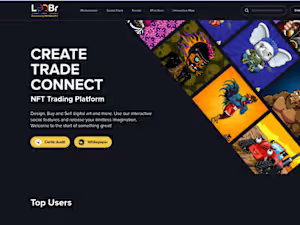Frontend Development
Contact for pricing
About this service
Summary
.jsx or .tsx, I pair these components with scoped stylesheets, ensuring both cohesive styling and adaptability across different devices. My code is designed for seamless backend integration, leveraging specialized hooks and services. One of my primary focuses is responsive design, ensuring the UI naturally adjusts to various screen sizes for an optimal user experience. Through comprehensive testing—ranging from unit to end-to-end—I strive for robustness and reliability in functionality. Additionally, I always aim for peak performance and smooth deployment processes.What's included
React Component Library:
Atomic Components: Base components like buttons, inputs, icons, etc. Molecular Components: Combinations of atomic components, such as form groups or card layouts. Organism Components: Larger segment layouts or whole screens/pages. Templates: Reusable patterns or layouts across different parts of the application.
Codebase:
React Components: .jsx or .tsx files containing component logic and structure. CSS/SCSS/LESS Modules: Stylesheets scoped to individual components for styling and responsive design. JavaScript/TypeScript Utility Files: Helper functions and services. State Management: Implementation files for tools like Redux, MobX, or the React Context API. API Integration Files: Service functions or hooks for handling backend API calls, managing responses, and handling errors.
Responsive Design:
Responsive Breakpoints: Defined breakpoints in CSS for different screen sizes (e.g., mobile, tablet, desktop). Adaptive Components: Components that adjust or change their behavior based on device or screen size. Viewport Tests: Checking UI elements on various devices and screen sizes.
Backend Integration:
API Endpoint Specifications: Documentation or references for available backend endpoints, expected payloads, and responses. Data Flow Diagrams: Visual representation of how data moves between the frontend and backend. Error Handling Modules: Components or hooks for gracefully managing backend errors on the frontend.
Tests:
Unit Tests: Tests for individual components or utility functions (using tools like Jest and Testing Library). Integration Tests: Tests that ensure the proper integration of components, state management, and backend calls. End-to-end Tests: Automated tests for verifying the complete functionality of integrated frontend and backend flows (e.g., using Cypress).
Performance Metrics:
Optimized Assets: Compressed images, minimized scripts, and other asset optimizations for faster loading. Lazy Loading: Implementation of lazy loading for components or assets that aren't immediately needed on the initial page load. Performance Reports: Metrics on loading times, time to interactive, and other frontend performance indicators, potentially from tools like Lighthouse.
Development and Deployment:
Configuration Files: Setups for tools used in the project like Webpack, Babel, ESLint, and Prettier. Development Scripts: npm/yarn scripts for development tasks. Build Artifacts: Compiled and bundled code for production. Deployment Scripts: Automation for deploying to various environments (staging,
Documentation:
Component Documentation: Detailed overviews of components, their accepted props, and how they should be used. Integration Notes: Guidelines or notes on how the frontend communicates with the backend, including any expected behaviors or nuances. Responsive Behavior: Notes or guidelines detailing how the UI should adapt at different breakpoints or screen sizes.
Example projects