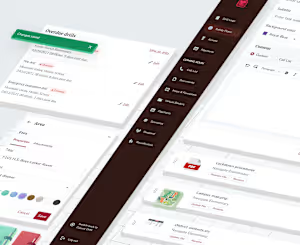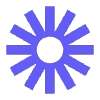Mobile App UX/UI Design
Starting at
$
70
/hrAbout this service
Summary
What's included
User flows
User flows provide a visual representation of a user's step-by-step process to complete a specific task, uncovering potential obstacles and enhancing user experience efficiency, while user flows depict the path users take to achieve goals, identifying decision points and potential areas of confusion, ultimately optimizing the user experience and increasing conversions. The deliverable format for these diagrams is a Figma file accessible through a shared link.
Wireframes
A wireframe is a visual representation of the user interface design for a website or mobile application. It shows the basic layout and structure of the content and elements on each page, including the placement of buttons, text, images, and other interactive elements.
High-fidelity mockups
High-fidelity mockups are highly detailed digital depictions of a product or service, closely resembling the final design, showcasing its visual aesthetics and functionality. Created using design software, these mockups incorporate elements such as color, typography, and images. They serve as a valuable tool for soliciting feedback and making final adjustments prior to the actual development or production of the product. The delivery format for high-fidelity mockups is a Figma file, conveniently shared through a provided link.
Design system
A design system consists of a set of standardized guidelines and principles that govern the design and development of a product or service, covering visual design elements like color palette and typography, user interface components such as buttons and forms, and interactions including animations and micro-interactions. With its focus on consistency, a design system improves user understanding and usability while saving time and resources by offering reusable components that seamlessly integrate into new designs. The design system will be delivered in a Figma file format, conveniently accessible through a shared link.
Interactive prototype
An interactive prototype is a digital simulation of a product or service that replicates its functionality and behavior, incorporating features like animations, transitions, and interactive elements. Its purpose is to test concepts, solicit feedback, and validate assumptions prior to development. Interactive prototypes aid in visualizing and conveying intricate designs, enabling early detection of potential issues or challenges in the design process. The delivery format for interactive prototypes is a Figma file, conveniently shared through a provided link.
Development handoff
A handoff for developers in Figma is a detailed and organized platform that contains all the information and assets required for developers to build the product. It includes specifications, annotations, design files, assets, and any other necessary information. This will also include a handy Loom video walking through the same.
Example projects
Skills and tools
More services