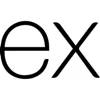Your Web Development ExpertHaris Atiq
Building High Level WebApps or Websites is not easy thing to accomplish because there's struggles and lack of expertise.
That's why as my expertise with the new leading tools that use the most latest technologies it will be more close to you and advantage to make it fast and even more you can make it as your own if you want too !
That's why I opened this service to build your Web App with high standards fundamentals and start your project soon.
Haris's other services
Starting at$1,500
Duration2 weeks
Tags
ExpressJS
NestJS
Node.js
React
TypeScript
Backend Engineer
Fullstack Engineer
Web Developer
Service provided by

Haris Atiq Karachi, Pakistan
- 1
- Followers

Your Web Development ExpertHaris Atiq
Starting at$1,500
Duration2 weeks
Tags
ExpressJS
NestJS
Node.js
React
TypeScript
Backend Engineer
Fullstack Engineer
Web Developer
Building High Level WebApps or Websites is not easy thing to accomplish because there's struggles and lack of expertise.
That's why as my expertise with the new leading tools that use the most latest technologies it will be more close to you and advantage to make it fast and even more you can make it as your own if you want too !
That's why I opened this service to build your Web App with high standards fundamentals and start your project soon.
Haris's other services
$1,500