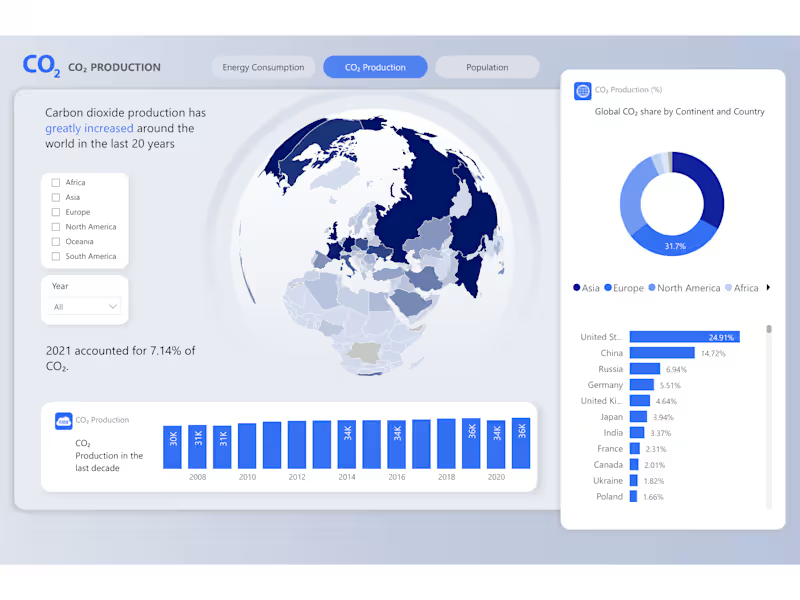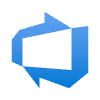Power Apps WebApps and Power Automate AutomationsSarim Khan
We offer a unique Power App solution that establishes live connections to all your data sources. This empowers you with real-time access to your data, enabling seamless integration and dynamic insights unlike traditional static applications.
FAQs
A Power Apps web app is a custom application built using Microsoft Power Apps that allows you to streamline processes, automate tasks, and access data from various sources in a user-friendly interface. It can benefit your business by improving efficiency, enhancing data visibility, and enabling better decision-making.
Power Apps web apps can integrate with a wide range of data sources, including SharePoint lists, Excel files, SQL databases, Microsoft Dataverse, and many more. We work with you to identify and integrate the most relevant data sources for your specific needs.
No, you do not need coding knowledge to use a Power Apps web app. Our team handles the development process, including designing the user interface, implementing functionalities, and integrating data sources. We provide training and support to ensure you can easily navigate and utilize the app.
Yes, Power Apps web apps are designed to be responsive and can be accessed from various devices, including desktop computers, laptops, tablets, and smartphones. Whether you're in the office or on the go, you can access your app securely through a web browser.
The development timeline for a Power Apps web app depends on the complexity of your requirements and the scope of the project. We work closely with you to establish timelines and milestones, ensuring timely delivery while maintaining quality and accuracy.
We offer comprehensive support after the deployment of your Power Apps web app. This includes troubleshooting any issues, making necessary updates or enhancements, providing training sessions for users, and addressing any questions or concerns you may have.
Yes, we prioritize data security and ensure that your data is protected within the Power Apps web app. We adhere to best practices for data encryption, access control, and compliance with relevant regulations such as GDPR. Your data remains confidential and secure at all times.
Sarim's other services
Contact for pricing
Tags
Azure DevOps
Frontend Engineer
Fullstack Engineer
Software Engineer
Service provided by

Sarim Khan Ann Arbor, USA
- 1
- Followers

Power Apps WebApps and Power Automate AutomationsSarim Khan
Contact for pricing
Tags
Azure DevOps
Frontend Engineer
Fullstack Engineer
Software Engineer
We offer a unique Power App solution that establishes live connections to all your data sources. This empowers you with real-time access to your data, enabling seamless integration and dynamic insights unlike traditional static applications.
FAQs
A Power Apps web app is a custom application built using Microsoft Power Apps that allows you to streamline processes, automate tasks, and access data from various sources in a user-friendly interface. It can benefit your business by improving efficiency, enhancing data visibility, and enabling better decision-making.
Power Apps web apps can integrate with a wide range of data sources, including SharePoint lists, Excel files, SQL databases, Microsoft Dataverse, and many more. We work with you to identify and integrate the most relevant data sources for your specific needs.
No, you do not need coding knowledge to use a Power Apps web app. Our team handles the development process, including designing the user interface, implementing functionalities, and integrating data sources. We provide training and support to ensure you can easily navigate and utilize the app.
Yes, Power Apps web apps are designed to be responsive and can be accessed from various devices, including desktop computers, laptops, tablets, and smartphones. Whether you're in the office or on the go, you can access your app securely through a web browser.
The development timeline for a Power Apps web app depends on the complexity of your requirements and the scope of the project. We work closely with you to establish timelines and milestones, ensuring timely delivery while maintaining quality and accuracy.
We offer comprehensive support after the deployment of your Power Apps web app. This includes troubleshooting any issues, making necessary updates or enhancements, providing training sessions for users, and addressing any questions or concerns you may have.
Yes, we prioritize data security and ensure that your data is protected within the Power Apps web app. We adhere to best practices for data encryption, access control, and compliance with relevant regulations such as GDPR. Your data remains confidential and secure at all times.
Sarim's other services
Contact for pricing