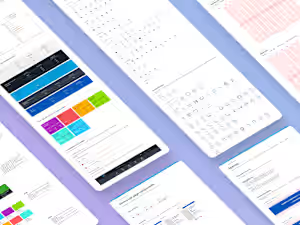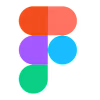Custom Design System CreationAJ Harris
I offer comprehensive design system creation tailored to your brand's needs. A design system helps maintain consistency, improves collaboration between design and development, and speeds up the design process. With a focus on scalability, I create a system that enhances your product’s usability and ensures cohesive design language across all platforms.
Importance of a Design System
In the fast-paced world of digital design, a Design System serves as a blueprint for success in the ever-evolving digital landscape. It is more than just aesthetics; it offers a systematic approach that enhances efficiency, consistency, and scalability. By providing a unified language for your brand's visual elements, a Design System streamlines development, reduces design debt, and ensures a cohesive user experience. It is not just a design asset; it is a strategic investment that empowers your brand to thrive.
FAQs
A design system is a collection of reusable components, design guidelines, and standards that help create consistent user interfaces across products and platforms. It improves collaboration between design and development teams, ensures a cohesive user experience, and speeds up the design and development process.
The timeline depends on the complexity of your project and the scope of the system, but typically, a design system can be created within 4 to 8 weeks. This includes research, design, component creation, and documentation.
I exclusively use Figma to build design systems. Figma's collaborative features, flexibility, and ability to scale make it the ideal tool for designing and maintaining comprehensive design systems.
Yes! I create design systems with scalability in mind, ensuring the components and guidelines can evolve and adapt as your product or brand grows and new features are added.
The design system will include a custom component library, design tokens (color palettes, typography, spacing, etc.), responsive guidelines, and thorough documentation. Optional training for your team on how to use and maintain the system is also available.
Absolutely! I create developer-friendly components with detailed documentation and notes to ensure a smooth handoff between design and development teams.
While a style guide focuses on brand visuals like colors, fonts, and logos, a design system includes not just the visual guidelines but also reusable UI components, design principles, and detailed documentation to ensure consistency across all digital products.
Example work
AJ's other services
Starting at$3,000
Duration4 weeks
Tags
FigJam
Figma
Design Systems Specialist
UX Designer
Service provided by

AJ Harris Phoenix, USA

Custom Design System CreationAJ Harris
I offer comprehensive design system creation tailored to your brand's needs. A design system helps maintain consistency, improves collaboration between design and development, and speeds up the design process. With a focus on scalability, I create a system that enhances your product’s usability and ensures cohesive design language across all platforms.
Importance of a Design System
In the fast-paced world of digital design, a Design System serves as a blueprint for success in the ever-evolving digital landscape. It is more than just aesthetics; it offers a systematic approach that enhances efficiency, consistency, and scalability. By providing a unified language for your brand's visual elements, a Design System streamlines development, reduces design debt, and ensures a cohesive user experience. It is not just a design asset; it is a strategic investment that empowers your brand to thrive.
FAQs
A design system is a collection of reusable components, design guidelines, and standards that help create consistent user interfaces across products and platforms. It improves collaboration between design and development teams, ensures a cohesive user experience, and speeds up the design and development process.
The timeline depends on the complexity of your project and the scope of the system, but typically, a design system can be created within 4 to 8 weeks. This includes research, design, component creation, and documentation.
I exclusively use Figma to build design systems. Figma's collaborative features, flexibility, and ability to scale make it the ideal tool for designing and maintaining comprehensive design systems.
Yes! I create design systems with scalability in mind, ensuring the components and guidelines can evolve and adapt as your product or brand grows and new features are added.
The design system will include a custom component library, design tokens (color palettes, typography, spacing, etc.), responsive guidelines, and thorough documentation. Optional training for your team on how to use and maintain the system is also available.
Absolutely! I create developer-friendly components with detailed documentation and notes to ensure a smooth handoff between design and development teams.
While a style guide focuses on brand visuals like colors, fonts, and logos, a design system includes not just the visual guidelines but also reusable UI components, design principles, and detailed documentation to ensure consistency across all digital products.
Example work
AJ's other services
$3,000