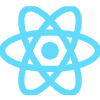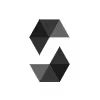Custom Software Solutionsshreyas bk
The Android app development process includes requirement gathering, UI/UX design, and development of frontend and backend features. It is followed by testing, deployment to the Google Play Store, and post-launch support. This approach ensures a high-quality, functional app tailored to client needs.
What's included
Android Codebase
The complete source code of the app, including Java/Kotlin code for the app’s frontend and backend integrations, and the architecture used for efficient performance.
API Integrations
Integration with necessary APIs (e.g., social media, payment gateways, third-party services) and backend setup for handling data and business logic.
Testing and Debugging
Comprehensive testing, including functional, UI, and performance tests to ensure the app is bug-free and performs well across different devices and Android versions.
App Deployment
Successful deployment of the app to the Google Play Store, including setting up the necessary listings, descriptions, and app assets like screenshots and icons, ensuring it is ready for public download.
FAQs
The development timeline depends on the complexity of the app, features, and design. On average, a simple app can take 1-3 months, while more complex applications may take 4-6 months or longer.
The cost varies based on the app’s features, design, and complexity.We provide detailed estimates after understanding your requirements.
We can handle both design and development. If you have an existing design or brand guidelines, we can work with them. Otherwise, our team can create custom designs that align with your brand and user experience needs.
Our expertise is in Android development, but we can also discuss cross-platform solutions (like React Native or Flutter) if you need your app to be available on both Android and iOS.
After launch, we offer post-launch support to fix any bugs, address user feedback, and provide updates as needed. We can also assist with ongoing app maintenance and feature enhancements.
Yes, the app can be updated with new features, bug fixes, or UI enhancements after the initial launch. Updates will be submitted to the Google Play Store, and we can help with the process.
We conduct a variety of tests, including functional testing, performance testing, UI/UX testing, and compatibility testing across different Android devices and screen sizes.
We implement best practices for app security, such as encrypting sensitive data, using secure authentication methods, and following secure coding practices to protect against vulnerabilities.
Yes, we manage the entire process, from preparing your app listing with descriptions and screenshots to submitting it to the Google Play Store.
We offer various support options, including bug fixes, app updates, and troubleshooting, ensuring that your app continues to run smoothly post-launch. We also provide maintenance for compatibility with newer Android versions.
shreyas's other services
Contact for pricing
Tags
Android Studio
Java
React Native
Solidity
Android Developer
Mobile Engineer
Software Engineer
Service provided by

shreyas bk Shivamogga, India

Custom Software Solutionsshreyas bk
Contact for pricing
Tags
Android Studio
Java
React Native
Solidity
Android Developer
Mobile Engineer
Software Engineer
The Android app development process includes requirement gathering, UI/UX design, and development of frontend and backend features. It is followed by testing, deployment to the Google Play Store, and post-launch support. This approach ensures a high-quality, functional app tailored to client needs.
What's included
Android Codebase
The complete source code of the app, including Java/Kotlin code for the app’s frontend and backend integrations, and the architecture used for efficient performance.
API Integrations
Integration with necessary APIs (e.g., social media, payment gateways, third-party services) and backend setup for handling data and business logic.
Testing and Debugging
Comprehensive testing, including functional, UI, and performance tests to ensure the app is bug-free and performs well across different devices and Android versions.
App Deployment
Successful deployment of the app to the Google Play Store, including setting up the necessary listings, descriptions, and app assets like screenshots and icons, ensuring it is ready for public download.
FAQs
The development timeline depends on the complexity of the app, features, and design. On average, a simple app can take 1-3 months, while more complex applications may take 4-6 months or longer.
The cost varies based on the app’s features, design, and complexity.We provide detailed estimates after understanding your requirements.
We can handle both design and development. If you have an existing design or brand guidelines, we can work with them. Otherwise, our team can create custom designs that align with your brand and user experience needs.
Our expertise is in Android development, but we can also discuss cross-platform solutions (like React Native or Flutter) if you need your app to be available on both Android and iOS.
After launch, we offer post-launch support to fix any bugs, address user feedback, and provide updates as needed. We can also assist with ongoing app maintenance and feature enhancements.
Yes, the app can be updated with new features, bug fixes, or UI enhancements after the initial launch. Updates will be submitted to the Google Play Store, and we can help with the process.
We conduct a variety of tests, including functional testing, performance testing, UI/UX testing, and compatibility testing across different Android devices and screen sizes.
We implement best practices for app security, such as encrypting sensitive data, using secure authentication methods, and following secure coding practices to protect against vulnerabilities.
Yes, we manage the entire process, from preparing your app listing with descriptions and screenshots to submitting it to the Google Play Store.
We offer various support options, including bug fixes, app updates, and troubleshooting, ensuring that your app continues to run smoothly post-launch. We also provide maintenance for compatibility with newer Android versions.
shreyas's other services
Contact for pricing