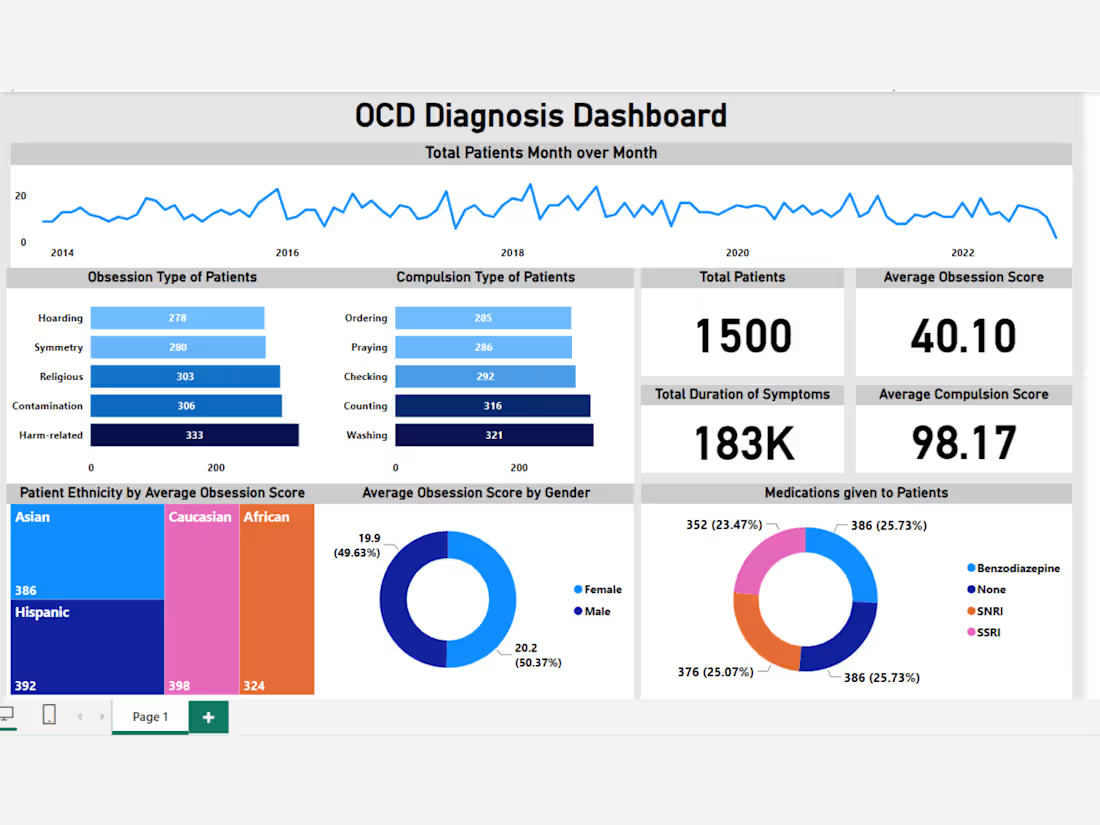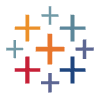Business Intelligence Dashboard in Power BI and TableauShana Nasrin
I create dynamic and visually appealing business intelligence dashboards in Tableau and Power BI, tailored to meet your unique business goals. My dashboards go beyond simple visualizations by integrating clear storytelling and actionable insights, helping you make data-driven decisions with ease. With a focus on user-friendly designs and attention to detail, I deliver tools that empower your team to track performance and uncover growth opportunities.
FAQs
I can connect to a wide range of data sources, including Excel, Google Sheets, SQL databases, cloud services like Google Analytics, and platforms like Salesforce. Let me know your specific data source, and I’ll ensure seamless integration.
Yes, I can configure dashboards to update automatically by connecting to live data sources or setting up scheduled refreshes, depending on the platform and your requirements.
The timeline depends on the complexity of the dashboard and the amount of data involved. Typically, I can deliver a simple dashboard within 3–5 days, while more advanced or multi-layered dashboards may take 1–2 weeks.
Yes, I can customize dashboards to reflect your brand’s colors, fonts, and overall aesthetic, ensuring a cohesive look and feel that aligns with your business identity.
Yes, I can design dashboards optimized for both desktop and mobile devices, so you can access your insights anytime, anywhere.
I offer post-delivery support up to 3 revisions to ensure everything runs smoothly. If you have any issues or need adjustments, feel free to reach out.
Starting at$25 /hr
Tags
Microsoft Power BI
Tableau
Business Analyst
Data Analyst
Data Visualizer
Service provided by

Shana Nasrin Puthukkad, India

Business Intelligence Dashboard in Power BI and TableauShana Nasrin
Starting at$25 /hr
Tags
Microsoft Power BI
Tableau
Business Analyst
Data Analyst
Data Visualizer
I create dynamic and visually appealing business intelligence dashboards in Tableau and Power BI, tailored to meet your unique business goals. My dashboards go beyond simple visualizations by integrating clear storytelling and actionable insights, helping you make data-driven decisions with ease. With a focus on user-friendly designs and attention to detail, I deliver tools that empower your team to track performance and uncover growth opportunities.
FAQs
I can connect to a wide range of data sources, including Excel, Google Sheets, SQL databases, cloud services like Google Analytics, and platforms like Salesforce. Let me know your specific data source, and I’ll ensure seamless integration.
Yes, I can configure dashboards to update automatically by connecting to live data sources or setting up scheduled refreshes, depending on the platform and your requirements.
The timeline depends on the complexity of the dashboard and the amount of data involved. Typically, I can deliver a simple dashboard within 3–5 days, while more advanced or multi-layered dashboards may take 1–2 weeks.
Yes, I can customize dashboards to reflect your brand’s colors, fonts, and overall aesthetic, ensuring a cohesive look and feel that aligns with your business identity.
Yes, I can design dashboards optimized for both desktop and mobile devices, so you can access your insights anytime, anywhere.
I offer post-delivery support up to 3 revisions to ensure everything runs smoothly. If you have any issues or need adjustments, feel free to reach out.
$25 /hr