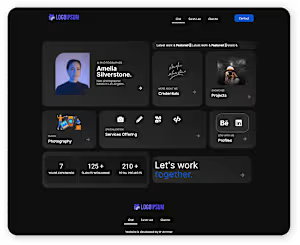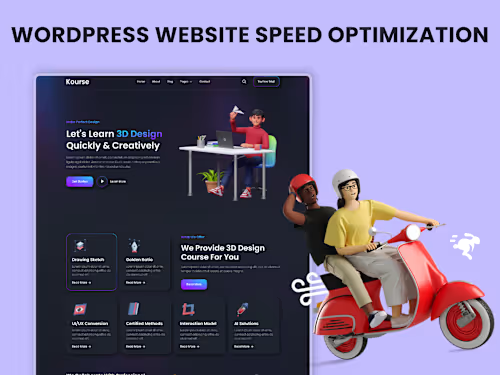
wordpress website speed optimization & performance improvement
Starting at
$
300
About this service
Summary
FAQs
Why do you need my WordPress Admin and Hosting login details?
For the enhancement of your website's speed, access to your WordPress Admin and Hosting details is crucial. Rest assured, your privacy is my priority, and your login details remain entirely secure with me.🔒
Can all speed issues be resolved from your end?
Hosting-related problems require support from your hosting provider; only they can fix such issues. 🛠️
Does website speed impact search engine rankings?
Yes, website speed significantly influences search engine rankings, especially since 2019 according to Google. 🚀
How can I check my website's current speed?
Use Google PageSpeed Insights to assess your website's speed and receive optimization suggestions. 📊
What is a CDN, and should I invest in one?
A CDN (Content Delivery Network) speeds up content delivery by using servers closer to users' locations. Its necessity depends on your website's global reach and traffic. 🌐
What's included
Images Optimization
Reduce the file size of images on your website without sacrificing quality. Tools like TinyPNG or ImageOptim can help, ensuring faster page loading.
Caching setup
Store frequently used website elements in a cache. It's like having a quick-access memory that helps load pages faster for returning visitors.
Cutting down on HTTP requests and redirects
Each time a user loads your page, their browser sends requests. Minimizing these requests and avoiding unnecessary redirects can speed up your website.
Database optimization
Streamline and organize your database to efficiently store and retrieve information. This helps in faster data retrieval and improves overall site performance.
Decreasing page size and load time
Simplify your webpage by reducing unnecessary elements. This not only makes your site load faster but also improves the user experience.
Improving Google Core Web Vitals & PageSpeed Insights scores
Meet Google's criteria for a good user experience. Faster loading pages and improved overall performance contribute to higher scores.
Minifying HTML files
Simplify your HTML code by removing unnecessary spaces, comments, and line breaks. This makes your webpage's structure more efficient, leading to faster loading times without affecting its appearance or functionality.
Minifying CSS files
Condense your Cascading Style Sheets (CSS) by eliminating extra spaces, indentation, and comments. This reduces the file size, allowing your website's styles to be applied more quickly and improving overall performance.
Minifying Javascript files
Optimize your JavaScript (JS) code by removing redundant characters and spaces. This results in smaller JS files, making your website's interactive elements load faster. Minifying JS ensures a smoother user experience without compromising functionality.
Example projects
Duration
5 days