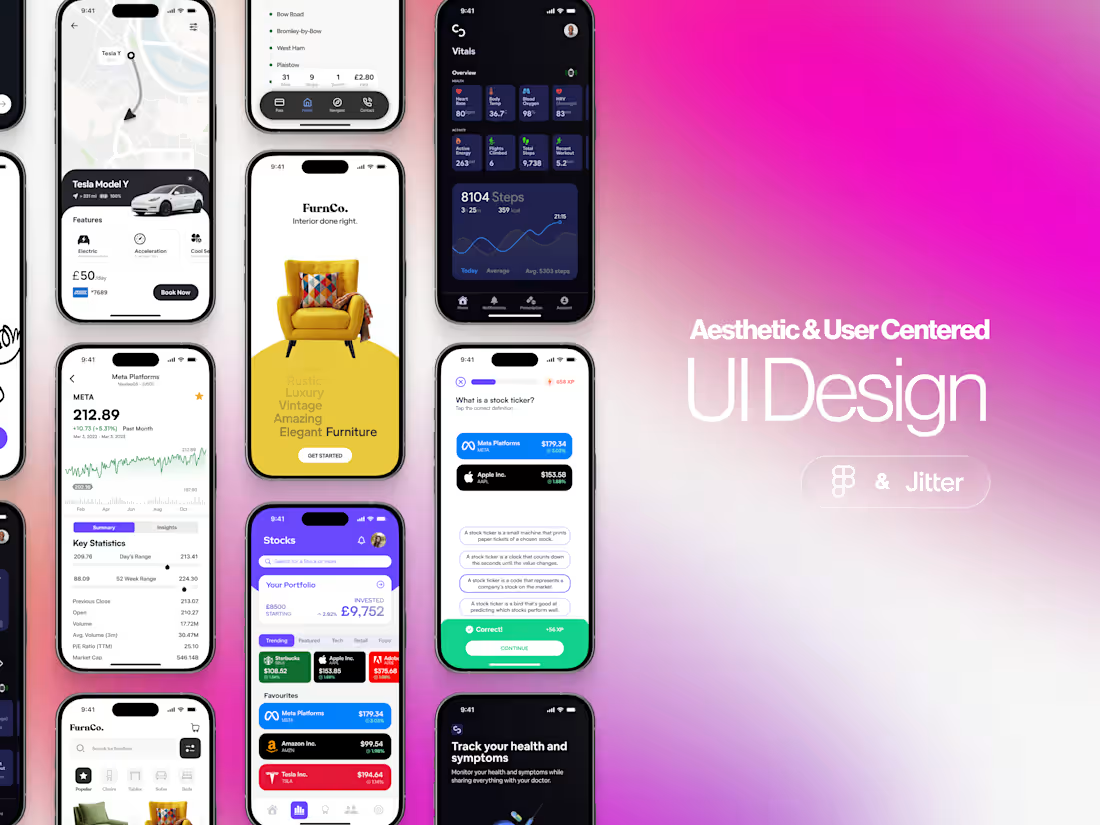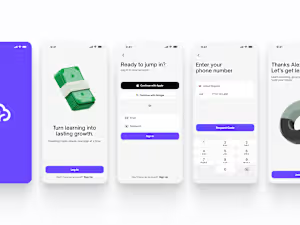Mobile App UI Design - Clean, Modern & User-FocusedJoseph Gilbey
Transform your mobile app into a polished, user-centred experience with clean, modern UI design.
I’ll create tailored, high-fidelity screens in Figma that look and feel native across iOS and Android, focusing on clarity, consistency, and visual appeal. Every element - from colour and typography to spacing and hierarchy - is crafted to align with your brand and enhance usability.
You’ll receive a clickable prototype to preview the design in motion, plus structured Figma files ready for development handoff.
Whether you’re building a new app or refreshing an existing one, this service ensures your product not only looks exceptional but performs seamlessly for your users.
What's included
Custom Mobile App Screen Design
Get a bespoke, high-quality screens designed to match your app's goals and brand. Every detail - layout, colour and typography - all crafted for usability and visual impact.
iOS & Android Compatibility
Your design is tailored for both platforms, following native UI guidelines for each respective platform to maximise performance and provide a uniformed experience that presents your brand.
Auto Layout & Design System Setup
Each component is built using auto layout and structured layers in Figma, making future edits and scaling effortless for you or your dev team.
Clickable Figma Prototype
Experience your design in motion before development. You’ll receive a clickable prototype to preview navigation, flows, and interactions in context.
Developer-Ready Delivery
All final screens, assets, and specifications are organised and ready for smooth handoff - no confusion, no rework.
FAQs
I design mobile UIs for both iOS and Android, ensuring your app feels native on each platform. Designs are responsive where needed and ready for development handoff.
The standard package includes 15 full mobile app screens. Additional screens or flows can be added as extras, priced per screen.
All designs are created in Figma, including auto-layout components, style guides, and interactive prototypes. Some parts are also animated inside Jitter to show motion design effectively. Files are delivered fully organised for developers.
Two rounds of revisions are included, giving you the opportunity to fine-tune the design to your exact requirements. Additional revisions are available as an add-on.
Yes! While the focus is UI design, I can provide UX suggestions, layout improvements, and user flow recommendations to enhance usability and conversion.
Example work
Joseph's other services
Contact for pricing
Tags
Adobe Illustrator
Figma
Jitter
Sketch
Interaction Designer
Mobile Designer
UI Designer
Service provided by

Joseph Gilbey London, UK
- 5.00
- Rating
- 53
- Followers

Mobile App UI Design - Clean, Modern & User-FocusedJoseph Gilbey
Contact for pricing
Tags
Adobe Illustrator
Figma
Jitter
Sketch
Interaction Designer
Mobile Designer
UI Designer
Transform your mobile app into a polished, user-centred experience with clean, modern UI design.
I’ll create tailored, high-fidelity screens in Figma that look and feel native across iOS and Android, focusing on clarity, consistency, and visual appeal. Every element - from colour and typography to spacing and hierarchy - is crafted to align with your brand and enhance usability.
You’ll receive a clickable prototype to preview the design in motion, plus structured Figma files ready for development handoff.
Whether you’re building a new app or refreshing an existing one, this service ensures your product not only looks exceptional but performs seamlessly for your users.
What's included
Custom Mobile App Screen Design
Get a bespoke, high-quality screens designed to match your app's goals and brand. Every detail - layout, colour and typography - all crafted for usability and visual impact.
iOS & Android Compatibility
Your design is tailored for both platforms, following native UI guidelines for each respective platform to maximise performance and provide a uniformed experience that presents your brand.
Auto Layout & Design System Setup
Each component is built using auto layout and structured layers in Figma, making future edits and scaling effortless for you or your dev team.
Clickable Figma Prototype
Experience your design in motion before development. You’ll receive a clickable prototype to preview navigation, flows, and interactions in context.
Developer-Ready Delivery
All final screens, assets, and specifications are organised and ready for smooth handoff - no confusion, no rework.
FAQs
I design mobile UIs for both iOS and Android, ensuring your app feels native on each platform. Designs are responsive where needed and ready for development handoff.
The standard package includes 15 full mobile app screens. Additional screens or flows can be added as extras, priced per screen.
All designs are created in Figma, including auto-layout components, style guides, and interactive prototypes. Some parts are also animated inside Jitter to show motion design effectively. Files are delivered fully organised for developers.
Two rounds of revisions are included, giving you the opportunity to fine-tune the design to your exact requirements. Additional revisions are available as an add-on.
Yes! While the focus is UI design, I can provide UX suggestions, layout improvements, and user flow recommendations to enhance usability and conversion.
Example work
Joseph's other services
Contact for pricing