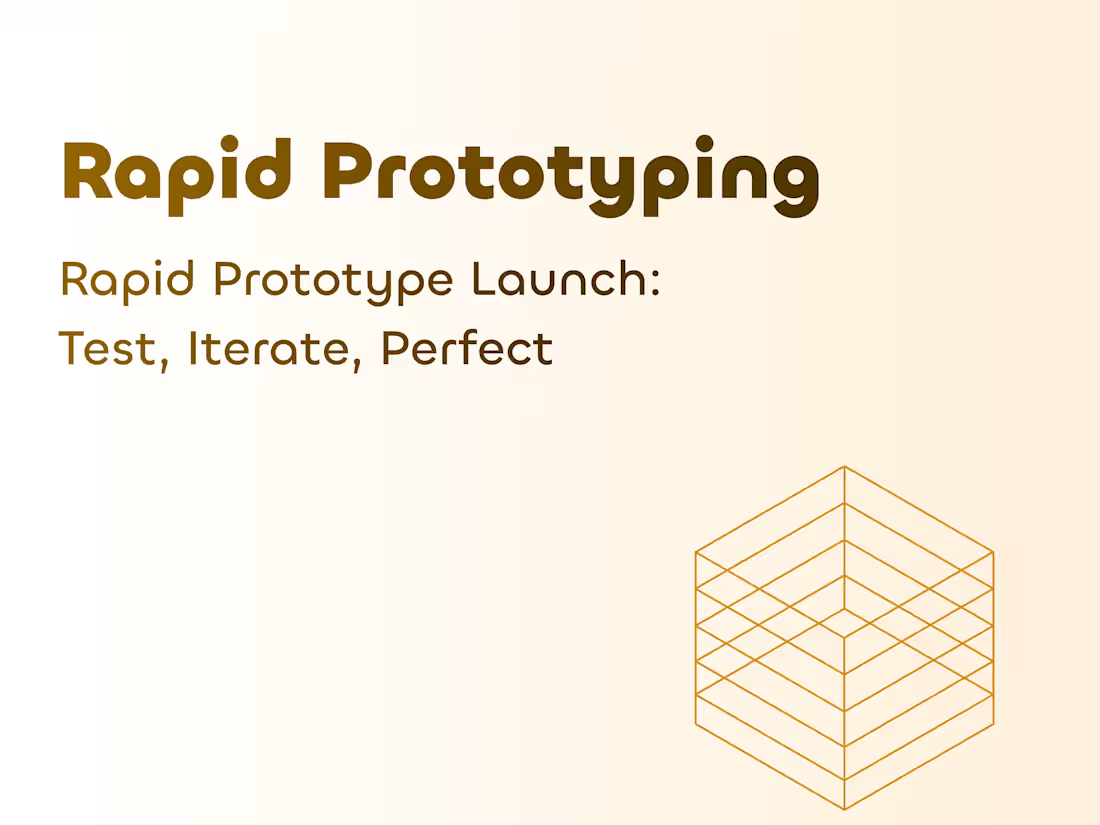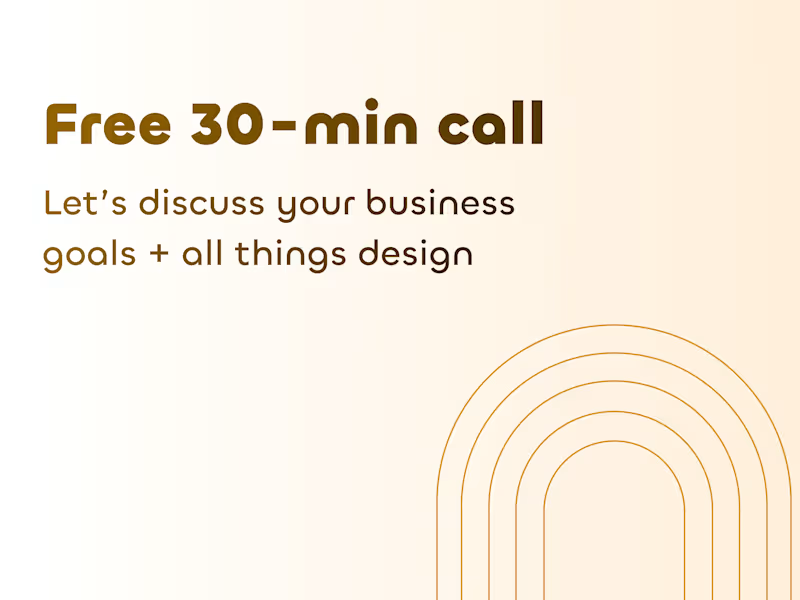Rapid Prototype Launch: Test, Iterate, PerfectRaksha T
Bring your ideas to life instantly with interactive prototypes that are user-tested and refined. This service focuses on creating rapid, clickable prototypes that you can use to gather insights and iterate quickly, ensuring that your design is both user-friendly and on-brand before full development begins.
FAQs
Prototypes allow you to test your ideas early on with real users. This way, you can validate your concepts and make design adjustments before investing time and money into development.
After the initial prototype is developed, you can begin testing immediately. Depending on the complexity of the prototype, testing usually starts within 3-5 days.
Yes! Interactive prototypes are great for showcasing your idea to potential investors, as they allow them to experience your product firsthand.
Example work
Starting at$3,200
Duration1 week
Tags
Figma
Framer
Jitter
UI Designer
UX Designer
Web Designer
Service provided by

Raksha T Mumbai, India
- $10k+
- Earned
- 8
- Paid projects
- 5.00
- Rating
- 52
- Followers

Rapid Prototype Launch: Test, Iterate, PerfectRaksha T
Starting at$3,200
Duration1 week
Tags
Figma
Framer
Jitter
UI Designer
UX Designer
Web Designer
Bring your ideas to life instantly with interactive prototypes that are user-tested and refined. This service focuses on creating rapid, clickable prototypes that you can use to gather insights and iterate quickly, ensuring that your design is both user-friendly and on-brand before full development begins.
FAQs
Prototypes allow you to test your ideas early on with real users. This way, you can validate your concepts and make design adjustments before investing time and money into development.
After the initial prototype is developed, you can begin testing immediately. Depending on the complexity of the prototype, testing usually starts within 3-5 days.
Yes! Interactive prototypes are great for showcasing your idea to potential investors, as they allow them to experience your product firsthand.
Example work
$3,200