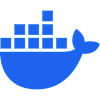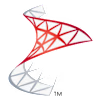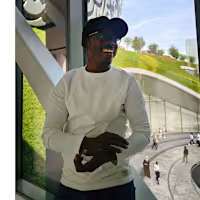
Create Scalable and user friendly web applicationEmmanuel Mtesigwa
I offer comprehensive web application development services, from design to deployment, with a focus on creating scalable, secure, and user-friendly applications. What makes me unique is my deep expertise in automation, ensuring continuous integration and delivery (CI/CD) while emphasizing high-quality code and seamless task management through platforms like JIRA to enhance collaboration and project transparency.
What's included
Project Documentation
1. Requirements Specification: A document detailing the functional and non-functional requirements of the web application.
2. Technical Documentation: Outlines the technologies, architecture, APIs, and system design used in the development.
3. User Documentation: Guides on how users can navigate and utilize the application, including manuals or FAQs.
4. Wireframes/Mockups: Visual representations of the user interface (UI) to give an early look at the layout and flow of the app.
Design Assets
1. UI/UX Designs: Finalized design files including wireframes, color schemes, fonts, and design elements.
2. Responsive Design Implementation: Ensures the application is optimized for various devices and screen sizes (desktop, mobile, tablet).
3. Branding Assets: Logos, icons, and other branding elements to be used in the app.
Source Code
1. Front-End Code: HTML, CSS, JavaScript, and any framework code (e.g., React ) used to build the user interface.
2. Back-End Code: Server-side code (e.g., Node.js, Python, Java) managing the application logic, databases, and APIs.
3. Database Schema: Structured databases including tables, relationships, and any necessary documentation on data models.
4. API Integrations: Documentation and source code for external or internal API integrations used by the application.
Testing Artifacts
1. Unit Tests: Tests that ensure individual components of the code function as expected.
2. Integration Tests: Tests verifying that different parts of the application work well together.
3. User Acceptance Testing (UAT): Feedback from end-users ensuring the application meets business and usability requirements.
4. Automated Test Scripts: For projects that incorporate continuous integration/continuous deployment (CI/CD), automated test scripts help validate code.
Deployment and Hosting Setup
1. Hosting Configuration: Setup for the live environment on cloud platforms (e.g., AWS) or on-premise infrastructure.
2. Continuous Integration/Continuous Deployment (CI/CD) Pipeline: 3. Automated processes for building, testing, and deploying code to different environments.
3. Domain and SSL Setup: Configuration of domain name and SSL certificates for secure communication over the web.
Performance Optimization
1. Performance Reports: Reports on the application’s speed, load times, and resource usage (e.g., CPU, memory).
2. SEO Optimization: Ensuring that the application adheres to best practices for search engine optimization.
3. Security Testing: Penetration testing and vulnerability assessments to ensure the application is secure.
Final Deliverable – The Web Application
1. Fully Functional Web Application: The final, fully functional version of the web application accessible via a live environment.
2. Responsive Design: Ensuring the application is usable across different screen sizes and platforms.
3. Cross-Browser Compatibility: The application works seamlessly on different web browsers (Chrome, Firefox, Safari, etc.)
Post-Launch Support
1. Maintenance Plan: Details on ongoing support and maintenance, including bug fixes, updates, and security patches.
2. Training Sessions: Providing training to the client or end-users on how to use the web application, including administration features.
3. Backup and Recovery Plans: Documentation and implementation of automated backups and recovery mechanisms.
Emmanuel's other services
Contact for pricing
Tags
Docker
Docker Compose
Microsoft SQL Server
Node.js
React
Frontend Engineer
Fullstack Engineer
Software Engineer
Service provided by

Emmanuel Mtesigwa Dar es Salaam, Tanzania
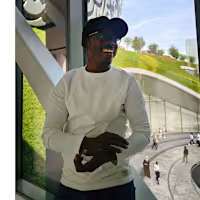
Create Scalable and user friendly web applicationEmmanuel Mtesigwa
Contact for pricing
Tags
Docker
Docker Compose
Microsoft SQL Server
Node.js
React
Frontend Engineer
Fullstack Engineer
Software Engineer
I offer comprehensive web application development services, from design to deployment, with a focus on creating scalable, secure, and user-friendly applications. What makes me unique is my deep expertise in automation, ensuring continuous integration and delivery (CI/CD) while emphasizing high-quality code and seamless task management through platforms like JIRA to enhance collaboration and project transparency.
What's included
Project Documentation
1. Requirements Specification: A document detailing the functional and non-functional requirements of the web application.
2. Technical Documentation: Outlines the technologies, architecture, APIs, and system design used in the development.
3. User Documentation: Guides on how users can navigate and utilize the application, including manuals or FAQs.
4. Wireframes/Mockups: Visual representations of the user interface (UI) to give an early look at the layout and flow of the app.
Design Assets
1. UI/UX Designs: Finalized design files including wireframes, color schemes, fonts, and design elements.
2. Responsive Design Implementation: Ensures the application is optimized for various devices and screen sizes (desktop, mobile, tablet).
3. Branding Assets: Logos, icons, and other branding elements to be used in the app.
Source Code
1. Front-End Code: HTML, CSS, JavaScript, and any framework code (e.g., React ) used to build the user interface.
2. Back-End Code: Server-side code (e.g., Node.js, Python, Java) managing the application logic, databases, and APIs.
3. Database Schema: Structured databases including tables, relationships, and any necessary documentation on data models.
4. API Integrations: Documentation and source code for external or internal API integrations used by the application.
Testing Artifacts
1. Unit Tests: Tests that ensure individual components of the code function as expected.
2. Integration Tests: Tests verifying that different parts of the application work well together.
3. User Acceptance Testing (UAT): Feedback from end-users ensuring the application meets business and usability requirements.
4. Automated Test Scripts: For projects that incorporate continuous integration/continuous deployment (CI/CD), automated test scripts help validate code.
Deployment and Hosting Setup
1. Hosting Configuration: Setup for the live environment on cloud platforms (e.g., AWS) or on-premise infrastructure.
2. Continuous Integration/Continuous Deployment (CI/CD) Pipeline: 3. Automated processes for building, testing, and deploying code to different environments.
3. Domain and SSL Setup: Configuration of domain name and SSL certificates for secure communication over the web.
Performance Optimization
1. Performance Reports: Reports on the application’s speed, load times, and resource usage (e.g., CPU, memory).
2. SEO Optimization: Ensuring that the application adheres to best practices for search engine optimization.
3. Security Testing: Penetration testing and vulnerability assessments to ensure the application is secure.
Final Deliverable – The Web Application
1. Fully Functional Web Application: The final, fully functional version of the web application accessible via a live environment.
2. Responsive Design: Ensuring the application is usable across different screen sizes and platforms.
3. Cross-Browser Compatibility: The application works seamlessly on different web browsers (Chrome, Firefox, Safari, etc.)
Post-Launch Support
1. Maintenance Plan: Details on ongoing support and maintenance, including bug fixes, updates, and security patches.
2. Training Sessions: Providing training to the client or end-users on how to use the web application, including administration features.
3. Backup and Recovery Plans: Documentation and implementation of automated backups and recovery mechanisms.
Emmanuel's other services
Contact for pricing