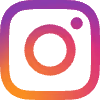Video editor and photo editor
Starting at
$
10
About this service
Summary
I am an editor of videos through content creators on social media, I can create effects that clients want, and also a photo editor or enhancer
FAQs
Are you a social media content creator?
yes i am and i want some unique effects on my videos
What's included
Editing skills
Video effect VFX, photo enhancer effect
Example projects
Duration
5 days
Skills and tools
More services