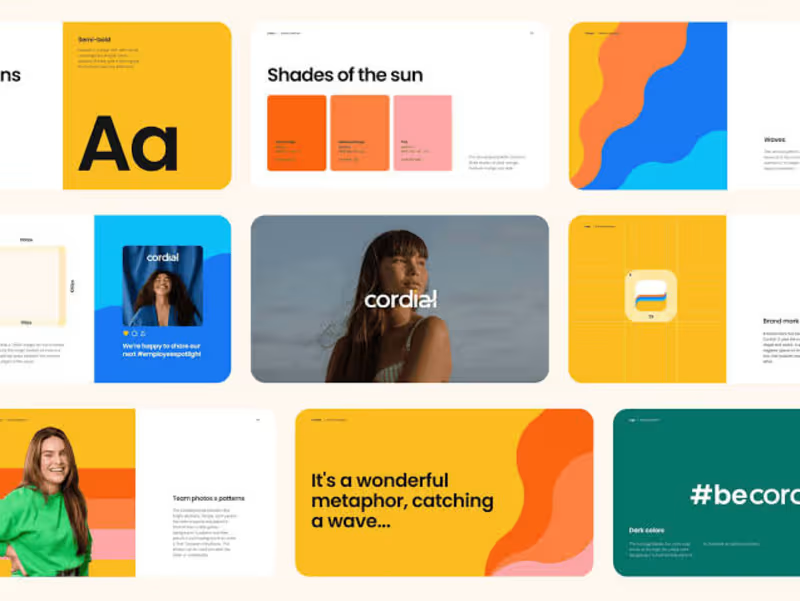Transforming Moments into MasterpiecesMadhav Singh
As a video editor, I am offering high-quality and professional video editing services that meet the client's specific requirements. What makes me unique is my ability to understand the client's vision and bring it to life through creative and innovative editing techniques, while ensuring that the final product is polished and visually appealing. My attention to detail, quick turnaround time, and excellent communication skills also set myself apart from others in the industry.
FAQs
There are several popular video editing software options, including Adobe Premiere Pro, Final Cut Pro, Avid Media Composer, and DaVinci Resolve.
The time it takes to edit a video can vary greatly depending on the length of the footage, the complexity of the project, and the skill level of the editor. A simple video may only take a few hours to edit, while a more complex project could take several days or even weeks.
Color grading is the process of adjusting the colors and tones of a video to create a specific look or mood. This can involve adjusting the brightness, contrast, saturation, and hue of individual shots or entire scenes.
Some common video editing techniques include cutting and trimming footage, adding transitions between shots, adjusting the timing of clips, adding music and sound effects, and applying special effects or filters.
Yes, there are several video editing apps available for smartphones that allow you to edit footage directly on your device. However, these apps may have limited features compared to professional editing software on a computer.
Madhav's other services
Contact for pricing
Tags
Adobe Premiere Pro
Canva
DaVinci Resolve
Final Cut Pro
Video Editor
Service provided by

Madhav Singh Jaipur, India
- 1
- Followers

Transforming Moments into MasterpiecesMadhav Singh
Contact for pricing
Tags
Adobe Premiere Pro
Canva
DaVinci Resolve
Final Cut Pro
Video Editor
As a video editor, I am offering high-quality and professional video editing services that meet the client's specific requirements. What makes me unique is my ability to understand the client's vision and bring it to life through creative and innovative editing techniques, while ensuring that the final product is polished and visually appealing. My attention to detail, quick turnaround time, and excellent communication skills also set myself apart from others in the industry.
FAQs
There are several popular video editing software options, including Adobe Premiere Pro, Final Cut Pro, Avid Media Composer, and DaVinci Resolve.
The time it takes to edit a video can vary greatly depending on the length of the footage, the complexity of the project, and the skill level of the editor. A simple video may only take a few hours to edit, while a more complex project could take several days or even weeks.
Color grading is the process of adjusting the colors and tones of a video to create a specific look or mood. This can involve adjusting the brightness, contrast, saturation, and hue of individual shots or entire scenes.
Some common video editing techniques include cutting and trimming footage, adding transitions between shots, adjusting the timing of clips, adding music and sound effects, and applying special effects or filters.
Yes, there are several video editing apps available for smartphones that allow you to edit footage directly on your device. However, these apps may have limited features compared to professional editing software on a computer.
Madhav's other services
Contact for pricing