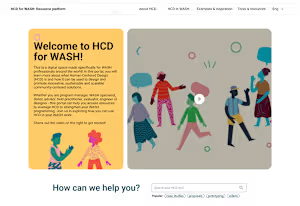Website for small companies. Miguel Avila
From sketch to prototype: Research guides design, iterating on a user-friendly flow before adding vibrant visuals.
Pixels to life: Code breathes life into the design, with meticulous bug-squashing for a flawless online experience.
Handshake (digital): Project delivered, ready to shine, paving the way for future collaborations.
Example work
Miguel's other services
Starting at$2,000
Duration4 weeks
Tags
Adobe Illustrator
Adobe Photoshop
Figma
Framer
Brand Design
Frontend Engineer
Web Designer
Service provided by

Miguel Avila Guadalajara, Mexico
- 4.40
- Rating
- 6
- Followers

Website for small companies. Miguel Avila
Starting at$2,000
Duration4 weeks
Tags
Adobe Illustrator
Adobe Photoshop
Figma
Framer
Brand Design
Frontend Engineer
Web Designer
From sketch to prototype: Research guides design, iterating on a user-friendly flow before adding vibrant visuals.
Pixels to life: Code breathes life into the design, with meticulous bug-squashing for a flawless online experience.
Handshake (digital): Project delivered, ready to shine, paving the way for future collaborations.
Example work
Miguel's other services
$2,000