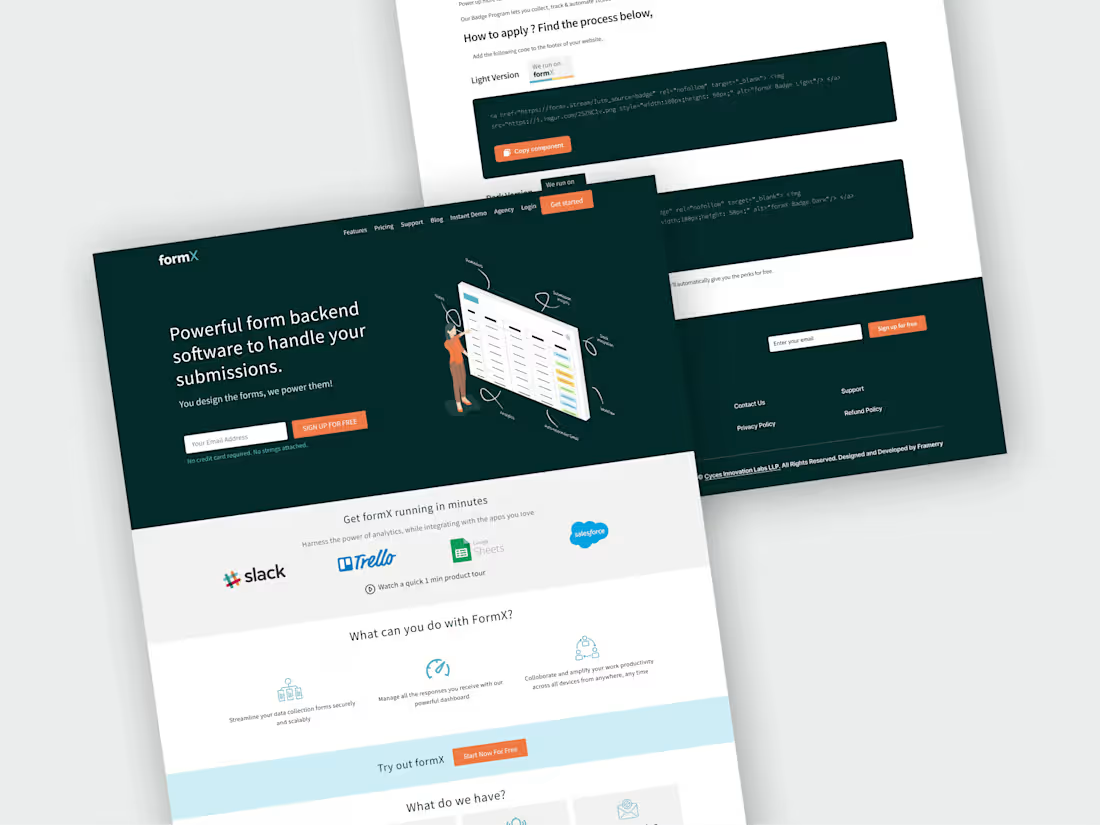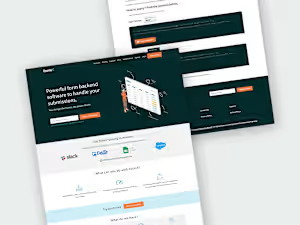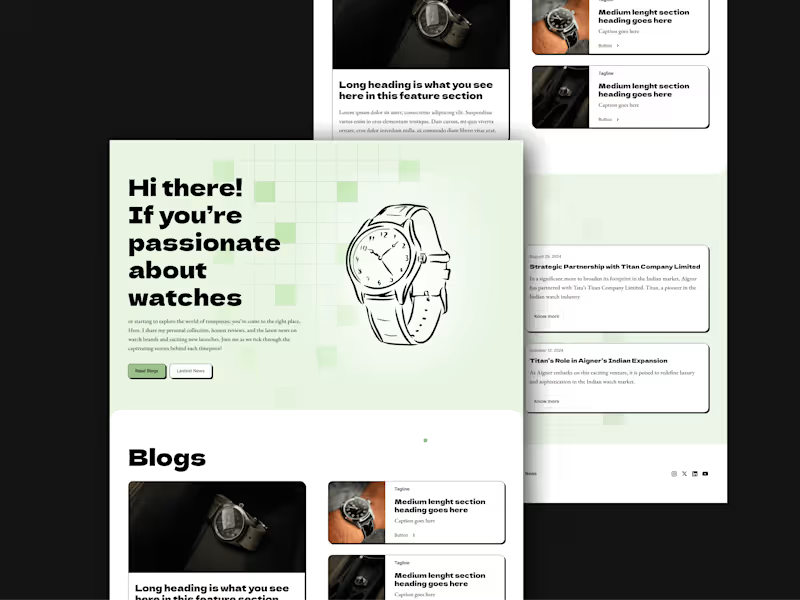Website Migration to FramerFramerry .
Website migration is the process of transferring a website from one platform or hosting environment to another. It starts with planning and assessing the current site, backing up all files, and exporting content. The next steps involve rebuilding or adapting the design on the new platform, setting up CMS and database elements, and optimizing for SEO. After testing the new site for responsiveness, functionality, and compatibility, it undergoes client review and final adjustments. The site is then launched by connecting the domain to the new platform, followed by a period of monitoring and post-launch support to ensure everything runs smoothly.
What's included
Planning and Assessment
Start by assessing the current website’s structure, content, and functionality. Identify which pages, assets, and features need to be transferred. Define goals, timelines, and any potential risks to plan for a smooth migration.
Backup the Current Website
Create a full backup of your existing website, including all files, databases, and media. This ensures you have a copy to restore if anything goes wrong during migration.
Export Content and Data
Export all content, media files, and databases from the old platform or server. This may include blog posts, images, products, user data, and any other site assets.
Recreate or Redesign on New Platform
On the new platform, rebuild or adapt the design, structure, and components. Ensure that the layout, branding, and user interface are consistent or improved as needed.
Set Up CMS and Database
Migrate dynamic content (like blog posts or product listings) to the new Content Management System (CMS) or database. This may involve recreating database tables or setting up new CMS collections for ease of use.
Optimize for SEO
Update SEO settings on the new site, including URL structures, metadata, headers, and image alt text. Set up 301 redirects for any changed URLs to prevent search ranking losses and ensure a smooth user experience.
Launch the New Site
Point the domain to the new site, and perform a final round of testing to ensure the site functions as expected in the live environment.
Monitor and Provide Post-Launch Support
After launch, monitor the site for any issues like broken links or performance drops. Provide support for a few weeks to address any post-launch bugs and ensure everything runs smoothly.
Example work
Framerry's other services
Starting at$2,000
Duration4 weeks
Tags
Figma
Framer
Google Docs
Google Sheets
Slack
SEO Specialist
Web Designer
Service provided by

Framerry . Chennai, India
- 5.00
- Rating
- 1
- Followers

Website Migration to FramerFramerry .
Starting at$2,000
Duration4 weeks
Tags
Figma
Framer
Google Docs
Google Sheets
Slack
SEO Specialist
Web Designer
Website migration is the process of transferring a website from one platform or hosting environment to another. It starts with planning and assessing the current site, backing up all files, and exporting content. The next steps involve rebuilding or adapting the design on the new platform, setting up CMS and database elements, and optimizing for SEO. After testing the new site for responsiveness, functionality, and compatibility, it undergoes client review and final adjustments. The site is then launched by connecting the domain to the new platform, followed by a period of monitoring and post-launch support to ensure everything runs smoothly.
What's included
Planning and Assessment
Start by assessing the current website’s structure, content, and functionality. Identify which pages, assets, and features need to be transferred. Define goals, timelines, and any potential risks to plan for a smooth migration.
Backup the Current Website
Create a full backup of your existing website, including all files, databases, and media. This ensures you have a copy to restore if anything goes wrong during migration.
Export Content and Data
Export all content, media files, and databases from the old platform or server. This may include blog posts, images, products, user data, and any other site assets.
Recreate or Redesign on New Platform
On the new platform, rebuild or adapt the design, structure, and components. Ensure that the layout, branding, and user interface are consistent or improved as needed.
Set Up CMS and Database
Migrate dynamic content (like blog posts or product listings) to the new Content Management System (CMS) or database. This may involve recreating database tables or setting up new CMS collections for ease of use.
Optimize for SEO
Update SEO settings on the new site, including URL structures, metadata, headers, and image alt text. Set up 301 redirects for any changed URLs to prevent search ranking losses and ensure a smooth user experience.
Launch the New Site
Point the domain to the new site, and perform a final round of testing to ensure the site functions as expected in the live environment.
Monitor and Provide Post-Launch Support
After launch, monitor the site for any issues like broken links or performance drops. Provide support for a few weeks to address any post-launch bugs and ensure everything runs smoothly.
Example work
Framerry's other services
$2,000