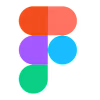Design System Creation and ImplementationLaeticia Holland
By creating a robust and user-friendly design system, I provide businesses with a scalable and consistent approach to their digital products. My experience in user research, branding strategy, accessibility, and collaborative teamwork uniquely position me to develop design systems that not only look great but also improve the user experience and streamline development. This leads to faster, more efficient project delivery and ensures that businesses can maintain consistency across their digital platforms as they scale.
FAQs
My design process starts with understanding the problem through research, user interviews, and gathering insights. I then move to wireframing and prototyping, focusing on creating intuitive, user-friendly experiences. After that, I design high-fidelity UI elements, conduct usability testing, and make iterations based on user feedback. I ensure that the design is both visually appealing and functional across platforms.
I prioritize user research, including usability testing, surveys, and persona creation, to ensure that my designs meet user needs. I also follow accessibility standards (WCAG) to ensure that the designs are inclusive for all users, including those with disabilities. I test designs across different devices and screen sizes to guarantee a seamless, responsive experience.
I mainly use tools like Figma and Framer for UI design, wireframing, and prototyping. I also use Illustrator and other Adobe Creative Suite tools for high-fidelity graphics and assets. For collaboration and project management, I rely on Slack, Notion, and ClickUp to ensure smooth communication with clients and cross-functional teams.
The timeline depends on the complexity of the project. A simple website redesign might take a few weeks, while a mobile app design could take a couple of months. The process involves research, wireframing, design iterations, and usability testing, which can vary based on feedback and project requirements. I always work with clients to set realistic timelines based on their needs.
What sets me apart is my combination of creative problem-solving and strong user-centered design principles. I have experience working across both B2B and B2C projects, which allows me to tailor designs to different user needs. I also bring a strong focus on accessibility and responsive design, ensuring that all users, regardless of ability or device, have a seamless experience. Additionally, I’m passionate about continuous learning and staying current with design trends and best practices.
Laeticia's other services
Contact for pricing
Tags
FigJam
Figma
Framer
UI Designer
UX Designer
UX Researcher
Service provided by

Laeticia Holland 8800 Tavira, Portugal
- 1
- Paid projects
- 5.00
- Rating
- 67
- Followers

Design System Creation and ImplementationLaeticia Holland
By creating a robust and user-friendly design system, I provide businesses with a scalable and consistent approach to their digital products. My experience in user research, branding strategy, accessibility, and collaborative teamwork uniquely position me to develop design systems that not only look great but also improve the user experience and streamline development. This leads to faster, more efficient project delivery and ensures that businesses can maintain consistency across their digital platforms as they scale.
FAQs
My design process starts with understanding the problem through research, user interviews, and gathering insights. I then move to wireframing and prototyping, focusing on creating intuitive, user-friendly experiences. After that, I design high-fidelity UI elements, conduct usability testing, and make iterations based on user feedback. I ensure that the design is both visually appealing and functional across platforms.
I prioritize user research, including usability testing, surveys, and persona creation, to ensure that my designs meet user needs. I also follow accessibility standards (WCAG) to ensure that the designs are inclusive for all users, including those with disabilities. I test designs across different devices and screen sizes to guarantee a seamless, responsive experience.
I mainly use tools like Figma and Framer for UI design, wireframing, and prototyping. I also use Illustrator and other Adobe Creative Suite tools for high-fidelity graphics and assets. For collaboration and project management, I rely on Slack, Notion, and ClickUp to ensure smooth communication with clients and cross-functional teams.
The timeline depends on the complexity of the project. A simple website redesign might take a few weeks, while a mobile app design could take a couple of months. The process involves research, wireframing, design iterations, and usability testing, which can vary based on feedback and project requirements. I always work with clients to set realistic timelines based on their needs.
What sets me apart is my combination of creative problem-solving and strong user-centered design principles. I have experience working across both B2B and B2C projects, which allows me to tailor designs to different user needs. I also bring a strong focus on accessibility and responsive design, ensuring that all users, regardless of ability or device, have a seamless experience. Additionally, I’m passionate about continuous learning and staying current with design trends and best practices.
Laeticia's other services
Contact for pricing