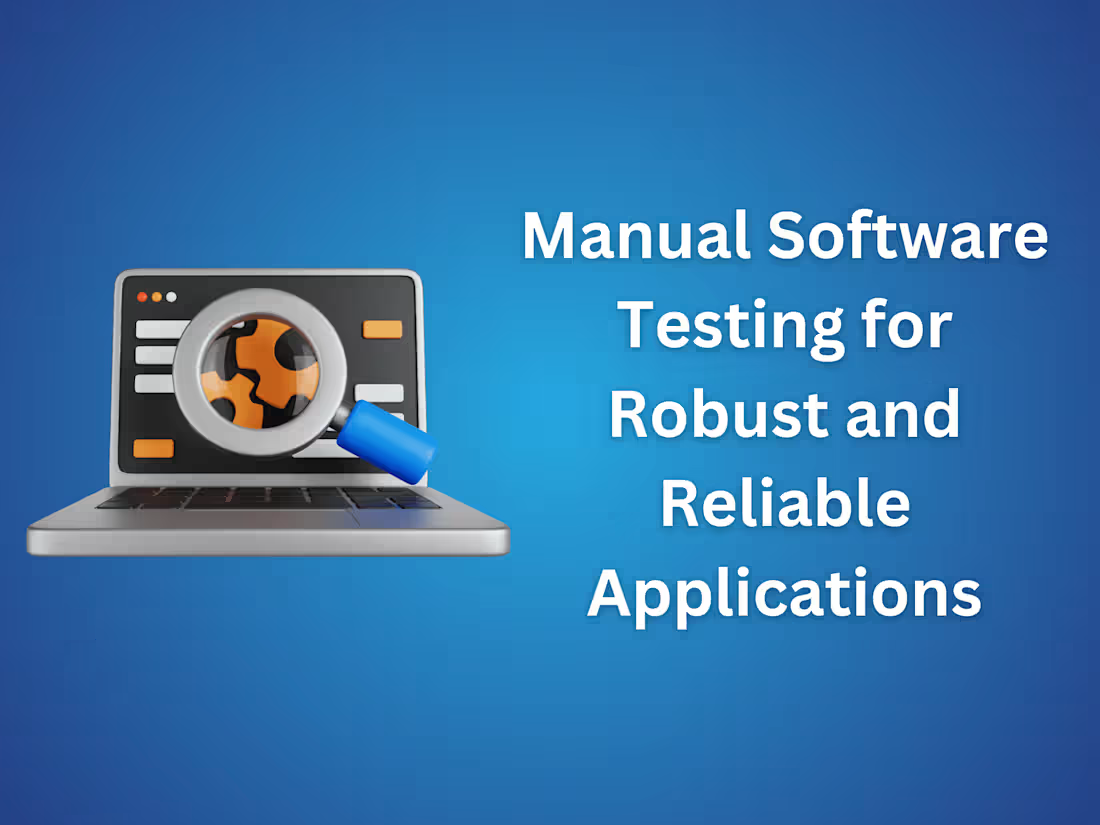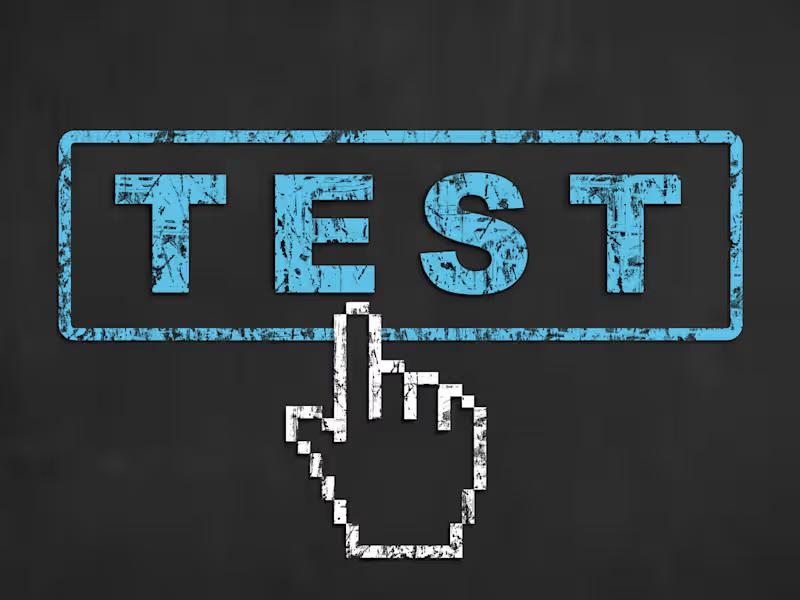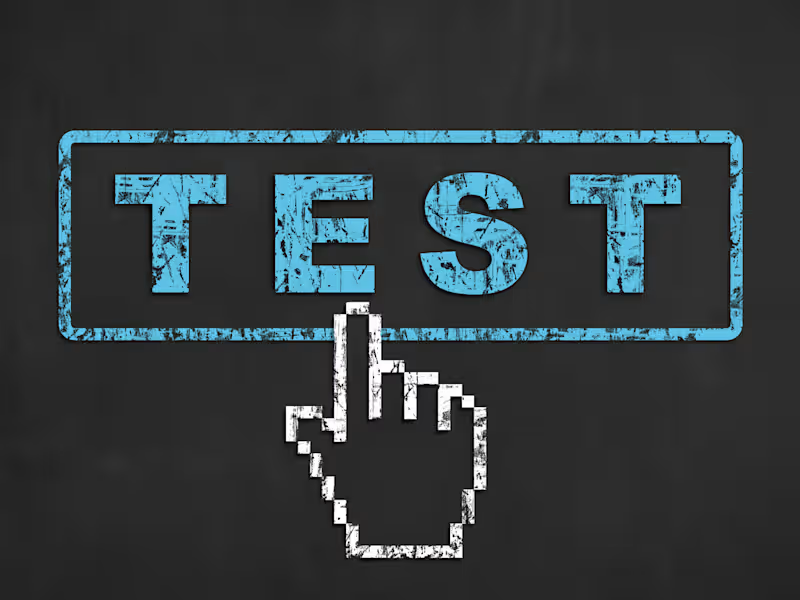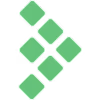Manual Software Testing for Robust and Reliable ApplicationsSandeep Maske
Our Manual Software Testing services ensure that your application is thoroughly evaluated from a user’s perspective. We meticulously execute test cases to identify any potential bugs, usability issues or inconsistencies ensuring a seamless user experience.
Contact for pricing
Tags
Jira
Postman
Slack
TestRail
Trello
QA Engineer
QA Tester
Service provided by

Sandeep Maske Mumbai, India
- 2
- Followers

Manual Software Testing for Robust and Reliable ApplicationsSandeep Maske
Our Manual Software Testing services ensure that your application is thoroughly evaluated from a user’s perspective. We meticulously execute test cases to identify any potential bugs, usability issues or inconsistencies ensuring a seamless user experience.
Contact for pricing