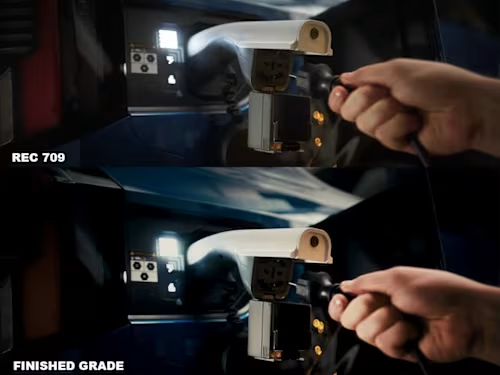
Color Grading
Starting at
$
60
/hrAbout this service
Summary
What makes me different is that I’ve worked across every part of the process—color grading, editing, and shooting. That gives me a deeper understanding of how a story comes together, both technically and emotionally. I don’t just make things look good—I focus on how they feel. Whether I’m shaping a shot on set or fine-tuning color in post, I’m always chasing the emotion behind the image.
What's included
Color graded video file
Graded Master Export The final video with color grading applied. Format: Usually ProRes 422/4444, DNxHR, or uncompressed depending on the workflow. Resolution and frame rate match the project specs
Graded Clips (Individual Files)
Used when the client needs the original timeline cut exported as individual graded clips.
Example projects
Industries
Film
Arts & Entertainment
Social Media





